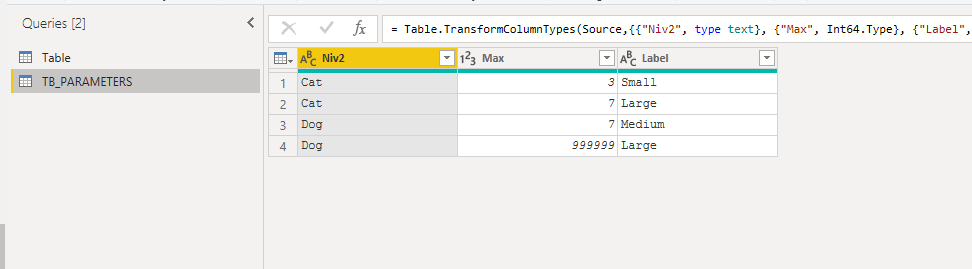- Power BI forums
- Updates
- News & Announcements
- Get Help with Power BI
- Desktop
- Service
- Report Server
- Power Query
- Mobile Apps
- Developer
- DAX Commands and Tips
- Custom Visuals Development Discussion
- Health and Life Sciences
- Power BI Spanish forums
- Translated Spanish Desktop
- Power Platform Integration - Better Together!
- Power Platform Integrations (Read-only)
- Power Platform and Dynamics 365 Integrations (Read-only)
- Training and Consulting
- Instructor Led Training
- Dashboard in a Day for Women, by Women
- Galleries
- Community Connections & How-To Videos
- COVID-19 Data Stories Gallery
- Themes Gallery
- Data Stories Gallery
- R Script Showcase
- Webinars and Video Gallery
- Quick Measures Gallery
- 2021 MSBizAppsSummit Gallery
- 2020 MSBizAppsSummit Gallery
- 2019 MSBizAppsSummit Gallery
- Events
- Ideas
- Custom Visuals Ideas
- Issues
- Issues
- Events
- Upcoming Events
- Community Blog
- Power BI Community Blog
- Custom Visuals Community Blog
- Community Support
- Community Accounts & Registration
- Using the Community
- Community Feedback
Earn a 50% discount on the DP-600 certification exam by completing the Fabric 30 Days to Learn It challenge.
- Power BI forums
- Forums
- Get Help with Power BI
- Power Query
- Re: Categorise item based on a text field (product...
- Subscribe to RSS Feed
- Mark Topic as New
- Mark Topic as Read
- Float this Topic for Current User
- Bookmark
- Subscribe
- Printer Friendly Page
- Mark as New
- Bookmark
- Subscribe
- Mute
- Subscribe to RSS Feed
- Permalink
- Report Inappropriate Content
Categorise item based on a text field (product category) and a number (its weight)
Hello,
I tried to find an answer but was not able to find anything.
English is a second language sorry if I'm unclear.
In PowerQuery, I'm trying to automatically categorize products based on their category and net weight.
Here is an example of the final result I'm trying to achieve :
| SKU | Niv1 | Niv2 | Niv3 | Net Weight | Size |
| 12 | Food | Cat | Dry | 2.5 | Small |
| 13 | Food | Cat | Dry | 7 | Large |
| 14 | Food | Dog | Dry | 7 | Medium |
| 15 | Food | Dog | Dry | 15 | Large |
Cat between 0 and 3 kg, it's a small bag, 3 and 8 it's a large bag.
But in the dog food i.e. 7kg is considered a medium bag.
I'm directly logged in to a material table in SAP via an OData link, but that information is not managed or maintained in SAP.
I initially tried to map every actual available size for each segment but as we create new SKUs, new weights are available so I would rather use a range logic.
Please let me know if there's any more information I can provide.
Thanks for the support
Best!
Solved! Go to Solution.
- Mark as New
- Bookmark
- Subscribe
- Mute
- Subscribe to RSS Feed
- Permalink
- Report Inappropriate Content
You can create a table with the parameters and a custom column to calculate it.
let
_cat = [Niv2],
_weight = [Net Weight]
in
List.First(Table.SelectRows(TB_PARAMETERS,
each
[Niv2] = _cat and
[Max] >= _weight)[Label])- Mark as New
- Bookmark
- Subscribe
- Mute
- Subscribe to RSS Feed
- Permalink
- Report Inappropriate Content
Hi @alexproulx ,
You can create a column like this:
Size =
SWITCH (
[Niv2],
"Cat",
SWITCH (
TRUE (),
[Net Weight] >= 0
&& [Net Weight] <= 3, "Small",
[Net Weight] > 3
&& [Net Weight] <= 8, "Large"
),
"Dog",
SWITCH (
TRUE (),
[Net Weight] >= 0
&& [Net Weight] <= 3, "Small",
[Net Weight] > 3
&& [Net Weight] <= 7, "Medium",
[Net Weight] > 7, "Large"
)
)
Attached a sample file in the below, hopes to help you.
Best Regards,
Community Support Team _ Yingjie Li
If this post helps, then please consider Accept it as the solution to help the other members find it more quickly.
- Mark as New
- Bookmark
- Subscribe
- Mute
- Subscribe to RSS Feed
- Permalink
- Report Inappropriate Content
You can create a table with the parameters and a custom column to calculate it.
let
_cat = [Niv2],
_weight = [Net Weight]
in
List.First(Table.SelectRows(TB_PARAMETERS,
each
[Niv2] = _cat and
[Max] >= _weight)[Label])