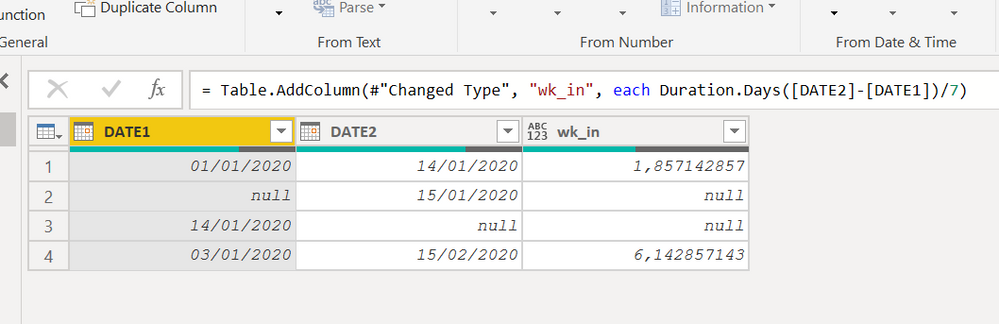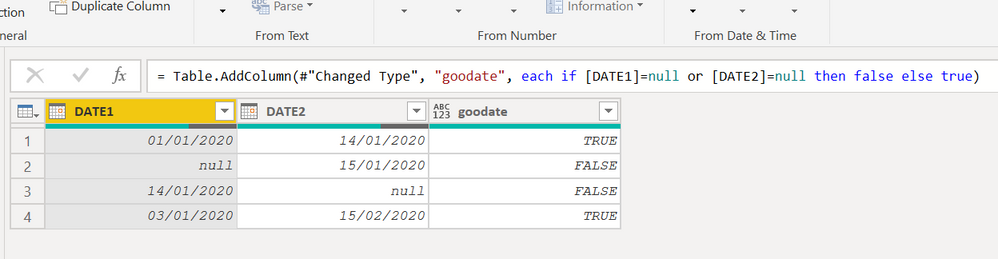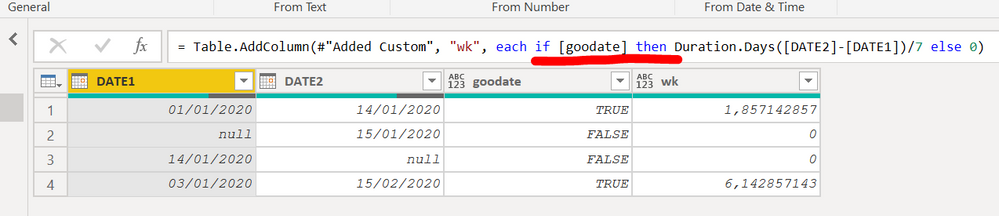- Power BI forums
- Updates
- News & Announcements
- Get Help with Power BI
- Desktop
- Service
- Report Server
- Power Query
- Mobile Apps
- Developer
- DAX Commands and Tips
- Custom Visuals Development Discussion
- Health and Life Sciences
- Power BI Spanish forums
- Translated Spanish Desktop
- Power Platform Integration - Better Together!
- Power Platform Integrations (Read-only)
- Power Platform and Dynamics 365 Integrations (Read-only)
- Training and Consulting
- Instructor Led Training
- Dashboard in a Day for Women, by Women
- Galleries
- Community Connections & How-To Videos
- COVID-19 Data Stories Gallery
- Themes Gallery
- Data Stories Gallery
- R Script Showcase
- Webinars and Video Gallery
- Quick Measures Gallery
- 2021 MSBizAppsSummit Gallery
- 2020 MSBizAppsSummit Gallery
- 2019 MSBizAppsSummit Gallery
- Events
- Ideas
- Custom Visuals Ideas
- Issues
- Issues
- Events
- Upcoming Events
- Community Blog
- Power BI Community Blog
- Custom Visuals Community Blog
- Community Support
- Community Accounts & Registration
- Using the Community
- Community Feedback
Register now to learn Fabric in free live sessions led by the best Microsoft experts. From Apr 16 to May 9, in English and Spanish.
- Power BI forums
- Forums
- Get Help with Power BI
- Power Query
- Calculating difference between two dates in weeks ...
- Subscribe to RSS Feed
- Mark Topic as New
- Mark Topic as Read
- Float this Topic for Current User
- Bookmark
- Subscribe
- Printer Friendly Page
- Mark as New
- Bookmark
- Subscribe
- Mute
- Subscribe to RSS Feed
- Permalink
- Report Inappropriate Content
Calculating difference between two dates in weeks in an if statement
DATE1 =1/1/2020
DATE2 = 1/14/2020
Conditional Columns Created
PKG.1 = Table.AddColumn(#"Removed Columns", "PKG.1", each if [DATE2] = null then false else if [DATE1] = null then false else true)
Custom Column created but did not work. The result = 0.
Delay in Weeks = ( if[PKG.1] = "True" then Duration.Days(Duration.From[DATE2]-[DATE1]) / 7 else 0)
Solved! Go to Solution.
- Mark as New
- Bookmark
- Subscribe
- Mute
- Subscribe to RSS Feed
- Permalink
- Report Inappropriate Content
you could get the difference directly wothout thw intwrmwdiate add-column in this way and then raplace null with 0.
but if you want continue your way, try this change:
pay attention to the condition if [goodate] then also if [goodate]=true then would have been fine.
but if [goodate]="true" doesn't check what you intend i.e. the logical value true . This expression check instead the text "true" which is different value of true.
- Mark as New
- Bookmark
- Subscribe
- Mute
- Subscribe to RSS Feed
- Permalink
- Report Inappropriate Content
you could get the difference directly wothout thw intwrmwdiate add-column in this way and then raplace null with 0.
but if you want continue your way, try this change:
pay attention to the condition if [goodate] then also if [goodate]=true then would have been fine.
but if [goodate]="true" doesn't check what you intend i.e. the logical value true . This expression check instead the text "true" which is different value of true.
- Mark as New
- Bookmark
- Subscribe
- Mute
- Subscribe to RSS Feed
- Permalink
- Report Inappropriate Content
Thank you! the 2nd option worked for me. I have another multiple "if statement" that I'm having issues with.
PKG.1_DATE1 =1/1/2020
PKG.1_DATE2 = 1/14/2020
PKG.2_DATE1 = 1/2/2020
PKG.2_DATE2 = 1/20/2020
This worked
Custom Column -> Latest Package Delay = if List.Max({[PKG.1_DATE2], [PKG.2_DATE2]}) = 0 then null else List.Max({[PKG.1_DATE2], [PKG.2_DATE2]})
This does not work
Custom Column -> Schedule Delay = if [Latest Package Date] = null then 0 else if [Latest Package Date] = [PKG.1_DATE2] then (Duration.Days [PKG.1_DATE2]-[PKG.1_DATE1])/7 else if [Latest Package Date] = [PKG.2_DATE2] then (Duration.Days [PKG.2_DATE2]-[PKG.2_DATE1])/7 else 0
Helpful resources

Microsoft Fabric Learn Together
Covering the world! 9:00-10:30 AM Sydney, 4:00-5:30 PM CET (Paris/Berlin), 7:00-8:30 PM Mexico City

Power BI Monthly Update - April 2024
Check out the April 2024 Power BI update to learn about new features.