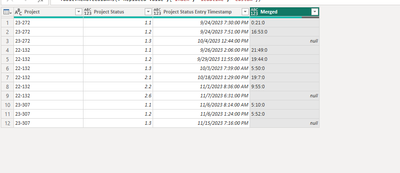- Power BI forums
- Updates
- News & Announcements
- Get Help with Power BI
- Desktop
- Service
- Report Server
- Power Query
- Mobile Apps
- Developer
- DAX Commands and Tips
- Custom Visuals Development Discussion
- Health and Life Sciences
- Power BI Spanish forums
- Translated Spanish Desktop
- Power Platform Integration - Better Together!
- Power Platform Integrations (Read-only)
- Power Platform and Dynamics 365 Integrations (Read-only)
- Training and Consulting
- Instructor Led Training
- Dashboard in a Day for Women, by Women
- Galleries
- Community Connections & How-To Videos
- COVID-19 Data Stories Gallery
- Themes Gallery
- Data Stories Gallery
- R Script Showcase
- Webinars and Video Gallery
- Quick Measures Gallery
- 2021 MSBizAppsSummit Gallery
- 2020 MSBizAppsSummit Gallery
- 2019 MSBizAppsSummit Gallery
- Events
- Ideas
- Custom Visuals Ideas
- Issues
- Issues
- Events
- Upcoming Events
- Community Blog
- Power BI Community Blog
- Custom Visuals Community Blog
- Community Support
- Community Accounts & Registration
- Using the Community
- Community Feedback
Register now to learn Fabric in free live sessions led by the best Microsoft experts. From Apr 16 to May 9, in English and Spanish.
- Power BI forums
- Forums
- Get Help with Power BI
- Power Query
- Re: Calculate leadtime from a log file
- Subscribe to RSS Feed
- Mark Topic as New
- Mark Topic as Read
- Float this Topic for Current User
- Bookmark
- Subscribe
- Printer Friendly Page
- Mark as New
- Bookmark
- Subscribe
- Mute
- Subscribe to RSS Feed
- Permalink
- Report Inappropriate Content
Calculate leadtime from a log file
Hi guys
I have a log fle that look something like this
| Project | Project Status | Project Status Entry Timestamp |
| 23-272 | 1.1 | 24.09.2023 19:30 |
| 23-272 | 1.2 | 24.09.2023 19:51 |
| 22-132 | 1.1 | 26.09.2023 14:06 |
| 22-132 | 1.2 | 29.09.2023 11:55 |
| 22-132 | 1.3 | 03.10.2023 07:39 |
| 23-272 | 1.3 | 04.10.2023 12:44 |
| 22-132 | 2.1 | 18.10.2023 13:29 |
| 22-132 | 2.2 | 01.11.2023 08:36 |
| 23-307 | 1.1 | 06.11.2023 08:14 |
| 23-307 | 1.2 | 06.11.2023 13:24 |
| 22-132 | 2.6 | 07.11.2023 18:31 |
| 23-307 | 1.3 | 15.11.2023 19:16 |
Now I need to calculate the leadtime for each step for each project, like shown in the example below
Where ever there is a NULL just means that the project is not finished with its current state. The NULL should be repleaced with leadtime from start of the state to todays date.
| Project | Project Status | Project Status Entry Timestamp | leadtime |
| 23-272 | 1.1 | 24.09.2023 19:30 | 0:20:56 |
| 23-272 | 1.2 | 24.09.2023 19:51 | 16:53:19 |
| 22-132 | 1.1 | 26.09.2023 14:06 | 21:49:18 |
| 22-132 | 1.2 | 29.09.2023 11:55 | 19:43:41 |
| 22-132 | 1.3 | 03.10.2023 07:39 | 5:50:28 |
| 23-272 | 1.3 | 04.10.2023 12:44 | NULL |
| 22-132 | 2.1 | 18.10.2023 13:29 | 19:07:11 |
| 22-132 | 2.2 | 01.11.2023 08:36 | 9:55:02 |
| 23-307 | 1.1 | 06.11.2023 08:14 | 5:09:40 |
| 23-307 | 1.2 | 06.11.2023 13:24 | 5:52:07 |
| 22-132 | 2.6 | 07.11.2023 18:31 | NULL |
| 23-307 | 1.3 | 15.11.2023 19:16 | NULL |
Is this possible to solve in a not to messy manner or do I need to put this thru same processing in our data modeling tool before Power BI can do its magic?
Thanks for your help
Best regards
Dan
- Mark as New
- Bookmark
- Subscribe
- Mute
- Subscribe to RSS Feed
- Permalink
- Report Inappropriate Content
Your sample data seems to be missing the seconds and your expected outcome seems to be missing the days. Please clarify. Please also indicate how to handle weekends, holidays, and business hours.
- Mark as New
- Bookmark
- Subscribe
- Mute
- Subscribe to RSS Feed
- Permalink
- Report Inappropriate Content
Sorry for that.
It shoud only adopt to business hours and all lead time should be in hours and minutes
- Mark as New
- Bookmark
- Subscribe
- Mute
- Subscribe to RSS Feed
- Permalink
- Report Inappropriate Content
Hi @h4_dkj
What is the logic of calculating leadtime? Based on the information you have offed, I cannot understand the logic of the leadtime,should it have a start time of each status? can you offer some information about the logic of calculating lead time?
Best Regards!
Yolo Zhu
- Mark as New
- Bookmark
- Subscribe
- Mute
- Subscribe to RSS Feed
- Permalink
- Report Inappropriate Content
Hi
I have sorted the example table below make it more easy to explain
Every project gets a statdate when entering state 1.1 and a new date when entering state 1.2
The leadtime fot state 1.1 for a project is then the difference between the dates in 1.1 and 1.2
The leadtime fot state 1.2 for a project is then the difference between the dates in 1.2 and 1.3
and so on
If the project has no next known state to calcluate leadtime then todays date should be uses
like project 23-272 and 23-307 who both has last know state 1.3 then leadtime is the difference betweem coresponding date for thate state and todaysdate
Hope this made it easier ?
| Project | Project Status | Project Status Entry Timestamp |
| 22-132 | 1.1 | 26.09.2023 14:06 |
| 22-132 | 1.2 | 29.09.2023 11:55 |
| 22-132 | 1.3 | 03.10.2023 07:39 |
| 22-132 | 2.2 | 01.11.2023 08:36 |
| 22-132 | 2.1 | 18.10.2023 13:29 |
| 22-132 | 2.6 | 07.11.2023 18:31 |
| 23-272 | 1.1 | 24.09.2023 19:30 |
| 23-272 | 1.2 | 24.09.2023 19:51 |
| 23-272 | 1.3 | 04.10.2023 12:44 |
| 23-307 | 1.1 | 06.11.2023 08:14 |
| 23-307 | 1.2 | 06.11.2023 13:24 |
| 23-307 | 1.3 | 15.11.2023 19:16 |
- Mark as New
- Bookmark
- Subscribe
- Mute
- Subscribe to RSS Feed
- Permalink
- Report Inappropriate Content
Hi @h4_dkj
You can create a blank query and put the following code to advanced editor in power query
let
Source = Table.FromRows(Json.Document(Binary.Decompress(Binary.FromText("ZZFLDoMwDAWvUrFukZ8/gfgMqLuuKu5/jdrQEkg3Xjij57Hzfg8sD554uA8YEZV1pDoysdxQXSha5ExuZVjvF5r/aMsAFDdx1B3nB+QUXhquTiVbcK2Ouce39NpwuFk+VFdxRY9LesoI2nGaXGq0zC3s5159o/Wgwa4aredrWa7BvGljbqg4190jZgA9npViWXw9ZpfcMm5jTvzzEJqOm1A509DNmmJN6mm+0qmy08Yh05vkWJoaHSa47NiC8xywhsZ/lANdPw==", BinaryEncoding.Base64), Compression.Deflate)), let _t = ((type nullable text) meta [Serialized.Text = true]) in type table [Project = _t, #"Project Status" = _t, #"Project Status Entry Timestamp" = _t, leadtime = _t]),
#"Changed Type" = Table.TransformColumnTypes(Source,{{"Project Status", type number}}),
#"Changed Type with Locale" = Table.TransformColumnTypes(#"Changed Type", {{"Project Status Entry Timestamp", type datetime}}, "en-GB"),
#"Sorted Rows" = Table.Sort(#"Changed Type with Locale",{{"Project Status Entry Timestamp", Order.Ascending}, {"Project", Order.Ascending}}),
#"Grouped Rows" = Table.Group(#"Sorted Rows", {"Project"}, {{"Count", each Table.AddIndexColumn(_,"Index",1,1), type table}}),
#"Expanded Count" = Table.ExpandTableColumn(#"Grouped Rows", "Count", {"Project Status", "Project Status Entry Timestamp", "leadtime", "Index"}, {"Project Status", "Project Status Entry Timestamp", "leadtime", "Index"}),
#"Reordered Columns" = Table.ReorderColumns(#"Expanded Count",{"Project", "Project Status", "Project Status Entry Timestamp", "Index", "leadtime"}),
#"Added Custom" = Table.AddColumn(#"Reordered Columns", "Custom", each List.Min(Table.SelectRows(#"Reordered Columns",(x)=>x[Project]=[Project] and x[Index]=[Index]+1)[Project Status Entry Timestamp])),
#"Added Custom1" = Table.AddColumn(#"Added Custom", "Custom.1", each if [Custom]<>null then Duration.Hours([Custom]-[Project Status Entry Timestamp]) else null),
#"Added Custom2" = Table.AddColumn(#"Added Custom1", "Custom.2", each if [Custom]<>null then Duration.Minutes([Custom]-[Project Status Entry Timestamp]) else null),
#"Added Custom3" = Table.AddColumn(#"Added Custom2", "Custom.3", each if [Custom]<>null then Duration.Seconds([Custom]-[Project Status Entry Timestamp]) else null),
#"Merged Columns" = Table.CombineColumns(Table.TransformColumnTypes(#"Added Custom3", {{"Custom.1", type text}, {"Custom.2", type text}, {"Custom.3", type text}}, "en-US"),{"Custom.1", "Custom.2", "Custom.3"},Combiner.CombineTextByDelimiter(":", QuoteStyle.None),"Merged"),
#"Replaced Value" = Table.ReplaceValue(#"Merged Columns",each [Merged],each if [Custom]<>null then [Merged] else null,Replacer.ReplaceValue,{"Merged"}),
#"Removed Columns" = Table.RemoveColumns(#"Replaced Value",{"Index", "leadtime", "Custom"})
in
#"Removed Columns"
Best Regards!
Yolo Zhu
If this post helps, then please consider Accept it as the solution to help the other members find it more quickly.
- Mark as New
- Bookmark
- Subscribe
- Mute
- Subscribe to RSS Feed
- Permalink
- Report Inappropriate Content
Thank you, I will test this 🙂
- Mark as New
- Bookmark
- Subscribe
- Mute
- Subscribe to RSS Feed
- Permalink
- Report Inappropriate Content
Please clarify what your interpretation of work days and business hours is.
- Mark as New
- Bookmark
- Subscribe
- Mute
- Subscribe to RSS Feed
- Permalink
- Report Inappropriate Content
Hi
Workdays are monday to friday between 0745-1515
Helpful resources

Microsoft Fabric Learn Together
Covering the world! 9:00-10:30 AM Sydney, 4:00-5:30 PM CET (Paris/Berlin), 7:00-8:30 PM Mexico City

Power BI Monthly Update - April 2024
Check out the April 2024 Power BI update to learn about new features.