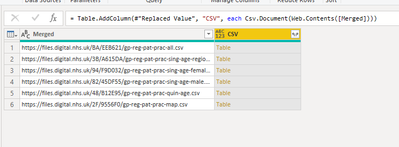- Power BI forums
- Updates
- News & Announcements
- Get Help with Power BI
- Desktop
- Service
- Report Server
- Power Query
- Mobile Apps
- Developer
- DAX Commands and Tips
- Custom Visuals Development Discussion
- Health and Life Sciences
- Power BI Spanish forums
- Translated Spanish Desktop
- Power Platform Integration - Better Together!
- Power Platform Integrations (Read-only)
- Power Platform and Dynamics 365 Integrations (Read-only)
- Training and Consulting
- Instructor Led Training
- Dashboard in a Day for Women, by Women
- Galleries
- Community Connections & How-To Videos
- COVID-19 Data Stories Gallery
- Themes Gallery
- Data Stories Gallery
- R Script Showcase
- Webinars and Video Gallery
- Quick Measures Gallery
- 2021 MSBizAppsSummit Gallery
- 2020 MSBizAppsSummit Gallery
- 2019 MSBizAppsSummit Gallery
- Events
- Ideas
- Custom Visuals Ideas
- Issues
- Issues
- Events
- Upcoming Events
- Community Blog
- Power BI Community Blog
- Custom Visuals Community Blog
- Community Support
- Community Accounts & Registration
- Using the Community
- Community Feedback
Register now to learn Fabric in free live sessions led by the best Microsoft experts. From Apr 16 to May 9, in English and Spanish.
- Power BI forums
- Forums
- Get Help with Power BI
- Power Query
- Re: CSV URLs produce Errors in a Table (but not on...
- Subscribe to RSS Feed
- Mark Topic as New
- Mark Topic as Read
- Float this Topic for Current User
- Bookmark
- Subscribe
- Printer Friendly Page
- Mark as New
- Bookmark
- Subscribe
- Mute
- Subscribe to RSS Feed
- Permalink
- Report Inappropriate Content
CSV URLs produce Errors in a Table (but not on their own)
The csv urls this query produces show as errors. But when I query them one by one, they can be queried just fine. Any ideas how to fix? Ideally I'll build queries that loop over urls with all monthname-years in them, so I definitely don't want to get at the one by one.
let
Source = Web.BrowserContents("https://digital.nhs.uk/data-and-information/publications/statistical/patients-registered-at-a-gp-pra..."),
#"Split Text" = Text.Split(Source, "https://files"),
#"Converted to Table" = Table.FromList(#"Split Text", Splitter.SplitByNothing(), null, null, ExtraValues.Error),
#"Filtered Rows" = Table.SelectRows(#"Converted to Table", each Text.StartsWith([Column1], ".digital.nhs.uk")),
#"Extracted Text Before Delimiter" = Table.TransformColumns(#"Filtered Rows", {{"Column1", each Text.BeforeDelimiter(_, """"), type text}}),
#"Added Custom" = Table.AddColumn(#"Extracted Text Before Delimiter", "Custom", each "https://files."),
#"Changed Type1" = Table.TransformColumnTypes(#"Added Custom",{{"Custom", type text}}),
#"Merged Columns" = Table.CombineColumns(#"Changed Type1",{"Custom", "Column1"},Combiner.CombineTextByDelimiter("", QuoteStyle.None),"Merged"),
#"Filtered Rows1" = Table.SelectRows(#"Merged Columns", each Text.EndsWith([Merged], ".csv")),
#"Trimmed Text" = Table.TransformColumns(#"Filtered Rows1",{{"Merged", Text.Trim, type text}}),
#"Cleaned Text" = Table.TransformColumns(#"Trimmed Text",{{"Merged", Text.Clean, type text}}),
#"Added Custom1" = Table.AddColumn(#"Cleaned Text", "CSV", each Csv.Document(Web.Contents("[Merged]")))
in
#"Added Custom1"
Solved! Go to Solution.
- Mark as New
- Bookmark
- Subscribe
- Mute
- Subscribe to RSS Feed
- Permalink
- Report Inappropriate Content
Hi @TomTomTom ,
At first, I found your "Cleaned Text" returns incorrect URLs. You could use "." to replace "..".
You need to remove double quotes in the last step "Added Custom1". "Merged" is already a text column.
each Csv.Document(Web.Contents([Merged])))Here is the result.
If this post helps, then please consider Accept it as the solution to help the other members find it.
- Mark as New
- Bookmark
- Subscribe
- Mute
- Subscribe to RSS Feed
- Permalink
- Report Inappropriate Content
How do you "loop over urls with all monthname-years" ? The URLs seem to be using a different ID system
https://files.digital.nhs.uk/C4/3A7038/gp-reg-pat-prac-all.csv (May 2020)
https://files.digital.nhs.uk/BA/EEB621/gp-reg-pat-prac-all.csv (June 2020)
- Mark as New
- Bookmark
- Subscribe
- Mute
- Subscribe to RSS Feed
- Permalink
- Report Inappropriate Content
The loop will be over the urls that look like those in source.
That's not the source of the error that I am stumped on.
The error comes at the end of the query ...
- Mark as New
- Bookmark
- Subscribe
- Mute
- Subscribe to RSS Feed
- Permalink
- Report Inappropriate Content
Hi @TomTomTom ,
At first, I found your "Cleaned Text" returns incorrect URLs. You could use "." to replace "..".
You need to remove double quotes in the last step "Added Custom1". "Merged" is already a text column.
each Csv.Document(Web.Contents([Merged])))Here is the result.
If this post helps, then please consider Accept it as the solution to help the other members find it.
- Mark as New
- Bookmark
- Subscribe
- Mute
- Subscribe to RSS Feed
- Permalink
- Report Inappropriate Content
Thanks! Kicking myself I didn't notice the ..
Helpful resources

Microsoft Fabric Learn Together
Covering the world! 9:00-10:30 AM Sydney, 4:00-5:30 PM CET (Paris/Berlin), 7:00-8:30 PM Mexico City

Power BI Monthly Update - April 2024
Check out the April 2024 Power BI update to learn about new features.