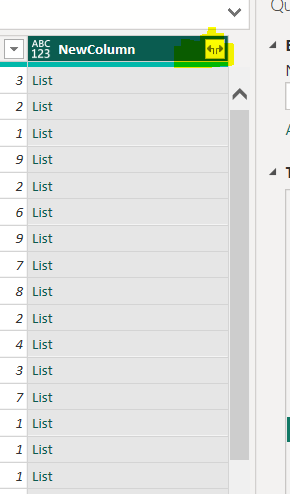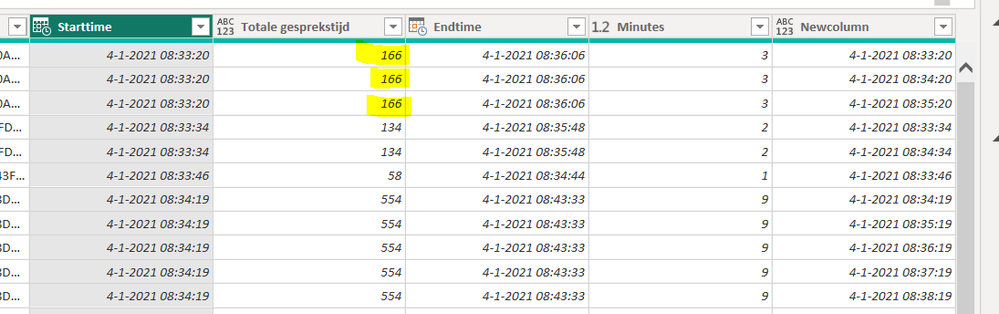- Power BI forums
- Updates
- News & Announcements
- Get Help with Power BI
- Desktop
- Service
- Report Server
- Power Query
- Mobile Apps
- Developer
- DAX Commands and Tips
- Custom Visuals Development Discussion
- Health and Life Sciences
- Power BI Spanish forums
- Translated Spanish Desktop
- Power Platform Integration - Better Together!
- Power Platform Integrations (Read-only)
- Power Platform and Dynamics 365 Integrations (Read-only)
- Training and Consulting
- Instructor Led Training
- Dashboard in a Day for Women, by Women
- Galleries
- Community Connections & How-To Videos
- COVID-19 Data Stories Gallery
- Themes Gallery
- Data Stories Gallery
- R Script Showcase
- Webinars and Video Gallery
- Quick Measures Gallery
- 2021 MSBizAppsSummit Gallery
- 2020 MSBizAppsSummit Gallery
- 2019 MSBizAppsSummit Gallery
- Events
- Ideas
- Custom Visuals Ideas
- Issues
- Issues
- Events
- Upcoming Events
- Community Blog
- Power BI Community Blog
- Custom Visuals Community Blog
- Community Support
- Community Accounts & Registration
- Using the Community
- Community Feedback
Register now to learn Fabric in free live sessions led by the best Microsoft experts. From Apr 16 to May 9, in English and Spanish.
- Power BI forums
- Forums
- Get Help with Power BI
- Power Query
- Audio quality timeseries
- Subscribe to RSS Feed
- Mark Topic as New
- Mark Topic as Read
- Float this Topic for Current User
- Bookmark
- Subscribe
- Printer Friendly Page
- Mark as New
- Bookmark
- Subscribe
- Mute
- Subscribe to RSS Feed
- Permalink
- Report Inappropriate Content
Audio quality timeseries
Hi,
i want to have a graph depicting audio quality over time. I can do this for 1 hour intervals as an example. But the query then only returns streams that started and ended within that interval, which leaves out a significant number.
Is there a way to do this?
thanks,
Fred
Solved! Go to Solution.
- Mark as New
- Bookmark
- Subscribe
- Mute
- Subscribe to RSS Feed
- Permalink
- Report Inappropriate Content
Yes, I used this myself to record/analyse phonerecords. If for example you add a column with a sound quality score this score would be added to every row. You can then easily aggregate per minute what the average/max/min sound quality was per minute over all the streams that where active in that specific minute.
I also experimented with this in seconds. That's also possible with a little code adjustment, but this will generate a huge amount of rows.
Hope you get to a workable solution!
- Mark as New
- Bookmark
- Subscribe
- Mute
- Subscribe to RSS Feed
- Permalink
- Report Inappropriate Content
I thought a bit more about this and now. So if i understand this correctly, this technique would allow me generate new rows/records from a large time interval to smaller ones so that i could then aggregate the measurements for all rows active in a minute interval and by doing so create averages per interval for any measurements that are recorded in the original -before adding new - rows/records. This should work if in the original list i have all streams or calls, with call quality. I will try this.
- Mark as New
- Bookmark
- Subscribe
- Mute
- Subscribe to RSS Feed
- Permalink
- Report Inappropriate Content
Yes, I used this myself to record/analyse phonerecords. If for example you add a column with a sound quality score this score would be added to every row. You can then easily aggregate per minute what the average/max/min sound quality was per minute over all the streams that where active in that specific minute.
I also experimented with this in seconds. That's also possible with a little code adjustment, but this will generate a huge amount of rows.
Hope you get to a workable solution!
- Mark as New
- Bookmark
- Subscribe
- Mute
- Subscribe to RSS Feed
- Permalink
- Report Inappropriate Content
thanks again! I'm curious into your dashboard - i did not really find sound quality metrics.
In my work we use multiple tools to analyze app performance, mostly more on the network path. If you follow me on X /Twitter we could have a chat
- Mark as New
- Bookmark
- Subscribe
- Mute
- Subscribe to RSS Feed
- Permalink
- Report Inappropriate Content
Grateful for your effort Chiel, great solution!
- Mark as New
- Bookmark
- Subscribe
- Mute
- Subscribe to RSS Feed
- Permalink
- Report Inappropriate Content
thanks a lot Chiel. THis looks very useful. M-code is new to me and i have to adapt this for CQD. I will report back.
- Mark as New
- Bookmark
- Subscribe
- Mute
- Subscribe to RSS Feed
- Permalink
- Report Inappropriate Content
You can create a snapshot type table in PowerQuery. The prequisite for this is that you have a column with and start datetime and a column with an end datetime.
If you have the two columns you can add rows for each second, minute, hour every stream lasts. Be carefull because if you chose second you will add a lot of rows to your table!
First create a column calculating the minutes between the starttime and the endtime. Format this column as a whole number.
Then adjust this M-code to your specific needs
#"New Column" = Table.AddColumn(#"Name of your previous Step", "NewColumnName", each List.DateTimes([Starttime], Duration.Hours([Endtime] - [Starttime]) + [minutes_between] , #duration(0,0,1,0)))
Name of your previous Step = Replace this with the previous step name in the Advanced editor
NewColumnName = The name for the new column. Adjust this to your own desire
Starttime = column with the starting datetime
Endtime = column with the enddatetime
minutes_between = the calculated column with the amount of minutes between the times.
This will give you a new column containing a list.
When you expand the list it will create new rows for every minute the stream was active. You've just created a snapshot table in PowerQuery.
Hope this helps.
Helpful resources

Microsoft Fabric Learn Together
Covering the world! 9:00-10:30 AM Sydney, 4:00-5:30 PM CET (Paris/Berlin), 7:00-8:30 PM Mexico City

Power BI Monthly Update - April 2024
Check out the April 2024 Power BI update to learn about new features.