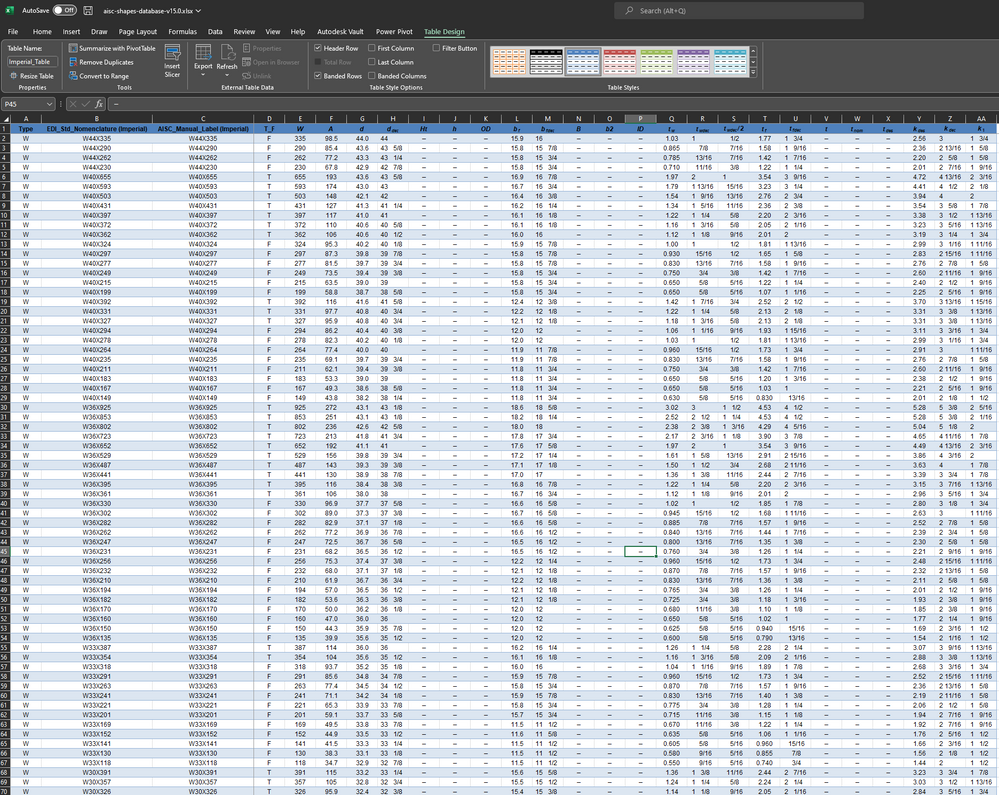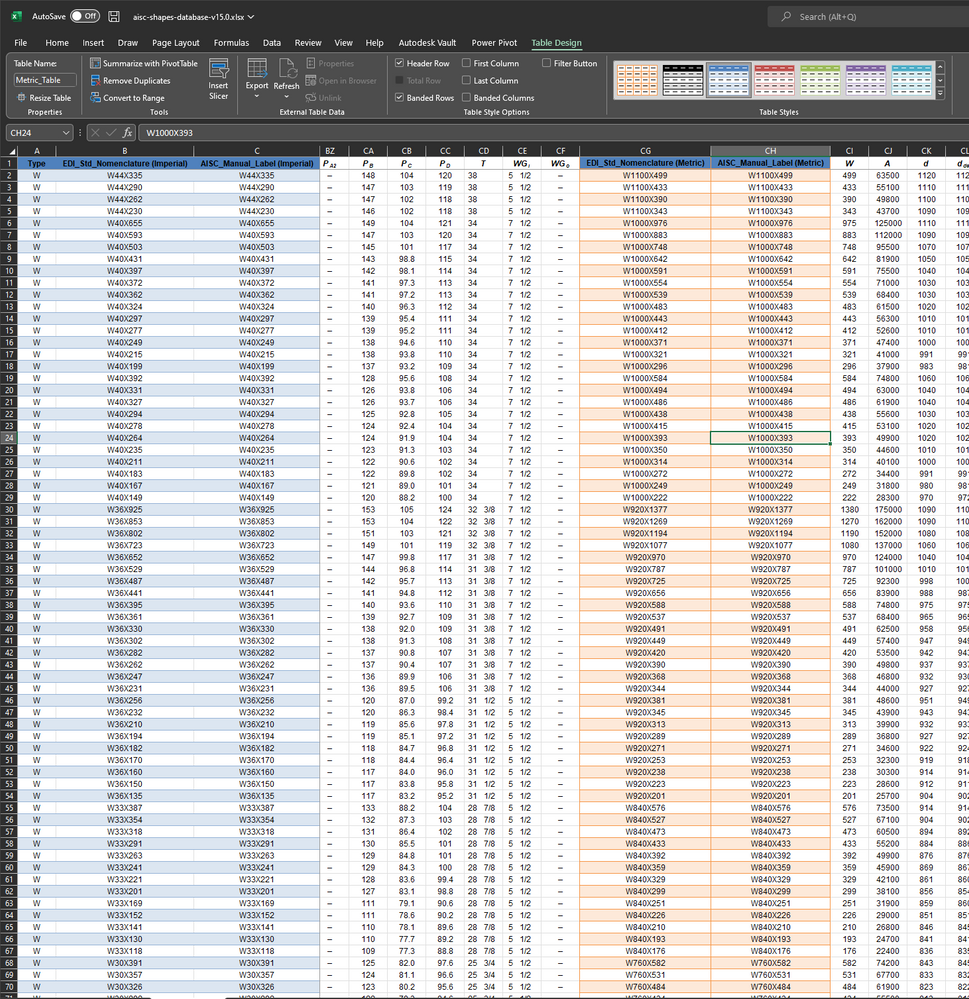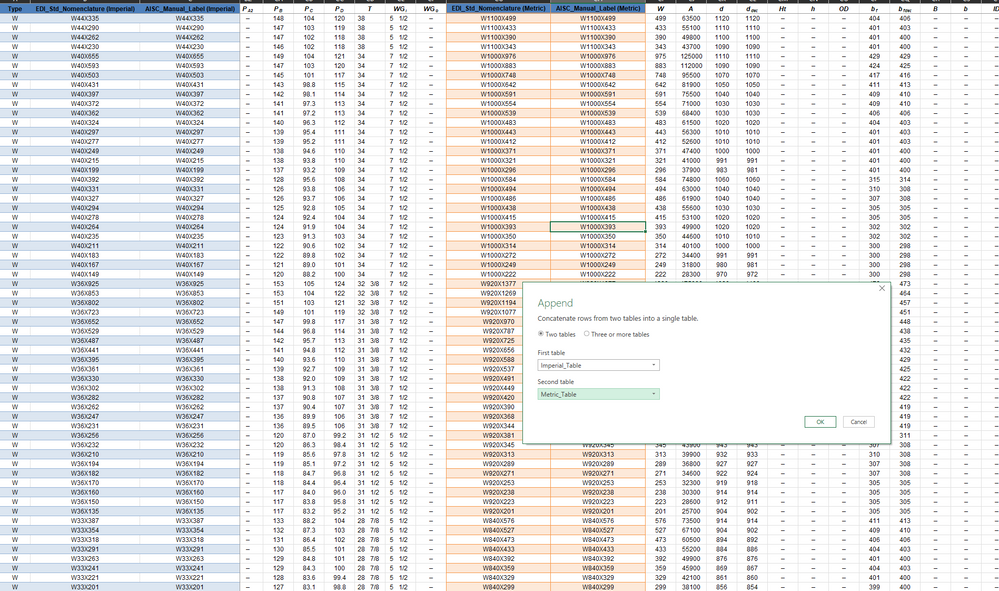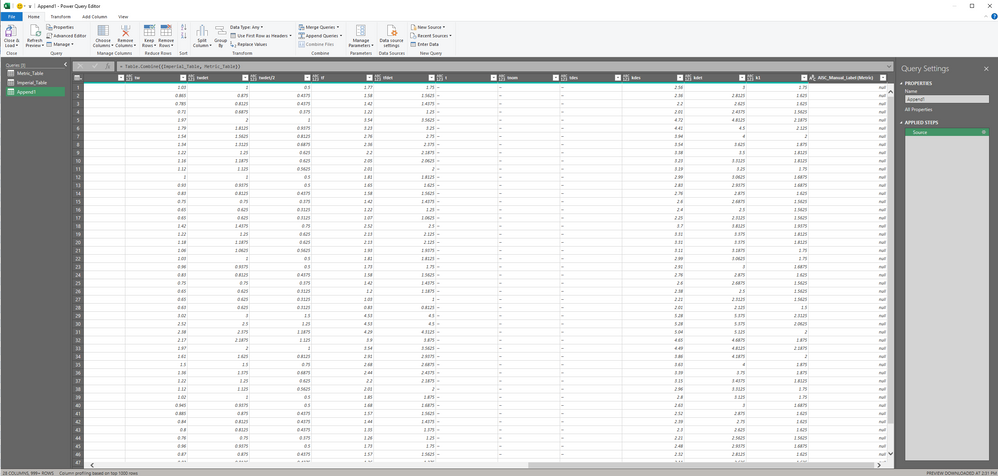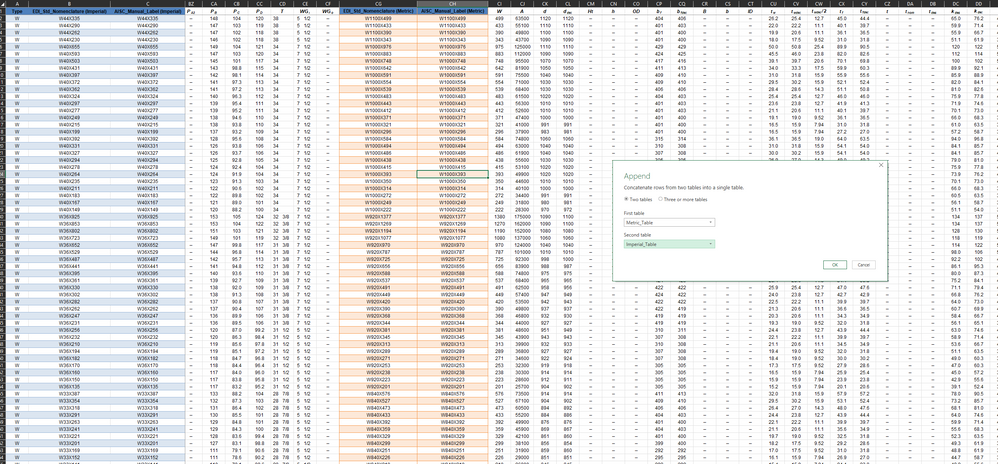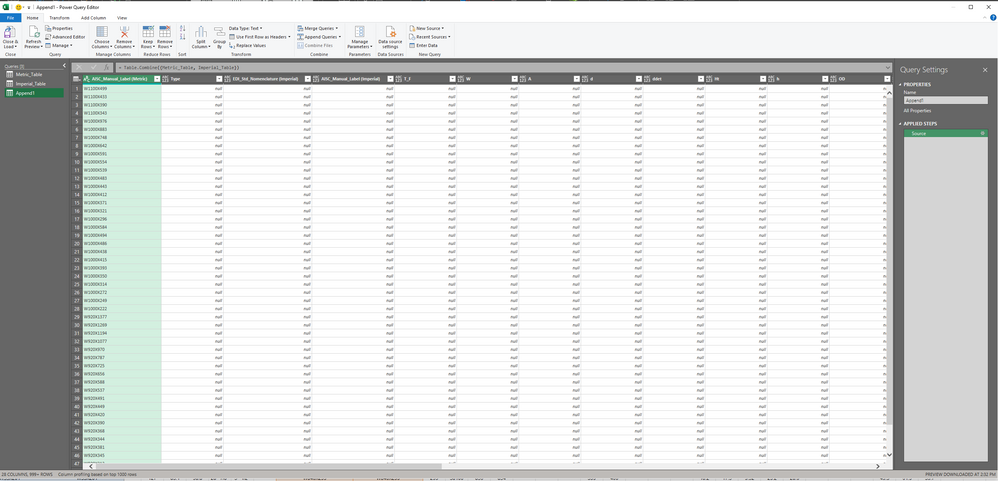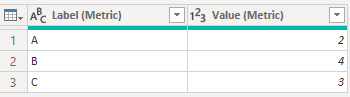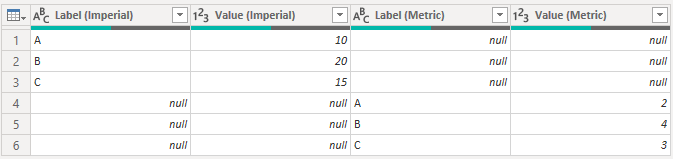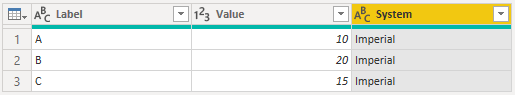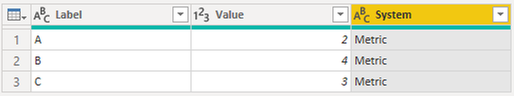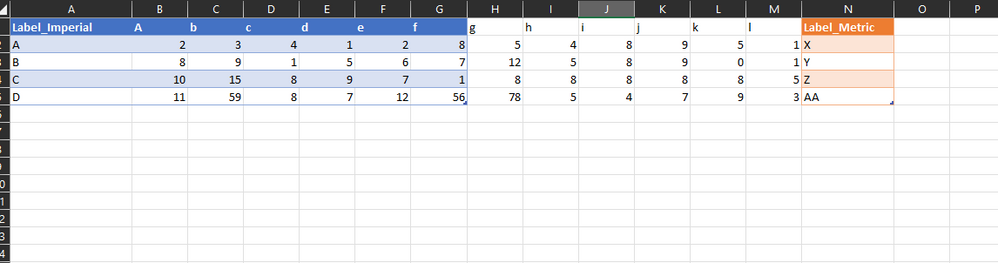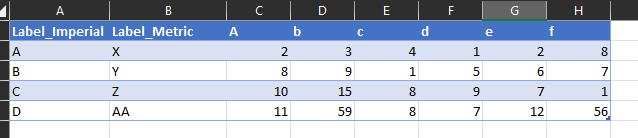- Power BI forums
- Updates
- News & Announcements
- Get Help with Power BI
- Desktop
- Service
- Report Server
- Power Query
- Mobile Apps
- Developer
- DAX Commands and Tips
- Custom Visuals Development Discussion
- Health and Life Sciences
- Power BI Spanish forums
- Translated Spanish Desktop
- Power Platform Integration - Better Together!
- Power Platform Integrations (Read-only)
- Power Platform and Dynamics 365 Integrations (Read-only)
- Training and Consulting
- Instructor Led Training
- Dashboard in a Day for Women, by Women
- Galleries
- Community Connections & How-To Videos
- COVID-19 Data Stories Gallery
- Themes Gallery
- Data Stories Gallery
- R Script Showcase
- Webinars and Video Gallery
- Quick Measures Gallery
- 2021 MSBizAppsSummit Gallery
- 2020 MSBizAppsSummit Gallery
- 2019 MSBizAppsSummit Gallery
- Events
- Ideas
- Custom Visuals Ideas
- Issues
- Issues
- Events
- Upcoming Events
- Community Blog
- Power BI Community Blog
- Custom Visuals Community Blog
- Community Support
- Community Accounts & Registration
- Using the Community
- Community Feedback
Register now to learn Fabric in free live sessions led by the best Microsoft experts. From Apr 16 to May 9, in English and Spanish.
- Power BI forums
- Forums
- Get Help with Power BI
- Power Query
- Re: Append only shows first selected table data pr...
- Subscribe to RSS Feed
- Mark Topic as New
- Mark Topic as Read
- Float this Topic for Current User
- Bookmark
- Subscribe
- Printer Friendly Page
- Mark as New
- Bookmark
- Subscribe
- Mute
- Subscribe to RSS Feed
- Permalink
- Report Inappropriate Content
Append only shows first selected table data properly
Hi All
I am in power query section of the excel and i have created two subset tables from one very large data set. Imperial_Table (blue color table) and _Metric_Table (orange color table). I am bringing these two tables to powe query and trying to append them. In the append diaglog box when I am selecting these two tables one by one from the dropdown list and pressing okay. But only data from the table which I had selected first is showing properly but the data from the second table is showing as "null" in all the rows. If I select vice versa then the table data swaps and the second selected table data shows "null".
Could anyone help please ?
Solved! Go to Solution.
- Mark as New
- Bookmark
- Subscribe
- Mute
- Subscribe to RSS Feed
- Permalink
- Report Inappropriate Content
You could use Table.FromColumns instead of appending:
Table.FromColumns(
Table.ToColumns(Table_Imperial) & Table.ToColumns(Table_Metric),
Table.ColumnNames(Table_Imperial) & Table.ColumnNames(Table_Metric)
)
This splits both tables into a list of columns, joins the resulting lists, and then reassembles them into a single table using the column names from each table.
- Mark as New
- Bookmark
- Subscribe
- Mute
- Subscribe to RSS Feed
- Permalink
- Report Inappropriate Content
Hi. Thank you so much. It worked like a charm. Thanks for being awesome !
- Mark as New
- Bookmark
- Subscribe
- Mute
- Subscribe to RSS Feed
- Permalink
- Report Inappropriate Content
For a simpler example, suppose we have two tables Imperial_Table and Metric_Table as follows:
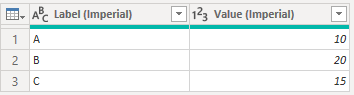
Appending them together gives the following result:
This is probably not what we actually want, but since there are no matching column names, Power Query doesn't know which columns should stack on which other ones.
One way to fix this would be to standardize the column names on the tables before appending. For example, these tables should append as expected:
- Mark as New
- Bookmark
- Subscribe
- Mute
- Subscribe to RSS Feed
- Permalink
- Report Inappropriate Content
Thank you so much taking the time to respond. I guess then my question was wrong. I apologize for that. All I want in my final table to is to bring selected tables side by side to make a "joined" table by rearranging the columns in that final table as shown in the screenshots. I want to go from 1st picutre to 2nd picture. I dont want to disturb the column arrangement of Master file (first picture) as its a downloaded copy from the internet .
- Mark as New
- Bookmark
- Subscribe
- Mute
- Subscribe to RSS Feed
- Permalink
- Report Inappropriate Content
You could use Table.FromColumns instead of appending:
Table.FromColumns(
Table.ToColumns(Table_Imperial) & Table.ToColumns(Table_Metric),
Table.ColumnNames(Table_Imperial) & Table.ColumnNames(Table_Metric)
)
This splits both tables into a list of columns, joins the resulting lists, and then reassembles them into a single table using the column names from each table.
Helpful resources

Microsoft Fabric Learn Together
Covering the world! 9:00-10:30 AM Sydney, 4:00-5:30 PM CET (Paris/Berlin), 7:00-8:30 PM Mexico City

Power BI Monthly Update - April 2024
Check out the April 2024 Power BI update to learn about new features.