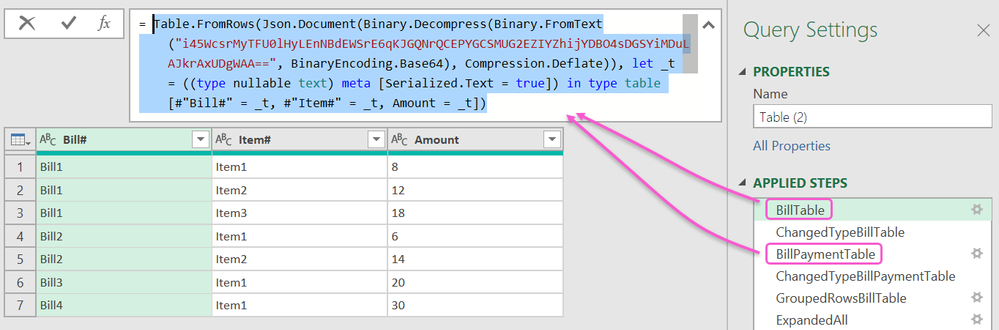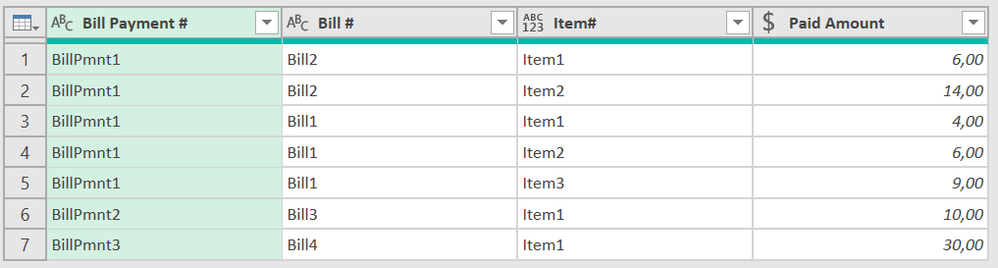- Power BI forums
- Updates
- News & Announcements
- Get Help with Power BI
- Desktop
- Service
- Report Server
- Power Query
- Mobile Apps
- Developer
- DAX Commands and Tips
- Custom Visuals Development Discussion
- Health and Life Sciences
- Power BI Spanish forums
- Translated Spanish Desktop
- Power Platform Integration - Better Together!
- Power Platform Integrations (Read-only)
- Power Platform and Dynamics 365 Integrations (Read-only)
- Training and Consulting
- Instructor Led Training
- Dashboard in a Day for Women, by Women
- Galleries
- Community Connections & How-To Videos
- COVID-19 Data Stories Gallery
- Themes Gallery
- Data Stories Gallery
- R Script Showcase
- Webinars and Video Gallery
- Quick Measures Gallery
- 2021 MSBizAppsSummit Gallery
- 2020 MSBizAppsSummit Gallery
- 2019 MSBizAppsSummit Gallery
- Events
- Ideas
- Custom Visuals Ideas
- Issues
- Issues
- Events
- Upcoming Events
- Community Blog
- Power BI Community Blog
- Custom Visuals Community Blog
- Community Support
- Community Accounts & Registration
- Using the Community
- Community Feedback
Register now to learn Fabric in free live sessions led by the best Microsoft experts. From Apr 16 to May 9, in English and Spanish.
- Power BI forums
- Forums
- Get Help with Power BI
- Power Query
- Allocating based on a different table
- Subscribe to RSS Feed
- Mark Topic as New
- Mark Topic as Read
- Float this Topic for Current User
- Bookmark
- Subscribe
- Printer Friendly Page
- Mark as New
- Bookmark
- Subscribe
- Mute
- Subscribe to RSS Feed
- Permalink
- Report Inappropriate Content
Allocating based on a different table
Hello,
I am at a total loss on how to approach this problem. I have two tables (bill table & bill payments table) including fields shown below:
Bill Table:
| Bill# | Item# | Amount |
| Bill1 | Item1 | 8 |
| Bill1 | Item2 | 12 |
| Bill1 | Item3 | 18 |
| Bill2 | Item1 | 6 |
| Bill2 | Item2 | 14 |
| Bill3 | Item1 | 20 |
| Bill4 | Item1 | 30 |
and
Bill Payment Table
| Bill Payment # | Bill # | Paid Amount |
| BillPmnt1 | Bill2 | 20 |
| BillPmnt1 | Bill1 | 19 |
| BillPmnt2 | Bill3 | 10 |
| BillPmnt3 | Bill4 | 30 |
I need to figure out a way to allocate the paid amount across the items when a partial payment has been made. For example, Bill1 has 3 items costing $8, $12, and $18 for a total of $38. BillPmnt1 includes a $19 payment on Bill1. So, I need the results table to allocate how much was paid at the item level (ex. Item1 Paid Amount = $8 * $19/$38 = $4).
Desired Result
| Bill Payment # | Bill # | Item # | Paid Amount |
| BillPmnt1 | Bill2 | Item1 | 6 |
| BillPmnt1 | Bill2 | Item2 | 14 |
| BillPmnt1 | Bill1 | Item1 | 4 |
| BillPmnt1 | Bill1 | Item2 | 6 |
| BillPmnt1 | Bill1 | Item3 | 9 |
| BillPmnt2 | Bill3 | Item1 | 10 |
| BillPmnt3 | Bill4 | Item1 | 30 |
First, is this even possible in Power Query? If so, how would I approach this? I thought maybe I'd need to first group the Bill table by Bill # to figure out how much was paid, but I don't really know how I'd proceed from there. Any help is greatly appreciated!!
Thanks!
Solved! Go to Solution.
- Mark as New
- Bookmark
- Subscribe
- Mute
- Subscribe to RSS Feed
- Permalink
- Report Inappropriate Content
Hi @JMikes, try this. You have to replace selected code for both tables with your table references:
Result
let
BillTable = Table.FromRows(Json.Document(Binary.Decompress(Binary.FromText("i45WcsrMyTFU0lHyLEnNBdEWSrE6qKJGQNrQCEPYGCSMUG2EZIYZhijYDBO4sDGSYiMDuLAJkrAxUDgWAA==", BinaryEncoding.Base64), Compression.Deflate)), let _t = ((type nullable text) meta [Serialized.Text = true]) in type table [#"Bill#" = _t, #"Item#" = _t, Amount = _t]),
ChangedTypeBillTable = Table.TransformColumnTypes(BillTable,{{"Amount", Currency.Type}}),
BillPaymentTable = Table.FromRows(Json.Document(Binary.Decompress(Binary.FromText("i45WcsrMyQnIzSsxVNIBs42AtJGBUqwOphSINrREkTKCShmDpFB1GUOlTIC0MVAqFgA=", BinaryEncoding.Base64), Compression.Deflate)), let _t = ((type nullable text) meta [Serialized.Text = true]) in type table [#"Bill Payment #" = _t, #"Bill #" = _t, #"Paid Amount" = _t]),
ChangedTypeBillPaymentTable = Table.TransformColumnTypes(BillPaymentTable,{{"Paid Amount", Currency.Type}}),
GroupedRowsBillTable = Table.Group(ChangedTypeBillTable, {"Bill#"}, {{"All", each _, type table}, {"Total Amount", each List.Sum([Amount]), Currency.Type} }),
ExpandedAll = Table.ExpandTableColumn(GroupedRowsBillTable, "All", {"Item#", "Amount"}, {"Item#", "Amount"}),
MergedQueryItself = Table.NestedJoin(ChangedTypeBillPaymentTable, {"Bill #"}, ExpandedAll, {"Bill#"}, "Bill Table", JoinKind.LeftOuter),
RenamedColumns = Table.RenameColumns(MergedQueryItself,{{"Paid Amount", "Paid Amount Bill"}}),
ExpandedBillTable = Table.ExpandTableColumn(RenamedColumns, "Bill Table", {"Item#", "Amount", "Total Amount"}, {"Item#", "Amount", "Total Amount"}),
Ad_PaidAmount = Table.AddColumn(ExpandedBillTable, "Paid Amount", each [Amount] * [Paid Amount Bill] / [Total Amount], Currency.Type),
RemovedOtherColumns = Table.SelectColumns(Ad_PaidAmount,{"Bill Payment #", "Bill #", "Item#", "Paid Amount"})
in
RemovedOtherColumns- Mark as New
- Bookmark
- Subscribe
- Mute
- Subscribe to RSS Feed
- Permalink
- Report Inappropriate Content
Hi @JMikes, try this. You have to replace selected code for both tables with your table references:
Result
let
BillTable = Table.FromRows(Json.Document(Binary.Decompress(Binary.FromText("i45WcsrMyTFU0lHyLEnNBdEWSrE6qKJGQNrQCEPYGCSMUG2EZIYZhijYDBO4sDGSYiMDuLAJkrAxUDgWAA==", BinaryEncoding.Base64), Compression.Deflate)), let _t = ((type nullable text) meta [Serialized.Text = true]) in type table [#"Bill#" = _t, #"Item#" = _t, Amount = _t]),
ChangedTypeBillTable = Table.TransformColumnTypes(BillTable,{{"Amount", Currency.Type}}),
BillPaymentTable = Table.FromRows(Json.Document(Binary.Decompress(Binary.FromText("i45WcsrMyQnIzSsxVNIBs42AtJGBUqwOphSINrREkTKCShmDpFB1GUOlTIC0MVAqFgA=", BinaryEncoding.Base64), Compression.Deflate)), let _t = ((type nullable text) meta [Serialized.Text = true]) in type table [#"Bill Payment #" = _t, #"Bill #" = _t, #"Paid Amount" = _t]),
ChangedTypeBillPaymentTable = Table.TransformColumnTypes(BillPaymentTable,{{"Paid Amount", Currency.Type}}),
GroupedRowsBillTable = Table.Group(ChangedTypeBillTable, {"Bill#"}, {{"All", each _, type table}, {"Total Amount", each List.Sum([Amount]), Currency.Type} }),
ExpandedAll = Table.ExpandTableColumn(GroupedRowsBillTable, "All", {"Item#", "Amount"}, {"Item#", "Amount"}),
MergedQueryItself = Table.NestedJoin(ChangedTypeBillPaymentTable, {"Bill #"}, ExpandedAll, {"Bill#"}, "Bill Table", JoinKind.LeftOuter),
RenamedColumns = Table.RenameColumns(MergedQueryItself,{{"Paid Amount", "Paid Amount Bill"}}),
ExpandedBillTable = Table.ExpandTableColumn(RenamedColumns, "Bill Table", {"Item#", "Amount", "Total Amount"}, {"Item#", "Amount", "Total Amount"}),
Ad_PaidAmount = Table.AddColumn(ExpandedBillTable, "Paid Amount", each [Amount] * [Paid Amount Bill] / [Total Amount], Currency.Type),
RemovedOtherColumns = Table.SelectColumns(Ad_PaidAmount,{"Bill Payment #", "Bill #", "Item#", "Paid Amount"})
in
RemovedOtherColumns- Mark as New
- Bookmark
- Subscribe
- Mute
- Subscribe to RSS Feed
- Permalink
- Report Inappropriate Content
I need to figure out a way to allocate the paid amount across the items when a partial payment has been madeWhile this is possible in Power Query it must be stated very strongly that Power BI is a reporting tool, not a resource allocation tool. Power BI has no memory and no concept of variables. You are better off using a specialized tool.
- Mark as New
- Bookmark
- Subscribe
- Mute
- Subscribe to RSS Feed
- Permalink
- Report Inappropriate Content
Thanks, @lbendlin . The results will actually be used in Excel. I looked up the Power Query forum and it brought me here. Can you still help?
- Mark as New
- Bookmark
- Subscribe
- Mute
- Subscribe to RSS Feed
- Permalink
- Report Inappropriate Content
The results will actually be used in ExcelThen do the computations in Excel too.
Helpful resources

Microsoft Fabric Learn Together
Covering the world! 9:00-10:30 AM Sydney, 4:00-5:30 PM CET (Paris/Berlin), 7:00-8:30 PM Mexico City

Power BI Monthly Update - April 2024
Check out the April 2024 Power BI update to learn about new features.