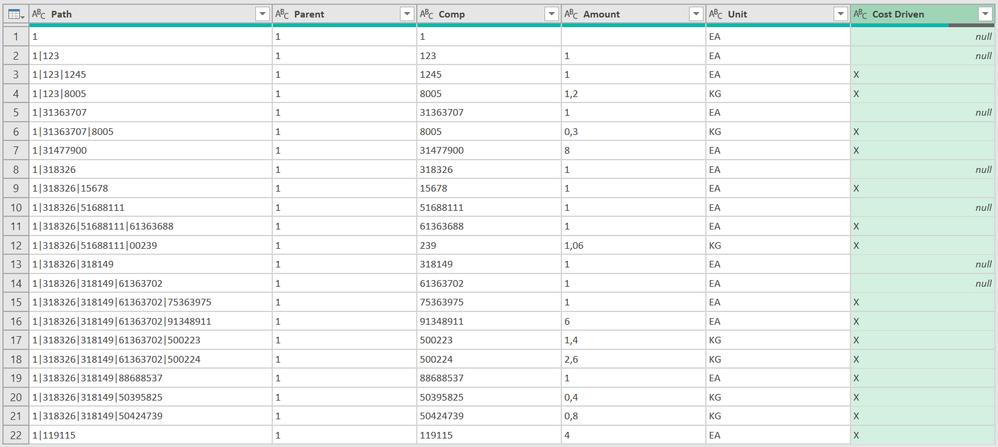- Power BI forums
- Updates
- News & Announcements
- Get Help with Power BI
- Desktop
- Service
- Report Server
- Power Query
- Mobile Apps
- Developer
- DAX Commands and Tips
- Custom Visuals Development Discussion
- Health and Life Sciences
- Power BI Spanish forums
- Translated Spanish Desktop
- Power Platform Integration - Better Together!
- Power Platform Integrations (Read-only)
- Power Platform and Dynamics 365 Integrations (Read-only)
- Training and Consulting
- Instructor Led Training
- Dashboard in a Day for Women, by Women
- Galleries
- Community Connections & How-To Videos
- COVID-19 Data Stories Gallery
- Themes Gallery
- Data Stories Gallery
- R Script Showcase
- Webinars and Video Gallery
- Quick Measures Gallery
- 2021 MSBizAppsSummit Gallery
- 2020 MSBizAppsSummit Gallery
- 2019 MSBizAppsSummit Gallery
- Events
- Ideas
- Custom Visuals Ideas
- Issues
- Issues
- Events
- Upcoming Events
- Community Blog
- Power BI Community Blog
- Custom Visuals Community Blog
- Community Support
- Community Accounts & Registration
- Using the Community
- Community Feedback
Register now to learn Fabric in free live sessions led by the best Microsoft experts. From Apr 16 to May 9, in English and Spanish.
- Power BI forums
- Forums
- Get Help with Power BI
- Power Query
- Aggregating the sum and Unit from a list of Parent...
- Subscribe to RSS Feed
- Mark Topic as New
- Mark Topic as Read
- Float this Topic for Current User
- Bookmark
- Subscribe
- Printer Friendly Page
- Mark as New
- Bookmark
- Subscribe
- Mute
- Subscribe to RSS Feed
- Permalink
- Report Inappropriate Content
Aggregating the sum and Unit from a list of Parent item and a corresponding BOM list
I am doing a budget follow-up and want to sum up all the parts included in our part list A and the corresponding BOM list.
Model1 - Model3 are complete models with parts 1 - 17 included, but in some cases there are some parts with subParts in a BOM and in these cases I want that part as 0 and that I want to add the units from the BOM list instead in the summation.
Any help is appreciated
List A
| Model | Part | UM | No |
| Model1 | 1 | pcs | 2 |
| Model1 | 2 | pcs | 5 |
| Model1 | 3 | pcs | 1 |
| Model1 | 4 | pcs | 3 |
| Model1 | 5 | pcs | 5 |
| Model1 | 6 | pcs | 3 |
| Model1 | 7 | pcs | 1 |
| Model1 | 8 | pcs | 4 |
| Model1 | 9 | pcs | 5 |
| Model1 | 10 | pcs | 1 |
| Model1 | 11 | pcs | 3 |
| Model1 | 12 | pcs | 3 |
| Model1 | 13 | pcs | 3 |
| Model1 | 14 | pcs | 5 |
| Model1 | 15 | pcs | 1 |
| Model1 | 16 | pcs | 2 |
| Model1 | 17 | pcs | 3 |
| Model2 | 1 | pcs | 3 |
| Model2 | 2 | pcs | 4 |
| Model2 | 3 | pcs | 1 |
| Model2 | 4 | pcs | 4 |
| Model2 | 5 | pcs | 1 |
| Model2 | 6 | pcs | 1 |
| Model2 | 7 | pcs | 1 |
| Model2 | 8 | pcs | 1 |
| Model2 | 9 | pcs | 1 |
| Model2 | 10 | pcs | 3 |
| Model2 | 11 | pcs | 4 |
| Model2 | 12 | pcs | 3 |
| Model2 | 13 | pcs | 1 |
| Model2 | 14 | pcs | 2 |
| Model2 | 15 | pcs | 5 |
| Model2 | 16 | pcs | 2 |
| Model2 | 17 | pcs | 4 |
BOM list :
| Part | SubPart | UM | No |
| 4 | 201 | kg | 1,2 |
| 4 | 202 | kg | 0,87 |
| 4 | 203 | mt | 0,3 |
| 4 | 204 | mt | 0,2 |
| 4 | 205 | pcs | 1 |
| 4 | 206 | pcs | 1 |
| 5 | 203 | mt | 0,3 |
| 5 | 204 | mt | 0,6 |
| 5 | 205 | pcs | 4 |
| 5 | 206 | pcs | 1 |
| 6 | 204 | mt | 0,8 |
| 6 | 205 | pcs | 4 |
| 6 | 206 | pcs | 6 |
And I want the result of the connected lists to be like this :
Summery Table
| Summan av No | Model | |||
| Part | UM | Model1 | Model2 | Total Sum |
| 1 | pcs | 2,0 | 3,0 | 5,0 |
| 2 | pcs | 5,0 | 4,0 | 9,0 |
| 3 | pcs | 1,0 | 1,0 | 2,0 |
| 4 | pcs | 0,0 | 0,0 | 0,0 |
| 5 | pcs | 0,0 | 0,0 | 0,0 |
| 6 | pcs | 0,0 | 0,0 | 0,0 |
| 7 | pcs | 1,0 | 1,0 | 2,0 |
| 8 | pcs | 4,0 | 1,0 | 5,0 |
| 9 | pcs | 5,0 | 1,0 | 6,0 |
| 10 | pcs | 1,0 | 3,0 | 4,0 |
| 11 | pcs | 3,0 | 4,0 | 7,0 |
| 12 | pcs | 3,0 | 3,0 | 6,0 |
| 13 | pcs | 3,0 | 1,0 | 4,0 |
| 14 | pcs | 5,0 | 2,0 | 7,0 |
| 15 | pcs | 1,0 | 5,0 | 6,0 |
| 16 | pcs | 2,0 | 2,0 | 4,0 |
| 17 | pcs | 3,0 | 4,0 | 7,0 |
| 201 | kg | 3,6 | 4,8 | 8,4 |
| 202 | kg | 2,6 | 3,5 | 6,1 |
| 203 | mt | 2,4 | 1,5 | 3,9 |
| 204 | mt | 6,0 | 2,2 | 8,2 |
| 205 | pcs | 35,0 | 12,0 | 47,0 |
| 206 | pcs | 26,0 | 11,0 | 37,0 |
Solved! Go to Solution.
- Mark as New
- Bookmark
- Subscribe
- Mute
- Subscribe to RSS Feed
- Permalink
- Report Inappropriate Content
Hi,
let
Source = Table.NestedJoin(Table_A, {"Part"}, Table_BOM, {"Part"}, "Table_BOM", JoinKind.Inner),
Expand = Table.ExpandTableColumn(Source, "Table_BOM", {"SubPart", "UM", "No"}, {"SubPart", "UM.BOM", "No.BOM"}),
#"Replaced Value" = Table.ReplaceValue(Expand,each [No],0,Replacer.ReplaceValue,{"No"}),
#"Removed Other Columns" = Table.SelectColumns(#"Replaced Value",{"Model", "Part", "UM", "No"}),
#"Inserted Multiplication" = Table.AddColumn(Expand, "No.BOM2", each [No.BOM] * [No], type number),
#"Removed Other Columns1" = Table.SelectColumns(#"Inserted Multiplication",{"Model", "SubPart", "UM.BOM", "No.BOM2"}),
#"Renamed Columns" = Table.RenameColumns(#"Removed Other Columns1",{{"UM.BOM", "UM"}, {"No.BOM2", "No"}, {"SubPart", "Part"}}),
Custom1 = Table.NestedJoin(Table_A, {"Part"}, Table_BOM, {"Part"}, "Table_BOM", JoinKind.LeftAnti),
#"Removed Columns1" = Table.RemoveColumns(Custom1,{"Table_BOM"}),
Custom2 = Table.Combine({ #"Removed Columns1", #"Removed Other Columns", #"Renamed Columns"}),
#"Pivoted Column" = Table.Pivot(Custom2, List.Distinct(Custom2[Model]), "Model", "No", List.Sum)
in
#"Pivoted Column"
Stéphane
- Mark as New
- Bookmark
- Subscribe
- Mute
- Subscribe to RSS Feed
- Permalink
- Report Inappropriate Content
Hi,
I have a foloowup question about this BOM Calculation :
I have now a list i Power Pivot that I want to check if I'm missing any pricing from the Price list that is a Lookup lsit to this BOM;
How should I go about to get the "X" in the column "Cost Driven" , as mandetory pricecheck from the Price-lookup database ?
It's only the child that is allowed to have a price.
| Path | Parent | Comp | Amount | Unit | Cost Driven |
| 1 | 1 | 1 | EA | ||
| 1|123 | 1 | 123 | 1 | EA | |
| 1|123|1245 | 1 | 1245 | 1 | EA | X |
| 1|123|8005 | 1 | 8005 | 1,2 | KG | X |
| 1|31363707 | 1 | 31363707 | 1 | EA | |
| 1|31363707|8005 | 1 | 8005 | 0,3 | KG | X |
| 1|31477900 | 1 | 31477900 | 8 | EA | X |
| 1|318326 | 1 | 318326 | 1 | EA | |
| 1|318326|15678 | 1 | 15678 | 1 | EA | X |
| 1|318326|51688111 | 1 | 51688111 | 1 | EA | |
| 1|318326|51688111|61363688 | 1 | 61363688 | 1 | EA | X |
| 1|318326|51688111|00239 | 1 | 239 | 1,06 | KG | X |
| 1|318326|318149 | 1 | 318149 | 1 | EA | |
| 1|318326|318149|61363702 | 1 | 61363702 | 1 | EA | |
| 1|318326|318149|61363702|75363975 | 1 | 75363975 | 1 | EA | X |
| 1|318326|318149|61363702|91348911 | 1 | 91348911 | 6 | EA | X |
| 1|318326|318149|61363702|500223 | 1 | 500223 | 1,4 | KG | X |
| 1|318326|318149|61363702|500224 | 1 | 500224 | 2,6 | KG | X |
| 1|318326|318149|88688537 | 1 | 88688537 | 1 | EA | X |
| 1|318326|318149|50395825 | 1 | 50395825 | 0,4 | KG | X |
| 1|318326|318149|50424739 | 1 | 50424739 | 0,8 | KG | X |
| 1|119115 | 1 | 119115 | 4 | EA | X |
- Mark as New
- Bookmark
- Subscribe
- Mute
- Subscribe to RSS Feed
- Permalink
- Report Inappropriate Content
Hi @Oleander, you can achieve this in Power Query.
Result
let
Source = Table.FromRows(Json.Document(Binary.Decompress(Binary.FromText("jZMxcsQgDEWvknFNISEJiTJFJkWOsLM34fDRZkHGTMimwNaD/2Uh8O124JFivPn4eD/uyacbZhpLEc2LPlhCEeFFYgBjfoQp+/Prs4sIqZCCdtGCkWvM/5IQEl0TsmoFiISBdk1olEuIJlgkDaWojW1O8aoTLGaIo5UL7tStPHbmcdctuLUBZKpd1KME5dqIH4e/kOu50RPW3M/FZ0EKeS7oxBempuJB1XFGC75yVyS2Gk2bsPzDLd6UuKknJN62ZfHy7H1ATvuWNjM/C6FxVxfcFCtAVSxLfCkQ/qpTgDNrnPiEkGy2IXq/4q8cwL2g+zc=", BinaryEncoding.Base64), Compression.Deflate)), let _t = ((type nullable text) meta [Serialized.Text = true]) in type table [Path = _t, Parent = _t, Comp = _t, Amount = _t, Unit = _t]),
Paths = List.Buffer(Source[Path]),
Ad_CostDriven = Table.AddColumn(Source, "Cost Driven", each if List.Contains(Paths, [Path] & "|", (x,y)=> Text.StartsWith(x,y)) then null else "X", type text)
in
Ad_CostDriven
- Mark as New
- Bookmark
- Subscribe
- Mute
- Subscribe to RSS Feed
- Permalink
- Report Inappropriate Content
I wonder if I could use this formula without getting dublicates if the formula is picking up the component number in the Parent column for another Parent part ?
Check=
VAR _SEL = SELECTCOLUMNS(BOM;"NP";PATHITEMREVERSE(BOM[Path];2))
Return
IF(BOM[Comp]<>PATHITEM(BOM[Path];1);IF(BOM[Comp] IN _SEL;BLANK();"X");BLANK())
Appreciate any help from the community
//Göran
- Mark as New
- Bookmark
- Subscribe
- Mute
- Subscribe to RSS Feed
- Permalink
- Report Inappropriate Content
HI Stéphane,
Thank you for you support. It worked and I'm so grateful for your solution.
//Göran
- Mark as New
- Bookmark
- Subscribe
- Mute
- Subscribe to RSS Feed
- Permalink
- Report Inappropriate Content
Hi,
let
Source = Table.NestedJoin(Table_A, {"Part"}, Table_BOM, {"Part"}, "Table_BOM", JoinKind.Inner),
Expand = Table.ExpandTableColumn(Source, "Table_BOM", {"SubPart", "UM", "No"}, {"SubPart", "UM.BOM", "No.BOM"}),
#"Replaced Value" = Table.ReplaceValue(Expand,each [No],0,Replacer.ReplaceValue,{"No"}),
#"Removed Other Columns" = Table.SelectColumns(#"Replaced Value",{"Model", "Part", "UM", "No"}),
#"Inserted Multiplication" = Table.AddColumn(Expand, "No.BOM2", each [No.BOM] * [No], type number),
#"Removed Other Columns1" = Table.SelectColumns(#"Inserted Multiplication",{"Model", "SubPart", "UM.BOM", "No.BOM2"}),
#"Renamed Columns" = Table.RenameColumns(#"Removed Other Columns1",{{"UM.BOM", "UM"}, {"No.BOM2", "No"}, {"SubPart", "Part"}}),
Custom1 = Table.NestedJoin(Table_A, {"Part"}, Table_BOM, {"Part"}, "Table_BOM", JoinKind.LeftAnti),
#"Removed Columns1" = Table.RemoveColumns(Custom1,{"Table_BOM"}),
Custom2 = Table.Combine({ #"Removed Columns1", #"Removed Other Columns", #"Renamed Columns"}),
#"Pivoted Column" = Table.Pivot(Custom2, List.Distinct(Custom2[Model]), "Model", "No", List.Sum)
in
#"Pivoted Column"
Stéphane
Helpful resources

Microsoft Fabric Learn Together
Covering the world! 9:00-10:30 AM Sydney, 4:00-5:30 PM CET (Paris/Berlin), 7:00-8:30 PM Mexico City

Power BI Monthly Update - April 2024
Check out the April 2024 Power BI update to learn about new features.