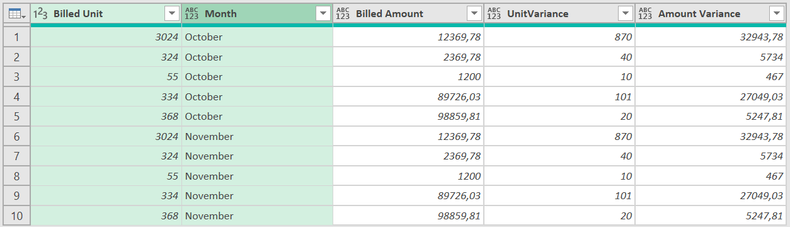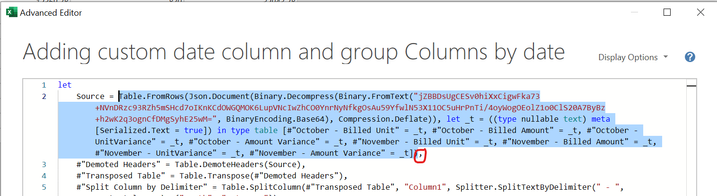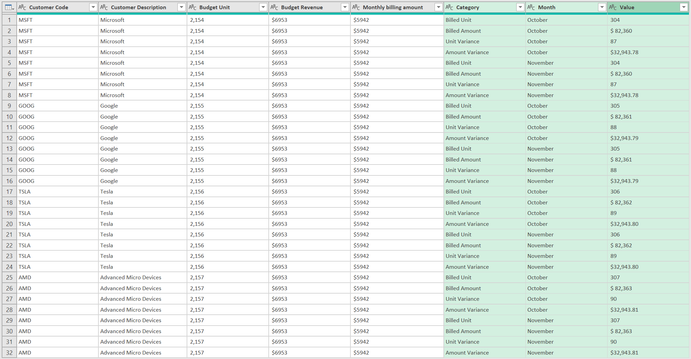- Power BI forums
- Updates
- News & Announcements
- Get Help with Power BI
- Desktop
- Service
- Report Server
- Power Query
- Mobile Apps
- Developer
- DAX Commands and Tips
- Custom Visuals Development Discussion
- Health and Life Sciences
- Power BI Spanish forums
- Translated Spanish Desktop
- Power Platform Integration - Better Together!
- Power Platform Integrations (Read-only)
- Power Platform and Dynamics 365 Integrations (Read-only)
- Training and Consulting
- Instructor Led Training
- Dashboard in a Day for Women, by Women
- Galleries
- Community Connections & How-To Videos
- COVID-19 Data Stories Gallery
- Themes Gallery
- Data Stories Gallery
- R Script Showcase
- Webinars and Video Gallery
- Quick Measures Gallery
- 2021 MSBizAppsSummit Gallery
- 2020 MSBizAppsSummit Gallery
- 2019 MSBizAppsSummit Gallery
- Events
- Ideas
- Custom Visuals Ideas
- Issues
- Issues
- Events
- Upcoming Events
- Community Blog
- Power BI Community Blog
- Custom Visuals Community Blog
- Community Support
- Community Accounts & Registration
- Using the Community
- Community Feedback
Register now to learn Fabric in free live sessions led by the best Microsoft experts. From Apr 16 to May 9, in English and Spanish.
- Power BI forums
- Forums
- Get Help with Power BI
- Power Query
- Adding custom date column and group Columns by dat...
- Subscribe to RSS Feed
- Mark Topic as New
- Mark Topic as Read
- Float this Topic for Current User
- Bookmark
- Subscribe
- Printer Friendly Page
- Mark as New
- Bookmark
- Subscribe
- Mute
- Subscribe to RSS Feed
- Permalink
- Report Inappropriate Content
Adding custom date column and group Columns by date
hello folks,
I have the following data in the format shown below, I would like to group these columns together and extract the date (month) from the cloumn header (November would be similar to this too). My ideal goal is to create a line graph to show these values as a trend for the year.
| October - Billed Unit | October - Billed Amount | October - Unit Variance | October - Amount Variance |
| 3,024 | $12,369.78 | 870 | $32,943.78 |
| 324 | $2,369.78 | 40 | $5734 |
| 55 | $1200 | 10 | $467 |
| 334 | $89,726.03 | 101 | $27,049.03 |
| 368 | $98,859.81 | 20 | $5,247.81 |
Any thoughts?
Solved! Go to Solution.
- Mark as New
- Bookmark
- Subscribe
- Mute
- Subscribe to RSS Feed
- Permalink
- Report Inappropriate Content
I don't know what exactly should be your output but maybe you want something like this:
let
Source = Table.FromRows(Json.Document(Binary.Decompress(Binary.FromText("jZBBDsUgCESv0hiXxCigwFka73+NVnDRzc93RZh5mSHcd7oIKnKCdOWGQMOK6LupVNcIwZhCO0YnrNyNfkgOsAu59YfwlN53X11OC5uHrPnTi/4oyWogOEolZ1o0ClS20A7ByBz+h2wK2q3ognCfDMgSyhE25wM=", BinaryEncoding.Base64), Compression.Deflate)), let _t = ((type nullable text) meta [Serialized.Text = true]) in type table [#"October - Billed Unit" = _t, #"October - Billed Amount" = _t, #"October - UnitVariance" = _t, #"October - Amount Variance" = _t, #"November - Billed Unit" = _t, #"November - Billed Amount" = _t, #"November - UnitVariance" = _t, #"November - Amount Variance" = _t]),
#"Demoted Headers" = Table.DemoteHeaders(Source),
#"Transposed Table" = Table.Transpose(#"Demoted Headers"),
#"Split Column by Delimiter" = Table.SplitColumn(#"Transposed Table", "Column1", Splitter.SplitTextByDelimiter(" - ", QuoteStyle.Csv), {"Month", "Category"}),
#"Unpivoted Other Columns" = Table.UnpivotOtherColumns(#"Split Column by Delimiter", {"Month", "Category"}, "Attribute", "Value"),
#"Added Index" = Table.AddIndexColumn(#"Unpivoted Other Columns", "Index", 1, 1, Int64.Type),
#"Changed Type" = Table.TransformColumnTypes(#"Added Index",{{"Value", type number}}, "en-US"),
#"Calculated Modulo" = Table.TransformColumns(#"Changed Type", {{"Index", each Number.Mod(_, List.Count(List.Distinct(#"Changed Type"[Attribute]))), type number}}),
#"Grouped Rows" = //Table.Pivot(#"Removed Other Columns", List.Distinct(#"Removed Other Columns"[Month]), "Month", "Index")
//Table.Pivot(#"Removed Other Columns", List.Distinct(#"Removed Other Columns"[Month]), "Month", "Index")
Table.Group(#"Calculated Modulo", {"Month", "Index"}, {{"Billed Unit", each Table.SelectRows(_, (a)=> a[Category] = "Billed Unit")[Value]{0}, Int64.Type}, {"Pivot", each Table.Pivot(_, List.Distinct([Category]), "Category", "Value", List.Sum), type table}}),
#"Removed Other Columns" = Table.SelectColumns(#"Grouped Rows",{"Billed Unit", "Pivot"}),
#"Expanded Pivot" = Table.ExpandTableColumn(#"Removed Other Columns", "Pivot", {"Month", "Billed Amount", "UnitVariance", "Amount Variance"}, {"Month", "Billed Amount", "UnitVariance", "Amount Variance"})
in
#"Expanded Pivot"
- Mark as New
- Bookmark
- Subscribe
- Mute
- Subscribe to RSS Feed
- Permalink
- Report Inappropriate Content
I don't know what exactly should be your output but maybe you want something like this:
let
Source = Table.FromRows(Json.Document(Binary.Decompress(Binary.FromText("jZBBDsUgCESv0hiXxCigwFka73+NVnDRzc93RZh5mSHcd7oIKnKCdOWGQMOK6LupVNcIwZhCO0YnrNyNfkgOsAu59YfwlN53X11OC5uHrPnTi/4oyWogOEolZ1o0ClS20A7ByBz+h2wK2q3ognCfDMgSyhE25wM=", BinaryEncoding.Base64), Compression.Deflate)), let _t = ((type nullable text) meta [Serialized.Text = true]) in type table [#"October - Billed Unit" = _t, #"October - Billed Amount" = _t, #"October - UnitVariance" = _t, #"October - Amount Variance" = _t, #"November - Billed Unit" = _t, #"November - Billed Amount" = _t, #"November - UnitVariance" = _t, #"November - Amount Variance" = _t]),
#"Demoted Headers" = Table.DemoteHeaders(Source),
#"Transposed Table" = Table.Transpose(#"Demoted Headers"),
#"Split Column by Delimiter" = Table.SplitColumn(#"Transposed Table", "Column1", Splitter.SplitTextByDelimiter(" - ", QuoteStyle.Csv), {"Month", "Category"}),
#"Unpivoted Other Columns" = Table.UnpivotOtherColumns(#"Split Column by Delimiter", {"Month", "Category"}, "Attribute", "Value"),
#"Added Index" = Table.AddIndexColumn(#"Unpivoted Other Columns", "Index", 1, 1, Int64.Type),
#"Changed Type" = Table.TransformColumnTypes(#"Added Index",{{"Value", type number}}, "en-US"),
#"Calculated Modulo" = Table.TransformColumns(#"Changed Type", {{"Index", each Number.Mod(_, List.Count(List.Distinct(#"Changed Type"[Attribute]))), type number}}),
#"Grouped Rows" = //Table.Pivot(#"Removed Other Columns", List.Distinct(#"Removed Other Columns"[Month]), "Month", "Index")
//Table.Pivot(#"Removed Other Columns", List.Distinct(#"Removed Other Columns"[Month]), "Month", "Index")
Table.Group(#"Calculated Modulo", {"Month", "Index"}, {{"Billed Unit", each Table.SelectRows(_, (a)=> a[Category] = "Billed Unit")[Value]{0}, Int64.Type}, {"Pivot", each Table.Pivot(_, List.Distinct([Category]), "Category", "Value", List.Sum), type table}}),
#"Removed Other Columns" = Table.SelectColumns(#"Grouped Rows",{"Billed Unit", "Pivot"}),
#"Expanded Pivot" = Table.ExpandTableColumn(#"Removed Other Columns", "Pivot", {"Month", "Billed Amount", "UnitVariance", "Amount Variance"}, {"Month", "Billed Amount", "UnitVariance", "Amount Variance"})
in
#"Expanded Pivot"
- Mark as New
- Bookmark
- Subscribe
- Mute
- Subscribe to RSS Feed
- Permalink
- Report Inappropriate Content
This is very promising. Can you update the sample source to point to an excel workbook instead of JSON doc?
- Mark as New
- Bookmark
- Subscribe
- Mute
- Subscribe to RSS Feed
- Permalink
- Report Inappropriate Content
Hi @icecold, you can do it:
- Create blank query
- Open it in Advanced Editor
- Delete whole code and paste there the one I created
- Replace highlighted part with your query name reference (i.e. MyData or #"My Data" if you have some spaces or special characters in name) where you imported your excel data. Don't forget comma at the end as you can see on picture below.
I've updated previous code a little (Calculated Modulo step) - to be more dynamic.
- Mark as New
- Bookmark
- Subscribe
- Mute
- Subscribe to RSS Feed
- Permalink
- Report Inappropriate Content
Okay, I did as explained & it worked to an extent but that because I only posed a little snippet of my data. Here is a more accurate structure of the data:
| Customer Code | Customer Description | Budget Unit | Budget Revenue | Monthly billing amount | Billed Unit-10/31 | Billed Amount-10/31 | Unit Variance-10/31 | Amount Variance-10/31 | Billed Unit-11/31 | Billed Amount-11/31 | Unit Variance-11/31 | Amount Variance-11/31 | ||
| MSFT | Microsoft | 2,154 | $6953 | $5942 | 304 | $ 82,360 | 87 | $32,943.78 | 304 | $ 82,360 | 87 | $32,943.78 | ||
| GOOG | 2,155 | $6953 | $5942 | 305 | $ 82,361 | 88 | $32,943.79 | 305 | $ 82,361 | 88 | $32,943.79 | |||
| TSLA | Tesla | 2,156 | $6953 | $5942 | 306 | $ 82,362 | 89 | $32,943.80 | 306 | $ 82,362 | 89 | $32,943.80 | ||
| AMD | Advanced Micro Devices | 2,157 | $6953 | $5942 | 307 | $ 82,363 | 90 | $32,943.81 | 307 | $ 82,363 | 90 | $32,943.81 |
- Mark as New
- Bookmark
- Subscribe
- Mute
- Subscribe to RSS Feed
- Permalink
- Report Inappropriate Content
- Mark as New
- Bookmark
- Subscribe
- Mute
- Subscribe to RSS Feed
- Permalink
- Report Inappropriate Content
Expected result shoud still look like your sample output but with other columns.
- Mark as New
- Bookmark
- Subscribe
- Mute
- Subscribe to RSS Feed
- Permalink
- Report Inappropriate Content
@icecold,
What does it mean 11/31 in column headers? Is it a date? There is no date 31th of November...
Is this what you like to see?
let
Source = Table.FromRows(Json.Document(Binary.Decompress(Binary.FromText("nZG9CoMwGEVfRULHUGJi/kZB6lJx0E0cxKZFCAZq6/P0WfpkjUkRnYRsN5fvcg6kaUBRXWoAQTH0TzOZ+8vm7wfDmCYunZikxCcqE2zT+NbaFQT9TyKBIWHIPQT3HcFQJuTMRcCihQ3IyzK3fW7MQ6vViR470S0h9gSxJ8iAxeJUV9fU9rWadLcqsWMltgVgD5A7gEABi0UpLTJbp7e5G3t1i9wvRpmah15NqyI/VuRboL+SaA+MAxZt+wM=", BinaryEncoding.Base64), Compression.Deflate)), let _t = ((type nullable text) meta [Serialized.Text = true]) in type table [#"Customer Code" = _t, #"Customer Description" = _t, #"Budget Unit " = _t, #"Budget Revenue" = _t, #"Monthly billing amount" = _t, Column1 = _t, #"Billed Unit-10/31 " = _t, #"Billed Amount-10/31 " = _t, #"Unit Variance-10/31" = _t, #"Amount Variance-10/31" = _t, Column2 = _t, #"Billed Unit-11/31 " = _t, #"Billed Amount-11/31 " = _t, #"Unit Variance-11/31" = _t, #"Amount Variance-11/31" = _t]),
// Columns starting with "Column"
RemovedColumns = Table.SelectColumns(Source, List.Select(Table.ColumnNames(Source), each not Text.StartsWith(_, "Column"))),
// Unpivot columns with "-" and "/" in name
UnpivotedColumns = Table.Unpivot(RemovedColumns, List.Select(Table.ColumnNames(RemovedColumns), each List.ContainsAll(Text.ToList(_), {"-","/"})) , "Category", "Value"),
Split_Cat_to_Cat_Month = Table.SplitColumn(UnpivotedColumns, "Category", Splitter.SplitTextByEachDelimiter({"-"}, QuoteStyle.Csv, true), {"Category", "Month"}),
MonthFormat = Table.TransformColumns(Split_Cat_to_Cat_Month, {{"Month", each Date.ToText(Date.FromText("2024/" & Text.BeforeDelimiter(_, "/") & "/01", [Format="yyyy/MM/dd"]), "MMMM", "en-US"), type text}})
in
MonthFormat- Mark as New
- Bookmark
- Subscribe
- Mute
- Subscribe to RSS Feed
- Permalink
- Report Inappropriate Content
Hello, @icecold demote header, transpose table and split column with "month - category"
Helpful resources

Microsoft Fabric Learn Together
Covering the world! 9:00-10:30 AM Sydney, 4:00-5:30 PM CET (Paris/Berlin), 7:00-8:30 PM Mexico City

Power BI Monthly Update - April 2024
Check out the April 2024 Power BI update to learn about new features.