- Power BI forums
- Updates
- News & Announcements
- Get Help with Power BI
- Desktop
- Service
- Report Server
- Power Query
- Mobile Apps
- Developer
- DAX Commands and Tips
- Custom Visuals Development Discussion
- Health and Life Sciences
- Power BI Spanish forums
- Translated Spanish Desktop
- Power Platform Integration - Better Together!
- Power Platform Integrations (Read-only)
- Power Platform and Dynamics 365 Integrations (Read-only)
- Training and Consulting
- Instructor Led Training
- Dashboard in a Day for Women, by Women
- Galleries
- Community Connections & How-To Videos
- COVID-19 Data Stories Gallery
- Themes Gallery
- Data Stories Gallery
- R Script Showcase
- Webinars and Video Gallery
- Quick Measures Gallery
- 2021 MSBizAppsSummit Gallery
- 2020 MSBizAppsSummit Gallery
- 2019 MSBizAppsSummit Gallery
- Events
- Ideas
- Custom Visuals Ideas
- Issues
- Issues
- Events
- Upcoming Events
- Community Blog
- Power BI Community Blog
- Custom Visuals Community Blog
- Community Support
- Community Accounts & Registration
- Using the Community
- Community Feedback
Register now to learn Fabric in free live sessions led by the best Microsoft experts. From Apr 16 to May 9, in English and Spanish.
- Power BI forums
- Forums
- Get Help with Power BI
- Power Query
- Re: Accessing Description in AzureDevops from Powe...
- Subscribe to RSS Feed
- Mark Topic as New
- Mark Topic as Read
- Float this Topic for Current User
- Bookmark
- Subscribe
- Printer Friendly Page
- Mark as New
- Bookmark
- Subscribe
- Mute
- Subscribe to RSS Feed
- Permalink
- Report Inappropriate Content
Accessing Description in AzureDevops from PowerBI via oData API?
I am currently using Odata feed in PowerBI power query to access User Stories and their fields from Azure Devops in order to build reporting. I am unable to access the 'description' field using the Odata feed or the analytics views, does anyone know a way that I can pull this?
- Mark as New
- Bookmark
- Subscribe
- Mute
- Subscribe to RSS Feed
- Permalink
- Report Inappropriate Content
Not sure if anyone is still looking for this, but you can get this as follows:
let
GetDocument = Json.Document(VSTS.Contents("https://dev.azure.com/{your Azure DevOps org}/{your project}/_apis/wit/workitems/{id}")),
ConvertToTable = Record.ToTable(GetDocument[fields])
in
ConvertToTable
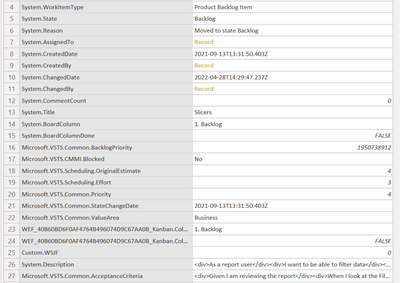
- Mark as New
- Bookmark
- Subscribe
- Mute
- Subscribe to RSS Feed
- Permalink
- Report Inappropriate Content
@ferryv wondering how to get a table of all the latest workitem data rather than having to specify a single workitem ID?
- Mark as New
- Bookmark
- Subscribe
- Mute
- Subscribe to RSS Feed
- Permalink
- Report Inappropriate Content
The standard odata feed provides all info in a project, so depening on what you require, that might be sufficent. See also: https://learn.microsoft.com/en-us/azure/devops/report/powerbi/odataquery-connect?view=azure-devops.
The standard feed does not retrieve longtext fields (Description, Acceptance Criteria, etc). The article referenced in one of the provious comments provide and end-to-end solution via a loop.
- Mark as New
- Bookmark
- Subscribe
- Mute
- Subscribe to RSS Feed
- Permalink
- Report Inappropriate Content
Thanks for your reply! I am indeed still looking for a solution to this thread. I will have a look at your idea, try it out, and let you know how it goes.
- Mark as New
- Bookmark
- Subscribe
- Mute
- Subscribe to RSS Feed
- Permalink
- Report Inappropriate Content
No problem. As this seems to come up a lot, I decided to write an article on LinkedIn about retrieving the Description and Acceptance Criteria with an end-to-end process for a fictional Azure DevOps organisation and project that might help you on your way. The process would be the same for other work item types also (e.g. Risks, Bugs, etc), but the fields might be slightly different.
- Mark as New
- Bookmark
- Subscribe
- Mute
- Subscribe to RSS Feed
- Permalink
- Report Inappropriate Content
Thank you for Sharing this Article, it's really helpful.. am able to retrive the Acceptance Criteria with out any HTML code.. but if acceptance criteria is empty for any of the row.. am getting an error. how to solve this error.
- Mark as New
- Bookmark
- Subscribe
- Mute
- Subscribe to RSS Feed
- Permalink
- Report Inappropriate Content
Change the last step in the process from
#"Remove HTML from Acceptance Criteria" = Table.AddColumn( #"Add lf for li (AC)","Acceptance Criteria", each Text.Combine(Html.Table([VSTS.fields.Microsoft.VSTS.Common.AcceptanceCriteria],{{"AC",":root"}})[AC],"#(lf)"))
to
#"Remove HTML from Acceptance Criteria" = Table.AddColumn( #"Add lf for li (AC)","Acceptance Criteria", each if [VSTS.fields.Microsoft.VSTS.Common.AcceptanceCriteria] = null then null else Text.Combine(Html.Table([VSTS.fields.Microsoft.VSTS.Common.AcceptanceCriteria],{{"AC",":root"}})[AC],"#(lf)"))Essentially, the change checks if the original value is null and if it is, it keeps it as null (or you can change it to any other value, like "No acceptance criteria provided", otherwise it strips the html out.
That should resolve the issue you're having.
Thanks for pointing that out. I have updated the referenced article above also with the fix.
- Mark as New
- Bookmark
- Subscribe
- Mute
- Subscribe to RSS Feed
- Permalink
- Report Inappropriate Content
Thank you, it is working as expected… my Final Ask.... is it possible to pull the extract data for more than one projects with in Same Organization
- Mark as New
- Bookmark
- Subscribe
- Mute
- Subscribe to RSS Feed
- Permalink
- Report Inappropriate Content
I don't see any reason why you shouldn't be able to, although I have not worked through that specific scenario.
I wrote an article on Linkedin a while back on how to retrieve data from multiple Azure DevOps organisations - Link to the article. This also works across different projects and area paths within a single Azure DevOps organisation.
If you read through this and modify the example in that article with the code to retrieve longtext fields, you should be good to go.
- Mark as New
- Bookmark
- Subscribe
- Mute
- Subscribe to RSS Feed
- Permalink
- Report Inappropriate Content
Thank you for your response. I haven't seen this article earlier.... the previous article helped me a lot.. ..i will go through this latest one...
- Mark as New
- Bookmark
- Subscribe
- Mute
- Subscribe to RSS Feed
- Permalink
- Report Inappropriate Content
Even i am looking out for options to fetch multiline fields like Acceptance criteria , Description... etc.. from Azure Devops to power bi .. Can someone please help me with steps to get the fields using API i am clueless and any small help too will be helpful....
- Mark as New
- Bookmark
- Subscribe
- Mute
- Subscribe to RSS Feed
- Permalink
- Report Inappropriate Content
I am also wanting to build a report in Power BI which bring in all Change Request work items with their descriptions. I can build a report in the AzDO Analytics views but I can't pull across the data? Please advise.
- Mark as New
- Bookmark
- Subscribe
- Mute
- Subscribe to RSS Feed
- Permalink
- Report Inappropriate Content
Hi @Anonymous
If the default Analytics views and Odata feed cannot meet your need, you can try create a custom Analytics view and connect to it using Azure DevOps connector. Or use OData queries to connect and query the fields you need.
Reference:
Use OData queries to generate Power BI reports - Azure DevOps | Microsoft Docs
Tasks & concepts using Data & Analytics - Azure DevOps | Microsoft Docs
Regards,
Community Support Team _ Jing
If this post helps, please Accept it as the solution to help other members find it.
- Mark as New
- Bookmark
- Subscribe
- Mute
- Subscribe to RSS Feed
- Permalink
- Report Inappropriate Content
The response doesn't seem to answer the question or address the issue. Here I will try to address the same problem using my own scenario...
I am already using odata from Power BI to query work items in Azure Devops. The problem is that the query fails whenever I try to retrieve the "Description" field on work items. I can get other fiels such as Title and WorkItemID to return successfully in the odata query, but not the Description field. Why not? How can this be resolved?
Helpful resources

Microsoft Fabric Learn Together
Covering the world! 9:00-10:30 AM Sydney, 4:00-5:30 PM CET (Paris/Berlin), 7:00-8:30 PM Mexico City

Power BI Monthly Update - April 2024
Check out the April 2024 Power BI update to learn about new features.

