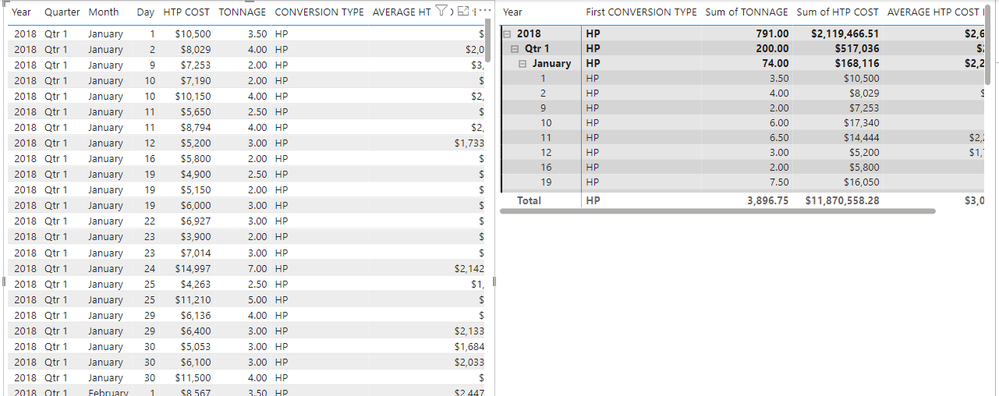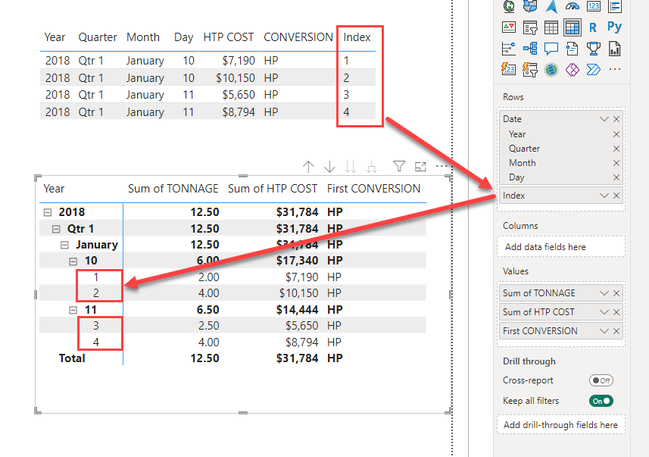Jumpstart your career with the Fabric Career Hub
Find everything you need to get certified on Fabric—skills challenges, live sessions, exam prep, role guidance, and a 50 percent discount on exams.
Get started- Power BI forums
- Updates
- News & Announcements
- Get Help with Power BI
- Desktop
- Service
- Report Server
- Power Query
- Mobile Apps
- Developer
- DAX Commands and Tips
- Custom Visuals Development Discussion
- Health and Life Sciences
- Power BI Spanish forums
- Translated Spanish Desktop
- Power Platform Integration - Better Together!
- Power Platform Integrations (Read-only)
- Power Platform and Dynamics 365 Integrations (Read-only)
- Training and Consulting
- Instructor Led Training
- Dashboard in a Day for Women, by Women
- Galleries
- Community Connections & How-To Videos
- COVID-19 Data Stories Gallery
- Themes Gallery
- Data Stories Gallery
- R Script Showcase
- Webinars and Video Gallery
- Quick Measures Gallery
- 2021 MSBizAppsSummit Gallery
- 2020 MSBizAppsSummit Gallery
- 2019 MSBizAppsSummit Gallery
- Events
- Ideas
- Custom Visuals Ideas
- Issues
- Issues
- Events
- Upcoming Events
- Community Blog
- Power BI Community Blog
- Custom Visuals Community Blog
- Community Support
- Community Accounts & Registration
- Using the Community
- Community Feedback
Earn a 50% discount on the DP-600 certification exam by completing the Fabric 30 Days to Learn It challenge.
- Power BI forums
- Power Platform Integration - Better Together!
- Power Platform Integrations (Read-only)
- Re: PowerBI is summing data that I do not want sum...
- Subscribe to RSS Feed
- Mark Topic as New
- Mark Topic as Read
- Float this Topic for Current User
- Bookmark
- Subscribe
- Printer Friendly Page
- Mark as New
- Bookmark
- Subscribe
- Mute
- Subscribe to RSS Feed
- Permalink
- Report Inappropriate Content
PowerBI is summing data that I do not want summed
Hello all,
I am trying to create a matrix table in PowerBI to display the information on my normal table that I have created. When I create the matrix table however, it summs data that I do not want summed. (I have changed the data to "Do not summerize" before I even dragged the data into the matrix table.
The example in the picture provided shows both the table I created (On the left) and the matrix table (On the right).
If you take a look at the date of Jan 10, 2018; You will see on the table there are two different entries, two seperate totals, and two seperate tonnages. On the matrix table however, it has grouped these into one line and summed the total for that specific day. This is not what I want, I want the data to sum at the end for all of the data in the table. When it sums it by day like it has, it screws the numbers that I am looking for and is incorrect matched to my master excel file that demonstrates what each final total should be.
If anyone can help me out with this, it would be greatly appreciated! I am new to PowerBI.
- Mark as New
- Bookmark
- Subscribe
- Mute
- Subscribe to RSS Feed
- Permalink
- Report Inappropriate Content
- Mark as New
- Bookmark
- Subscribe
- Mute
- Subscribe to RSS Feed
- Permalink
- Report Inappropriate Content
Hi @noahkeith11
Welcome to Power BI!
By default, the matrix visual will aggregate everything in the Values section.
If your original data has a unique identifier for each row you could place that in the Rows section (or add an Index column using Power Query).