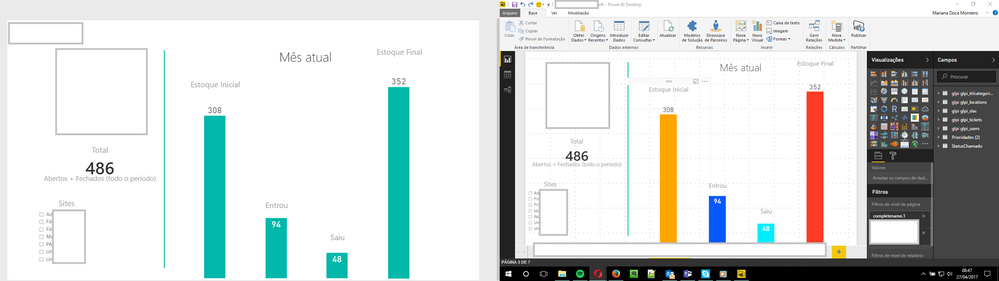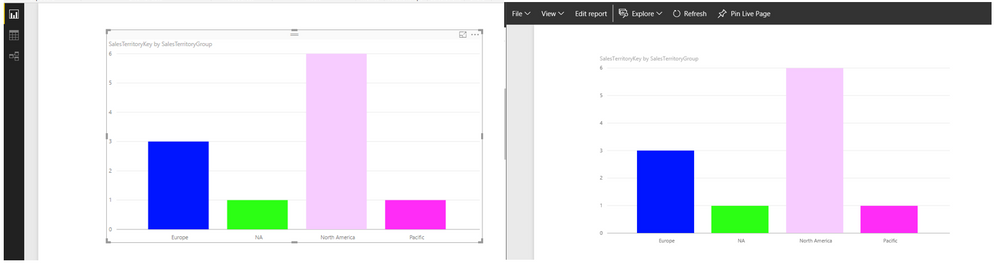- Power BI forums
- Updates
- News & Announcements
- Get Help with Power BI
- Desktop
- Service
- Report Server
- Power Query
- Mobile Apps
- Developer
- DAX Commands and Tips
- Custom Visuals Development Discussion
- Health and Life Sciences
- Power BI Spanish forums
- Translated Spanish Desktop
- Power Platform Integration - Better Together!
- Power Platform Integrations (Read-only)
- Power Platform and Dynamics 365 Integrations (Read-only)
- Training and Consulting
- Instructor Led Training
- Dashboard in a Day for Women, by Women
- Galleries
- Community Connections & How-To Videos
- COVID-19 Data Stories Gallery
- Themes Gallery
- Data Stories Gallery
- R Script Showcase
- Webinars and Video Gallery
- Quick Measures Gallery
- 2021 MSBizAppsSummit Gallery
- 2020 MSBizAppsSummit Gallery
- 2019 MSBizAppsSummit Gallery
- Events
- Ideas
- Custom Visuals Ideas
- Issues
- Issues
- Events
- Upcoming Events
- Community Blog
- Power BI Community Blog
- Custom Visuals Community Blog
- Community Support
- Community Accounts & Registration
- Using the Community
- Community Feedback
Register now to learn Fabric in free live sessions led by the best Microsoft experts. From Apr 16 to May 9, in English and Spanish.
- Power BI forums
- Forums
- Get Help with Power BI
- Power Query
- erro de cores no grafico de colunas agrupadas
- Subscribe to RSS Feed
- Mark Topic as New
- Mark Topic as Read
- Float this Topic for Current User
- Bookmark
- Subscribe
- Printer Friendly Page
- Mark as New
- Bookmark
- Subscribe
- Mute
- Subscribe to RSS Feed
- Permalink
- Report Inappropriate Content
erro de cores no grafico de colunas agrupadas
Olá, tenho alguns painés que começaram a dar erros nas cores. Os paineis já existiam e no BI Desktop estão com as cores corretas, porém na WEB tanto nos Relatórios quanto nos Painéis ja publicados estão todos com a cor padrão ( #01B8AA ) . Tentei editar nos Relatórios na WEB, porem não aceita nenhuma cor, ela força e permanece a padrão.
Segue imagens web x desktop
Alguem pode me ajudar??
Obrigada 😉
- Mark as New
- Bookmark
- Subscribe
- Mute
- Subscribe to RSS Feed
- Permalink
- Report Inappropriate Content
Hi @mdmonteiro,
If I understand it correctly, you have set the custom color for the cluster column chart bars, after publish the report to service, color are reset to the default color ( #01B8AA ), right?
Based on my test in Power BI desktop version 2.45.4704.722 64-bit (April 2017), the cluster column chart custom color are the same both in desktop and service. Please download attached .pbix and publish it to service to see if the same issue occurs.
By the way, this is a English forum, please post your replies in English so community members can understand the issue better and give prompt action.
Best Regards,
Qiuyun Yu
If this post helps, then please consider Accept it as the solution to help the other members find it more quickly.
- Mark as New
- Bookmark
- Subscribe
- Mute
- Subscribe to RSS Feed
- Permalink
- Report Inappropriate Content
Hi, @v-qiuyu-msft
I downloaded .pbix and it worked correctly.
I'm in the same version.
The problem is that the panels have already been published, and with correct defined colors, everything was OK, and suddenly the error started.
I did nothing to change the colors, just updated the data and gave error in the WEB environment, in the desktop environment remains correct.
Thanks for the help, but I could not solve my problem. 😞
The error still persists.
- Mark as New
- Bookmark
- Subscribe
- Mute
- Subscribe to RSS Feed
- Permalink
- Report Inappropriate Content
Hi @mdmonteiro,
Please use Fiddler to capture the trace around the time that you refresh the dataset and color change to default color, share .saz file here.
Best Regards,
Qiuyun Yu
If this post helps, then please consider Accept it as the solution to help the other members find it more quickly.
Helpful resources

Microsoft Fabric Learn Together
Covering the world! 9:00-10:30 AM Sydney, 4:00-5:30 PM CET (Paris/Berlin), 7:00-8:30 PM Mexico City

Power BI Monthly Update - April 2024
Check out the April 2024 Power BI update to learn about new features.