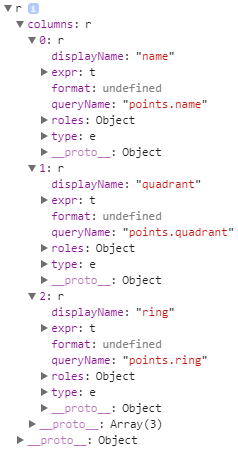- Power BI forums
- Updates
- News & Announcements
- Get Help with Power BI
- Desktop
- Service
- Report Server
- Power Query
- Mobile Apps
- Developer
- DAX Commands and Tips
- Custom Visuals Development Discussion
- Health and Life Sciences
- Power BI Spanish forums
- Translated Spanish Desktop
- Power Platform Integration - Better Together!
- Power Platform Integrations (Read-only)
- Power Platform and Dynamics 365 Integrations (Read-only)
- Training and Consulting
- Instructor Led Training
- Dashboard in a Day for Women, by Women
- Galleries
- Community Connections & How-To Videos
- COVID-19 Data Stories Gallery
- Themes Gallery
- Data Stories Gallery
- R Script Showcase
- Webinars and Video Gallery
- Quick Measures Gallery
- 2021 MSBizAppsSummit Gallery
- 2020 MSBizAppsSummit Gallery
- 2019 MSBizAppsSummit Gallery
- Events
- Ideas
- Custom Visuals Ideas
- Issues
- Issues
- Events
- Upcoming Events
- Community Blog
- Power BI Community Blog
- Custom Visuals Community Blog
- Community Support
- Community Accounts & Registration
- Using the Community
- Community Feedback
Register now to learn Fabric in free live sessions led by the best Microsoft experts. From Apr 16 to May 9, in English and Spanish.
- Power BI forums
- Forums
- Get Help with Power BI
- Developer
- instance.dataViewMappings[0].categorical additiona...
- Subscribe to RSS Feed
- Mark Topic as New
- Mark Topic as Read
- Float this Topic for Current User
- Bookmark
- Subscribe
- Printer Friendly Page
- Mark as New
- Bookmark
- Subscribe
- Mute
- Subscribe to RSS Feed
- Permalink
- Report Inappropriate Content
instance.dataViewMappings[0].categorical additionalProperty "xxxxx" exists in instance when not...
Hi,
When I save my capabilities.json file I get the following errors from the pbiviz command line tool:
error JSON capabilities.json : instance.dataViewMappings[0].categorical additionalProperty "names" exists in instance when not allowed error JSON capabilities.json : instance.dataViewMappings[0].categorical additionalProperty "quadrants" exists in instance when not allowed error JSON capabilities.json : instance.dataViewMappings[0].categorical additionalProperty "rings" exists in instance when not allowed
Here is the contents of said file:
{
"dataRoles": [
{
"displayName": "Name",
"name": "name",
"kind": "Grouping"
},
{
"displayName": "Quadrant",
"name": "quadrant",
"kind": "Grouping"
},
{
"displayName": "Ring",
"name": "ring",
"kind": "Grouping"
}
],
"dataViewMappings": [
{
"categorical": {
"names": {
"for": {
"in": "name"
}
},
"quadrants": {
"for": {
"in": "quadrant"
}
},
"rings": {
"for": {
"in": "ring"
}
}
}
}
]
}I'm brand new to custom visual development so I don't really know where to start in trying to debug this. Can anyone spot where I'm going wrong with this?
For context, I'm basically trying to create a similar visual to this (click on one of the four boxes), i.e. plotting points, each of which has a name, a quadrant and a ring.
Thanks!
Solved! Go to Solution.
- Mark as New
- Bookmark
- Subscribe
- Mute
- Subscribe to RSS Feed
- Permalink
- Report Inappropriate Content
Hello @callum,
You should use something like this:
{
"dataRoles": [
{
"displayName": "Name",
"name": "name",
"kind": "Grouping"
},
{
"displayName": "Quadrant",
"name": "quadrant",
"kind": "Grouping"
},
{
"displayName": "Ring",
"name": "ring",
"kind": "Grouping"
}
],
"dataViewMappings": [
{
"table": {
"rows": {
"select": [
{
"for": {
"in": "name"
}
},
{
"for": {
"in": "quadrant"
}
},
{
"for": {
"in": "ring"
}
}
]
}
}
}
]
}Ignat Vilesov,
Software Engineer
Microsoft Power BI Custom Visuals
- Mark as New
- Bookmark
- Subscribe
- Mute
- Subscribe to RSS Feed
- Permalink
- Report Inappropriate Content
Hello @callum,
You should use something like this:
{
"dataRoles": [
{
"displayName": "Name",
"name": "name",
"kind": "Grouping"
},
{
"displayName": "Quadrant",
"name": "quadrant",
"kind": "Grouping"
},
{
"displayName": "Ring",
"name": "ring",
"kind": "Grouping"
}
],
"dataViewMappings": [
{
"table": {
"rows": {
"select": [
{
"for": {
"in": "name"
}
},
{
"for": {
"in": "quadrant"
}
},
{
"for": {
"in": "ring"
}
}
]
}
}
}
]
}Ignat Vilesov,
Software Engineer
Microsoft Power BI Custom Visuals
- Mark as New
- Bookmark
- Subscribe
- Mute
- Subscribe to RSS Feed
- Permalink
- Report Inappropriate Content
Hi, thanks a lot for that solution. Unfortunately although it got rid of the error, I'm still a bit stuck, because the resultant table doesn't seem to be populated!
I've included a screenshot of what gets logged when I call
console.log(options.dataViews[0].table)
from inside the visual's update method. As you can see, it has data about the structure of the table, i.e. in the "columns" property, but it does not actually contain any rows. If I go to Explore>See data then I do see the data I'm expecting to see, so it definitely does exist... it's just not being placed into the table object for some reason.
Do you have any ideas what could be causing this?
Thank you.
- Mark as New
- Bookmark
- Subscribe
- Mute
- Subscribe to RSS Feed
- Permalink
- Report Inappropriate Content
Ah... apparently the data is in there. If I actually do a console.log on options.dataViews[0].table.rows then I do see the data... the rows attribute just doesn't get included when I log the entire table, for whatever reason!
- Mark as New
- Bookmark
- Subscribe
- Mute
- Subscribe to RSS Feed
- Permalink
- Report Inappropriate Content
Rows property is available under __proto__ property if you use console.log.
You should use options.dataViews[0].table.rows in your code to get rows.
Ignat Vilesov,
Software Engineer
Microsoft Power BI Custom Visuals
Helpful resources

Microsoft Fabric Learn Together
Covering the world! 9:00-10:30 AM Sydney, 4:00-5:30 PM CET (Paris/Berlin), 7:00-8:30 PM Mexico City

Power BI Monthly Update - April 2024
Check out the April 2024 Power BI update to learn about new features.

| User | Count |
|---|---|
| 15 | |
| 2 | |
| 1 | |
| 1 | |
| 1 |