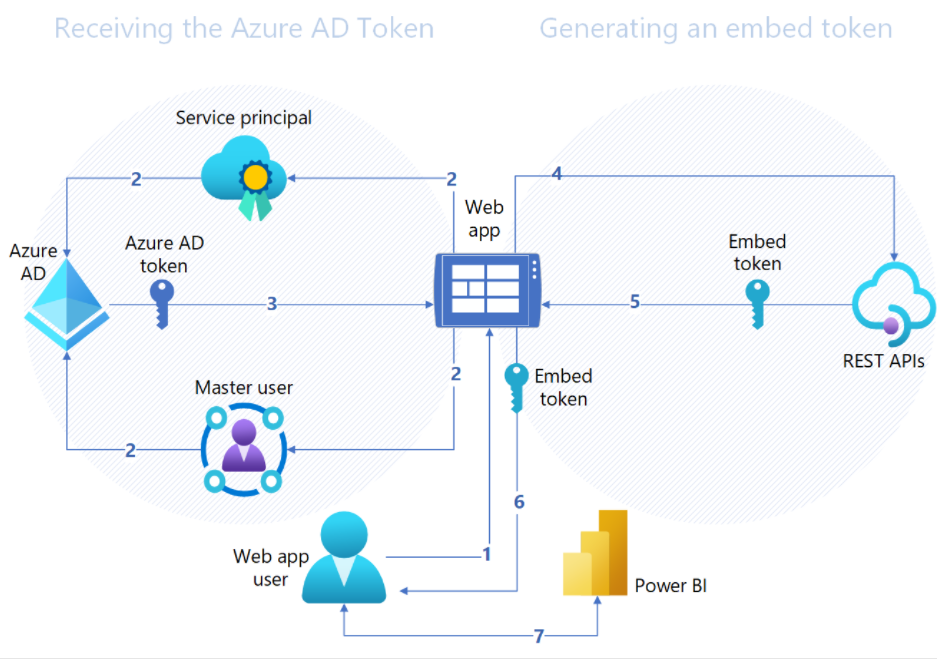- Power BI forums
- Updates
- News & Announcements
- Get Help with Power BI
- Desktop
- Service
- Report Server
- Power Query
- Mobile Apps
- Developer
- DAX Commands and Tips
- Custom Visuals Development Discussion
- Health and Life Sciences
- Power BI Spanish forums
- Translated Spanish Desktop
- Power Platform Integration - Better Together!
- Power Platform Integrations (Read-only)
- Power Platform and Dynamics 365 Integrations (Read-only)
- Training and Consulting
- Instructor Led Training
- Dashboard in a Day for Women, by Women
- Galleries
- Community Connections & How-To Videos
- COVID-19 Data Stories Gallery
- Themes Gallery
- Data Stories Gallery
- R Script Showcase
- Webinars and Video Gallery
- Quick Measures Gallery
- 2021 MSBizAppsSummit Gallery
- 2020 MSBizAppsSummit Gallery
- 2019 MSBizAppsSummit Gallery
- Events
- Ideas
- Custom Visuals Ideas
- Issues
- Issues
- Events
- Upcoming Events
- Community Blog
- Power BI Community Blog
- Custom Visuals Community Blog
- Community Support
- Community Accounts & Registration
- Using the Community
- Community Feedback
Register now to learn Fabric in free live sessions led by the best Microsoft experts. From Apr 16 to May 9, in English and Spanish.
- Power BI forums
- Forums
- Get Help with Power BI
- Developer
- could'nt load the data for this visual - power bi ...
- Subscribe to RSS Feed
- Mark Topic as New
- Mark Topic as Read
- Float this Topic for Current User
- Bookmark
- Subscribe
- Printer Friendly Page
- Mark as New
- Bookmark
- Subscribe
- Mute
- Subscribe to RSS Feed
- Permalink
- Report Inappropriate Content
could'nt load the data for this visual - power bi embedded for customers
Hello,
as a company we use power bi embedded for customers. (so those customers do not have a power bi license but we use a token)
in the report we use live connection to SSAS model.
frequently, working visuals suddenly break after a random time with the following error message.
Couldn't load the data for this visual
Couldn't retrieve the data for this visual. please try again later.
Http status code 403
when you hit F5 (refresh) the report works fine again.
anybody knows how we can fix this?
Solved! Go to Solution.
- Mark as New
- Bookmark
- Subscribe
- Mute
- Subscribe to RSS Feed
- Permalink
- Report Inappropriate Content
Hi @Karola
Here you are using app owns data to embed your report to your customer. You customers don't need to have access to Power BI. They will access your embedded report in portal by embedded token you assigned to them.
Each token has its lifetime, so I think your issue should be caused by embedded token expiration.
This is the workloads that how your customer gets embedded token.
For reference: Embed for your customers
Based on my research, we can try to use the token lifetime policy and Assign policy to a service principal to configure the expiretime up to 24 hours, please refer to this document and thread:
Configurable token lifetimes in the Microsoft identity platform (preview)
Access token setting expiration times
You can also keep the default expire time and generate a new token before expire to update. when generate an embedded token, it will return the expire time, then you can generate a new token before the expire time, please refer to the example code with javascript
https://github.com/microsoft/PowerBI-JavaScript/wiki/Update-Embed-Token
https://github.com/microsoft/PowerBI-JavaScript/wiki/Refresh-token-using-JavaScript-SDK-example
we did not find sample code by RESTful, but the logic should be similar.
Update:
following policy make the expire time up to 2 hours (token refreshed when 04:55 UTC+0)
$policy = New-AzureADPolicy -Definition @('{"TokenLifetimePolicy":{"Version":1,"AccessTokenLifetime":"02:00:00","MaxAgeSessionSingleFactor":"02:00:00"}}') -DisplayName "ApiDefaultPolicyScenario" -IsOrganizationDefault $false -Type "TokenLifetimePolicy"
Best Regards,
Rico Zhou
If this post helps, then please consider Accept it as the solution to help the other members find it more quickly.
- Mark as New
- Bookmark
- Subscribe
- Mute
- Subscribe to RSS Feed
- Permalink
- Report Inappropriate Content
Hi @Karola
Here you are using app owns data to embed your report to your customer. You customers don't need to have access to Power BI. They will access your embedded report in portal by embedded token you assigned to them.
Each token has its lifetime, so I think your issue should be caused by embedded token expiration.
This is the workloads that how your customer gets embedded token.
For reference: Embed for your customers
Based on my research, we can try to use the token lifetime policy and Assign policy to a service principal to configure the expiretime up to 24 hours, please refer to this document and thread:
Configurable token lifetimes in the Microsoft identity platform (preview)
Access token setting expiration times
You can also keep the default expire time and generate a new token before expire to update. when generate an embedded token, it will return the expire time, then you can generate a new token before the expire time, please refer to the example code with javascript
https://github.com/microsoft/PowerBI-JavaScript/wiki/Update-Embed-Token
https://github.com/microsoft/PowerBI-JavaScript/wiki/Refresh-token-using-JavaScript-SDK-example
we did not find sample code by RESTful, but the logic should be similar.
Update:
following policy make the expire time up to 2 hours (token refreshed when 04:55 UTC+0)
$policy = New-AzureADPolicy -Definition @('{"TokenLifetimePolicy":{"Version":1,"AccessTokenLifetime":"02:00:00","MaxAgeSessionSingleFactor":"02:00:00"}}') -DisplayName "ApiDefaultPolicyScenario" -IsOrganizationDefault $false -Type "TokenLifetimePolicy"
Best Regards,
Rico Zhou
If this post helps, then please consider Accept it as the solution to help the other members find it more quickly.
- Mark as New
- Bookmark
- Subscribe
- Mute
- Subscribe to RSS Feed
- Permalink
- Report Inappropriate Content
@v-rzhou-msft thank you, just figured out that the token expiration was causing the issue. it looked very random in the beginning but we can now reproduce it exactly. We are deciding if we want to expand expiration or renew.
thank you for your answer and the links.
- Mark as New
- Bookmark
- Subscribe
- Mute
- Subscribe to RSS Feed
- Permalink
- Report Inappropriate Content
how frequently do you refresh your cube?
Helpful resources

Microsoft Fabric Learn Together
Covering the world! 9:00-10:30 AM Sydney, 4:00-5:30 PM CET (Paris/Berlin), 7:00-8:30 PM Mexico City

Power BI Monthly Update - April 2024
Check out the April 2024 Power BI update to learn about new features.

| User | Count |
|---|---|
| 15 | |
| 2 | |
| 1 | |
| 1 | |
| 1 |