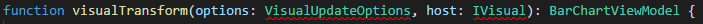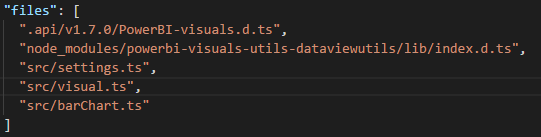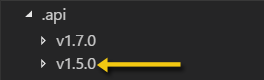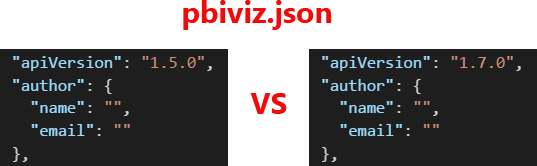Jumpstart your career with the Fabric Career Hub
Find everything you need to get certified on Fabric—skills challenges, live sessions, exam prep, role guidance, and more.
Get started- Power BI forums
- Updates
- News & Announcements
- Get Help with Power BI
- Desktop
- Service
- Report Server
- Power Query
- Mobile Apps
- Developer
- DAX Commands and Tips
- Custom Visuals Development Discussion
- Health and Life Sciences
- Power BI Spanish forums
- Translated Spanish Desktop
- Power Platform Integration - Better Together!
- Power Platform Integrations (Read-only)
- Power Platform and Dynamics 365 Integrations (Read-only)
- Training and Consulting
- Instructor Led Training
- Dashboard in a Day for Women, by Women
- Galleries
- Community Connections & How-To Videos
- COVID-19 Data Stories Gallery
- Themes Gallery
- Data Stories Gallery
- R Script Showcase
- Webinars and Video Gallery
- Quick Measures Gallery
- 2021 MSBizAppsSummit Gallery
- 2020 MSBizAppsSummit Gallery
- 2019 MSBizAppsSummit Gallery
- Events
- Ideas
- Custom Visuals Ideas
- Issues
- Issues
- Events
- Upcoming Events
- Community Blog
- Power BI Community Blog
- Custom Visuals Community Blog
- Community Support
- Community Accounts & Registration
- Using the Community
- Community Feedback
Grow your Fabric skills and prepare for the DP-600 certification exam by completing the latest Microsoft Fabric challenge.
- Power BI forums
- Forums
- Get Help with Power BI
- Developer
- Visual Studio Code cannot find VisualUpdateOptions
- Subscribe to RSS Feed
- Mark Topic as New
- Mark Topic as Read
- Float this Topic for Current User
- Bookmark
- Subscribe
- Printer Friendly Page
- Mark as New
- Bookmark
- Subscribe
- Mute
- Subscribe to RSS Feed
- Permalink
- Report Inappropriate Content
Visual Studio Code cannot find VisualUpdateOptions
Hello,
I'm currently trying to learn how I can create custom visuals and PowerBI.
This is the guide I'm following. I'm stuck at the "Adding Databinding to Bar Chart" part. Specifically where I have to create the visualTransform function.
When I write the method head, Visual Studio Code underlines "VisualUpdateOptions" and "IVisualHost" red, saying it can't find those.
I have copied the dependencies from the package.json on github into the package.json of my project and installed them. I also added all the dependencies into the pbiviz.json and tsconfig.json.
When I download the project from github and run it it works, without being underlined.
What am I missing?
UPDATE: The problem was that I didn't specify the barChart.ts file in the tsconfig.json.
Solved! Go to Solution.
- Mark as New
- Bookmark
- Subscribe
- Mute
- Subscribe to RSS Feed
- Permalink
- Report Inappropriate Content
Hi ConnectedRoman,
From what I see from the code you provided, it seems Visual Studio Code [using pbiviz new ... ] has generated a v1.7.0 version while the sample demo you're refering to was built in an earlier v1.5.0 version. So if you use any portion of the sample demo "AS-IS" - particularly pbiviz.json or tsconfig.son this may generate conflicts with your version some point and may be the reason you see the error.
So in order to avoid conflict and use demo code sample "AS-IS" you'll either have the choice to import a v1.5.0 code version in your app, under the .api folder
or keep your existing v1.7.0 version and make a double-check to make sure any piece of code you may have borrowed from demo sample is pointing to the right version, especially pbiviz.json
and tsconfig.json
- Mark as New
- Bookmark
- Subscribe
- Mute
- Subscribe to RSS Feed
- Permalink
- Report Inappropriate Content
Hi ConnectedRoman,
From what I see from the code you provided, it seems Visual Studio Code [using pbiviz new ... ] has generated a v1.7.0 version while the sample demo you're refering to was built in an earlier v1.5.0 version. So if you use any portion of the sample demo "AS-IS" - particularly pbiviz.json or tsconfig.son this may generate conflicts with your version some point and may be the reason you see the error.
So in order to avoid conflict and use demo code sample "AS-IS" you'll either have the choice to import a v1.5.0 code version in your app, under the .api folder
or keep your existing v1.7.0 version and make a double-check to make sure any piece of code you may have borrowed from demo sample is pointing to the right version, especially pbiviz.json
and tsconfig.json
- Mark as New
- Bookmark
- Subscribe
- Mute
- Subscribe to RSS Feed
- Permalink
- Report Inappropriate Content
Thank you very much for your answer, that's something I didn't consider.
The problem was fixed when I added the barChart.ts to the tsconfig.json "files" member. I missed that I have to add everything to that file, as I'm pretty new to TypeScript.
- Mark as New
- Bookmark
- Subscribe
- Mute
- Subscribe to RSS Feed
- Permalink
- Report Inappropriate Content
Glad to hear that you've solved this problem. You may help mark it as answer. Your contribution is highly appreciated.
If this post helps, then please consider Accept it as the solution to help the other members find it more quickly.
Helpful resources

Europe’s largest Microsoft Fabric Community Conference
Join the community in Stockholm for expert Microsoft Fabric learning including a very exciting keynote from Arun Ulag, Corporate Vice President, Azure Data.

New forum boards available in Real-Time Intelligence.
Ask questions in Eventhouse and KQL, Eventstream, and Reflex.

| User | Count |
|---|---|
| 10 | |
| 3 | |
| 3 | |
| 3 | |
| 2 |