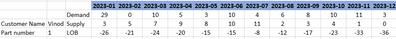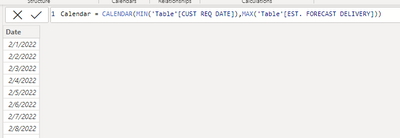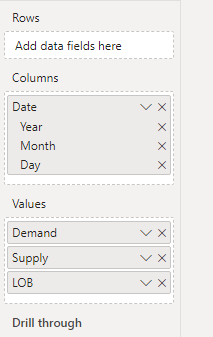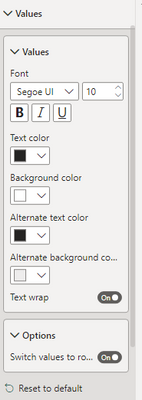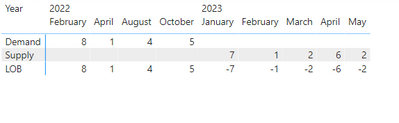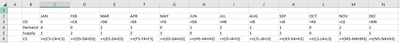- Power BI forums
- Updates
- News & Announcements
- Get Help with Power BI
- Desktop
- Service
- Report Server
- Power Query
- Mobile Apps
- Developer
- DAX Commands and Tips
- Custom Visuals Development Discussion
- Health and Life Sciences
- Power BI Spanish forums
- Translated Spanish Desktop
- Power Platform Integration - Better Together!
- Power Platform Integrations (Read-only)
- Power Platform and Dynamics 365 Integrations (Read-only)
- Training and Consulting
- Instructor Led Training
- Dashboard in a Day for Women, by Women
- Galleries
- Community Connections & How-To Videos
- COVID-19 Data Stories Gallery
- Themes Gallery
- Data Stories Gallery
- R Script Showcase
- Webinars and Video Gallery
- Quick Measures Gallery
- 2021 MSBizAppsSummit Gallery
- 2020 MSBizAppsSummit Gallery
- 2019 MSBizAppsSummit Gallery
- Events
- Ideas
- Custom Visuals Ideas
- Issues
- Issues
- Events
- Upcoming Events
- Community Blog
- Power BI Community Blog
- Custom Visuals Community Blog
- Community Support
- Community Accounts & Registration
- Using the Community
- Community Feedback
Register now to learn Fabric in free live sessions led by the best Microsoft experts. From Apr 16 to May 9, in English and Spanish.
- Power BI forums
- Forums
- Get Help with Power BI
- Developer
- Re: Supply vs demand
- Subscribe to RSS Feed
- Mark Topic as New
- Mark Topic as Read
- Float this Topic for Current User
- Bookmark
- Subscribe
- Printer Friendly Page
- Mark as New
- Bookmark
- Subscribe
- Mute
- Subscribe to RSS Feed
- Permalink
- Report Inappropriate Content
Supply vs demand
Below is the sameple data and looking for demand( Count of values in demand date column) & Supply (Count of values in the supply date column) , Looking at a view to compare both counts like 1-1 against the fixed jan to dec month on X-axis.
| ID NUMBER | Part number | CUSTOMER | CUST REQ DATE | EST. FORECAST DELIVERY |
| 1 | 1 | Vinod | 17/08/2022 | 12/01/2023 |
| 2 | 1 | Vinod | 17/08/2022 | 04/05/2023 |
| 3 | 1 | Vinod | 17/08/2022 | 27/01/2023 |
| 4 | 1 | Vinod | 17/08/2022 | 05/04/2023 |
| 5 | 2 | Vinod | 01/02/2022 | 20/01/2023 |
| 6 | 2 | Vinod | 01/02/2022 | 20/01/2023 |
| 7 | 2 | Vinod | 01/02/2022 | 20/01/2023 |
| 8 | 2 | Vinod | 01/02/2022 | 20/01/2023 |
| 9 | 2 | Vinod | 01/02/2022 | 10/03/2023 |
| 10 | 2 | Vinod | 01/02/2022 | 28/02/2023 |
| 11 | 2 | Vinod | 01/02/2022 | 10/03/2023 |
| 12 | 2 | Vinod | 01/02/2022 | 05/04/2023 |
| 13 | 2 | Vinod | 27/04/2022 | 20/01/2023 |
| 14 | 1 | Vinod | 21/10/2022 | 05/04/2023 |
| 15 | 1 | Vinod | 21/10/2022 | 05/04/2023 |
| 16 | 1 | Vinod | 21/10/2022 | 17/04/2023 |
| 17 | 1 | Vinod | 21/10/2022 | 04/05/2023 |
| 18 | 1 | Vinod | 21/10/2022 | 17/04/2023 |
Expecting outcome is as below
Solved! Go to Solution.
- Mark as New
- Bookmark
- Subscribe
- Mute
- Subscribe to RSS Feed
- Permalink
- Report Inappropriate Content
Hi @Vinod_P ,
Please try:
First create a calendar table:
Then create a matrix visual and apply these measures:
Demand = CALCULATE(COUNT('Table'[Part number]),FILTER('Table',[CUST REQ DATE]<=EOMONTH(MAX('Calendar'[Date]),0)&&[CUST REQ DATE]>EOMONTH(MAX('Calendar'[Date]),-1)))
Supply = CALCULATE(COUNT('Table'[Part number]),FILTER('Table',[EST. FORECAST DELIVERY]<=EOMONTH(MAX('Calendar'[Date]),0)&&[EST. FORECAST DELIVERY]>EOMONTH(MAX('Calendar'[Date]),-1)))
LOB = [Demand]-[Supply]Switch values to rows:
Final output:
Best Regards,
Jianbo Li
If this post helps, then please consider Accept it as the solution to help the other members find it more quickly.
- Mark as New
- Bookmark
- Subscribe
- Mute
- Subscribe to RSS Feed
- Permalink
- Report Inappropriate Content
Hi @Vinod_P ,
Please try:
First create a calendar table:
Then create a matrix visual and apply these measures:
Demand = CALCULATE(COUNT('Table'[Part number]),FILTER('Table',[CUST REQ DATE]<=EOMONTH(MAX('Calendar'[Date]),0)&&[CUST REQ DATE]>EOMONTH(MAX('Calendar'[Date]),-1)))
Supply = CALCULATE(COUNT('Table'[Part number]),FILTER('Table',[EST. FORECAST DELIVERY]<=EOMONTH(MAX('Calendar'[Date]),0)&&[EST. FORECAST DELIVERY]>EOMONTH(MAX('Calendar'[Date]),-1)))
LOB = [Demand]-[Supply]Switch values to rows:
Final output:
Best Regards,
Jianbo Li
If this post helps, then please consider Accept it as the solution to help the other members find it more quickly.
- Mark as New
- Bookmark
- Subscribe
- Mute
- Subscribe to RSS Feed
- Permalink
- Report Inappropriate Content
Hi ,
Thanks a lot for the solution. Need one more small add to the below report
Want to add Opening stock = previous month closing , for the first month it will be "0"
Below screenshot FYR
Please help
Helpful resources

Microsoft Fabric Learn Together
Covering the world! 9:00-10:30 AM Sydney, 4:00-5:30 PM CET (Paris/Berlin), 7:00-8:30 PM Mexico City

Power BI Monthly Update - April 2024
Check out the April 2024 Power BI update to learn about new features.

| User | Count |
|---|---|
| 14 | |
| 2 | |
| 1 | |
| 1 | |
| 1 |
| User | Count |
|---|---|
| 25 | |
| 3 | |
| 2 | |
| 2 | |
| 2 |