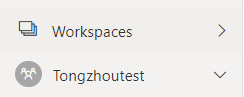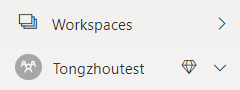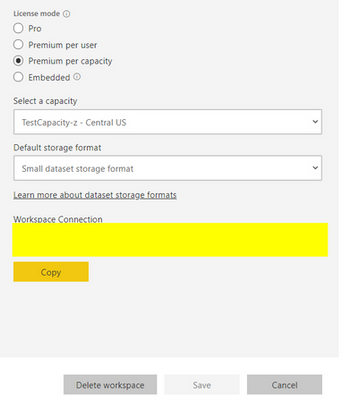- Power BI forums
- Updates
- News & Announcements
- Get Help with Power BI
- Desktop
- Service
- Report Server
- Power Query
- Mobile Apps
- Developer
- DAX Commands and Tips
- Custom Visuals Development Discussion
- Health and Life Sciences
- Power BI Spanish forums
- Translated Spanish Desktop
- Power Platform Integration - Better Together!
- Power Platform Integrations (Read-only)
- Power Platform and Dynamics 365 Integrations (Read-only)
- Training and Consulting
- Instructor Led Training
- Dashboard in a Day for Women, by Women
- Galleries
- Community Connections & How-To Videos
- COVID-19 Data Stories Gallery
- Themes Gallery
- Data Stories Gallery
- R Script Showcase
- Webinars and Video Gallery
- Quick Measures Gallery
- 2021 MSBizAppsSummit Gallery
- 2020 MSBizAppsSummit Gallery
- 2019 MSBizAppsSummit Gallery
- Events
- Ideas
- Custom Visuals Ideas
- Issues
- Issues
- Events
- Upcoming Events
- Community Blog
- Power BI Community Blog
- Custom Visuals Community Blog
- Community Support
- Community Accounts & Registration
- Using the Community
- Community Feedback
Register now to learn Fabric in free live sessions led by the best Microsoft experts. From Apr 16 to May 9, in English and Spanish.
- Power BI forums
- Forums
- Get Help with Power BI
- Developer
- Power bi instance not connecting to workspace
- Subscribe to RSS Feed
- Mark Topic as New
- Mark Topic as Read
- Float this Topic for Current User
- Bookmark
- Subscribe
- Printer Friendly Page
- Mark as New
- Bookmark
- Subscribe
- Mute
- Subscribe to RSS Feed
- Permalink
- Report Inappropriate Content
Power bi instance not connecting to workspace
Trying to get a power bi instance to work with my power bi workspace. I have created both but cannot seem to see any activity on the instance.
We ran the scripts from here: https://github.com/microsoft/PowerBI-Tools-For-Capacities/tree/master/RealisticLoadTestTool and no activity showd up on the instance.
Solved! Go to Solution.
- Mark as New
- Bookmark
- Subscribe
- Mute
- Subscribe to RSS Feed
- Permalink
- Report Inappropriate Content
Hi @msaul ,
In Power BI Service, it is easy to distingush whether your workspace is in shared or dedicated capacity. Worksapce in dedicated capacity will show diamond icon next workspace name.
Workspace in Shared capacity:
Workspace in Dedicated capacity:
You can find Premium in workspace setting and add or remove this workspace to Premium.
Best Regards,
Liang
If this post helps, then please consider Accept it as the solution to help the other members find it more quickly.
- Mark as New
- Bookmark
- Subscribe
- Mute
- Subscribe to RSS Feed
- Permalink
- Report Inappropriate Content
Actually I was seeing that but when I checked the Azure instance there was no activity showing up in the instance metrics, even when the capacity was selected. And when paused the instance the reports were still working. However when I connected to an external SQL DB for the Data set, we were able to see the activity and when the instance was paused, the reports were not able to load. So its seems that power bi has some not documented way of switching to production mode and requiring the azure capacity.
- Mark as New
- Bookmark
- Subscribe
- Mute
- Subscribe to RSS Feed
- Permalink
- Report Inappropriate Content
Hi @msaul ,
In Power BI Service, it is easy to distingush whether your workspace is in shared or dedicated capacity. Worksapce in dedicated capacity will show diamond icon next workspace name.
Workspace in Shared capacity:
Workspace in Dedicated capacity:
You can find Premium in workspace setting and add or remove this workspace to Premium.
Best Regards,
Liang
If this post helps, then please consider Accept it as the solution to help the other members find it more quickly.
- Mark as New
- Bookmark
- Subscribe
- Mute
- Subscribe to RSS Feed
- Permalink
- Report Inappropriate Content
Actually I was seeing that but when I checked the Azure instance there was no activity showing up in the instance metrics, even when the capacity was selected. And when paused the instance the reports were still working. However when I connected to an external SQL DB for the Data set, we were able to see the activity and when the instance was paused, the reports were not able to load. So its seems that power bi has some not documented way of switching to production mode and requiring the azure capacity.
- Mark as New
- Bookmark
- Subscribe
- Mute
- Subscribe to RSS Feed
- Permalink
- Report Inappropriate Content
Just to clarify what I have done and where I am getting stuck.
1. Followed all the steps to create a Powerbi instance in Azure and was able to successfully get access token using a service principal with the sample embed for customers app.
2. Am able to view the embedded report in the browser, however it works even if the Azure instance is paused, and even when its not paused, when I look at the Metrics of the instance in Azure always see zero.
3. Cannot figure out how to tell if we are using the PowerBi service or the A1 Powerbi instance I created in Azure.
I don't see a PBIReport.JSON file in the sample app.
- Mark as New
- Bookmark
- Subscribe
- Mute
- Subscribe to RSS Feed
- Permalink
- Report Inappropriate Content
This tool has not much to do with Azure. It's monkeying around with a bunch of browser instances on your PC that are hammering the service with fake user input. You need to get your local setup sorted first.
- Mark as New
- Bookmark
- Subscribe
- Mute
- Subscribe to RSS Feed
- Permalink
- Report Inappropriate Content
Understood. But even without the tool we cannot see any metrics on the Azure instance after I used the sample app to embed and and able to view the report.
- Mark as New
- Bookmark
- Subscribe
- Mute
- Subscribe to RSS Feed
- Permalink
- Report Inappropriate Content
did you modify PBIReport.JSON as needed?
Helpful resources

Microsoft Fabric Learn Together
Covering the world! 9:00-10:30 AM Sydney, 4:00-5:30 PM CET (Paris/Berlin), 7:00-8:30 PM Mexico City

Power BI Monthly Update - April 2024
Check out the April 2024 Power BI update to learn about new features.

| User | Count |
|---|---|
| 16 | |
| 2 | |
| 1 | |
| 1 | |
| 1 |
| User | Count |
|---|---|
| 27 | |
| 3 | |
| 2 | |
| 2 | |
| 2 |