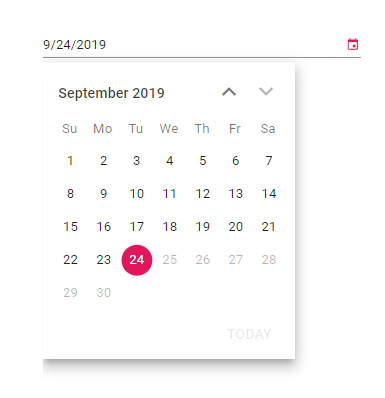- Power BI forums
- Updates
- News & Announcements
- Get Help with Power BI
- Desktop
- Service
- Report Server
- Power Query
- Mobile Apps
- Developer
- DAX Commands and Tips
- Custom Visuals Development Discussion
- Health and Life Sciences
- Power BI Spanish forums
- Translated Spanish Desktop
- Power Platform Integration - Better Together!
- Power Platform Integrations (Read-only)
- Power Platform and Dynamics 365 Integrations (Read-only)
- Training and Consulting
- Instructor Led Training
- Dashboard in a Day for Women, by Women
- Galleries
- Community Connections & How-To Videos
- COVID-19 Data Stories Gallery
- Themes Gallery
- Data Stories Gallery
- R Script Showcase
- Webinars and Video Gallery
- Quick Measures Gallery
- 2021 MSBizAppsSummit Gallery
- 2020 MSBizAppsSummit Gallery
- 2019 MSBizAppsSummit Gallery
- Events
- Ideas
- Custom Visuals Ideas
- Issues
- Issues
- Events
- Upcoming Events
- Community Blog
- Power BI Community Blog
- Custom Visuals Community Blog
- Community Support
- Community Accounts & Registration
- Using the Community
- Community Feedback
Register now to learn Fabric in free live sessions led by the best Microsoft experts. From Apr 16 to May 9, in English and Spanish.
- Power BI forums
- Forums
- Get Help with Power BI
- Developer
- Power BI Custom Visuals binding to Report Calendar
- Subscribe to RSS Feed
- Mark Topic as New
- Mark Topic as Read
- Float this Topic for Current User
- Bookmark
- Subscribe
- Printer Friendly Page
- Mark as New
- Bookmark
- Subscribe
- Mute
- Subscribe to RSS Feed
- Permalink
- Report Inappropriate Content
Power BI Custom Visuals binding to Report Calendar
Hi Dev friends,
I'm writing my first Custom Visual this week in Power BI using the new v3 of "powerbi-visuals-api".
It's a Calendar Datepicker that allows a selection of a single date, defaults to yesterday
and usies a control I purchased from a vendor.
I got most things to work and the calendar is showing in the test report (nice),
but I'm on the last step and I need help binding the user selected date to the rest of the data in the report...
so it will filter data using my Calendar table's DATE field. (that I pass as a Grouping argument)
Most of the code I've seen online are for D3 graphs / Charts, and the slicers I found use the old libraries
which we should not try to use.
Inside my visual.ts I have the normal sections :
- import declarations
- export class Visual implements IVisual
- constructor(options: VisualConstructorOptions)
- public update(options: VisualUpdateOptions)
- parseSettings
- enumerateObjectInstances
I need some help (or point me in the right direction) to take that user selected 'date'
and make power bi report filter all other visuals, like a normal slicer.
What do you suggest ?
Note : I already have the "supportsSynchronizingFilterState": true option inside capabilities.json to enable calendar sync, that part is working, since I have a single element I'm filtering from.
Attached a picture of the control I'm using ... (displayed from inside a Report on Power BI service)
datepicker control for PBI custom visual
My users want it to default to yesterday when they open the report... ( I created a ts formula for that)
the Today button is not enabled (as requested by them)
Thanks for all,
Andres
- Mark as New
- Bookmark
- Subscribe
- Mute
- Subscribe to RSS Feed
- Permalink
- Report Inappropriate Content
The help found so far is this recent document...
https://docs.microsoft.com/en-us/power-bi/developer/visuals/filter-api
and
Sample:
https://github.com/microsoft/powerbi-visuals-streamgraph/blob/master/src/visual.ts#L552-L556
I was trying to use the BasicFilter, with applyJasonFilter
but ended up using Advanced Filter passing both start and end dates to be the same.
converted dates with .... value: start.toISOString().
let advancedFilter = new AdvancedFilter(this.filterTarget, "And", [{
operator: "GreaterThanOrEqual",
value: start.toISOString()
}, {
operator: "LessThan",
value: end.toISOString()
}])
//applyJsonFilter(filter: powerbi.IFilter | powerbi.IFilter[], objectName: string, propertyName: string, action: powerbi.FilterAction): void
this.host.applyJsonFilter(advancedFilter, "general", "filter", powerbi.FilterAction.merge);Thanks Ilfat Galief from Microsoft for your help.
Helpful resources

Microsoft Fabric Learn Together
Covering the world! 9:00-10:30 AM Sydney, 4:00-5:30 PM CET (Paris/Berlin), 7:00-8:30 PM Mexico City

Power BI Monthly Update - April 2024
Check out the April 2024 Power BI update to learn about new features.

| User | Count |
|---|---|
| 16 | |
| 2 | |
| 1 | |
| 1 | |
| 1 |
| User | Count |
|---|---|
| 26 | |
| 3 | |
| 2 | |
| 2 | |
| 2 |