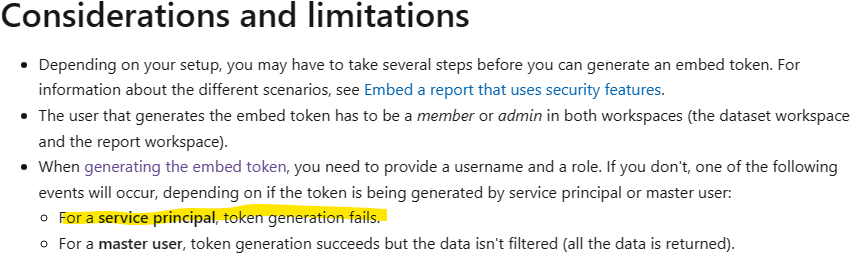- Power BI forums
- Updates
- News & Announcements
- Get Help with Power BI
- Desktop
- Service
- Report Server
- Power Query
- Mobile Apps
- Developer
- DAX Commands and Tips
- Custom Visuals Development Discussion
- Health and Life Sciences
- Power BI Spanish forums
- Translated Spanish Desktop
- Power Platform Integration - Better Together!
- Power Platform Integrations (Read-only)
- Power Platform and Dynamics 365 Integrations (Read-only)
- Training and Consulting
- Instructor Led Training
- Dashboard in a Day for Women, by Women
- Galleries
- Community Connections & How-To Videos
- COVID-19 Data Stories Gallery
- Themes Gallery
- Data Stories Gallery
- R Script Showcase
- Webinars and Video Gallery
- Quick Measures Gallery
- 2021 MSBizAppsSummit Gallery
- 2020 MSBizAppsSummit Gallery
- 2019 MSBizAppsSummit Gallery
- Events
- Ideas
- Custom Visuals Ideas
- Issues
- Issues
- Events
- Upcoming Events
- Community Blog
- Power BI Community Blog
- Custom Visuals Community Blog
- Community Support
- Community Accounts & Registration
- Using the Community
- Community Feedback
Register now to learn Fabric in free live sessions led by the best Microsoft experts. From Apr 16 to May 9, in English and Spanish.
- Power BI forums
- Forums
- Get Help with Power BI
- Developer
- Implement Power BI Embedded with RLS
- Subscribe to RSS Feed
- Mark Topic as New
- Mark Topic as Read
- Float this Topic for Current User
- Bookmark
- Subscribe
- Printer Friendly Page
- Mark as New
- Bookmark
- Subscribe
- Mute
- Subscribe to RSS Feed
- Permalink
- Report Inappropriate Content
Implement Power BI Embedded with RLS
I am working with a clientwho wants to share a Power BI report with users outside their organisation using Power BI Embedded. The customer is a supplier of materials to the healthcare industry and they want to show their customers a dashboard of their spend to date through their online e-commerce platform. The idea is that the report and data model would implement dynamic RLS so that each end user sees only their own spending data. In an ideal scenario, the external customer would not have to be set up in the client's Azure AD/Entra ID, and the end user would not have to sign in to Power BI in order to view the report. Is this a supported scenario? I've looked extensively into the various options for embedding Power BI and one solution seems to involve configuring roles in the Power BI service, then adding users to roles, but the users a) have to exist in Entra ID and b) will need to sign in before they can view the report. The other option seems to involve using a service principal to connect to Power BI, but it's not clear how the user credentials get passed to Power BI so that the data is filtered via RLS. Is this controlled through the embed tokens?
I've tried to set up a demo environment internally first and have got as far as the following steps:
- Provisioned a Power BI Embedded capacity
- Created a workspace and assigned it to the capacity
- Created a simple report using dynamic row-level security to filter the content of the report based on the identity of the logged-in user. This works fine when tested in Power BI Desktop (using View As) and also in the Power BI service. The users I have tested it with exist in my Azure AD/Entra tenant. In the customer's scenario they would prefer not to have to invite external users to their Entra tenant.
- Created an App Registration in Azure, added it to a security group, and granted access to the read-only API permissions for Power BI (I did this using the Power BI Embedded set up tool at: https://app.powerbi.com/embedsetup)
- In Power BI tenant admin settings, enabled REST API endpoints for Service Principals and added the security group created in the previous step.
- Gave the security group Admin access on the workspace.
I'm now at the point where I'm using one of the "AppOwnsData" sample projects to test the embedding, but what is not made clear is how the user credentials get passed through to Power BI in order for the content to be filtered to the user. Are there links to any resources that show me what the next steps are to get this working?
As a side note, when I run the sample solution it fails to retrieve the embed token with http error 500 "bad request" so seems like something is wrong in my setup.
Solved! Go to Solution.
- Mark as New
- Bookmark
- Subscribe
- Mute
- Subscribe to RSS Feed
- Permalink
- Report Inappropriate Content
Hi @CoulterJames2 ,
You can refer the following links to embed the report with RLS:
Using standard cloud based row-level security with embedded content in Power BI embedded analytics
Power BI Embedded: Convention-based dynamic Row-level Security
Enable Row Level Security (RLS) and Embed PowerBI Dashboard in an Application
Best Regards
If this post helps, then please consider Accept it as the solution to help the other members find it more quickly.
- Mark as New
- Bookmark
- Subscribe
- Mute
- Subscribe to RSS Feed
- Permalink
- Report Inappropriate Content
Hi @CoulterJames2 ,
You can refer the following links to embed the report with RLS:
Using standard cloud based row-level security with embedded content in Power BI embedded analytics
Power BI Embedded: Convention-based dynamic Row-level Security
Enable Row Level Security (RLS) and Embed PowerBI Dashboard in an Application
Best Regards
If this post helps, then please consider Accept it as the solution to help the other members find it more quickly.
Helpful resources

Microsoft Fabric Learn Together
Covering the world! 9:00-10:30 AM Sydney, 4:00-5:30 PM CET (Paris/Berlin), 7:00-8:30 PM Mexico City

Power BI Monthly Update - April 2024
Check out the April 2024 Power BI update to learn about new features.

| User | Count |
|---|---|
| 15 | |
| 2 | |
| 1 | |
| 1 | |
| 1 |