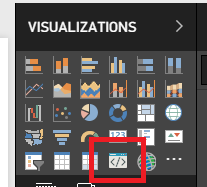- Power BI forums
- Updates
- News & Announcements
- Get Help with Power BI
- Desktop
- Service
- Report Server
- Power Query
- Mobile Apps
- Developer
- DAX Commands and Tips
- Custom Visuals Development Discussion
- Health and Life Sciences
- Power BI Spanish forums
- Translated Spanish Desktop
- Power Platform Integration - Better Together!
- Power Platform Integrations (Read-only)
- Power Platform and Dynamics 365 Integrations (Read-only)
- Training and Consulting
- Instructor Led Training
- Dashboard in a Day for Women, by Women
- Galleries
- Community Connections & How-To Videos
- COVID-19 Data Stories Gallery
- Themes Gallery
- Data Stories Gallery
- R Script Showcase
- Webinars and Video Gallery
- Quick Measures Gallery
- 2021 MSBizAppsSummit Gallery
- 2020 MSBizAppsSummit Gallery
- 2019 MSBizAppsSummit Gallery
- Events
- Ideas
- Custom Visuals Ideas
- Issues
- Issues
- Events
- Upcoming Events
- Community Blog
- Power BI Community Blog
- Custom Visuals Community Blog
- Community Support
- Community Accounts & Registration
- Using the Community
- Community Feedback
Earn a 50% discount on the DP-600 certification exam by completing the Fabric 30 Days to Learn It challenge.
- Power BI forums
- Forums
- Get Help with Power BI
- Developer
- Re: Developer visual icon is missing
- Subscribe to RSS Feed
- Mark Topic as New
- Mark Topic as Read
- Float this Topic for Current User
- Bookmark
- Subscribe
- Printer Friendly Page
- Mark as New
- Bookmark
- Subscribe
- Mute
- Subscribe to RSS Feed
- Permalink
- Report Inappropriate Content
Developer visual icon is missing
I have the same issue as in https://community.powerbi.com/t5/Developer/Developer-Visual-is-missing/td-p/207939 but it doesn't work and I do it on Power BI online site.
(I downloaded https://github.com/Microsoft/PowerBI-visuals-sampleBarChart/tree/master/assets. Ran npm install, pbiviz start and it claims
info Building visual...
done build complete
info Starting server...
info Server listening on port 8080.
and I made sure Enable developer visual for testing is enabled but that icon won't show up when I open a PowerBI report for edit on https://app.powerbi.com. I do it in my private workspace.)
Any idea please?
Solved! Go to Solution.
- Mark as New
- Bookmark
- Subscribe
- Mute
- Subscribe to RSS Feed
- Permalink
- Report Inappropriate Content
It works on my side in the same Google Chrome version.
We'd recommend to try this solution out:
- Open Power BI service in Chrome
- Press F12
- Open the Console tab
- Type "localStorage.clear()"
- Press Enter
- Go to Setting
- Open Developer tab
- Turn on "Enable developer visual for testing"
- Open any data set
As an alternative solution we'd also recommend to try debug visual in other browsers.
Ignat Vilesov,
Software Engineer
Microsoft Power BI Custom Visuals
- Mark as New
- Bookmark
- Subscribe
- Mute
- Subscribe to RSS Feed
- Permalink
- Report Inappropriate Content
What web browser and what version of web browser do you use?
Ignat Vilesov,
Software Engineer
Microsoft Power BI Custom Visuals
- Mark as New
- Bookmark
- Subscribe
- Mute
- Subscribe to RSS Feed
- Permalink
- Report Inappropriate Content
Hi,
| Google Chrome | 66.0.3359.181 (Official Build) (64-bit) (cohort: Stable) |
| Revision | a10b9cedb40738cb152f8148ddab4891df876959-refs/branch-heads/3359@{#828} |
| OS | Windows |
| JavaScript | V8 6.6.346.32 |
Thank you
- Mark as New
- Bookmark
- Subscribe
- Mute
- Subscribe to RSS Feed
- Permalink
- Report Inappropriate Content
It works on my side in the same Google Chrome version.
We'd recommend to try this solution out:
- Open Power BI service in Chrome
- Press F12
- Open the Console tab
- Type "localStorage.clear()"
- Press Enter
- Go to Setting
- Open Developer tab
- Turn on "Enable developer visual for testing"
- Open any data set
As an alternative solution we'd also recommend to try debug visual in other browsers.
Ignat Vilesov,
Software Engineer
Microsoft Power BI Custom Visuals
- Mark as New
- Bookmark
- Subscribe
- Mute
- Subscribe to RSS Feed
- Permalink
- Report Inappropriate Content
Thank you, I followed the steps and now it works in my Chrome.