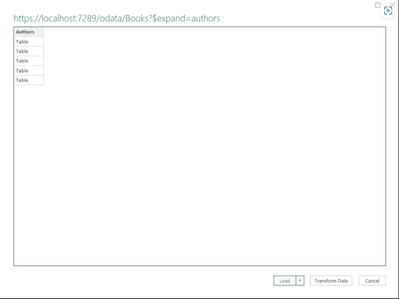- Power BI forums
- Updates
- News & Announcements
- Get Help with Power BI
- Desktop
- Service
- Report Server
- Power Query
- Mobile Apps
- Developer
- DAX Commands and Tips
- Custom Visuals Development Discussion
- Health and Life Sciences
- Power BI Spanish forums
- Translated Spanish Desktop
- Power Platform Integration - Better Together!
- Power Platform Integrations (Read-only)
- Power Platform and Dynamics 365 Integrations (Read-only)
- Training and Consulting
- Instructor Led Training
- Dashboard in a Day for Women, by Women
- Galleries
- Community Connections & How-To Videos
- COVID-19 Data Stories Gallery
- Themes Gallery
- Data Stories Gallery
- R Script Showcase
- Webinars and Video Gallery
- Quick Measures Gallery
- 2021 MSBizAppsSummit Gallery
- 2020 MSBizAppsSummit Gallery
- 2019 MSBizAppsSummit Gallery
- Events
- Ideas
- Custom Visuals Ideas
- Issues
- Issues
- Events
- Upcoming Events
- Community Blog
- Power BI Community Blog
- Custom Visuals Community Blog
- Community Support
- Community Accounts & Registration
- Using the Community
- Community Feedback
Register now to learn Fabric in free live sessions led by the best Microsoft experts. From Apr 16 to May 9, in English and Spanish.
- Power BI forums
- Forums
- Get Help with Power BI
- Developer
- Data not loaded correctly in Excel and Power BI De...
- Subscribe to RSS Feed
- Mark Topic as New
- Mark Topic as Read
- Float this Topic for Current User
- Bookmark
- Subscribe
- Printer Friendly Page
- Mark as New
- Bookmark
- Subscribe
- Mute
- Subscribe to RSS Feed
- Permalink
- Report Inappropriate Content
Data not loaded correctly in Excel and Power BI Desktop with the use of $expand in OData feed
Hello, I am using .NET 8 with Microsoft.AspNetCore.OData 8.2.5 package.
When I use an OData feed URL containing an $expand query in Excel or Power BI Desktop applications, only the expanded columns appear in the results.
For example, when using a URL like https://localhost:7289/odata/Books?$expand=authors only the author-related columns are displayed, while other columns from the Books entity are not loaded correctly.
I already started an OData issue in this regard, but it was closed with the fact that this issue is not caused by my code or the OData package, it is probably an Excel/Power BI Desktop issue.
Data not loaded correctly in Excel and Power BI Desktop with the use of $expand in OData feed · Issu...
The interesting thing is that the same and similar requests were still working a few weeks ago. We haven't changed anything in our code since then. From this I think that an Excel/Power BI Desktop update may cause the issue. What do you think about this?
Also, I would add that if I first load the data without expanding and then perform the expansion and then the filtering, it works that way, but it is obviously more inconvenient for our customers.
- Mark as New
- Bookmark
- Subscribe
- Mute
- Subscribe to RSS Feed
- Permalink
- Report Inappropriate Content
Hi @v-shex-msft ,
- Mark as New
- Bookmark
- Subscribe
- Mute
- Subscribe to RSS Feed
- Permalink
- Report Inappropriate Content
HI @peterkovecses,
I find this server seems deployed on localhost, have you applied any change to the OData server settings ? Any changes applied to the firewall rule or network policies? If that is the case, they may block the requests and affect the OData feed source usages.
Regards,
Xiaoxin Sheng
If this post helps, please consider accept as solution to help other members find it more quickly.
- Mark as New
- Bookmark
- Subscribe
- Mute
- Subscribe to RSS Feed
- Permalink
- Report Inappropriate Content
Hi @v-shex-msft
No, I use completely default settings. Currently, if I create the simplest OData API using the current OData package on any computer, I experience the same thing. And as I wrote before, the function worked correctly with the same OData package and the same program code. I experienced the same thing not only in the case of localhost, but also in the case of a deployed app.
- Mark as New
- Bookmark
- Subscribe
- Mute
- Subscribe to RSS Feed
- Permalink
- Report Inappropriate Content
Hi @peterkovecses ,
What version of power bi desktop are you worked? Any specific state includes in your excel file? If you change to use excel data connector, did this issue still appeared?
Please share some more detail information about this issue, they should help us clarify your scenario and test to troubleshoot.
How to Get Your Question Answered Quickly
Regards,
Xiaoxin Sheng
If this post helps, please consider accept as solution to help other members find it more quickly.
Helpful resources

Microsoft Fabric Learn Together
Covering the world! 9:00-10:30 AM Sydney, 4:00-5:30 PM CET (Paris/Berlin), 7:00-8:30 PM Mexico City

Power BI Monthly Update - April 2024
Check out the April 2024 Power BI update to learn about new features.

| User | Count |
|---|---|
| 14 | |
| 2 | |
| 1 | |
| 1 | |
| 1 |
| User | Count |
|---|---|
| 27 | |
| 3 | |
| 2 | |
| 2 | |
| 2 |