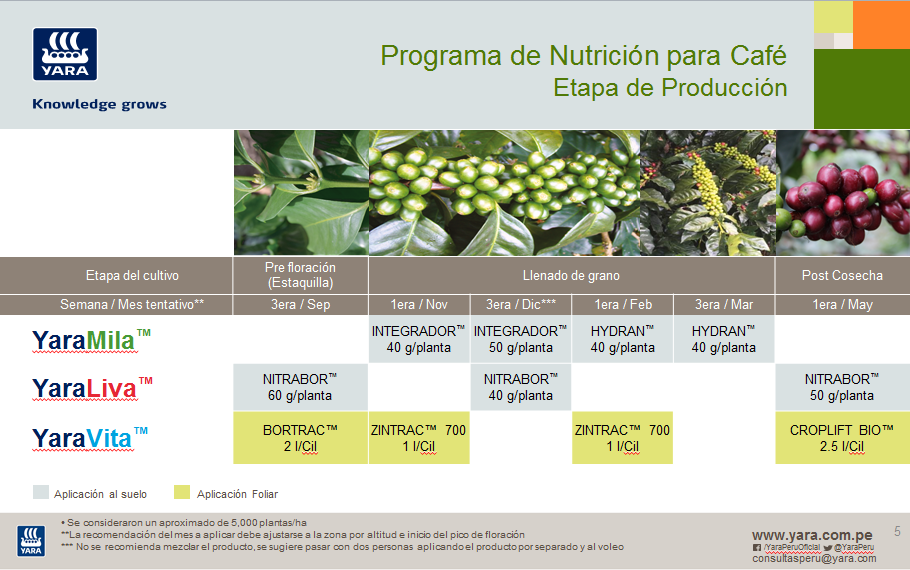- Power BI forums
- Updates
- News & Announcements
- Get Help with Power BI
- Desktop
- Service
- Report Server
- Power Query
- Mobile Apps
- Developer
- DAX Commands and Tips
- Custom Visuals Development Discussion
- Health and Life Sciences
- Power BI Spanish forums
- Translated Spanish Desktop
- Power Platform Integration - Better Together!
- Power Platform Integrations (Read-only)
- Power Platform and Dynamics 365 Integrations (Read-only)
- Training and Consulting
- Instructor Led Training
- Dashboard in a Day for Women, by Women
- Galleries
- Community Connections & How-To Videos
- COVID-19 Data Stories Gallery
- Themes Gallery
- Data Stories Gallery
- R Script Showcase
- Webinars and Video Gallery
- Quick Measures Gallery
- 2021 MSBizAppsSummit Gallery
- 2020 MSBizAppsSummit Gallery
- 2019 MSBizAppsSummit Gallery
- Events
- Ideas
- Custom Visuals Ideas
- Issues
- Issues
- Events
- Upcoming Events
- Community Blog
- Power BI Community Blog
- Custom Visuals Community Blog
- Community Support
- Community Accounts & Registration
- Using the Community
- Community Feedback
Earn a 50% discount on the DP-600 certification exam by completing the Fabric 30 Days to Learn It challenge.
- Power BI forums
- Forums
- Get Help with Power BI
- Developer
- Creation of an interactive table recommendation
- Subscribe to RSS Feed
- Mark Topic as New
- Mark Topic as Read
- Float this Topic for Current User
- Bookmark
- Subscribe
- Printer Friendly Page
- Mark as New
- Bookmark
- Subscribe
- Mute
- Subscribe to RSS Feed
- Permalink
- Report Inappropriate Content
Creation of an interactive table recommendation
Dear all.
My name is Andres and I work for a fertilizer company. Part of my job is to do fertilizer recomendation for farmers, and as you can guess, they vary a lot. I usually do an excel calculation and then a ppt slide with the recomendation (see example), but its a lot of work.
I'm trying to create an interactive table recommendation in Power BI, having the programm do the calculation (as in excel) and having a visual for the recomendation (as in ppt).
Do you have any idea how to create a recommendation table like this, that is interactive with slides and other things?
Hope you can help me.
Thanks!!
- Mark as New
- Bookmark
- Subscribe
- Mute
- Subscribe to RSS Feed
- Permalink
- Report Inappropriate Content
Hi @Anonymous,
It is hard to recommend you a solution without an explanation of the detailed process from your side. It seems you need to do some calculations in DAX and/or M (Power Query). Then visualize your result using buttons and bookmarks.
See good examples:
http://radacad.com/bookmarks-and-buttons-making-power-bi-charts-even-more-interactive
https://docs.microsoft.com/en-us/power-bi/desktop-bookmarks
Regards,
Ruslan
-------------------------------------------------------------------
Did I answer your question? Mark my post as a solution!