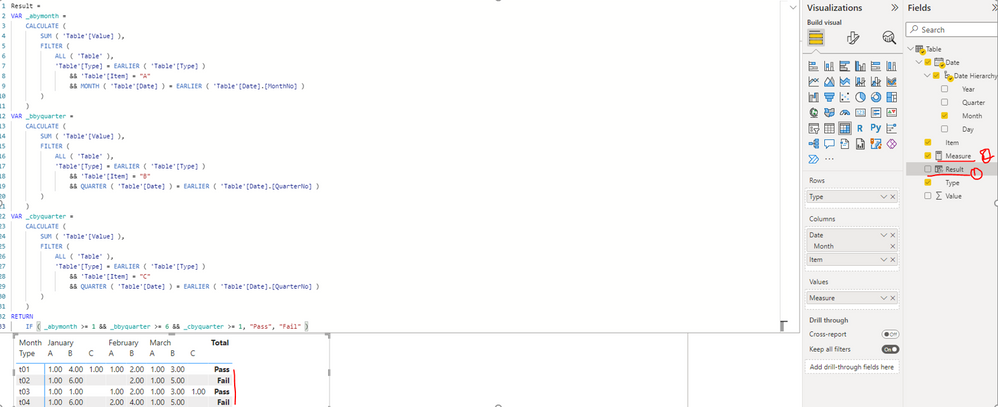Jumpstart your career with the Fabric Career Hub
Find everything you need to get certified on Fabric—skills challenges, live sessions, exam prep, role guidance, and a 50 percent discount on exams.
Get started- Power BI forums
- Updates
- News & Announcements
- Get Help with Power BI
- Desktop
- Service
- Report Server
- Power Query
- Mobile Apps
- Developer
- DAX Commands and Tips
- Custom Visuals Development Discussion
- Health and Life Sciences
- Power BI Spanish forums
- Translated Spanish Desktop
- Power Platform Integration - Better Together!
- Power Platform Integrations (Read-only)
- Power Platform and Dynamics 365 Integrations (Read-only)
- Training and Consulting
- Instructor Led Training
- Dashboard in a Day for Women, by Women
- Galleries
- Community Connections & How-To Videos
- COVID-19 Data Stories Gallery
- Themes Gallery
- Data Stories Gallery
- R Script Showcase
- Webinars and Video Gallery
- Quick Measures Gallery
- 2021 MSBizAppsSummit Gallery
- 2020 MSBizAppsSummit Gallery
- 2019 MSBizAppsSummit Gallery
- Events
- Ideas
- Custom Visuals Ideas
- Issues
- Issues
- Events
- Upcoming Events
- Community Blog
- Power BI Community Blog
- Custom Visuals Community Blog
- Community Support
- Community Accounts & Registration
- Using the Community
- Community Feedback
Earn a 50% discount on the DP-600 certification exam by completing the Fabric 30 Days to Learn It challenge.
- Power BI forums
- Forums
- Get Help with Power BI
- Developer
- Re: Calculation per Quarter and month
- Subscribe to RSS Feed
- Mark Topic as New
- Mark Topic as Read
- Float this Topic for Current User
- Bookmark
- Subscribe
- Printer Friendly Page
- Mark as New
- Bookmark
- Subscribe
- Mute
- Subscribe to RSS Feed
- Permalink
- Report Inappropriate Content
Calculation per Quarter and month
Hi All,
I need your help to solve the below query, please help me to solve this issue.
Condition: A>=1/Month and B>=6 / Quarter and C>=1/Quarter then the result should be pass else fail.
| Jan | Feb | Mar | Result | ||||||
| A | B | C | A | B | C | A | B | C | |
| 1 | 4 | 1 | 1 | 2 | 1 | 3 | Pass | ||
| 1 | 6 | 2 | 1 | 5 | Fail | ||||
| 1 | 1 | 1 | 2 | 1 | 3 | 1 | Pass | ||
| 1 | 6 | 2 | 4 | 1 | 5 | Fail |
Thank you in advance
Solved! Go to Solution.
- Mark as New
- Bookmark
- Subscribe
- Mute
- Subscribe to RSS Feed
- Permalink
- Report Inappropriate Content
Hi @Anonymous ,
I created a sample pbix file(see attachment) for you, please check whether that is what you want. You can create a calculated column as below:
Result =
VAR _abymonth =
CALCULATE (
SUM ( 'Table'[Value] ),
FILTER (
ALL ( 'Table' ),
'Table'[Type] = EARLIER ( 'Table'[Type] )
&& 'Table'[Item] = "A"
&& MONTH ( 'Table'[Date] ) = EARLIER ( 'Table'[Date].[MonthNo] )
)
)
VAR _bbyquarter =
CALCULATE (
SUM ( 'Table'[Value] ),
FILTER (
ALL ( 'Table' ),
'Table'[Type] = EARLIER ( 'Table'[Type] )
&& 'Table'[Item] = "B"
&& QUARTER ( 'Table'[Date] ) = EARLIER ( 'Table'[Date].[QuarterNo] )
)
)
VAR _cbyquarter =
CALCULATE (
SUM ( 'Table'[Value] ),
FILTER (
ALL ( 'Table' ),
'Table'[Type] = EARLIER ( 'Table'[Type] )
&& 'Table'[Item] = "C"
&& QUARTER ( 'Table'[Date] ) = EARLIER ( 'Table'[Date].[QuarterNo] )
)
)
RETURN
IF ( _abymonth >= 1 && _bbyquarter >= 6 && _cbyquarter >= 1, "Pass", "Fail" )Best Regards
If this post helps, then please consider Accept it as the solution to help the other members find it more quickly.
- Mark as New
- Bookmark
- Subscribe
- Mute
- Subscribe to RSS Feed
- Permalink
- Report Inappropriate Content
Hi @Anonymous ,
I created a sample pbix file(see attachment) for you, please check whether that is what you want. You can create a calculated column as below:
Result =
VAR _abymonth =
CALCULATE (
SUM ( 'Table'[Value] ),
FILTER (
ALL ( 'Table' ),
'Table'[Type] = EARLIER ( 'Table'[Type] )
&& 'Table'[Item] = "A"
&& MONTH ( 'Table'[Date] ) = EARLIER ( 'Table'[Date].[MonthNo] )
)
)
VAR _bbyquarter =
CALCULATE (
SUM ( 'Table'[Value] ),
FILTER (
ALL ( 'Table' ),
'Table'[Type] = EARLIER ( 'Table'[Type] )
&& 'Table'[Item] = "B"
&& QUARTER ( 'Table'[Date] ) = EARLIER ( 'Table'[Date].[QuarterNo] )
)
)
VAR _cbyquarter =
CALCULATE (
SUM ( 'Table'[Value] ),
FILTER (
ALL ( 'Table' ),
'Table'[Type] = EARLIER ( 'Table'[Type] )
&& 'Table'[Item] = "C"
&& QUARTER ( 'Table'[Date] ) = EARLIER ( 'Table'[Date].[QuarterNo] )
)
)
RETURN
IF ( _abymonth >= 1 && _bbyquarter >= 6 && _cbyquarter >= 1, "Pass", "Fail" )Best Regards
If this post helps, then please consider Accept it as the solution to help the other members find it more quickly.