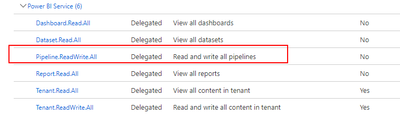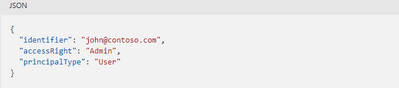- Power BI forums
- Updates
- News & Announcements
- Get Help with Power BI
- Desktop
- Service
- Report Server
- Power Query
- Mobile Apps
- Developer
- DAX Commands and Tips
- Custom Visuals Development Discussion
- Health and Life Sciences
- Power BI Spanish forums
- Translated Spanish Desktop
- Power Platform Integration - Better Together!
- Power Platform Integrations (Read-only)
- Power Platform and Dynamics 365 Integrations (Read-only)
- Training and Consulting
- Instructor Led Training
- Dashboard in a Day for Women, by Women
- Galleries
- Community Connections & How-To Videos
- COVID-19 Data Stories Gallery
- Themes Gallery
- Data Stories Gallery
- R Script Showcase
- Webinars and Video Gallery
- Quick Measures Gallery
- 2021 MSBizAppsSummit Gallery
- 2020 MSBizAppsSummit Gallery
- 2019 MSBizAppsSummit Gallery
- Events
- Ideas
- Custom Visuals Ideas
- Issues
- Issues
- Events
- Upcoming Events
- Community Blog
- Power BI Community Blog
- Custom Visuals Community Blog
- Community Support
- Community Accounts & Registration
- Using the Community
- Community Feedback
Earn a 50% discount on the DP-600 certification exam by completing the Fabric 30 Days to Learn It challenge.
- Power BI forums
- Forums
- Get Help with Power BI
- Developer
- Re: Adding user to PowerBI pipeline with a service...
- Subscribe to RSS Feed
- Mark Topic as New
- Mark Topic as Read
- Float this Topic for Current User
- Bookmark
- Subscribe
- Printer Friendly Page
- Mark as New
- Bookmark
- Subscribe
- Mute
- Subscribe to RSS Feed
- Permalink
- Report Inappropriate Content
Adding user to PowerBI pipeline with a service principal displays a 401 error
The post method is used, which returns 401, but the permissions it needs have already been given
- Mark as New
- Bookmark
- Subscribe
- Mute
- Subscribe to RSS Feed
- Permalink
- Report Inappropriate Content
Hey @Sen could you elaborate more your question? For instance, can you specify the parameters of your request? How you are authenticating to PBI API?
- Mark as New
- Bookmark
- Subscribe
- Mute
- Subscribe to RSS Feed
- Permalink
- Report Inappropriate Content
Hi @lmarangio ,I use the service principal to obtain a token through the OAuth2 protocol for PowerBI authentication.
Then use Power BI REST APIs to add user to the pipeline user, but the addition fails.
Rest API link: https://learn.microsoft.com/en-us/rest/api/power-bi/pipelines/update-pipeline-user
- Mark as New
- Bookmark
- Subscribe
- Mute
- Subscribe to RSS Feed
- Permalink
- Report Inappropriate Content
Are you using the following body in the request?
{
"identifier": "object_id",
"accessRight": "Admin",
"principalType": "App"
}"object_id" in your case should be "self.sp_id".
- Mark as New
- Bookmark
- Subscribe
- Mute
- Subscribe to RSS Feed
- Permalink
- Report Inappropriate Content
yes, refer to Powerbi's REST API, I think it's due to insufficient permissions, but I don't know what additional permissions are needed
- Mark as New
- Bookmark
- Subscribe
- Mute
- Subscribe to RSS Feed
- Permalink
- Report Inappropriate Content
Hey @Sen, I think that's the problem! You are requesting a token to authenticate as a service principal. But then, reading the body of you request, you are trying to authenticate as a user.
Try to use the following body I alredy reported before:
{
"identifier": "object_id",
"accessRight": "Admin",
"principalType": "App"
}Try the request with Postman and please post the results here (screenshot of the requeste response)!
Careful, there is a huge difference between using as "principalType", "User" or "App".
Helpful resources
| User | Count |
|---|---|
| 16 | |
| 5 | |
| 2 | |
| 1 | |
| 1 |
| User | Count |
|---|---|
| 22 | |
| 3 | |
| 3 | |
| 2 | |
| 1 |