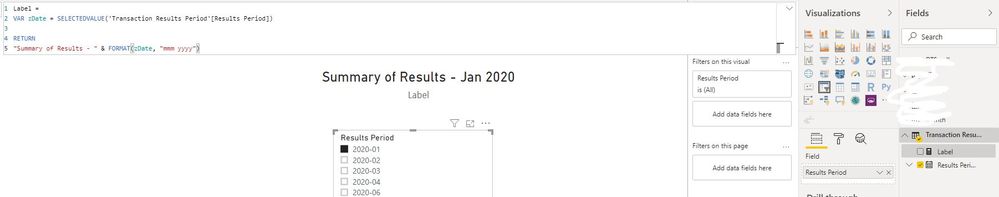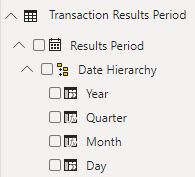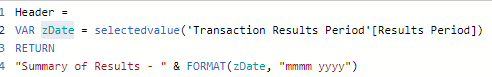- Power BI forums
- Updates
- News & Announcements
- Get Help with Power BI
- Desktop
- Service
- Report Server
- Power Query
- Mobile Apps
- Developer
- DAX Commands and Tips
- Custom Visuals Development Discussion
- Health and Life Sciences
- Power BI Spanish forums
- Translated Spanish Desktop
- Power Platform Integration - Better Together!
- Power Platform Integrations (Read-only)
- Power Platform and Dynamics 365 Integrations (Read-only)
- Training and Consulting
- Instructor Led Training
- Dashboard in a Day for Women, by Women
- Galleries
- Community Connections & How-To Videos
- COVID-19 Data Stories Gallery
- Themes Gallery
- Data Stories Gallery
- R Script Showcase
- Webinars and Video Gallery
- Quick Measures Gallery
- 2021 MSBizAppsSummit Gallery
- 2020 MSBizAppsSummit Gallery
- 2019 MSBizAppsSummit Gallery
- Events
- Ideas
- Custom Visuals Ideas
- Issues
- Issues
- Events
- Upcoming Events
- Community Blog
- Power BI Community Blog
- Custom Visuals Community Blog
- Community Support
- Community Accounts & Registration
- Using the Community
- Community Feedback
Earn a 50% discount on the DP-600 certification exam by completing the Fabric 30 Days to Learn It challenge.
- Power BI forums
- Forums
- Get Help with Power BI
- Desktop
- Re: zDate Selectedvalue to display a one-month yea...
- Subscribe to RSS Feed
- Mark Topic as New
- Mark Topic as Read
- Float this Topic for Current User
- Bookmark
- Subscribe
- Printer Friendly Page
- Mark as New
- Bookmark
- Subscribe
- Mute
- Subscribe to RSS Feed
- Permalink
- Report Inappropriate Content
zDate Selectedvalue to display a month year in a label (header)
I'm trying to create a measure (label) that will display an header ex: Summary of Results - April 2020
I'm using this dax formula but the date is not appearing and it is looking like this.. Summary of Results -
To give some contexts, the date is stored in a column Transaction Results Period
Transaction Results Period
January 2020
February 2020
March 2020
April 2020
June 2020
...
Here is the measure I'm using..
Label =
VAR zDate = SELECTEDVALUE('Transaction Results Period'[Results Period])
RETURN
"Summary of Results - " & FORMAT(zDate, "mmm yyyy")
What am I doing wrong? I've tried so many variations such as using _selectedYear instead of zDate and getting the same results ... the date is missing.
Solved! Go to Solution.
- Mark as New
- Bookmark
- Subscribe
- Mute
- Subscribe to RSS Feed
- Permalink
- Report Inappropriate Content
@Anonymous , is "Results Period" is a date, if not this will not work as the format of date has been used.
Also if its date try
Label =
VAR zDate = max('Transaction Results Period'[Results Period])
RETURN
"Summary of Results - " & FORMAT(zDate, "mmm yyyy")
Microsoft Power BI Learning Resources, 2023 !!
Learn Power BI - Full Course with Dec-2022, with Window, Index, Offset, 100+ Topics !!
Did I answer your question? Mark my post as a solution! Appreciate your Kudos !! Proud to be a Super User! !!
- Mark as New
- Bookmark
- Subscribe
- Mute
- Subscribe to RSS Feed
- Permalink
- Report Inappropriate Content
Hi @Anonymous ,
I just tried your measure, it works well. Could you please provide the related screen shot about the data and visual/slicer setting in Power BI Desktop? Which data type the field Results Period is?
Best Regards
Rena
If this post helps, then please consider Accept it as the solution to help the other members find it more quickly.
- Mark as New
- Bookmark
- Subscribe
- Mute
- Subscribe to RSS Feed
- Permalink
- Report Inappropriate Content
Hi @Anonymous ,
I just tried your measure, it works well. Could you please provide the related screen shot about the data and visual/slicer setting in Power BI Desktop? Which data type the field Results Period is?
Best Regards
Rena
If this post helps, then please consider Accept it as the solution to help the other members find it more quickly.
- Mark as New
- Bookmark
- Subscribe
- Mute
- Subscribe to RSS Feed
- Permalink
- Report Inappropriate Content
- Mark as New
- Bookmark
- Subscribe
- Mute
- Subscribe to RSS Feed
- Permalink
- Report Inappropriate Content
@Anonymous , is "Results Period" is a date, if not this will not work as the format of date has been used.
Also if its date try
Label =
VAR zDate = max('Transaction Results Period'[Results Period])
RETURN
"Summary of Results - " & FORMAT(zDate, "mmm yyyy")
Microsoft Power BI Learning Resources, 2023 !!
Learn Power BI - Full Course with Dec-2022, with Window, Index, Offset, 100+ Topics !!
Did I answer your question? Mark my post as a solution! Appreciate your Kudos !! Proud to be a Super User! !!
- Mark as New
- Bookmark
- Subscribe
- Mute
- Subscribe to RSS Feed
- Permalink
- Report Inappropriate Content
@amitchandak- confirming that your solution worked once as I created the Results Period in a DIM. It was previously in a big table which I had imported. That's the only change that I made so that your solution reflects the current month. My query still does not work.
- Mark as New
- Bookmark
- Subscribe
- Mute
- Subscribe to RSS Feed
- Permalink
- Report Inappropriate Content
@amitchandak,your suggestion worked perfectly.
I still don't understand why what I was using wouldn't work. As shown in the screenshots, the Result Period is in a date format, as shown in the following screenshot.
I will use your suggested solution above as it works. Thank you so much for your help!
Helpful resources
| User | Count |
|---|---|
| 101 | |
| 90 | |
| 79 | |
| 70 | |
| 70 |
| User | Count |
|---|---|
| 112 | |
| 96 | |
| 96 | |
| 75 | |
| 72 |