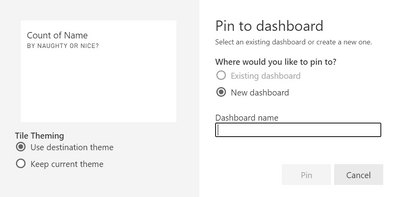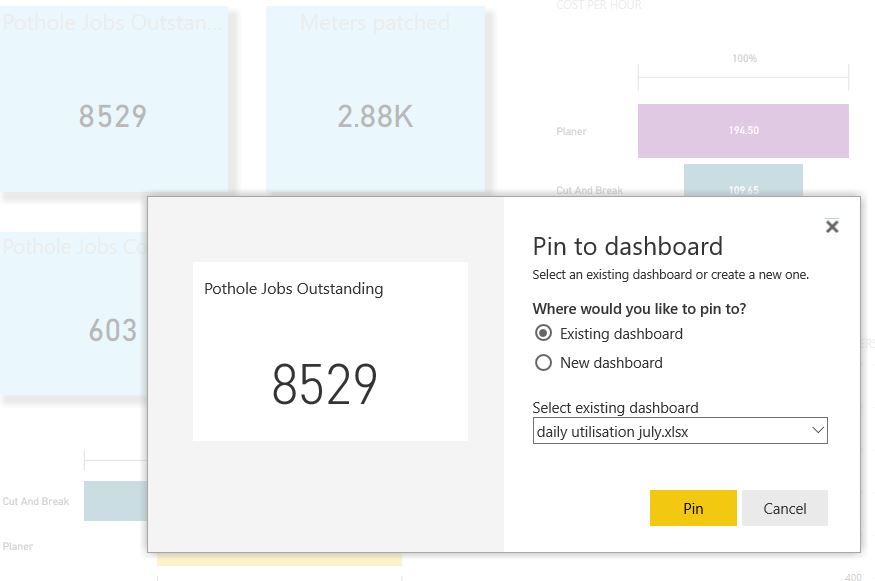- Power BI forums
- Updates
- News & Announcements
- Get Help with Power BI
- Desktop
- Service
- Report Server
- Power Query
- Mobile Apps
- Developer
- DAX Commands and Tips
- Custom Visuals Development Discussion
- Health and Life Sciences
- Power BI Spanish forums
- Translated Spanish Desktop
- Power Platform Integration - Better Together!
- Power Platform Integrations (Read-only)
- Power Platform and Dynamics 365 Integrations (Read-only)
- Training and Consulting
- Instructor Led Training
- Dashboard in a Day for Women, by Women
- Galleries
- Community Connections & How-To Videos
- COVID-19 Data Stories Gallery
- Themes Gallery
- Data Stories Gallery
- R Script Showcase
- Webinars and Video Gallery
- Quick Measures Gallery
- 2021 MSBizAppsSummit Gallery
- 2020 MSBizAppsSummit Gallery
- 2019 MSBizAppsSummit Gallery
- Events
- Ideas
- Custom Visuals Ideas
- Issues
- Issues
- Events
- Upcoming Events
- Community Blog
- Power BI Community Blog
- Custom Visuals Community Blog
- Community Support
- Community Accounts & Registration
- Using the Community
- Community Feedback
Register now to learn Fabric in free live sessions led by the best Microsoft experts. From Apr 16 to May 9, in English and Spanish.
- Power BI forums
- Forums
- Get Help with Power BI
- Desktop
- when i pin a tile to a dashboard it changes to whi...
- Subscribe to RSS Feed
- Mark Topic as New
- Mark Topic as Read
- Float this Topic for Current User
- Bookmark
- Subscribe
- Printer Friendly Page
- Mark as New
- Bookmark
- Subscribe
- Mute
- Subscribe to RSS Feed
- Permalink
- Report Inappropriate Content
when i pin a tile to a dashboard it changes to white
hi guys,
please help before i cry.
i am pinning a tile to a dashboard however when i do this, all formatting of the tile dissapears and reverts to white. .....no colour bakground, no shadow.
i have seen some posts where when you pin a tile it gives you the option of selecting "keep theme formatting".....it does not give me this option.
its driving me a crazy and the theme is only default so i dont get why it isnt working
please help x
Solved! Go to Solution.
- Mark as New
- Bookmark
- Subscribe
- Mute
- Subscribe to RSS Feed
- Permalink
- Report Inappropriate Content
Hi @fstupot ,
Please review this official documentation and check whether it hit any below limitation:
Some report formatting options or themes aren't applied to visuals when you pin them to a dashboard.
- Border, shadow, and background settings are ignored in the pinned tile.
- For card visuals, the text used for the value is shown in dashboards using the 'DIN' font family, with black text. You can change the text color for all the tiles on a dashboard by creating a custom dashboard theme.
- Conditional formatting isn't applied.
- Visuals will adjust their size to fit the size of the tile. This can result in differences in layout as if the visual had been resized on the report.
You can refer the following documentation to pin a live page to avoid this situation.
Pin an entire report page, as a live tile, to a Power BI dashboard
Best Regards
If this post helps, then please consider Accept it as the solution to help the other members find it more quickly.
- Mark as New
- Bookmark
- Subscribe
- Mute
- Subscribe to RSS Feed
- Permalink
- Report Inappropriate Content
Hi @fstupot ,
Please review this official documentation and check whether it hit any below limitation:
Some report formatting options or themes aren't applied to visuals when you pin them to a dashboard.
- Border, shadow, and background settings are ignored in the pinned tile.
- For card visuals, the text used for the value is shown in dashboards using the 'DIN' font family, with black text. You can change the text color for all the tiles on a dashboard by creating a custom dashboard theme.
- Conditional formatting isn't applied.
- Visuals will adjust their size to fit the size of the tile. This can result in differences in layout as if the visual had been resized on the report.
You can refer the following documentation to pin a live page to avoid this situation.
Pin an entire report page, as a live tile, to a Power BI dashboard
Best Regards
If this post helps, then please consider Accept it as the solution to help the other members find it more quickly.
- Mark as New
- Bookmark
- Subscribe
- Mute
- Subscribe to RSS Feed
- Permalink
- Report Inappropriate Content
@fstupot Is this one of the articles you've read: https://docs.microsoft.com/en-us/power-bi/create-reports/service-dashboard-themes#reports-and-dashbo... ?
You need to make sure you have applied your own theme in the report, started in desktop, publish to service, then you should see the option as per this screenshot below:
If you're not getting that option, please share some screenshots and more info on what you've done from start of process.
Please @mention me in your reply if you want a response.
Copying DAX from this post? Click here for a hack to quickly replace it with your own table names
Has this post solved your problem? Please Accept as Solution so that others can find it quickly and to let the community know your problem has been solved.
If you found this post helpful, please give Kudos C
I work as a Microsoft trainer and consultant, specialising in Power BI and Power Query.
www.excelwithallison.com
- Mark as New
- Bookmark
- Subscribe
- Mute
- Subscribe to RSS Feed
- Permalink
- Report Inappropriate Content
you are not pinning tiles to dashboards. You are pinning visuals or report pages to dashboard, and they become tiles. What visual type are you trying to pin?
- Mark as New
- Bookmark
- Subscribe
- Mute
- Subscribe to RSS Feed
- Permalink
- Report Inappropriate Content
i have done all of the above and no joy. i also dont get the option to "keep dashboard theme"
apologies...i know its a visual @lbendlin
i changed the theme on desktop and uploaded. the reports look fine but again when pinned no option to keep them and its all white when pinned
Helpful resources

Microsoft Fabric Learn Together
Covering the world! 9:00-10:30 AM Sydney, 4:00-5:30 PM CET (Paris/Berlin), 7:00-8:30 PM Mexico City

Power BI Monthly Update - April 2024
Check out the April 2024 Power BI update to learn about new features.

| User | Count |
|---|---|
| 107 | |
| 106 | |
| 87 | |
| 73 | |
| 66 |
| User | Count |
|---|---|
| 124 | |
| 113 | |
| 98 | |
| 81 | |
| 72 |