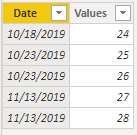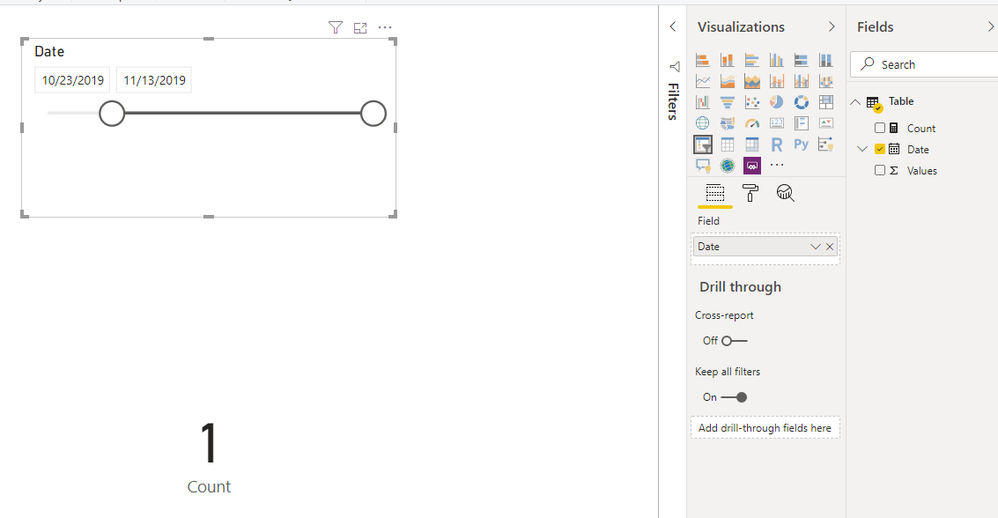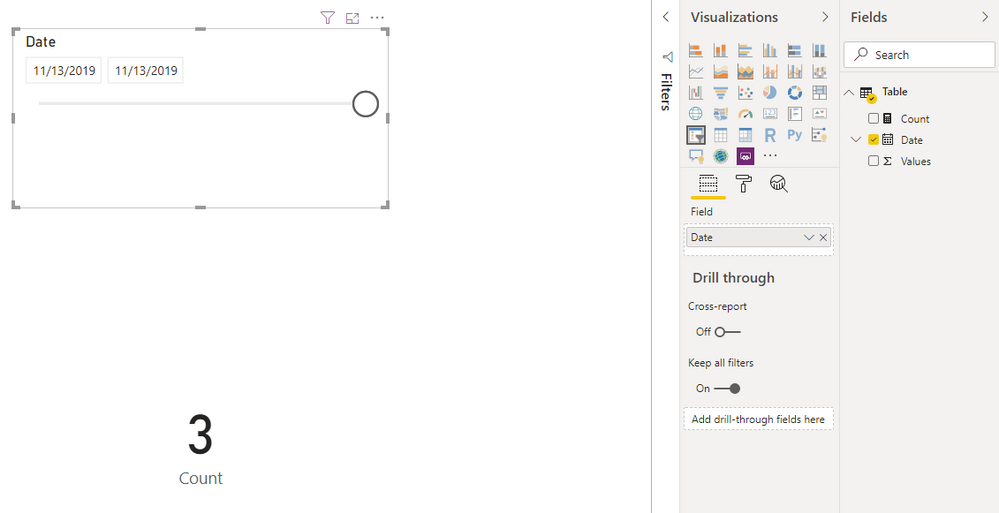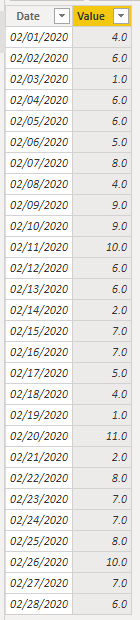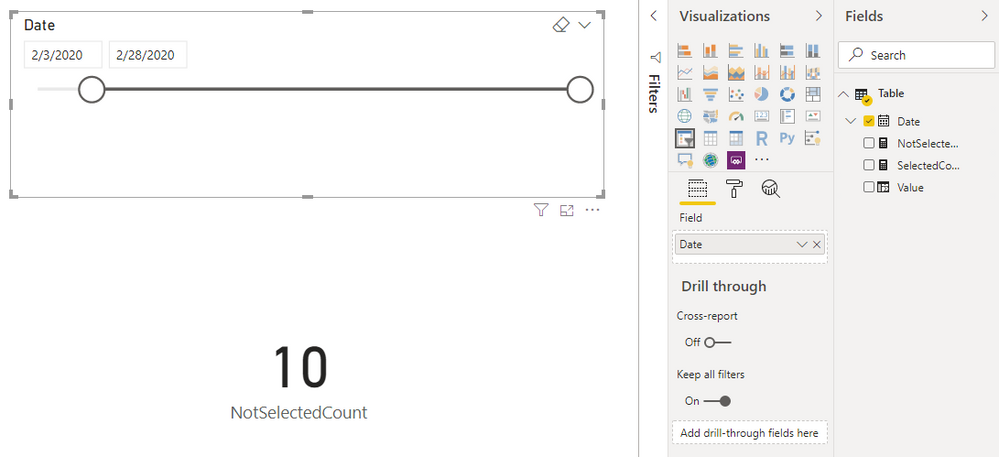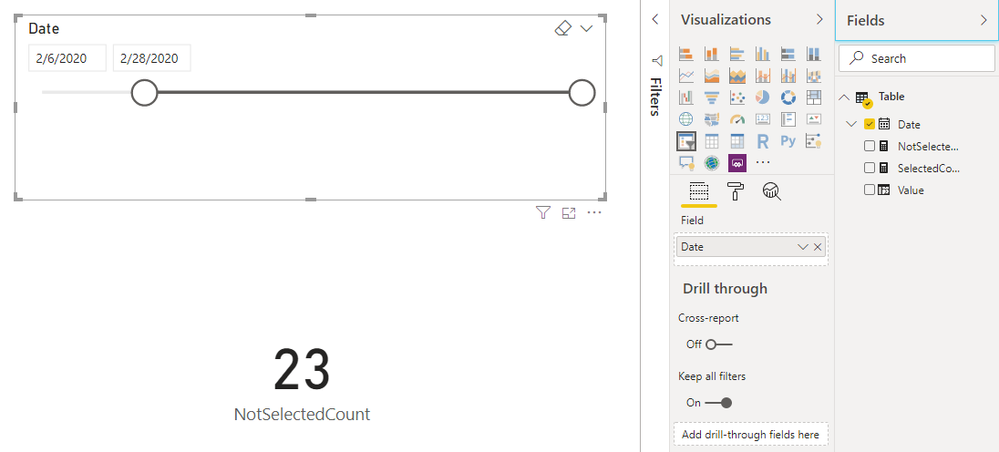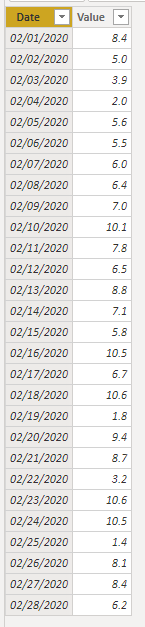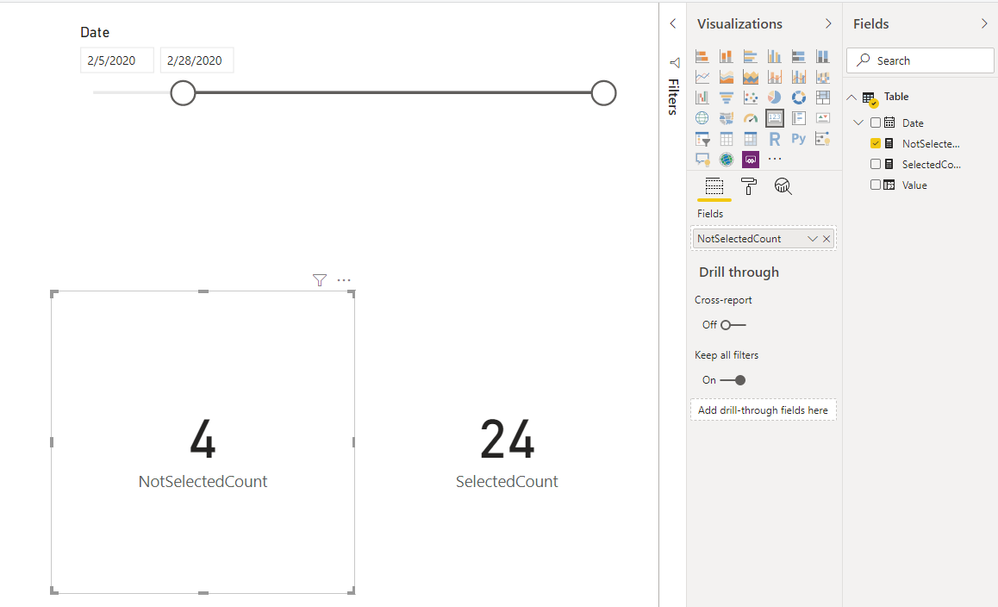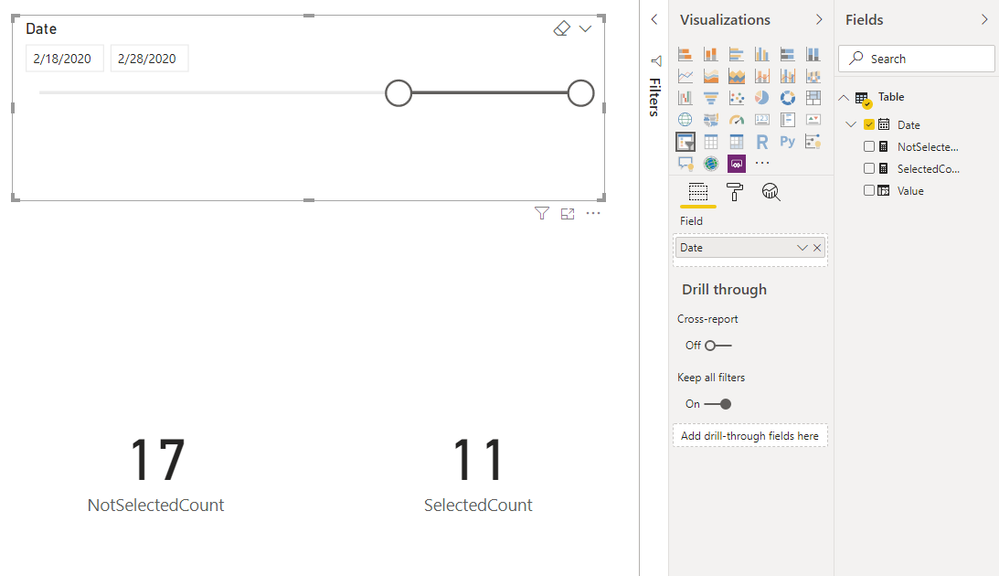- Power BI forums
- Updates
- News & Announcements
- Get Help with Power BI
- Desktop
- Service
- Report Server
- Power Query
- Mobile Apps
- Developer
- DAX Commands and Tips
- Custom Visuals Development Discussion
- Health and Life Sciences
- Power BI Spanish forums
- Translated Spanish Desktop
- Power Platform Integration - Better Together!
- Power Platform Integrations (Read-only)
- Power Platform and Dynamics 365 Integrations (Read-only)
- Training and Consulting
- Instructor Led Training
- Dashboard in a Day for Women, by Women
- Galleries
- Community Connections & How-To Videos
- COVID-19 Data Stories Gallery
- Themes Gallery
- Data Stories Gallery
- R Script Showcase
- Webinars and Video Gallery
- Quick Measures Gallery
- 2021 MSBizAppsSummit Gallery
- 2020 MSBizAppsSummit Gallery
- 2019 MSBizAppsSummit Gallery
- Events
- Ideas
- Custom Visuals Ideas
- Issues
- Issues
- Events
- Upcoming Events
- Community Blog
- Power BI Community Blog
- Custom Visuals Community Blog
- Community Support
- Community Accounts & Registration
- Using the Community
- Community Feedback
Earn a 50% discount on the DP-600 certification exam by completing the Fabric 30 Days to Learn It challenge.
- Power BI forums
- Forums
- Get Help with Power BI
- Desktop
- Re: values on the bases of selecting dates
- Subscribe to RSS Feed
- Mark Topic as New
- Mark Topic as Read
- Float this Topic for Current User
- Bookmark
- Subscribe
- Printer Friendly Page
- Mark as New
- Bookmark
- Subscribe
- Mute
- Subscribe to RSS Feed
- Permalink
- Report Inappropriate Content
values on the bases of selecting dates
For suppose
my date range is 1st feb to 28th feb
I can select date filter like 5th feb to 28th feb then I need count of 1st feb to 5th feb in the results. How could I get through dax.
I used only one date and drag in slicer .. and there is two columns in table .. date and values
Solved! Go to Solution.
- Mark as New
- Bookmark
- Subscribe
- Mute
- Subscribe to RSS Feed
- Permalink
- Report Inappropriate Content
Hi, @Bakhtawar
Based on the description, I created my data to reproduce your scenario.
Table:
You may create a measure as follows.
Count =
var _mindate =
CALCULATE(
MIN('Table'[Date]),
ALL('Table')
)
var _maxdate =
CALCULATE(
MIN('Table'[Date]),
FILTERS('Table'[Date])
)
var _result =
COUNTROWS(
FILTER(
ALL('Table'),
'Table'[Date]>=DATE(YEAR(_mindate),MONTH(_mindate),1)&&
'Table'[Date]<_maxdate
)
)
return
IF(
ISBLANK(_result),
0,
_result
)
Result:
Best Regards
Allan
If this post helps, then please consider Accept it as the solution to help the other members find it more quickly.
- Mark as New
- Bookmark
- Subscribe
- Mute
- Subscribe to RSS Feed
- Permalink
- Report Inappropriate Content
Hi, @Bakhtawar
I think I misunderstand your thought. I wonder if you want to sum the value for unselected dates. Here is my sample.
Table:
You may create a measure as follows.
NotSelectedCount =
CALCULATE(
SUM('Table'[Value]),
FILTER(
ALL('Table'),
NOT( 'Table'[Date]) in FILTERS('Table'[Date])
)
)
Result:
If I misunderstand your thoughts, please show me your sample data and expected result. Do mask sensitive data before uploading. Thanks
Best Regards
Allan
If this post helps, then please consider Accept it as the solution to help the other members find it more quickly.
- Mark as New
- Bookmark
- Subscribe
- Mute
- Subscribe to RSS Feed
- Permalink
- Report Inappropriate Content
i have data like this
| Date | values |
| 10/18/2019 | 24 |
| 10/23/2019 | 25 |
| 10/23/2019 | 26 |
| 11/13/2019 | 27 |
| 11/13/2019 | 28 |
there is zig zag dates..
so when i drag this date column in slicer
suppose if i select date from 10/23/2019 to 11/13/2019 then output should be 1 beacuse from begining of month of october
10/1/2019 to 10/23/2019 only 10/18/2019 is inculueded in data .. so output should be 1
and if you select date 11/13/2019 then output should be be 3 beacuse from the this date 11/13/2019 only 3 previous dates are avaible
- Mark as New
- Bookmark
- Subscribe
- Mute
- Subscribe to RSS Feed
- Permalink
- Report Inappropriate Content
Hi, @Bakhtawar
Based on the description, I created my data to reproduce your scenario.
Table:
You may create a measure as follows.
Count =
var _mindate =
CALCULATE(
MIN('Table'[Date]),
ALL('Table')
)
var _maxdate =
CALCULATE(
MIN('Table'[Date]),
FILTERS('Table'[Date])
)
var _result =
COUNTROWS(
FILTER(
ALL('Table'),
'Table'[Date]>=DATE(YEAR(_mindate),MONTH(_mindate),1)&&
'Table'[Date]<_maxdate
)
)
return
IF(
ISBLANK(_result),
0,
_result
)
Result:
Best Regards
Allan
If this post helps, then please consider Accept it as the solution to help the other members find it more quickly.
- Mark as New
- Bookmark
- Subscribe
- Mute
- Subscribe to RSS Feed
- Permalink
- Report Inappropriate Content
@v-alq-msft this help me out thanks
but i have another field account number .. when i select dates and did not select account number then worked fine
but when i select dates and select account number then expected output is wrong
wheree as that account number field is in the same table.. so where i pass account number ?
- Mark as New
- Bookmark
- Subscribe
- Mute
- Subscribe to RSS Feed
- Permalink
- Report Inappropriate Content
Hi, @Bakhtawar
Please show us your sample data and expected result. Do mask sensitive data before uploading.
Best Regards
Allan
- Mark as New
- Bookmark
- Subscribe
- Mute
- Subscribe to RSS Feed
- Permalink
- Report Inappropriate Content
- Mark as New
- Bookmark
- Subscribe
- Mute
- Subscribe to RSS Feed
- Permalink
- Report Inappropriate Content
Hi,
Setup the PBI file like i have mentioned in my previous post. Write this measure
Count of rows from beg of month to first date of selected date range = CALCULATE(COUNTROWS(Data),DATESBETWEEN(Calendar[Date],EOMONTH(MIN(Calendar[Date]),-1)+1,MIN(Calendar[Date])-1))
If the date selected in the slicer is 11/13/2019, then the result should be 0 because there is no entry from 11/1/2019 to 11/12/2019.
Regards,
Ashish Mathur
http://www.ashishmathur.com
https://www.linkedin.com/in/excelenthusiasts/
- Mark as New
- Bookmark
- Subscribe
- Mute
- Subscribe to RSS Feed
- Permalink
- Report Inappropriate Content
Hi,
Create a Calendar Table. Build a relationship from the Date columm of the Data Table to the Date column of the Calendar Table. Build a slicer from the Date column of the Calendar Table and write this measure
Values = SUM(Data[Value])
Values from beg of month to first date of selected date range = CALCULATE([Values],DATESBETWEEN(Calendar[Date],EOMONTH(MIN(Calendar[Date]),-1)+1,MIN(Calendar[Date])))
Hope this helps.
Regards,
Ashish Mathur
http://www.ashishmathur.com
https://www.linkedin.com/in/excelenthusiasts/
- Mark as New
- Bookmark
- Subscribe
- Mute
- Subscribe to RSS Feed
- Permalink
- Report Inappropriate Content
Make sure you have date calendar and try like
Measure =
var _max = minx(Date,Date[Date])
var _min= date(year(_max),month(_max),1)
return
calculate(count(table[Value],filter(all(Date),Date[Date]<= _max && Date[Date]>= _min))To get the best of the time intelligence function. Make sure you have a date calendar and it has been marked as the date in model view. Also, join it with the date column of your fact/s. Refer :
https://radacad.com/creating-calendar-table-in-power-bi-using-dax-functions
https://www.archerpoint.com/blog/Posts/creating-date-table-power-bi
https://www.sqlbi.com/articles/creating-a-simple-date-table-in-dax/
Appreciate your Kudos
Microsoft Power BI Learning Resources, 2023 !!
Learn Power BI - Full Course with Dec-2022, with Window, Index, Offset, 100+ Topics !!
Did I answer your question? Mark my post as a solution! Appreciate your Kudos !! Proud to be a Super User! !!
- Mark as New
- Bookmark
- Subscribe
- Mute
- Subscribe to RSS Feed
- Permalink
- Report Inappropriate Content
Hi,
What result would you expect if you select the date range as 10 Feb to 20 Mar?
Regards,
Ashish Mathur
http://www.ashishmathur.com
https://www.linkedin.com/in/excelenthusiasts/
- Mark as New
- Bookmark
- Subscribe
- Mute
- Subscribe to RSS Feed
- Permalink
- Report Inappropriate Content
@Ashish_Mathur wrote:Hi,
What result would you expect if you select the date range as 10 Feb to 20 Mar?
@Ashish_Mathur count from 1 to 10 feb
- Mark as New
- Bookmark
- Subscribe
- Mute
- Subscribe to RSS Feed
- Permalink
- Report Inappropriate Content
Hi, @Bakhtawar
Based on your description, I created data to reproduce your scenario.
Table:
Then you may create two measures. One is for count of selected values and another is for count of not selected values.
SelectedCount =
CALCULATE(
DISTINCTCOUNT('Table'[Date]),
FILTERS('Table'[Date])
)
NotSelectedCount =
CALCULATE(
DISTINCTCOUNT('Table'[Date]),
FILTER(
ALL('Table'),
NOT( 'Table'[Date]) in FILTERS('Table'[Date])
)
)
Result:
Best Regards
Allan
If this post helps, then please consider Accept it as the solution to help the other members find it more quickly.
- Mark as New
- Bookmark
- Subscribe
- Mute
- Subscribe to RSS Feed
- Permalink
- Report Inappropriate Content
So you want sum of values in time period excluding selected period?
Helpful resources
| User | Count |
|---|---|
| 97 | |
| 88 | |
| 76 | |
| 70 | |
| 63 |
| User | Count |
|---|---|
| 112 | |
| 96 | |
| 95 | |
| 67 | |
| 65 |