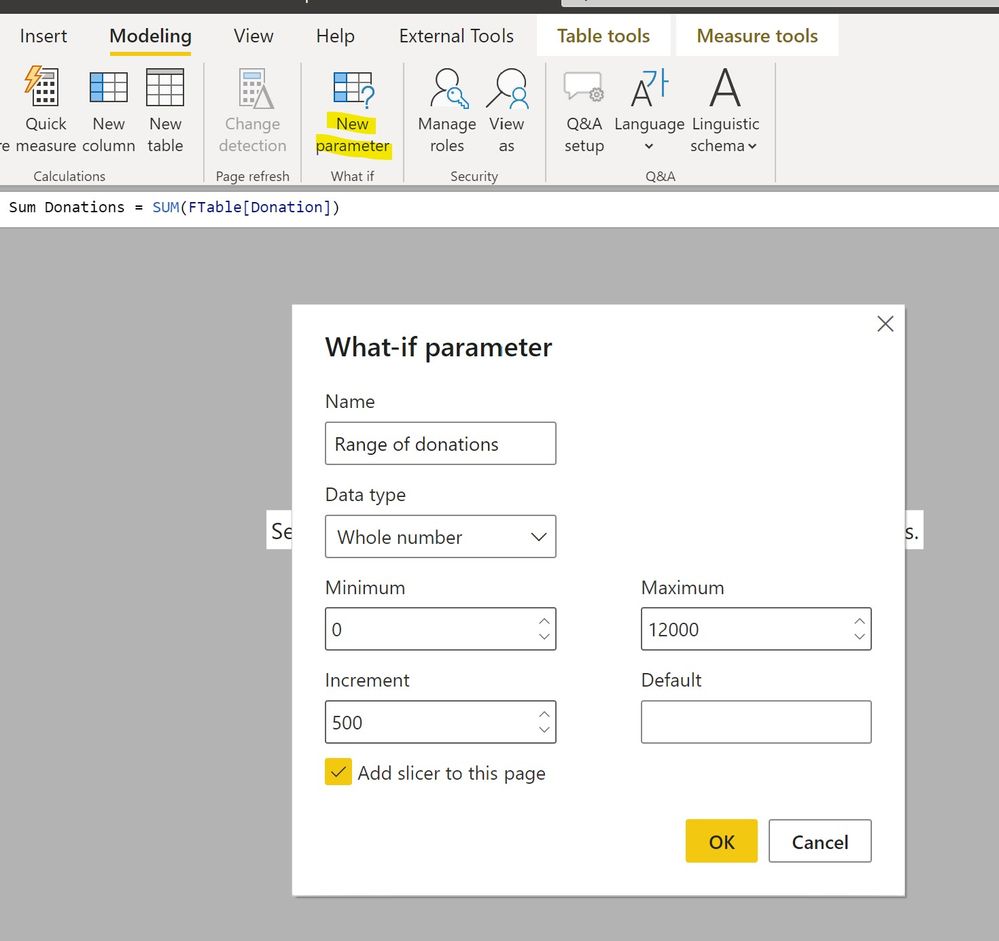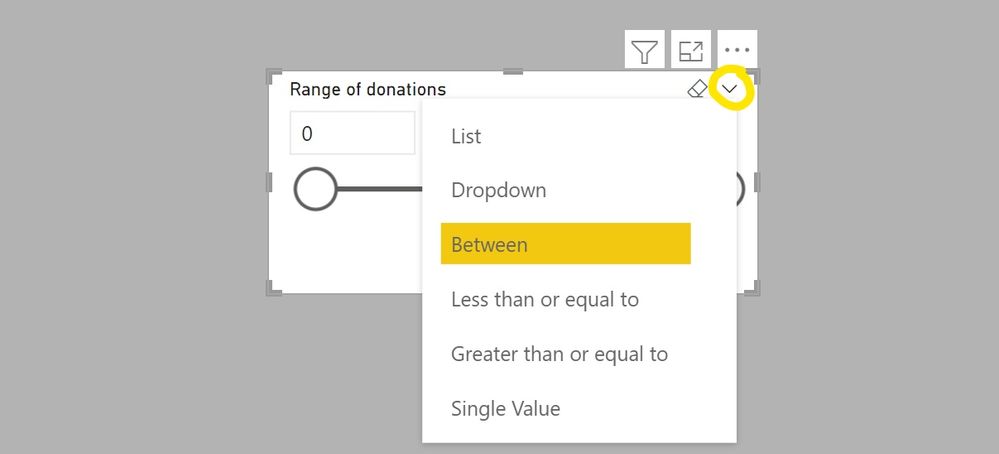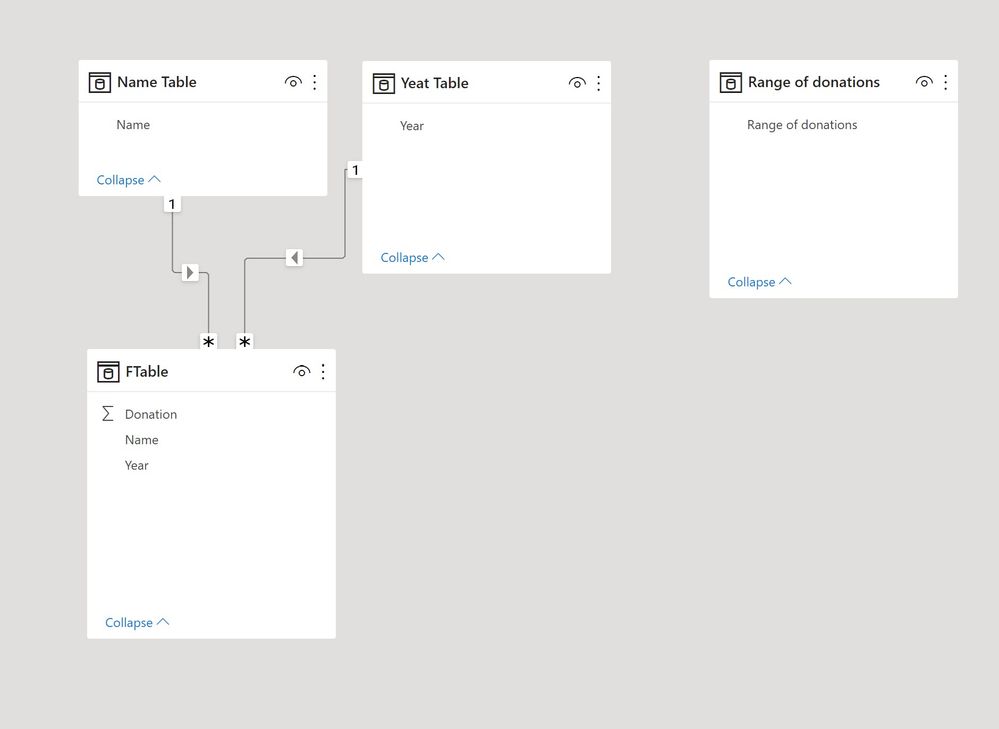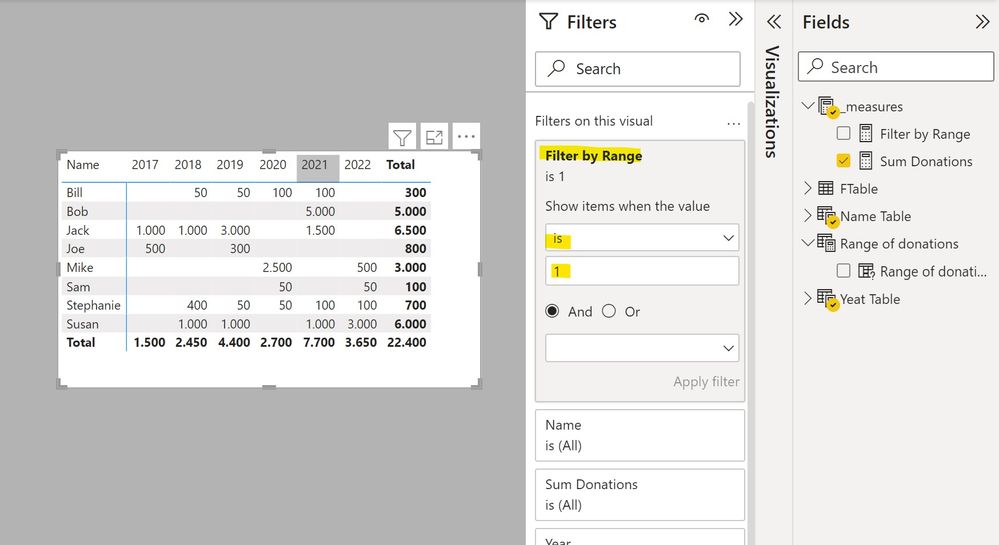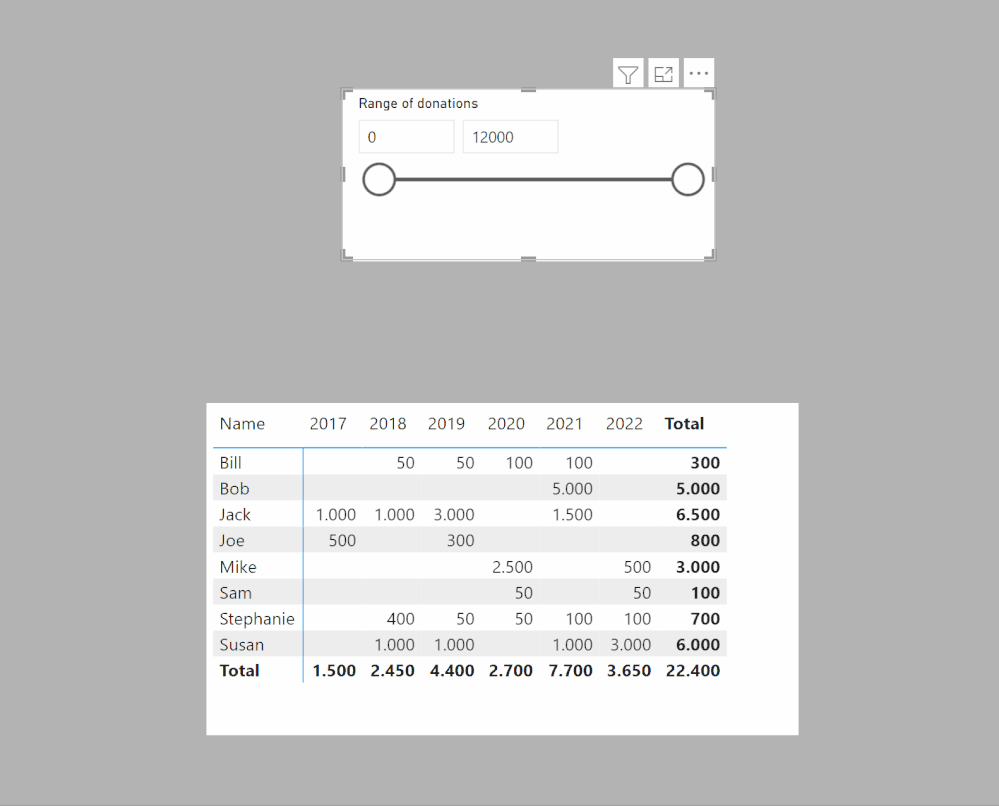- Power BI forums
- Updates
- News & Announcements
- Get Help with Power BI
- Desktop
- Service
- Report Server
- Power Query
- Mobile Apps
- Developer
- DAX Commands and Tips
- Custom Visuals Development Discussion
- Health and Life Sciences
- Power BI Spanish forums
- Translated Spanish Desktop
- Power Platform Integration - Better Together!
- Power Platform Integrations (Read-only)
- Power Platform and Dynamics 365 Integrations (Read-only)
- Training and Consulting
- Instructor Led Training
- Dashboard in a Day for Women, by Women
- Galleries
- Community Connections & How-To Videos
- COVID-19 Data Stories Gallery
- Themes Gallery
- Data Stories Gallery
- R Script Showcase
- Webinars and Video Gallery
- Quick Measures Gallery
- 2021 MSBizAppsSummit Gallery
- 2020 MSBizAppsSummit Gallery
- 2019 MSBizAppsSummit Gallery
- Events
- Ideas
- Custom Visuals Ideas
- Issues
- Issues
- Events
- Upcoming Events
- Community Blog
- Power BI Community Blog
- Custom Visuals Community Blog
- Community Support
- Community Accounts & Registration
- Using the Community
- Community Feedback
Register now to learn Fabric in free live sessions led by the best Microsoft experts. From Apr 16 to May 9, in English and Spanish.
- Power BI forums
- Forums
- Get Help with Power BI
- Desktop
- use a "between" slicer to show records that have a...
- Subscribe to RSS Feed
- Mark Topic as New
- Mark Topic as Read
- Float this Topic for Current User
- Bookmark
- Subscribe
- Printer Friendly Page
- Mark as New
- Bookmark
- Subscribe
- Mute
- Subscribe to RSS Feed
- Permalink
- Report Inappropriate Content
use a "between" slicer to show records that have a total within the selected range
I have a matrix table of individuals showing donations given annually with a grand total for each individual. The data in the table shows the individual in rows and each year in columns.
I would like have a "between" slicer to show records where the grand total falls into the selected range. For example, if the slicer range is $5000-$10000, I would like the table to be filtered to only show individuals whose total giving is between $5000-$10000.
Is it possible to accomplish this using a slicer?
Solved! Go to Solution.
- Mark as New
- Bookmark
- Subscribe
- Mute
- Subscribe to RSS Feed
- Permalink
- Report Inappropriate Content
See if this works.
Create a table to use as the slicer with the "New Parameter" option under Modeling in the ribbon. Enter the range of values:
Once the slicer is added to the page, change the input to "Between" in the slicer's dropdown options
I have the model set up like this. I will use the fields from the dimension tables in the matrix and the measure need to filter the matrix
The values in the Matrix are a simple SUM measure. To filter the rows based on the range in the slicer, create the following measure:
Filter by Range =
VAR MinSelected =
MIN ( 'Range of donations'[Range of donations] )
VAR MaxSelected =
MAX ( 'Range of donations'[Range of donations] )
RETURN
COUNTROWS (
CALCULATETABLE (
VALUES ( 'Name Table'[Name] ),
FILTER (
'Name Table',
[Sum Donations] >= MinSelected
&& [Sum Donations] <= MaxSelected
)
)
)
Select the matrix and add this [Filter by Range] measure to the filter pane. Set the value to = 1
and you get
I've attached the sample PBIX file
Did I answer your question? Mark my post as a solution!
In doing so, you are also helping me. Thank you!
Proud to be a Super User!
Paul on Linkedin.
- Mark as New
- Bookmark
- Subscribe
- Mute
- Subscribe to RSS Feed
- Permalink
- Report Inappropriate Content
Is that the actual structure of your data? Do you need the slicer to be dynamic (users can select a range of values from say 100 to 10,000) or just the two ranges you posted?
Did I answer your question? Mark my post as a solution!
In doing so, you are also helping me. Thank you!
Proud to be a Super User!
Paul on Linkedin.
- Mark as New
- Bookmark
- Subscribe
- Mute
- Subscribe to RSS Feed
- Permalink
- Report Inappropriate Content
not the actual structure.. the individual gifts are summed up in the table by year. I could use a data source that has the annual gifts already calculated in a field if needed. I want the slicer to allow any range to be selected and the data filter accordingly.
- Mark as New
- Bookmark
- Subscribe
- Mute
- Subscribe to RSS Feed
- Permalink
- Report Inappropriate Content
So you have a table with 3 columns: Name, year and donation?
Did I answer your question? Mark my post as a solution!
In doing so, you are also helping me. Thank you!
Proud to be a Super User!
Paul on Linkedin.
- Mark as New
- Bookmark
- Subscribe
- Mute
- Subscribe to RSS Feed
- Permalink
- Report Inappropriate Content
sure, go with that. thanks so much for your help!
- Mark as New
- Bookmark
- Subscribe
- Mute
- Subscribe to RSS Feed
- Permalink
- Report Inappropriate Content
Sure. Any chance you can post some sample mock data to work on?
Did I answer your question? Mark my post as a solution!
In doing so, you are also helping me. Thank you!
Proud to be a Super User!
Paul on Linkedin.
- Mark as New
- Bookmark
- Subscribe
- Mute
- Subscribe to RSS Feed
- Permalink
- Report Inappropriate Content
| Name | 2017 | 2018 | 2019 | 2020 | 2021 | 2022 | Total |
| Joe | 500 | 300 | 800 | ||||
| Jack | 1000 | 1000 | 3000 | 1500 | 6500 | ||
| Sam | 50 | 50 | 100 | ||||
| Bob | 5000 | 5000 | |||||
| Bill | 50 | 50 | 100 | 100 | 300 | ||
| Mike | 2500 | 500 | 3000 | ||||
| Susan | 1000 | 1000 | 1000 | 3000 | 6000 | ||
| Stephanie | 400 | 50 | 50 | 100 | 100 | 700 |
rows in blue would show when the selected slicer range is $500-$1,000
rows in cyan would show when the selected slicer range is $5,000 - $10,000
- Mark as New
- Bookmark
- Subscribe
- Mute
- Subscribe to RSS Feed
- Permalink
- Report Inappropriate Content
See if this works.
Create a table to use as the slicer with the "New Parameter" option under Modeling in the ribbon. Enter the range of values:
Once the slicer is added to the page, change the input to "Between" in the slicer's dropdown options
I have the model set up like this. I will use the fields from the dimension tables in the matrix and the measure need to filter the matrix
The values in the Matrix are a simple SUM measure. To filter the rows based on the range in the slicer, create the following measure:
Filter by Range =
VAR MinSelected =
MIN ( 'Range of donations'[Range of donations] )
VAR MaxSelected =
MAX ( 'Range of donations'[Range of donations] )
RETURN
COUNTROWS (
CALCULATETABLE (
VALUES ( 'Name Table'[Name] ),
FILTER (
'Name Table',
[Sum Donations] >= MinSelected
&& [Sum Donations] <= MaxSelected
)
)
)
Select the matrix and add this [Filter by Range] measure to the filter pane. Set the value to = 1
and you get
I've attached the sample PBIX file
Did I answer your question? Mark my post as a solution!
In doing so, you are also helping me. Thank you!
Proud to be a Super User!
Paul on Linkedin.
Helpful resources

Microsoft Fabric Learn Together
Covering the world! 9:00-10:30 AM Sydney, 4:00-5:30 PM CET (Paris/Berlin), 7:00-8:30 PM Mexico City

Power BI Monthly Update - April 2024
Check out the April 2024 Power BI update to learn about new features.

| User | Count |
|---|---|
| 104 | |
| 101 | |
| 79 | |
| 72 | |
| 64 |
| User | Count |
|---|---|
| 142 | |
| 108 | |
| 101 | |
| 81 | |
| 74 |