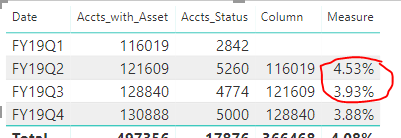- Power BI forums
- Updates
- News & Announcements
- Get Help with Power BI
- Desktop
- Service
- Report Server
- Power Query
- Mobile Apps
- Developer
- DAX Commands and Tips
- Custom Visuals Development Discussion
- Health and Life Sciences
- Power BI Spanish forums
- Translated Spanish Desktop
- Power Platform Integration - Better Together!
- Power Platform Integrations (Read-only)
- Power Platform and Dynamics 365 Integrations (Read-only)
- Training and Consulting
- Instructor Led Training
- Dashboard in a Day for Women, by Women
- Galleries
- Community Connections & How-To Videos
- COVID-19 Data Stories Gallery
- Themes Gallery
- Data Stories Gallery
- R Script Showcase
- Webinars and Video Gallery
- Quick Measures Gallery
- 2021 MSBizAppsSummit Gallery
- 2020 MSBizAppsSummit Gallery
- 2019 MSBizAppsSummit Gallery
- Events
- Ideas
- Custom Visuals Ideas
- Issues
- Issues
- Events
- Upcoming Events
- Community Blog
- Power BI Community Blog
- Custom Visuals Community Blog
- Community Support
- Community Accounts & Registration
- Using the Community
- Community Feedback
Register now to learn Fabric in free live sessions led by the best Microsoft experts. From Apr 16 to May 9, in English and Spanish.
- Power BI forums
- Forums
- Get Help with Power BI
- Desktop
- Re: tricky measurement [this quarter numerator ove...
- Subscribe to RSS Feed
- Mark Topic as New
- Mark Topic as Read
- Float this Topic for Current User
- Bookmark
- Subscribe
- Printer Friendly Page
- Mark as New
- Bookmark
- Subscribe
- Mute
- Subscribe to RSS Feed
- Permalink
- Report Inappropriate Content
tricky measurement [this quarter numerator over last quarter denominator]
All expert,
I have an easy metrics but I couldn't resolve it in hour
I have a table with these 4 fields
[Accts_Status] = Text, "Attrited_Accts" and etc
[Accts_with_Asset] = 1 or 0
[EOQ_Date].[Date] = Date
basically I need to use a measurement to divide 'count of "attrited_Accts" over last quarter' 'sum of [Accts_with_Asset]
for an example, I have below aggregated data
sum of [Accts_with_Asset] by Data_Qtr
FY19Q1 116,019
FY19Q2 121,609
FY19Q3 128,840
Count of [Accts_Status] filter in "Attrited_Accts" by Data_Qtr
FY19Q1 2,842
FY19Q2 5260
FY19Q3 4,774
My expected results is
FY19Q1 null
FY19Q2 4.5% (5260 / 116019)
FY19Q3 3.9% (4774 / 121609)
for some reason, the measurement only show me below which is not my expectation
FY19Q1 2.45%
FY19Q2 4.33% (5260 / 121609)
FY19Q3
here is the code I use
Account_Attrition_rate =
IF(
ISFILTERED('PowerBI_RenewalReport'[EOQ_Date]),
ERROR("Time intelligence quick measures can only be grouped or filtered by the Power BI-provided date hierarchy or primary date column."),
VAR __Attrited_Accts =
CALCULATE(
COUNTA('PowerBI_RenewalReport'[Accts_Status]),
'PowerBI_RenewalReport'[Accts_Status] IN { "Attrited_Accts" }
)
VAR __PREV_QUARTER =
CALCULATE(
SUM('PowerBI_RenewalReport'[Accts_with_asset]),
DATEADD('PowerBI_RenewalReport'[EOQ_Date].[Date], -1, QUARTER)
)
RETURN
FORMAT(DIVIDE(
__Attrited_Accts,
__PREV_QUARTER)
,"0.00%")
)
Solved! Go to Solution.
- Mark as New
- Bookmark
- Subscribe
- Mute
- Subscribe to RSS Feed
- Permalink
- Report Inappropriate Content
hi
i want to thanks @v-piga-msft for the learning.
I manage to use my own measure to resolve this easily.
here is the measure I used without indexing. I don't know why it didn't work at first place. but it's working no
Measure =
IF(
ISFILTERED('Report'[EOQ_Date]),
ERROR("Time intelligence quick measures can only be grouped or filtered by the Power BI-provided date hierarchy or primary date column."),
VAR __PREV_QUARTER =
CALCULATE(
SUM('Report'[Accts_with_Asset]),
DATEADD('Report'[Date].[Date], -1, QUARTER)
)
RETURN
DIVIDE(
SUM('Report'[Accts_with_Asset])
- __PREV_QUARTER,
__PREV_QUARTER
)
)
- Mark as New
- Bookmark
- Subscribe
- Mute
- Subscribe to RSS Feed
- Permalink
- Report Inappropriate Content
hi
i want to thanks @v-piga-msft for the learning.
I manage to use my own measure to resolve this easily.
here is the measure I used without indexing. I don't know why it didn't work at first place. but it's working no
Measure =
IF(
ISFILTERED('Report'[EOQ_Date]),
ERROR("Time intelligence quick measures can only be grouped or filtered by the Power BI-provided date hierarchy or primary date column."),
VAR __PREV_QUARTER =
CALCULATE(
SUM('Report'[Accts_with_Asset]),
DATEADD('Report'[Date].[Date], -1, QUARTER)
)
RETURN
DIVIDE(
SUM('Report'[Accts_with_Asset])
- __PREV_QUARTER,
__PREV_QUARTER
)
)
- Mark as New
- Bookmark
- Subscribe
- Mute
- Subscribe to RSS Feed
- Permalink
- Report Inappropriate Content
Hi @shower999,
If the sum of [Accts_with_Asset] and Count of [Accts_Status] are columns, you could follow the steps below.
1. Create the Index column in Query Editor.
2. Create the calculated column with the formula below.
Column =
CALCULATE (
MAX ( Table1[Accts_with_Asset] ),
FILTER ( 'Table1', 'Table1'[Index] < EARLIER ( 'Table1'[Index] ) )
)
3. Create the measure below.
Measure = DIVIDE(MAX('Table1'[Accts_Status]),MAX('Table1'[Column]))
Here is the output.
If you still need help, could you share your data sample as table format and your desired output so that I could understand your requirement better and get the solution.
Best Regards,
Cherry
If this post helps, then please consider Accept it as the solution to help the other members find it more quickly.
- Mark as New
- Bookmark
- Subscribe
- Mute
- Subscribe to RSS Feed
- Permalink
- Report Inappropriate Content
hi, @v-piga-msft
I'm still stuck at step 2.
now I got this error says 'there is not enough memory to complete this operation'
is there any other work around that need less memory?
- Mark as New
- Bookmark
- Subscribe
- Mute
- Subscribe to RSS Feed
- Permalink
- Report Inappropriate Content
hi, @v-piga-msft
I sorted it with acsending to ensure the index works
but I am not able to get through step 2.
it says EARLIER/EARLIEST refers to an earlier row context which does not exist
I think that maybe because the [Accts_with_asset] data are all 0 because it supposed to be 0 instead of 1 for this [Accts_Status]
so it won't work with the max.
here are some sample of the data
Data_Qtr account_id Accts_Status Accts_with_Asset FY18Q1 496 Attrited_Accts 0 FY18Q1 1094 Attrited_Accts 0 FY18Q1 1343 Attrited_Accts 0 FY18Q1 1447 Attrited_Accts 0 FY18Q1 1575 Attrited_Accts 0
Helpful resources

Microsoft Fabric Learn Together
Covering the world! 9:00-10:30 AM Sydney, 4:00-5:30 PM CET (Paris/Berlin), 7:00-8:30 PM Mexico City

Power BI Monthly Update - April 2024
Check out the April 2024 Power BI update to learn about new features.

| User | Count |
|---|---|
| 104 | |
| 95 | |
| 80 | |
| 67 | |
| 62 |
| User | Count |
|---|---|
| 147 | |
| 109 | |
| 107 | |
| 85 | |
| 63 |