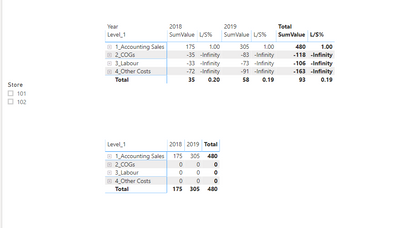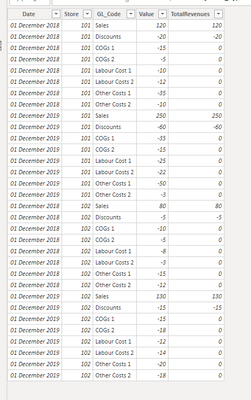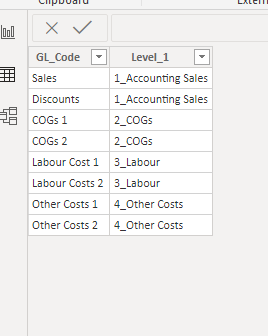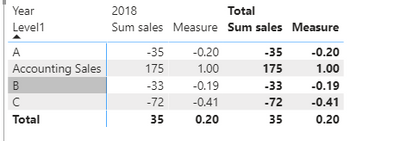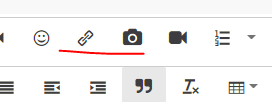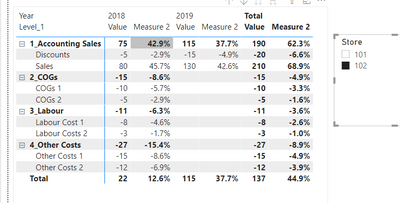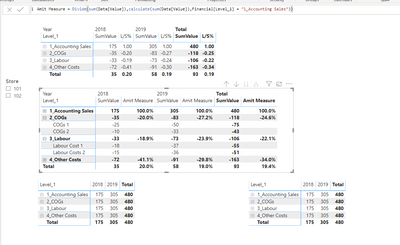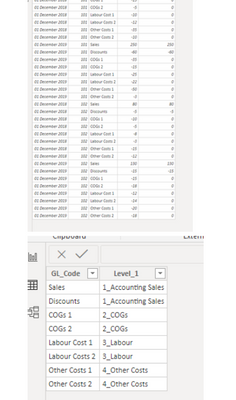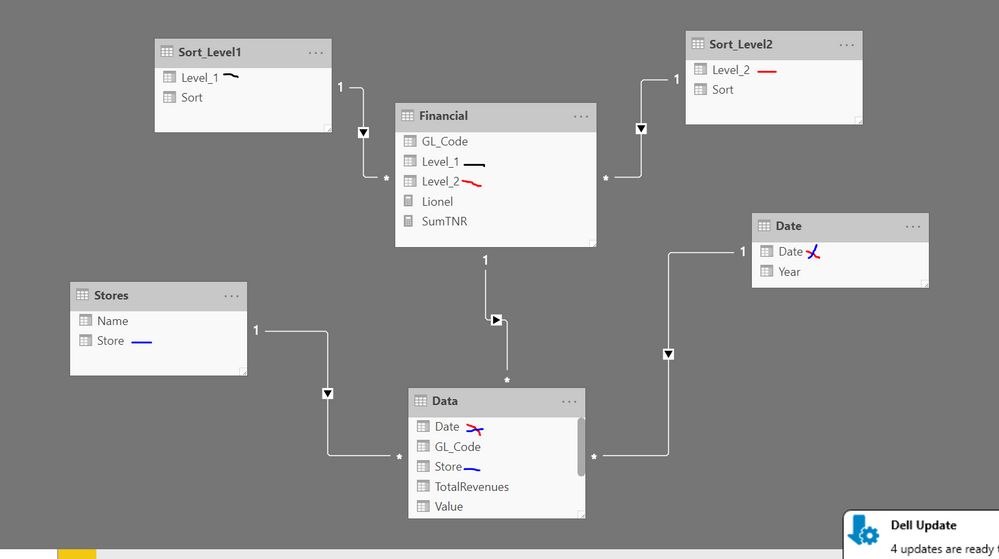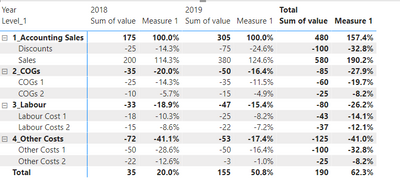- Power BI forums
- Updates
- News & Announcements
- Get Help with Power BI
- Desktop
- Service
- Report Server
- Power Query
- Mobile Apps
- Developer
- DAX Commands and Tips
- Custom Visuals Development Discussion
- Health and Life Sciences
- Power BI Spanish forums
- Translated Spanish Desktop
- Power Platform Integration - Better Together!
- Power Platform Integrations (Read-only)
- Power Platform and Dynamics 365 Integrations (Read-only)
- Training and Consulting
- Instructor Led Training
- Dashboard in a Day for Women, by Women
- Galleries
- Community Connections & How-To Videos
- COVID-19 Data Stories Gallery
- Themes Gallery
- Data Stories Gallery
- R Script Showcase
- Webinars and Video Gallery
- Quick Measures Gallery
- 2021 MSBizAppsSummit Gallery
- 2020 MSBizAppsSummit Gallery
- 2019 MSBizAppsSummit Gallery
- Events
- Ideas
- Custom Visuals Ideas
- Issues
- Issues
- Events
- Upcoming Events
- Community Blog
- Power BI Community Blog
- Custom Visuals Community Blog
- Community Support
- Community Accounts & Registration
- Using the Community
- Community Feedback
Register now to learn Fabric in free live sessions led by the best Microsoft experts. From Apr 16 to May 9, in English and Spanish.
- Power BI forums
- Forums
- Get Help with Power BI
- Desktop
- % to Sales Profit and Loss in Matrix Visual
- Subscribe to RSS Feed
- Mark Topic as New
- Mark Topic as Read
- Float this Topic for Current User
- Bookmark
- Subscribe
- Printer Friendly Page
- Mark as New
- Bookmark
- Subscribe
- Mute
- Subscribe to RSS Feed
- Permalink
- Report Inappropriate Content
% to Sales Profit and Loss in Matrix Visual
Hi, First time posting - trying to use PowerBI in my workplace but finding it difficult to learn the DAX language and logic.
Hoping someone can help me.
I've got my data set up for the General Ledger accounts and stacked the data with Actuals and Budget in along with months and stores...
What i am struggling to do is divide all the entries in the matrix visual by "accounting sales" to get the classic % to Sales values.
I've madea simple powerbi report which shows this but unsure how to add it...
I cant seem to get the matrix to return the sum of "Sales" for all values regardless of the breakdown - tried the ALL() function but i think its something to do with the fact that the Sales are linked to that table and i need them to be disconnected or something?
hoping someone can help...
if anyone can tell me how to upload a powerBI file i'll happily share the example...
Thanks!!
Solved! Go to Solution.
- Mark as New
- Bookmark
- Subscribe
- Mute
- Subscribe to RSS Feed
- Permalink
- Report Inappropriate Content
Hi @Anonymous ,
You can refer to the formula.
Measure =
// the sales of "Accounting sales"
VAR x = SUMX( FILTER( ALL(Sheet1), Sheet1[Level1] = "Accounting Sales" ), [Sum sales] )
//The [Sum sales] in my model is a column.
VAR y = SUM(Sheet1[Sum sales])
RETURN
DIVIDE(
y, x, 0
)
If it can not solve your problem, please upload your .pbix file through OneDrive for Business.
Best regards,
Lionel Chen
If this post helps, then please consider Accept it as the solution to help the other members find it more quickly.
- Mark as New
- Bookmark
- Subscribe
- Mute
- Subscribe to RSS Feed
- Permalink
- Report Inappropriate Content
Hi @Anonymous ,
I this this is what you want, just need create a measure to realize it. The previous solution was too complicated.
Best regards,
Lionel Chen
If this post helps, then please consider Accept it as the solution to help the other members find it more quickly.
- Mark as New
- Bookmark
- Subscribe
- Mute
- Subscribe to RSS Feed
- Permalink
- Report Inappropriate Content
@Anonymous , Try Measure like
divide(calculate(sum(Table[Value]), table[GL_Code]="Sales"),sum(Table[Value]))
Make it a % type column
Microsoft Power BI Learning Resources, 2023 !!
Learn Power BI - Full Course with Dec-2022, with Window, Index, Offset, 100+ Topics !!
Did I answer your question? Mark my post as a solution! Appreciate your Kudos !! Proud to be a Super User! !!
- Mark as New
- Bookmark
- Subscribe
- Mute
- Subscribe to RSS Feed
- Permalink
- Report Inappropriate Content
Hi Amitchandak, Thanks so much for your help so far... i'm not sure why i've not been able to get that to work so far, I tried calculate and filter() but I assume using without the filter function treats it more like a "Sumif" in excel...
So far i get this...
Is there any way of getting the % to Accounting sales to flow down the sub cats... so COGS 1 would show 14.3% and Cogs 2 would show 5.7%?
Thanks again for your help - been driving me crazy!
- Mark as New
- Bookmark
- Subscribe
- Mute
- Subscribe to RSS Feed
- Permalink
- Report Inappropriate Content
Hi @Anonymous ,
You can refer to the formula.
Measure =
// the sales of "Accounting sales"
VAR x = SUMX( FILTER( ALL(Sheet1), Sheet1[Level1] = "Accounting Sales" ), [Sum sales] )
//The [Sum sales] in my model is a column.
VAR y = SUM(Sheet1[Sum sales])
RETURN
DIVIDE(
y, x, 0
)
If it can not solve your problem, please upload your .pbix file through OneDrive for Business.
Best regards,
Lionel Chen
If this post helps, then please consider Accept it as the solution to help the other members find it more quickly.
- Mark as New
- Bookmark
- Subscribe
- Mute
- Subscribe to RSS Feed
- Permalink
- Report Inappropriate Content
Hi @v-lionel-msft ,
thanks for the below - i'm still not able to get the result i need though, sorry.
thanks for the one drive - hopefully this works...
Thanks again!
- Mark as New
- Bookmark
- Subscribe
- Mute
- Subscribe to RSS Feed
- Permalink
- Report Inappropriate Content
Hi @Anonymous ,
I can't access your link. You can directly paste the data from these two tables in the reply in the form of a table.
Similar to this, it is convenient for me to copy.
| Date | ID |
| 01/01/19 | 1 |
| 01/02/19 | 1 |
| 01/03/19 | 1 |
| 01/04/19 | 1 |
| 01/05/19 | 1 |
| 01/06/19 | 1 |
| 01/07/19 | 1 |
| 01/08/19 | 1 |
| 01/09/19 | 1 |
| 01/10/19 | 1 |
| 01/11/19 | 1 |
Best regards,
Lionel Chen
If this post helps, then please consider Accept it as the solution to help the other members find it more quickly.
- Mark as New
- Bookmark
- Subscribe
- Mute
- Subscribe to RSS Feed
- Permalink
- Report Inappropriate Content
| Date | Store | GL_Code | Value |
| 01/12/2018 | 101 | Sales | 120 |
| 01/12/2018 | 101 | Discounts | -20 |
| 01/12/2018 | 101 | COGs 1 | -15 |
| 01/12/2018 | 101 | COGs 2 | -5 |
| 01/12/2018 | 101 | Labour Cost 1 | -10 |
| 01/12/2018 | 101 | Labour Costs 2 | -12 |
| 01/12/2018 | 101 | Other Costs 1 | -35 |
| 01/12/2018 | 101 | Other Costs 2 | -10 |
| 01/12/2019 | 101 | Sales | 250 |
| 01/12/2019 | 101 | Discounts | -60 |
| 01/12/2019 | 101 | COGs 1 | -35 |
| 01/12/2019 | 101 | COGs 2 | -15 |
| 01/12/2019 | 101 | Labour Cost 1 | -25 |
| 01/12/2019 | 101 | Labour Costs 2 | -22 |
| 01/12/2019 | 101 | Other Costs 1 | -50 |
| 01/12/2019 | 101 | Other Costs 2 | -3 |
| 01/12/2018 | 102 | Sales | 80 |
| 01/12/2018 | 102 | Discounts | -5 |
| 01/12/2018 | 102 | COGs 1 | -10 |
| 01/12/2018 | 102 | COGs 2 | -5 |
| 01/12/2018 | 102 | Labour Cost 1 | -8 |
| 01/12/2018 | 102 | Labour Costs 2 | -3 |
| 01/12/2018 | 102 | Other Costs 1 | -15 |
| 01/12/2018 | 102 | Other Costs 2 | -12 |
| 01/12/2019 | 102 | Sales | 130 |
| 01/12/2019 | 102 | Discounts | -15 |
| 01/12/2019 | 102 | COGs 1 | -15 |
| 01/12/2019 | 102 | COGs 2 | -18 |
| 01/12/2019 | 102 | Labour Cost 1 | -12 |
| 01/12/2019 | 102 | Labour Costs 2 | -14 |
| 01/12/2019 | 102 | Other Costs 1 | -20 |
| 01/12/2019 | 102 | Other Costs 2 | -18 |
| Store | Name |
| 101 | London |
| 102 | Manchester |
| GL_Code | Level_1 | Level_2 |
| Sales | 1_Accounting Sales | L2_Sales |
| Discounts | 1_Accounting Sales | L2_Sales |
| COGs 1 | 2_COGs | L2_COGs |
| COGs 2 | 2_COGs | L2_COGs |
| Labour Cost 1 | 3_Labour | L2_Labour |
| Labour Costs 2 | 3_Labour | L2_Labour |
| Other Costs 1 | 4_Other Costs | L2_Other Costs |
| Other Costs 2 | 4_Other Costs | L2_Other Costs |
| Level_1 | Sort |
| 1_Accounting Sales | 1 |
| 2_COGs | 2 |
| 3_Labour | 4 |
| 4_Other Costs | 3 |
| Level_2 | Sort |
| L2_Sales | 1 |
| L2_COGs | 2 |
| L2_Labour | 3 |
| L2_Other Costs | 4 |
@v-lionel-msft - does the above help any? sorry so new to this forum - really appreciate your help so far - thank you!!!
- Mark as New
- Bookmark
- Subscribe
- Mute
- Subscribe to RSS Feed
- Permalink
- Report Inappropriate Content
- Mark as New
- Bookmark
- Subscribe
- Mute
- Subscribe to RSS Feed
- Permalink
- Report Inappropriate Content
Hi @v-lionel-msft ,
Thanks so much - really helping - the only problem i have now is that in my real data i have 100 Stores and these are split in to regional groups or categories based on location...
when i use filters now on the store in your pbix the table doesnt change...
i essentially need everything still to filter other than the Level 1 rows...
Thanks,
S
- Mark as New
- Bookmark
- Subscribe
- Mute
- Subscribe to RSS Feed
- Permalink
- Report Inappropriate Content
Hi @Anonymous ,
I this this is what you want, just need create a measure to realize it. The previous solution was too complicated.
Best regards,
Lionel Chen
If this post helps, then please consider Accept it as the solution to help the other members find it more quickly.
Helpful resources

Microsoft Fabric Learn Together
Covering the world! 9:00-10:30 AM Sydney, 4:00-5:30 PM CET (Paris/Berlin), 7:00-8:30 PM Mexico City

Power BI Monthly Update - April 2024
Check out the April 2024 Power BI update to learn about new features.

| User | Count |
|---|---|
| 97 | |
| 95 | |
| 78 | |
| 72 | |
| 66 |
| User | Count |
|---|---|
| 136 | |
| 109 | |
| 104 | |
| 82 | |
| 73 |