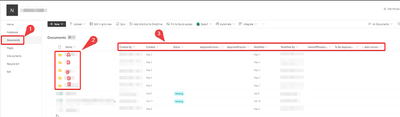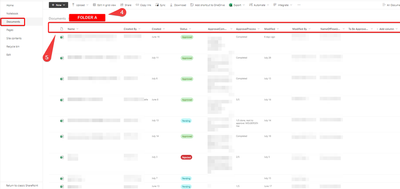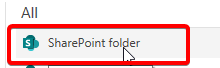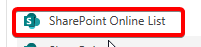Jumpstart your career with the Fabric Career Hub
Find everything you need to get certified on Fabric—skills challenges, live sessions, exam prep, role guidance, and more.
Get started- Power BI forums
- Updates
- News & Announcements
- Get Help with Power BI
- Desktop
- Service
- Report Server
- Power Query
- Mobile Apps
- Developer
- DAX Commands and Tips
- Custom Visuals Development Discussion
- Health and Life Sciences
- Power BI Spanish forums
- Translated Spanish Desktop
- Power Platform Integration - Better Together!
- Power Platform Integrations (Read-only)
- Power Platform and Dynamics 365 Integrations (Read-only)
- Training and Consulting
- Instructor Led Training
- Dashboard in a Day for Women, by Women
- Galleries
- Community Connections & How-To Videos
- COVID-19 Data Stories Gallery
- Themes Gallery
- Data Stories Gallery
- R Script Showcase
- Webinars and Video Gallery
- Quick Measures Gallery
- 2021 MSBizAppsSummit Gallery
- 2020 MSBizAppsSummit Gallery
- 2019 MSBizAppsSummit Gallery
- Events
- Ideas
- Custom Visuals Ideas
- Issues
- Issues
- Events
- Upcoming Events
- Community Blog
- Power BI Community Blog
- Custom Visuals Community Blog
- Community Support
- Community Accounts & Registration
- Using the Community
- Community Feedback
Grow your Fabric skills and prepare for the DP-600 certification exam by completing the latest Microsoft Fabric challenge.
- Power BI forums
- Forums
- Get Help with Power BI
- Desktop
- Re: sharepoint folder and list
- Subscribe to RSS Feed
- Mark Topic as New
- Mark Topic as Read
- Float this Topic for Current User
- Bookmark
- Subscribe
- Printer Friendly Page
- Mark as New
- Bookmark
- Subscribe
- Mute
- Subscribe to RSS Feed
- Permalink
- Report Inappropriate Content
sharepoint folder and list
Hello everyone,
I need your help on the connection with sharepoint.
Before I start, I'll quickly explain how my company's sharepoint looks like.
First of all in the section "Document" (see number 1 on the screenshot) we have several folders (ABCDE --> see number 2 on the screenshot). We also have several columns (see number 3 on the screenshot).
When I click on one of the folders (ABCDE --> see number 4 on the screenshot) I have a sharepoint list that appears with the same columns (see number 5 on the screenshot). In this sharepoint list I have several excel files as well as a lot of data and it is these data that I want to extract on power BI.
Unfortunately when I try the "sharepoint folder" connector in power bi it only allows me to combine the excel files and does not allow me to have the column data.
Moreover, when I try to use the "sharepoint online lists" connector I am only able to get the column data from the previous step and not the data inside the folder.
my question is if it is possible to extract the data from a sharepoint list inside a sharepoint folder.
I really need your help if you have a solution.
thanks for your help
Solved! Go to Solution.
- Mark as New
- Bookmark
- Subscribe
- Mute
- Subscribe to RSS Feed
- Permalink
- Report Inappropriate Content
Hi @EDO_01_1789 ,
Microsoft makes getting files from folders a bit easier with their SharePoint Connector. And you'll need to get the URL of your SharePoint Library.
For more details, please refer to:
Best Regards,
Jianbo Li
If this post helps, then please consider Accept it as the solution to help the other members find it more quickly.
- Mark as New
- Bookmark
- Subscribe
- Mute
- Subscribe to RSS Feed
- Permalink
- Report Inappropriate Content
Hi @EDO_01_1789 ,
Microsoft makes getting files from folders a bit easier with their SharePoint Connector. And you'll need to get the URL of your SharePoint Library.
For more details, please refer to:
Best Regards,
Jianbo Li
If this post helps, then please consider Accept it as the solution to help the other members find it more quickly.
Helpful resources
| User | Count |
|---|---|
| 84 | |
| 77 | |
| 72 | |
| 70 | |
| 55 |
| User | Count |
|---|---|
| 107 | |
| 98 | |
| 86 | |
| 79 | |
| 67 |