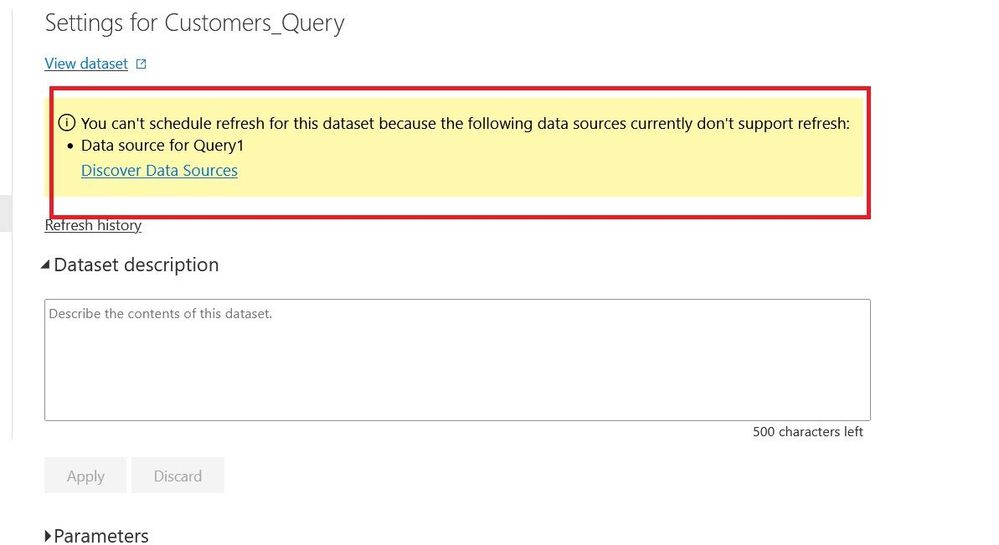- Power BI forums
- Updates
- News & Announcements
- Get Help with Power BI
- Desktop
- Service
- Report Server
- Power Query
- Mobile Apps
- Developer
- DAX Commands and Tips
- Custom Visuals Development Discussion
- Health and Life Sciences
- Power BI Spanish forums
- Translated Spanish Desktop
- Power Platform Integration - Better Together!
- Power Platform Integrations (Read-only)
- Power Platform and Dynamics 365 Integrations (Read-only)
- Training and Consulting
- Instructor Led Training
- Dashboard in a Day for Women, by Women
- Galleries
- Community Connections & How-To Videos
- COVID-19 Data Stories Gallery
- Themes Gallery
- Data Stories Gallery
- R Script Showcase
- Webinars and Video Gallery
- Quick Measures Gallery
- 2021 MSBizAppsSummit Gallery
- 2020 MSBizAppsSummit Gallery
- 2019 MSBizAppsSummit Gallery
- Events
- Ideas
- Custom Visuals Ideas
- Issues
- Issues
- Events
- Upcoming Events
- Community Blog
- Power BI Community Blog
- Custom Visuals Community Blog
- Community Support
- Community Accounts & Registration
- Using the Community
- Community Feedback
Register now to learn Fabric in free live sessions led by the best Microsoft experts. From Apr 16 to May 9, in English and Spanish.
- Power BI forums
- Forums
- Get Help with Power BI
- Desktop
- Re: Why can I not refresh my dataset?
- Subscribe to RSS Feed
- Mark Topic as New
- Mark Topic as Read
- Float this Topic for Current User
- Bookmark
- Subscribe
- Printer Friendly Page
- Mark as New
- Bookmark
- Subscribe
- Mute
- Subscribe to RSS Feed
- Permalink
- Report Inappropriate Content
"..the following data sources currently don't support refresh" error
I created a Power BI report using a query called Query1. It connects to a SharePoint List. Here is the query:
let
sitename ="jeilani_thebravanesesociety_co_uk", // if a subsite use "Site/SubSite"
listname = "Customers",
baseurl = "https://thebravanesesocietycouk-my.sharepoint.com/personal/" & sitename & "/_api/web/lists/GetByTitle('" & listname & "')/",
itemcount = Json.Document(Web.Contents(baseurl&"ItemCount", [Headers=[Accept="application/json"]]))[value],
skiplist = List.Numbers(0, Number.RoundUp(itemcount/5000), 5000),
#"Converted to Table" = Table.FromList(skiplist, Splitter.SplitByNothing(), null, null, ExtraValues.Error),
#"Renamed Columns" = Table.RenameColumns(#"Converted to Table",{{"Column1", "Skip"}}),
#"Changed Type" = Table.TransformColumnTypes(#"Renamed Columns",{{"Skip", type text}}),
fieldselect = "&$top=5000", // all fields with no expansion
//fieldselect = "&$top=5000&$select = Id,Title,Person,Date", // list desired fields (no expansion)
//fieldselect = "&$top=5000&$select=Id,Title,Choice,LookupColumn/Title,LookupColumn/Project,LookupColumn/ProjectStatus,Date,Person/LastName,Person/FirstName,Person/EMail&$expand=LookupColumn,Person",
Custom1 = Table.AddColumn(#"Changed Type", "Items", each Json.Document(Web.Contents(baseurl& "/items?$skipToken=Paged=TRUE%26p_ID=" & [Skip] & fieldselect, [Headers=[Accept="application/json"]]))),
#"Expanded Items" = Table.ExpandRecordColumn(Custom1, "Items", {"value"}, {"value"}),
#"Expanded value" = Table.ExpandListColumn(#"Expanded Items", "value")
in
#"Expanded value"
When I try to refresh the dataset I get an error which says:
You can't schedule refresh for this dataset because the following data sources currently don't support refresh:
- Data source for Query1
How can i ammend this query so that I can succesfully query the data?. Thanks in advance.
Solved! Go to Solution.
- Mark as New
- Bookmark
- Subscribe
- Mute
- Subscribe to RSS Feed
- Permalink
- Report Inappropriate Content
FYI that I am working on an update to this function to enable web refresh (the key is using RelativeQuery in the itemcount and GetData steps), but below is some updated M code that works. A few things to note:
1. The base url has to be static for web refresh (i.e., can't pass domain and site info in dynamically like in previous version).
2. You may have to "Skip Test Connection" when you set up credentials in the dataset settings in the Service to get it to work.
3. Note that there are two versions of the itemcount step. Both should work in most cases, but confirm that you are getting all items and try the other (comment/uncomment) as needed.
let
siteurl = "https://abcde.sharepoint.com/sites/Sandbox",
listname = "BigList",
itemcount = Json.Document(
Web.Contents(
siteurl,
[
RelativePath = "_api/web/lists/GetByTitle('" & listname & "')/items?$select=ID&$orderby=ID%20desc&$top=1",
Headers = [Accept = "application/json"]
]
)
)[value]{0}[ID],
// itemcount = Json.Document(
// Web.Contents(
// siteurl,
// [
// RelativePath = "_api/web/lists/GetByTitle('" & listname & "')/ItemCount",
// Headers = [Accept = "application/json"]
// ]
// )
// )[value],
skiplist = List.Numbers(0, Number.RoundUp(itemcount / 5000), 5000),
skiplisttable = Table.FromList(skiplist, Splitter.SplitByNothing(), null, null, ExtraValues.Error),
RenamedColumns = Table.RenameColumns(skiplisttable, {{"Column1", "Skip"}}),
ChangedType = Table.TransformColumnTypes(RenamedColumns, {{"Skip", type text}}),
//Common in only one of the fieldselect lines below, defining your select and expand columns if needed
fieldselect = "&$top=5000", // all fields with no expansion
//fieldselect = "&$top=5000&$select=ID,Title,Date,PersonColumn,ChoiceColumn,LookupColumn", // list desired fields (no expansion) -No Spaces!
//fieldselect = "&$top=5000&$select=ID,Title,Date,PersonColumn/LastName,PersonColumn/FirstName,ChoiceColumn,LookupColumn/Title,LookupColumn/Project,LookupColumn/ProjectStatus&$expand=PersonColumn,LookupColumn", //expand list fields - No Spaces!
GetData = Table.AddColumn(
ChangedType,
"Items",
each
Json.Document(
Web.Contents(
siteurl,
[
RelativePath = "_api/web/lists/GetByTitle('"& listname & "')/items?$skipToken=Paged=TRUE%26p_ID=" & [Skip] & fieldselect,
Headers = [Accept = "application/json"]
]
)
)
),
ExpandRecordsFromList = Table.ExpandRecordColumn(GetData, "Items", {"value"}, {"value"}),
ExpandedValue = Table.ExpandListColumn(ExpandRecordsFromList, "value"),
RemovedOtherColumns = Table.SelectColumns(ExpandedValue, {"value"})
in
RemovedOtherColumns
Pat
Did I answer your question? Mark my post as a solution! Kudos are also appreciated!
To learn more about Power BI, follow me on Twitter or subscribe on YouTube.
@mahoneypa HoosierBI on YouTube
- Mark as New
- Bookmark
- Subscribe
- Mute
- Subscribe to RSS Feed
- Permalink
- Report Inappropriate Content
Hi @HamidBee ,
As checked this official documentation, SharePoint List support refresh.
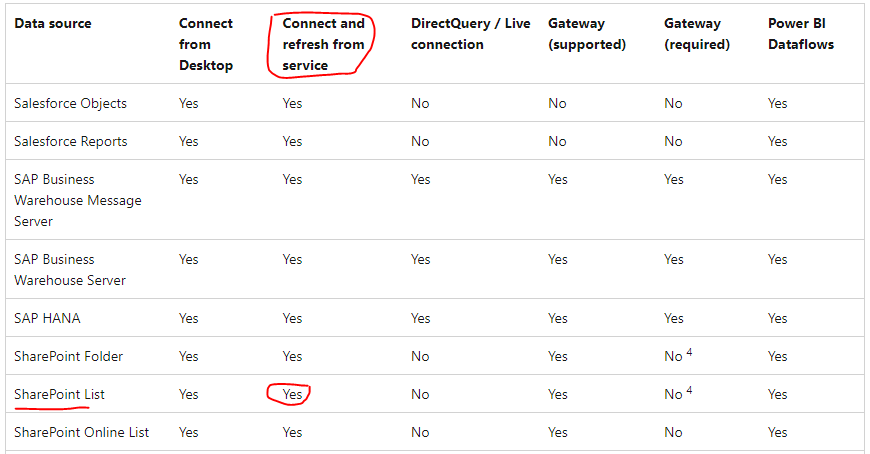
Web.Contents(), M Functions And Dataset Refresh Errors In Power BI
the data source is a call to Web.Contents() then Power BI only checks the base url passed into the first parameter during static analysis – and as my previous blog post shows, by using the RelativePath and Query options with Web.Contents() you can leave the value passed to the first parameter as a static string. Therefore, the following version of the query does refresh successfully in Power BI...
Best Regards
If this post helps, then please consider Accept it as the solution to help the other members find it more quickly.
- Mark as New
- Bookmark
- Subscribe
- Mute
- Subscribe to RSS Feed
- Permalink
- Report Inappropriate Content
Thank you for your reply. I had a look at the link you provided. My M query includes the web.contents function. I'm not sure what else to do. How can I adjust the code I currently have?. @mahoneypat I used your M query for this. I'd kindly like to ask if you can please suggest a solution also.
- Mark as New
- Bookmark
- Subscribe
- Mute
- Subscribe to RSS Feed
- Permalink
- Report Inappropriate Content
FYI that I am working on an update to this function to enable web refresh (the key is using RelativeQuery in the itemcount and GetData steps), but below is some updated M code that works. A few things to note:
1. The base url has to be static for web refresh (i.e., can't pass domain and site info in dynamically like in previous version).
2. You may have to "Skip Test Connection" when you set up credentials in the dataset settings in the Service to get it to work.
3. Note that there are two versions of the itemcount step. Both should work in most cases, but confirm that you are getting all items and try the other (comment/uncomment) as needed.
let
siteurl = "https://abcde.sharepoint.com/sites/Sandbox",
listname = "BigList",
itemcount = Json.Document(
Web.Contents(
siteurl,
[
RelativePath = "_api/web/lists/GetByTitle('" & listname & "')/items?$select=ID&$orderby=ID%20desc&$top=1",
Headers = [Accept = "application/json"]
]
)
)[value]{0}[ID],
// itemcount = Json.Document(
// Web.Contents(
// siteurl,
// [
// RelativePath = "_api/web/lists/GetByTitle('" & listname & "')/ItemCount",
// Headers = [Accept = "application/json"]
// ]
// )
// )[value],
skiplist = List.Numbers(0, Number.RoundUp(itemcount / 5000), 5000),
skiplisttable = Table.FromList(skiplist, Splitter.SplitByNothing(), null, null, ExtraValues.Error),
RenamedColumns = Table.RenameColumns(skiplisttable, {{"Column1", "Skip"}}),
ChangedType = Table.TransformColumnTypes(RenamedColumns, {{"Skip", type text}}),
//Common in only one of the fieldselect lines below, defining your select and expand columns if needed
fieldselect = "&$top=5000", // all fields with no expansion
//fieldselect = "&$top=5000&$select=ID,Title,Date,PersonColumn,ChoiceColumn,LookupColumn", // list desired fields (no expansion) -No Spaces!
//fieldselect = "&$top=5000&$select=ID,Title,Date,PersonColumn/LastName,PersonColumn/FirstName,ChoiceColumn,LookupColumn/Title,LookupColumn/Project,LookupColumn/ProjectStatus&$expand=PersonColumn,LookupColumn", //expand list fields - No Spaces!
GetData = Table.AddColumn(
ChangedType,
"Items",
each
Json.Document(
Web.Contents(
siteurl,
[
RelativePath = "_api/web/lists/GetByTitle('"& listname & "')/items?$skipToken=Paged=TRUE%26p_ID=" & [Skip] & fieldselect,
Headers = [Accept = "application/json"]
]
)
)
),
ExpandRecordsFromList = Table.ExpandRecordColumn(GetData, "Items", {"value"}, {"value"}),
ExpandedValue = Table.ExpandListColumn(ExpandRecordsFromList, "value"),
RemovedOtherColumns = Table.SelectColumns(ExpandedValue, {"value"})
in
RemovedOtherColumns
Pat
Did I answer your question? Mark my post as a solution! Kudos are also appreciated!
To learn more about Power BI, follow me on Twitter or subscribe on YouTube.
@mahoneypa HoosierBI on YouTube
- Mark as New
- Bookmark
- Subscribe
- Mute
- Subscribe to RSS Feed
- Permalink
- Report Inappropriate Content
Thanks it worked. I can now refresh the dataset, the only downside is that after a few refreshes it starts to take a really long time to refresh. It seems like some sort of bottleneck. I've created a Power App app and I connected it to the SharePoint List. I also created a Power BI report, connected it to the SharePoint List and uploaded it onto the workspace. The idea is to add rows of data or edit rows using the Power App form and then be able to see that in the Power BI report after refreshing the dataset. It needs to be able to handle several refeshes within a minute for example. It starts off fine but then it just goes slow again. I'm not sure why.
Helpful resources

Microsoft Fabric Learn Together
Covering the world! 9:00-10:30 AM Sydney, 4:00-5:30 PM CET (Paris/Berlin), 7:00-8:30 PM Mexico City

Power BI Monthly Update - April 2024
Check out the April 2024 Power BI update to learn about new features.

| User | Count |
|---|---|
| 105 | |
| 94 | |
| 75 | |
| 63 | |
| 62 |
| User | Count |
|---|---|
| 137 | |
| 105 | |
| 104 | |
| 80 | |
| 63 |