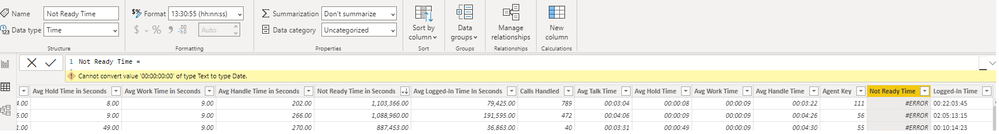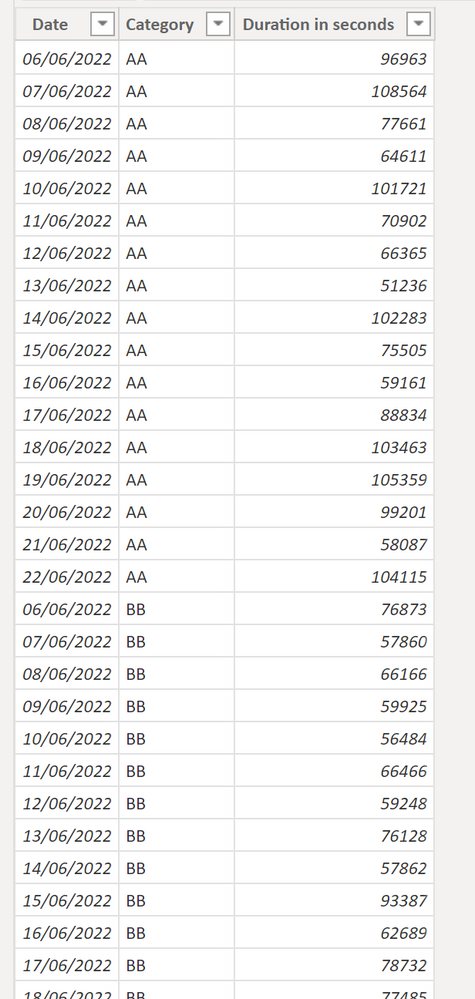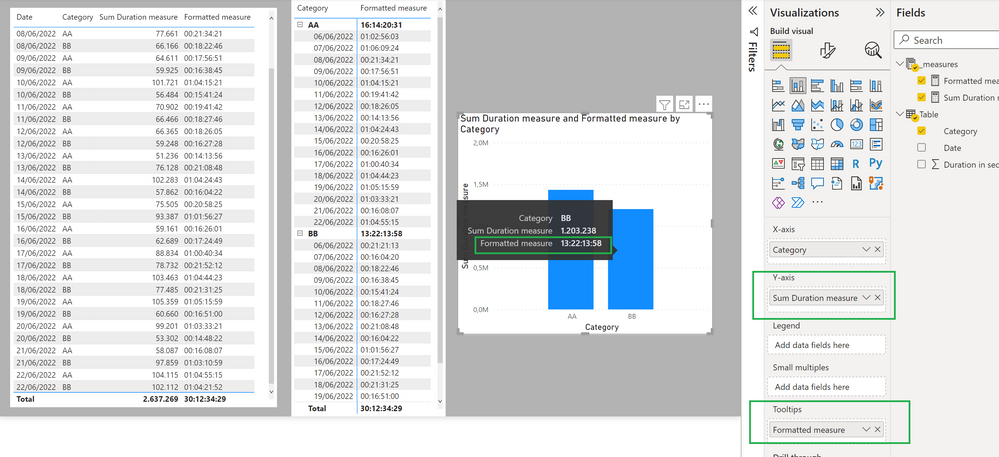- Power BI forums
- Updates
- News & Announcements
- Get Help with Power BI
- Desktop
- Service
- Report Server
- Power Query
- Mobile Apps
- Developer
- DAX Commands and Tips
- Custom Visuals Development Discussion
- Health and Life Sciences
- Power BI Spanish forums
- Translated Spanish Desktop
- Power Platform Integration - Better Together!
- Power Platform Integrations (Read-only)
- Power Platform and Dynamics 365 Integrations (Read-only)
- Training and Consulting
- Instructor Led Training
- Dashboard in a Day for Women, by Women
- Galleries
- Community Connections & How-To Videos
- COVID-19 Data Stories Gallery
- Themes Gallery
- Data Stories Gallery
- R Script Showcase
- Webinars and Video Gallery
- Quick Measures Gallery
- 2021 MSBizAppsSummit Gallery
- 2020 MSBizAppsSummit Gallery
- 2019 MSBizAppsSummit Gallery
- Events
- Ideas
- Custom Visuals Ideas
- Issues
- Issues
- Events
- Upcoming Events
- Community Blog
- Power BI Community Blog
- Custom Visuals Community Blog
- Community Support
- Community Accounts & Registration
- Using the Community
- Community Feedback
Register now to learn Fabric in free live sessions led by the best Microsoft experts. From Apr 16 to May 9, in English and Spanish.
- Power BI forums
- Forums
- Get Help with Power BI
- Desktop
- Re: "Cannot convert value '00:00:00:00' of type Te...
- Subscribe to RSS Feed
- Mark Topic as New
- Mark Topic as Read
- Float this Topic for Current User
- Bookmark
- Subscribe
- Printer Friendly Page
- Mark as New
- Bookmark
- Subscribe
- Mute
- Subscribe to RSS Feed
- Permalink
- Report Inappropriate Content
"Cannot convert value '00:00:00:00' of type Text to type Date"
I have six columns to convert from decimal value of seconds to dd:hh:mm:ss.
I used the following code below to convert four of my columns.
Logged-In Time =
var Duration = [Avg Logged-In Time In Seconds]
VAR Days =
INT ( Duration / 86400)
VAR Hours =
INT ( MOD( Duration - ( Days * 86400),86400) / 3600)
VAR Minutes =
INT (MOD (MOD( Duration - (Days * 86400 ),86400 ), 3600 ) / 60)
VAR Seconds =
ROUNDUP(MOD ( MOD( MOD ( Duration - (Days * 86400 ),86400 ), 3600 ), 60), 0)
VAR D =
IF ( LEN ( Days ) = 1,
CONCATENATE ( "0", Days ),
CONCATENATE ( "", Days )
)
VAR H =
IF ( LEN ( Hours ) = 1,
CONCATENATE ( "0", Hours ),
CONCATENATE ( "", Hours )
)
VAR M =
IF (
LEN ( Minutes ) = 1,
CONCATENATE ( "0", Minutes ),
CONCATENATE ( "", Minutes )
)
VAR S =
IF (
LEN ( Seconds ) = 1,
CONCATENATE ( "0", Seconds ),
CONCATENATE ( "", Seconds )
)
RETURN
CONCATENATE (
D,
CONCATENATE ( ":", CONCATENATE ( H, CONCATENATE( ":", CONCATENATE (M, CONCATENATE ( ":", S ) ) ) )
))
The code worked, however I could not use the data as additives. I need the totals, the sums, and averages.
Furthermore,
Columns 5 and 6 however did not convert from Text to Time and I do not know why.
All six columns I converted are using a decimal format.
The only difference that I can see is that the numbers in the columns 5(Not Ready Time) &6(Logged-In Time) are much bigger.
Any advice would be greatly appreciated.
Goals: I need columns 5&6 converted to Time
I need to be able to use the six columns for their totals, averages and sums.
Solved! Go to Solution.
- Mark as New
- Bookmark
- Subscribe
- Mute
- Subscribe to RSS Feed
- Permalink
- Report Inappropriate Content
OK, so no need to create the calculated columns using the formatting code. Instead, apply your code to a SUM measure (Or any other aggregation measure) for example:
Then create the measures
Sum Duration measure = SUM('Table'[Duration in seconds])and using your code...
Formatted measure =
var Duration = [Sum Duration measure]
VAR Days =
INT ( Duration / 86400)
VAR Hours =
INT ( MOD( Duration - ( Days * 86400),86400) / 3600)
VAR Minutes =
INT (MOD (MOD( Duration - (Days * 86400 ),86400 ), 3600 ) / 60)
VAR Seconds =
ROUNDUP(MOD ( MOD( MOD ( Duration - (Days * 86400 ),86400 ), 3600 ), 60), 0)
VAR D =
IF ( LEN ( Days ) = 1,
CONCATENATE ( "0", Days ),
CONCATENATE ( "", Days )
)
VAR H =
IF ( LEN ( Hours ) = 1,
CONCATENATE ( "0", Hours ),
CONCATENATE ( "", Hours )
)
VAR M =
IF (
LEN ( Minutes ) = 1,
CONCATENATE ( "0", Minutes ),
CONCATENATE ( "", Minutes )
)
VAR S =
IF (
LEN ( Seconds ) = 1,
CONCATENATE ( "0", Seconds ),
CONCATENATE ( "", Seconds )
)
RETURN
CONCATENATE (
D,
CONCATENATE ( ":", CONCATENATE ( H, CONCATENATE( ":", CONCATENATE (M, CONCATENATE ( ":", S ) ) ) )
))you can then...
Sample PBIX attached
Did I answer your question? Mark my post as a solution!
In doing so, you are also helping me. Thank you!
Proud to be a Super User!
Paul on Linkedin.
- Mark as New
- Bookmark
- Subscribe
- Mute
- Subscribe to RSS Feed
- Permalink
- Report Inappropriate Content
"I need to be able to use the six columns for their totals, averages and sums".
You are going to need to apply the formatting you need to the actual measures used in the visuals (the measures are calculated on the numerical fields), and visuals which display values (Clustered column charts, bar charts...) will not work with text fields as values.
Did I answer your question? Mark my post as a solution!
In doing so, you are also helping me. Thank you!
Proud to be a Super User!
Paul on Linkedin.
- Mark as New
- Bookmark
- Subscribe
- Mute
- Subscribe to RSS Feed
- Permalink
- Report Inappropriate Content
You're right Paul, that is precisely what I need help doing.
I don't have visuals yet because I need time-formatted data.
Is there a way to format the text values into duration format? Did you see my code?
- Mark as New
- Bookmark
- Subscribe
- Mute
- Subscribe to RSS Feed
- Permalink
- Report Inappropriate Content
OK, so no need to create the calculated columns using the formatting code. Instead, apply your code to a SUM measure (Or any other aggregation measure) for example:
Then create the measures
Sum Duration measure = SUM('Table'[Duration in seconds])and using your code...
Formatted measure =
var Duration = [Sum Duration measure]
VAR Days =
INT ( Duration / 86400)
VAR Hours =
INT ( MOD( Duration - ( Days * 86400),86400) / 3600)
VAR Minutes =
INT (MOD (MOD( Duration - (Days * 86400 ),86400 ), 3600 ) / 60)
VAR Seconds =
ROUNDUP(MOD ( MOD( MOD ( Duration - (Days * 86400 ),86400 ), 3600 ), 60), 0)
VAR D =
IF ( LEN ( Days ) = 1,
CONCATENATE ( "0", Days ),
CONCATENATE ( "", Days )
)
VAR H =
IF ( LEN ( Hours ) = 1,
CONCATENATE ( "0", Hours ),
CONCATENATE ( "", Hours )
)
VAR M =
IF (
LEN ( Minutes ) = 1,
CONCATENATE ( "0", Minutes ),
CONCATENATE ( "", Minutes )
)
VAR S =
IF (
LEN ( Seconds ) = 1,
CONCATENATE ( "0", Seconds ),
CONCATENATE ( "", Seconds )
)
RETURN
CONCATENATE (
D,
CONCATENATE ( ":", CONCATENATE ( H, CONCATENATE( ":", CONCATENATE (M, CONCATENATE ( ":", S ) ) ) )
))you can then...
Sample PBIX attached
Did I answer your question? Mark my post as a solution!
In doing so, you are also helping me. Thank you!
Proud to be a Super User!
Paul on Linkedin.
- Mark as New
- Bookmark
- Subscribe
- Mute
- Subscribe to RSS Feed
- Permalink
- Report Inappropriate Content
The bit of quick testing I did seems to indicate the issue is BI does not know how to convert the day portion of your text string (DD:hh:nn:ss) to a datetime format.
For a work around can you use measures as opposed to calculated columns and then use the text formatted measures in your visuals?
An example based on your data
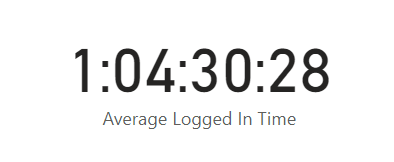
Proud to be a Super User! |  |
- Mark as New
- Bookmark
- Subscribe
- Mute
- Subscribe to RSS Feed
- Permalink
- Report Inappropriate Content
So I put in the code you provided above as a measure, however it is giving me the message
"MdxScript(Model)(46, 23) Calculation error in measure 'FACT AGENT'[Average Logged In Time]: The Function AVERAGEX cannot work with values of type String."
- Mark as New
- Bookmark
- Subscribe
- Mute
- Subscribe to RSS Feed
- Permalink
- Report Inappropriate Content
Yep.
I assumed that the average logged time in seconds was (or could be) formatted as a number. At that point all the math could be done on the seconds (formatted as numbers) then converted to the text format that was desired.
Proud to be a Super User! |  |
Helpful resources

Microsoft Fabric Learn Together
Covering the world! 9:00-10:30 AM Sydney, 4:00-5:30 PM CET (Paris/Berlin), 7:00-8:30 PM Mexico City

Power BI Monthly Update - April 2024
Check out the April 2024 Power BI update to learn about new features.

| User | Count |
|---|---|
| 105 | |
| 97 | |
| 80 | |
| 67 | |
| 63 |
| User | Count |
|---|---|
| 147 | |
| 110 | |
| 108 | |
| 85 | |
| 64 |