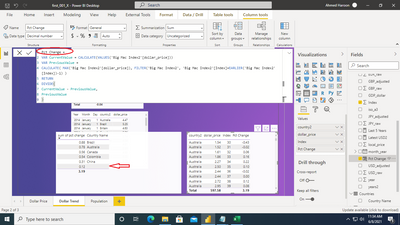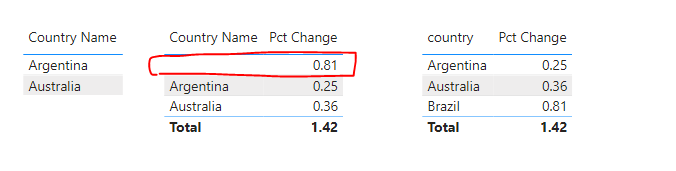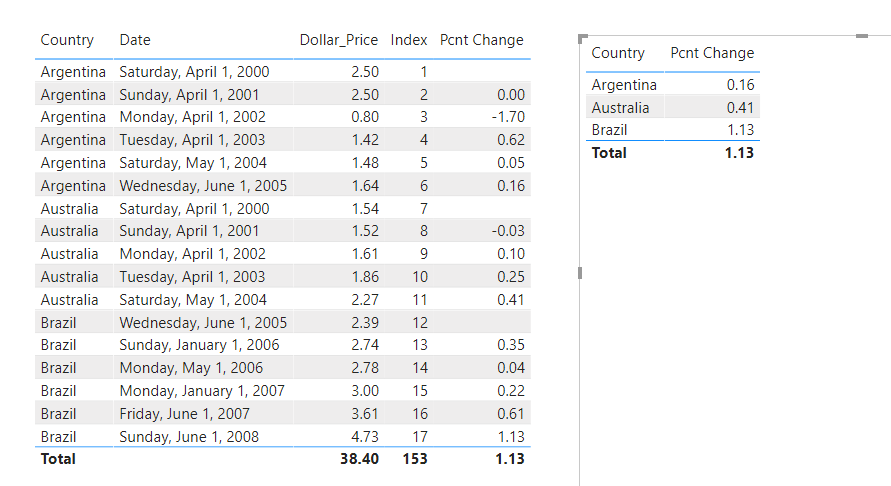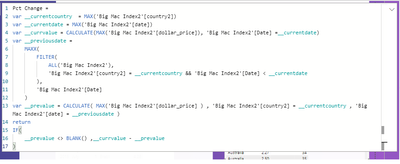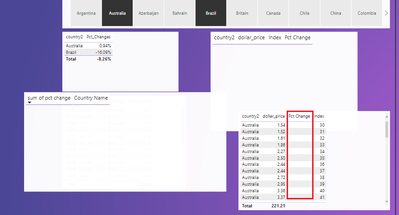- Power BI forums
- Updates
- News & Announcements
- Get Help with Power BI
- Desktop
- Service
- Report Server
- Power Query
- Mobile Apps
- Developer
- DAX Commands and Tips
- Custom Visuals Development Discussion
- Health and Life Sciences
- Power BI Spanish forums
- Translated Spanish Desktop
- Power Platform Integration - Better Together!
- Power Platform Integrations (Read-only)
- Power Platform and Dynamics 365 Integrations (Read-only)
- Training and Consulting
- Instructor Led Training
- Dashboard in a Day for Women, by Women
- Galleries
- Community Connections & How-To Videos
- COVID-19 Data Stories Gallery
- Themes Gallery
- Data Stories Gallery
- R Script Showcase
- Webinars and Video Gallery
- Quick Measures Gallery
- 2021 MSBizAppsSummit Gallery
- 2020 MSBizAppsSummit Gallery
- 2019 MSBizAppsSummit Gallery
- Events
- Ideas
- Custom Visuals Ideas
- Issues
- Issues
- Events
- Upcoming Events
- Community Blog
- Power BI Community Blog
- Custom Visuals Community Blog
- Community Support
- Community Accounts & Registration
- Using the Community
- Community Feedback
Earn a 50% discount on the DP-600 certification exam by completing the Fabric 30 Days to Learn It challenge.
- Power BI forums
- Forums
- Get Help with Power BI
- Desktop
- percent change formula... please help to correct m...
- Subscribe to RSS Feed
- Mark Topic as New
- Mark Topic as Read
- Float this Topic for Current User
- Bookmark
- Subscribe
- Printer Friendly Page
- Mark as New
- Bookmark
- Subscribe
- Mute
- Subscribe to RSS Feed
- Permalink
- Report Inappropriate Content
percent change formula... please help to correct my approach
hi all,
below is sample data and my formula which is showing wrong figures, required to calculate country wise percent change for every row (show in Table visual) than sum country wise to show in another graph visual.
here is a screenshot (on left) which shows a row with 0.12 without country name when created after sum of pct change.
sample data:
date country dollar_price Index
4/1/2000 Argentina 2.5 1
4/1/2001 Argentina 2.5 2
4/1/2002 Argentina 0.798722045 3
4/1/2003 Argentina 1.423611111 4
5/1/2004 Argentina 1.477966102 5
6/1/2005 Argentina 1.639627201 6
4/1/2000 Australia 1.541666667 7
4/1/2001 Australia 1.515151515 8
4/1/2002 Australia 1.612903226 9
4/1/2003 Australia 1.863354037 10
5/1/2004 Australia 2.272727273 11
6/1/2005 Brazil 2.393703343 12
1/1/2006 Brazil 2.741543224 13
5/1/2006 Brazil 2.777175092 14
1/1/2007 Brazil 2.999765643 15
6/1/2007 Brazil 3.606900157 16
6/1/2008 Brazil 4.733055661 17
code (measure within corresponding table):
Pct Change =
VAR CurrentValue = CALCULATE(VALUES('Big Mac Index2'[dollar_price]))
VAR PreviousValue =
CALCULATE( MAX('Big Mac Index2'[dollar_price]), FILTER('Big Mac Index2', 'Big Mac Index2'[Index]=EARLIER('Big Mac Index2'[Index])-1) )
RETURN
DIVIDE(
CurrentValue - PreviousValue,
PreviousValue
)
note: can't format the code
screenshot:
regards
Solved! Go to Solution.
- Mark as New
- Bookmark
- Subscribe
- Mute
- Subscribe to RSS Feed
- Permalink
- Report Inappropriate Content
Hi @Anonymous ,
There is nothing wrong with your formula.
Please check that your Countries table contains all the country names in the Big Mac Index2 table. I see that your country2 column contains "Britain", but the Country Name column doesn't, which may be the cause of the row with 0.12. If the country name is missing, a situation like the following occurs.
If the problem is still not resolved, please provide detailed error information or the expected result you expect. Let me know immediately, looking forward to your reply.
Best Regards,
Winniz
If this post helps, then please consider Accept it as the solution to help the other members find it more quickly.
- Mark as New
- Bookmark
- Subscribe
- Mute
- Subscribe to RSS Feed
- Permalink
- Report Inappropriate Content
Hi @Anonymous ,
There is nothing wrong with your formula.
Please check that your Countries table contains all the country names in the Big Mac Index2 table. I see that your country2 column contains "Britain", but the Country Name column doesn't, which may be the cause of the row with 0.12. If the country name is missing, a situation like the following occurs.
If the problem is still not resolved, please provide detailed error information or the expected result you expect. Let me know immediately, looking forward to your reply.
Best Regards,
Winniz
If this post helps, then please consider Accept it as the solution to help the other members find it more quickly.
- Mark as New
- Bookmark
- Subscribe
- Mute
- Subscribe to RSS Feed
- Permalink
- Report Inappropriate Content
@Anonymous
In your formula, I see "Country 2" field but you are using Country name in the visual. Use only one column.
⭕ Subscribe and learn Power BI from these videos
⚪ Website ⚪ LinkedIn ⚪ PBI User Group
- Mark as New
- Bookmark
- Subscribe
- Mute
- Subscribe to RSS Feed
- Permalink
- Report Inappropriate Content
nop, please you can see in below screenshot in which i have marked pct change column there is country2 in visual too.
- Mark as New
- Bookmark
- Subscribe
- Mute
- Subscribe to RSS Feed
- Permalink
- Report Inappropriate Content
@Anonymous
You the following meaure:
Pcnt Change =
var __currentcountry = MAX('Big Mac Index2'[Country])
var __currentdate = MAX('Big Mac Index2'[Date])
var __currvalue = CALCULATE(MAX('Big Mac Index2'[Dollar_Price]), 'Big Mac Index2'[Date] =__currentdate)
var __previousdate =
MAXX(
FILTER(
ALL('Big Mac Index2'),
'Big Mac Index2'[Country] = __currentcountry &&'Big Mac Index2'[Date] < __currentdate
),
'Big Mac Index2'[Date]
)
var __prevalue = CALCULATE( MAX('Big Mac Index2'[Dollar_Price] ) , 'Big Mac Index2'[Country] = __currentcountry , 'Big Mac Index2'[Date] = __previousdate )
return
IF(
__prevalue <> BLANK() ,__currvalue - __prevalue
)
⭕ Subscribe and learn Power BI from these videos
⚪ Website ⚪ LinkedIn ⚪ PBI User Group
- Mark as New
- Bookmark
- Subscribe
- Mute
- Subscribe to RSS Feed
- Permalink
- Report Inappropriate Content
thanks @Fowmy for the code, i have implemented it but don't know why its not working for me, below are 2 screenshot, first one is for code i copy/paste and changed only column names where needed, 2nd screenshot showing result which is blank pct change.
the code:
the result:
regards
- Mark as New
- Bookmark
- Subscribe
- Mute
- Subscribe to RSS Feed
- Permalink
- Report Inappropriate Content
@Anonymous
You have not added the date in the visual, you can try this measure, I added ALL( BIGMAC...) in the last calculate function
Pcnt Change =
var __currentcountry = MAX('Big Mac Index2'[Country])
var __currentdate = MAX('Big Mac Index2'[Date])
var __currvalue = CALCULATE(MAX('Big Mac Index2'[Dollar_Price]), 'Big Mac Index2'[Date] =__currentdate)
var __previousdate =
MAXX(
FILTER(
ALL('Big Mac Index2'),
'Big Mac Index2'[Country] = __currentcountry &&'Big Mac Index2'[Date] < __currentdate
),
'Big Mac Index2'[Date]
)
var __prevalue = CALCULATE( MAX('Big Mac Index2'[Dollar_Price] ) , 'Big Mac Index2'[Country] = __currentcountry , 'Big Mac Index2'[Date] = __previousdate , ALL('Big Mac Index2') )
return
IF(
__prevalue <> BLANK() ,__currvalue - __prevalue
)
⭕ Subscribe and learn Power BI from these videos
⚪ Website ⚪ LinkedIn ⚪ PBI User Group
Helpful resources

Microsoft Fabric Learn Together
Covering the world! 9:00-10:30 AM Sydney, 4:00-5:30 PM CET (Paris/Berlin), 7:00-8:30 PM Mexico City

Power BI Monthly Update - April 2024
Check out the April 2024 Power BI update to learn about new features.

| User | Count |
|---|---|
| 109 | |
| 102 | |
| 84 | |
| 79 | |
| 70 |
| User | Count |
|---|---|
| 120 | |
| 110 | |
| 95 | |
| 82 | |
| 77 |