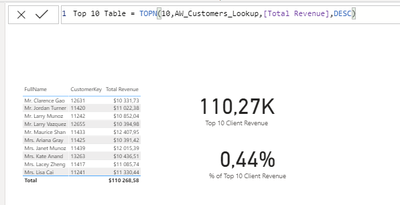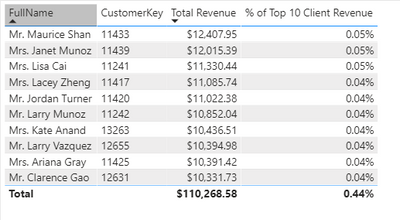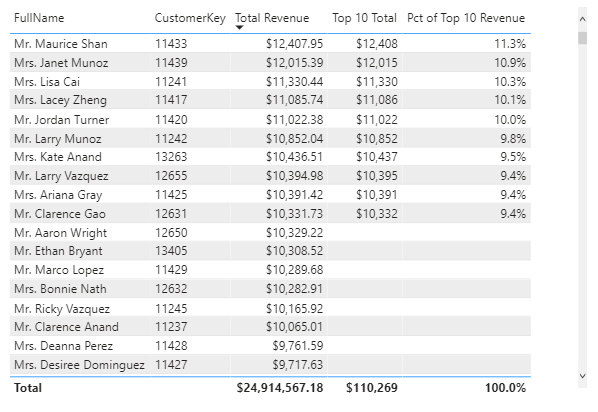- Power BI forums
- Updates
- News & Announcements
- Get Help with Power BI
- Desktop
- Service
- Report Server
- Power Query
- Mobile Apps
- Developer
- DAX Commands and Tips
- Custom Visuals Development Discussion
- Health and Life Sciences
- Power BI Spanish forums
- Translated Spanish Desktop
- Power Platform Integration - Better Together!
- Power Platform Integrations (Read-only)
- Power Platform and Dynamics 365 Integrations (Read-only)
- Training and Consulting
- Instructor Led Training
- Dashboard in a Day for Women, by Women
- Galleries
- Community Connections & How-To Videos
- COVID-19 Data Stories Gallery
- Themes Gallery
- Data Stories Gallery
- R Script Showcase
- Webinars and Video Gallery
- Quick Measures Gallery
- 2021 MSBizAppsSummit Gallery
- 2020 MSBizAppsSummit Gallery
- 2019 MSBizAppsSummit Gallery
- Events
- Ideas
- Custom Visuals Ideas
- Issues
- Issues
- Events
- Upcoming Events
- Community Blog
- Power BI Community Blog
- Custom Visuals Community Blog
- Community Support
- Community Accounts & Registration
- Using the Community
- Community Feedback
Register now to learn Fabric in free live sessions led by the best Microsoft experts. From Apr 16 to May 9, in English and Spanish.
- Power BI forums
- Forums
- Get Help with Power BI
- Desktop
- % of Top 10 Revenue using TOPN
- Subscribe to RSS Feed
- Mark Topic as New
- Mark Topic as Read
- Float this Topic for Current User
- Bookmark
- Subscribe
- Printer Friendly Page
- Mark as New
- Bookmark
- Subscribe
- Mute
- Subscribe to RSS Feed
- Permalink
- Report Inappropriate Content
% of Top 10 Revenue using TOPN
Hi All
I have used the TopN visual filter to show my top 10 customers. What I would like to do is to include the % of the top 10 revenue along with the full name of client as a data label for a treemap. Example: Mr. Maurice Shan (11%)
Using the TopN, I have created a measure but it seems like the total is different from the total of the visual. Can anyone please advise?
https://www.dropbox.com/s/psfi50d6apbc7mm/TOP%20N.pbix?dl=0
Thanks!
- Mark as New
- Bookmark
- Subscribe
- Mute
- Subscribe to RSS Feed
- Permalink
- Report Inappropriate Content
Hi @swwong1
I didn't dive deeply in your data but what I have noticed.
GAP in top calulculation appers on the sixth position - Mr. Franklin Xu.
TOP-5 works good, TOP-6 already has a difference.
So, if go further I've noticed that Mr.Franklin Xu has 2 rows in Customer dimension table. There are 2different persons with the same name
Maybe somewhere you have lookup by FullName
- Mark as New
- Bookmark
- Subscribe
- Mute
- Subscribe to RSS Feed
- Permalink
- Report Inappropriate Content
I have used customer key for my top N visual filter instead and it now matches the DAX I wrote.
Could you please advise how I can 'freeze' the total top 10 revenue
I am trying to work out the % of the top 10 revenue for each top 10 client.
Thanks!
- Mark as New
- Bookmark
- Subscribe
- Mute
- Subscribe to RSS Feed
- Permalink
- Report Inappropriate Content
I created new Top Table, related it to AS_Sales
Now, I'm sure your Top 10 Client Revenue is correct
So, % of top10 can look like
% of Top 10 Client Revenue = DIVIDE([Top 10 Client Revenue], CALCULATE([Total Revenue], ALL(AW_Sales)))
See pbix-file in attach
- Mark as New
- Bookmark
- Subscribe
- Mute
- Subscribe to RSS Feed
- Permalink
- Report Inappropriate Content
Apologies for the very late reply.
What I wanted to calculate is the % of top 10 revenue for each client. For example, Mr. Maurice Shan should be around 11%
Thanks!
- Mark as New
- Bookmark
- Subscribe
- Mute
- Subscribe to RSS Feed
- Permalink
- Report Inappropriate Content
Please try these two measures. They do not require the use of the Top 10 table (so you can delete that). You can add them in a table visual with your original FullName and CustomerKey columns from your Customer Look up table.
Top 10 Total =
VAR top10table =
TOPN (
10,
ALL ( AW_Customers_Lookup[CustomerKey], AW_Customers_Lookup[FullName] ),
[Total Revenue], DESC
)
RETURN
CALCULATE ( [Total Revenue], KEEPFILTERS ( top10table ) )
Pct of Top 10 Revenue =
VAR top10table =
TOPN (
10,
ALL ( AW_Customers_Lookup[CustomerKey], AW_Customers_Lookup[FullName] ),
[Total Revenue], DESC
)
RETURN
DIVIDE (
CALCULATE ( [Total Revenue], KEEPFILTERS ( top10table ) ),
CALCULATE ( [Total Revenue], top10table )
)
You will get this result. I left the original Total Revenue measure in for comparison when I wrote the new measures.
If this works for you, please mark it as the solution. Kudos are appreciated too. Please let me know if not.
Regards,
Pat
Did I answer your question? Mark my post as a solution! Kudos are also appreciated!
To learn more about Power BI, follow me on Twitter or subscribe on YouTube.
@mahoneypa HoosierBI on YouTube
- Mark as New
- Bookmark
- Subscribe
- Mute
- Subscribe to RSS Feed
- Permalink
- Report Inappropriate Content
thank, let me have a look at that.
Helpful resources

Microsoft Fabric Learn Together
Covering the world! 9:00-10:30 AM Sydney, 4:00-5:30 PM CET (Paris/Berlin), 7:00-8:30 PM Mexico City

Power BI Monthly Update - April 2024
Check out the April 2024 Power BI update to learn about new features.

| User | Count |
|---|---|
| 105 | |
| 96 | |
| 79 | |
| 67 | |
| 62 |
| User | Count |
|---|---|
| 137 | |
| 105 | |
| 104 | |
| 80 | |
| 63 |