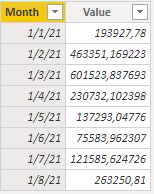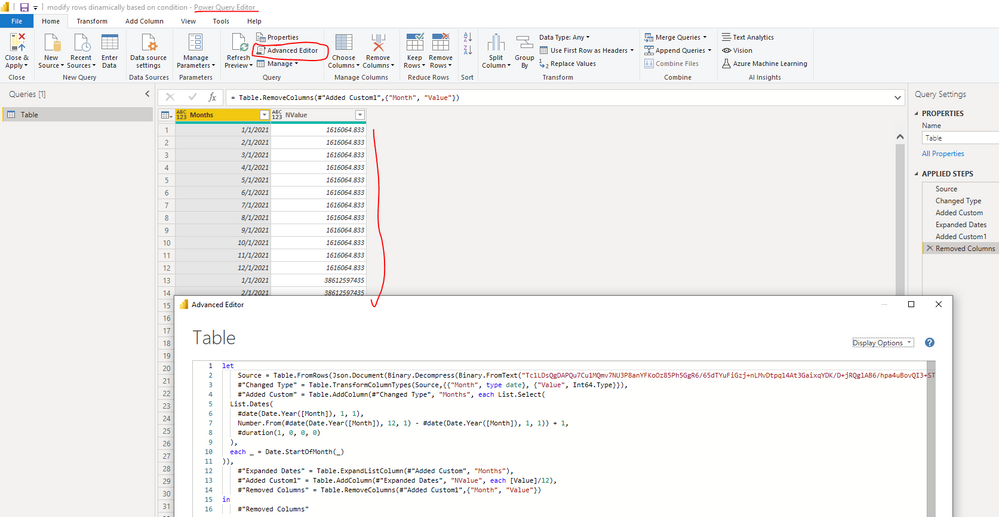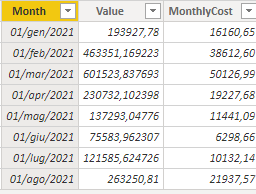- Power BI forums
- Updates
- News & Announcements
- Get Help with Power BI
- Desktop
- Service
- Report Server
- Power Query
- Mobile Apps
- Developer
- DAX Commands and Tips
- Custom Visuals Development Discussion
- Health and Life Sciences
- Power BI Spanish forums
- Translated Spanish Desktop
- Power Platform Integration - Better Together!
- Power Platform Integrations (Read-only)
- Power Platform and Dynamics 365 Integrations (Read-only)
- Training and Consulting
- Instructor Led Training
- Dashboard in a Day for Women, by Women
- Galleries
- Community Connections & How-To Videos
- COVID-19 Data Stories Gallery
- Themes Gallery
- Data Stories Gallery
- R Script Showcase
- Webinars and Video Gallery
- Quick Measures Gallery
- 2021 MSBizAppsSummit Gallery
- 2020 MSBizAppsSummit Gallery
- 2019 MSBizAppsSummit Gallery
- Events
- Ideas
- Custom Visuals Ideas
- Issues
- Issues
- Events
- Upcoming Events
- Community Blog
- Power BI Community Blog
- Custom Visuals Community Blog
- Community Support
- Community Accounts & Registration
- Using the Community
- Community Feedback
Register now to learn Fabric in free live sessions led by the best Microsoft experts. From Apr 16 to May 9, in English and Spanish.
- Power BI forums
- Forums
- Get Help with Power BI
- Desktop
- modify rows dinamically based on condition
- Subscribe to RSS Feed
- Mark Topic as New
- Mark Topic as Read
- Float this Topic for Current User
- Bookmark
- Subscribe
- Printer Friendly Page
- Mark as New
- Bookmark
- Subscribe
- Mute
- Subscribe to RSS Feed
- Permalink
- Report Inappropriate Content
modify rows dinamically based on condition
Hello,
I hope to define my problem properly.
I have this table
I need to amortize each row for the consecutives 12 months.
For each row I need to create a new row dividing Value by 12, and adding a month with respect of the value of Month of the row
So after the first iteration on row 1 for example, I will find something like
Month Value
01/01/2021 - 16160,58
01/02/2021 - 16160,58
01/03/2021 - 16160,58
01/04/2021 - 16160,58
01/05/2021 - 16160,58
01/06/2021 - 16160,58
01/07/2021 - 16160,58
01/08/2021 - 16160,58
01/09/2021 - 16160,58
01/10/2021 - 16160,58
01/11/2021 - 16160,58
01/12/2021 - 16160,58
01/02/2021 - 463351,63
... and so on.
Any help would be much appreciated.
Rosario
Solved! Go to Solution.
- Mark as New
- Bookmark
- Subscribe
- Mute
- Subscribe to RSS Feed
- Permalink
- Report Inappropriate Content
Hi @Anonymous ,
You can achieve it in Power Query Editor by pasting the below codes into your Advanced Editor:
let
Source = Table.FromRows(Json.Document(Binary.Decompress(Binary.FromText("Tc1LDsQgDAPQu7Cu1MQmv7NU3P8anYFKoOz85Ph5GgR6/65dTYuFiGzj+nLMvDtpql4At3GaixqYDK/D+jRQglAB6/hpa4uBovQI3+STwixZ/m9vitWCWpqjB45arjUnTFLbGC8=", BinaryEncoding.Base64), Compression.Deflate)), let _t = ((type nullable text) meta [Serialized.Text = true]) in type table [Month = _t, Value = _t]),
#"Changed Type" = Table.TransformColumnTypes(Source,{{"Month", type date}, {"Value", Int64.Type}}),
#"Added Custom" = Table.AddColumn(#"Changed Type", "Months", each List.Select(
List.Dates(
#date(Date.Year([Month]), 1, 1),
Number.From(#date(Date.Year([Month]), 12, 1) - #date(Date.Year([Month]), 1, 1)) + 1,
#duration(1, 0, 0, 0)
),
each _ = Date.StartOfMonth(_)
)),
#"Expanded Dates" = Table.ExpandListColumn(#"Added Custom", "Months"),
#"Added Custom1" = Table.AddColumn(#"Expanded Dates", "NValue", each [Value]/12),
#"Removed Columns" = Table.RemoveColumns(#"Added Custom1",{"Month", "Value"})
in
#"Removed Columns"Best Regards
If this post helps, then please consider Accept it as the solution to help the other members find it more quickly.
- Mark as New
- Bookmark
- Subscribe
- Mute
- Subscribe to RSS Feed
- Permalink
- Report Inappropriate Content
Hi @Anonymous ,
You can achieve it in Power Query Editor by pasting the below codes into your Advanced Editor:
let
Source = Table.FromRows(Json.Document(Binary.Decompress(Binary.FromText("Tc1LDsQgDAPQu7Cu1MQmv7NU3P8anYFKoOz85Ph5GgR6/65dTYuFiGzj+nLMvDtpql4At3GaixqYDK/D+jRQglAB6/hpa4uBovQI3+STwixZ/m9vitWCWpqjB45arjUnTFLbGC8=", BinaryEncoding.Base64), Compression.Deflate)), let _t = ((type nullable text) meta [Serialized.Text = true]) in type table [Month = _t, Value = _t]),
#"Changed Type" = Table.TransformColumnTypes(Source,{{"Month", type date}, {"Value", Int64.Type}}),
#"Added Custom" = Table.AddColumn(#"Changed Type", "Months", each List.Select(
List.Dates(
#date(Date.Year([Month]), 1, 1),
Number.From(#date(Date.Year([Month]), 12, 1) - #date(Date.Year([Month]), 1, 1)) + 1,
#duration(1, 0, 0, 0)
),
each _ = Date.StartOfMonth(_)
)),
#"Expanded Dates" = Table.ExpandListColumn(#"Added Custom", "Months"),
#"Added Custom1" = Table.AddColumn(#"Expanded Dates", "NValue", each [Value]/12),
#"Removed Columns" = Table.RemoveColumns(#"Added Custom1",{"Month", "Value"})
in
#"Removed Columns"Best Regards
If this post helps, then please consider Accept it as the solution to help the other members find it more quickly.
- Mark as New
- Bookmark
- Subscribe
- Mute
- Subscribe to RSS Feed
- Permalink
- Report Inappropriate Content
this was really helpful and solved my prolem. Thank you!!
The only thing is that I would want to have the column "Months" to start from the the date in the column "Month" and then add 12 months, which probably refers to this step
#"Added Custom" = Table.AddColumn(#"Changed Type", "Months", each List.Select(
List.Dates(
#date(Date.Year([Month]), 1, 1),
Number.From(#date(Date.Year([Month]), 12, 1) - #date(Date.Year([Month]), 1, 1)) + 1,
#duration(1, 0, 0, 0)
that I transformed in this one
#"Added Custom" = Table.AddColumn(#"Changed Type", "Months", each List.Select(
List.Dates(
#date(Date.Year([Month]), Date.Month([Month]), 1),
Number.From(#date(Date.Year([Month]), 12, 1) - #date(Date.Year([Month]), 1, 1)) + 1,
#duration(1, 0, 0, 0)
),
each _ = Date.StartOfMonth(_)
)),
- Mark as New
- Bookmark
- Subscribe
- Mute
- Subscribe to RSS Feed
- Permalink
- Report Inappropriate Content
thanks for your quick reply!
I think I did not explain myself correctly.
What I need to add 12 rows with 1/12 fo the value of each row already in the table.
So, for example, the value of 1/1/21 (1st Jan 2021) will be divided by 12 and spread until 1/12/2021 (1st dec 2021).
I figured I needed to create a new column with 1/12 of the Value column and now i have this:
now I need to understand how to "copy" the Monthly cost for 12 months for each record.
Thank you!
- Mark as New
- Bookmark
- Subscribe
- Mute
- Subscribe to RSS Feed
- Permalink
- Report Inappropriate Content
@Anonymous , create a end date like
end date = eomonth([month],12)
and then you can use the logic in blog or file
How to divide/distribute values between start date or end date or count days across months/days: https://community.powerbi.com/t5/Community-Blog/How-to-divide-distribute-values-between-start-date-or-end-date/ba-p/1503785
Microsoft Power BI Learning Resources, 2023 !!
Learn Power BI - Full Course with Dec-2022, with Window, Index, Offset, 100+ Topics !!
Did I answer your question? Mark my post as a solution! Appreciate your Kudos !! Proud to be a Super User! !!
Helpful resources

Microsoft Fabric Learn Together
Covering the world! 9:00-10:30 AM Sydney, 4:00-5:30 PM CET (Paris/Berlin), 7:00-8:30 PM Mexico City

Power BI Monthly Update - April 2024
Check out the April 2024 Power BI update to learn about new features.

| User | Count |
|---|---|
| 113 | |
| 103 | |
| 77 | |
| 67 | |
| 63 |
| User | Count |
|---|---|
| 144 | |
| 107 | |
| 105 | |
| 82 | |
| 69 |