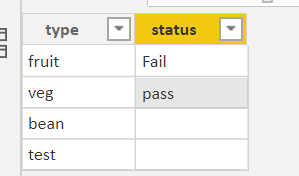- Power BI forums
- Updates
- News & Announcements
- Get Help with Power BI
- Desktop
- Service
- Report Server
- Power Query
- Mobile Apps
- Developer
- DAX Commands and Tips
- Custom Visuals Development Discussion
- Health and Life Sciences
- Power BI Spanish forums
- Translated Spanish Desktop
- Power Platform Integration - Better Together!
- Power Platform Integrations (Read-only)
- Power Platform and Dynamics 365 Integrations (Read-only)
- Training and Consulting
- Instructor Led Training
- Dashboard in a Day for Women, by Women
- Galleries
- Community Connections & How-To Videos
- COVID-19 Data Stories Gallery
- Themes Gallery
- Data Stories Gallery
- R Script Showcase
- Webinars and Video Gallery
- Quick Measures Gallery
- 2021 MSBizAppsSummit Gallery
- 2020 MSBizAppsSummit Gallery
- 2019 MSBizAppsSummit Gallery
- Events
- Ideas
- Custom Visuals Ideas
- Issues
- Issues
- Events
- Upcoming Events
- Community Blog
- Power BI Community Blog
- Custom Visuals Community Blog
- Community Support
- Community Accounts & Registration
- Using the Community
- Community Feedback
Earn a 50% discount on the DP-600 certification exam by completing the Fabric 30 Days to Learn It challenge.
- Power BI forums
- Forums
- Get Help with Power BI
- Desktop
- Re: looking for a calculated column
- Subscribe to RSS Feed
- Mark Topic as New
- Mark Topic as Read
- Float this Topic for Current User
- Bookmark
- Subscribe
- Printer Friendly Page
- Mark as New
- Bookmark
- Subscribe
- Mute
- Subscribe to RSS Feed
- Permalink
- Report Inappropriate Content
looking for a calculated column
i want to add a new column(status) to my table as below
The status column should be pass if type is all pass and fail if any fail by type.
table 1: (expected Status column)
Type status
fruit fail
veg pass
bean pass
table 2:
ID Type name status
2 fruit apple pass
3 veg eggplant pass
4 beans soya pass
5 fruit grapes fail
6 veg tomato pass
7 fruit banana pass
thank you
Solved! Go to Solution.
- Mark as New
- Bookmark
- Subscribe
- Mute
- Subscribe to RSS Feed
- Permalink
- Report Inappropriate Content
please try below DAX
status =
VAR failnum = CALCULATE(COUNTROWS('Table'),FILTER('Table','Table'[type]=Table1[type]&&'Table'[status]="fail"))
return if(failnum>0,"Fail","pass")
Did I answer your question? Mark my post as a solution!
Proud to be a Super User!
- Mark as New
- Bookmark
- Subscribe
- Mute
- Subscribe to RSS Feed
- Permalink
- Report Inappropriate Content
I think it always display pass because I only calculate fail times.
You can try below measure
status =
VAR failnum = CALCULATE(COUNTROWS('TEST'),FILTER('TEST','TEST'[type]='Table'[type]&&'TEST'[status]="fail"))
VAR passnum = CALCULATE(COUNTROWS('TEST'),FILTER('TEST','TEST'[type]='Table'[type]&&'TEST'[status]="pass"))
return if(failnum=0&&passnum=0,blank(),if(failnum>0,"Fail","pass"))bean also shows blank because its name in your anothe table is beans and I also add a test type for testing.
Hope this is helpful.
Did I answer your question? Mark my post as a solution!
Proud to be a Super User!
- Mark as New
- Bookmark
- Subscribe
- Mute
- Subscribe to RSS Feed
- Permalink
- Report Inappropriate Content
please try below DAX
status =
VAR failnum = CALCULATE(COUNTROWS('Table'),FILTER('Table','Table'[type]=Table1[type]&&'Table'[status]="fail"))
return if(failnum>0,"Fail","pass")
Did I answer your question? Mark my post as a solution!
Proud to be a Super User!
- Mark as New
- Bookmark
- Subscribe
- Mute
- Subscribe to RSS Feed
- Permalink
- Report Inappropriate Content
ran into issue. if there are no records. its displaying failed .can we have None instead failed for no records Type.
- Mark as New
- Bookmark
- Subscribe
- Mute
- Subscribe to RSS Feed
- Permalink
- Report Inappropriate Content
I think it always display pass because I only calculate fail times.
You can try below measure
status =
VAR failnum = CALCULATE(COUNTROWS('TEST'),FILTER('TEST','TEST'[type]='Table'[type]&&'TEST'[status]="fail"))
VAR passnum = CALCULATE(COUNTROWS('TEST'),FILTER('TEST','TEST'[type]='Table'[type]&&'TEST'[status]="pass"))
return if(failnum=0&&passnum=0,blank(),if(failnum>0,"Fail","pass"))bean also shows blank because its name in your anothe table is beans and I also add a test type for testing.
Hope this is helpful.
Did I answer your question? Mark my post as a solution!
Proud to be a Super User!
- Mark as New
- Bookmark
- Subscribe
- Mute
- Subscribe to RSS Feed
- Permalink
- Report Inappropriate Content
i have another scenario that if value >90 display 'pass' and if value >80 dispaly 'average' and value less than 80 red' for type fruit from above table.
i tried below but didn't work
status2 =
VAR failnum = CALCULATE(COUNTROWS('TEST'),FILTER('TEST','TEST'[type]='Table'[type]&&'TEST'[value]>90)
VAR avgnum = CALCULATE(COUNTROWS('TEST'),FILTER('TEST','TEST'[type]='Table'[type]&&'TEST'[value] >80 && 'TEST'[value] <89 )
VAR passnum = CALCULATE(COUNTROWS('TEST'),FILTER('TEST','TEST'[type]='Table'[type]&&'TEST'[value]<80)
return if(failnum=0&&passnum=0,"Average",if(failnum>0,"Fail","pass"))
Helpful resources
| User | Count |
|---|---|
| 101 | |
| 90 | |
| 79 | |
| 70 | |
| 70 |
| User | Count |
|---|---|
| 112 | |
| 96 | |
| 96 | |
| 75 | |
| 72 |