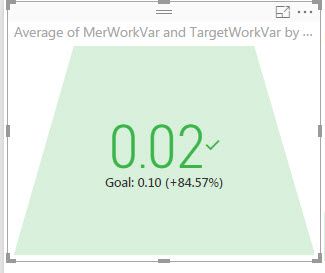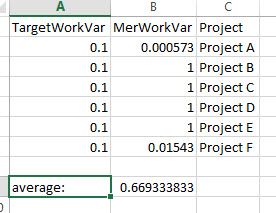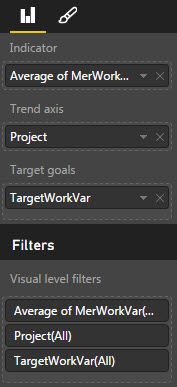- Power BI forums
- Updates
- News & Announcements
- Get Help with Power BI
- Desktop
- Service
- Report Server
- Power Query
- Mobile Apps
- Developer
- DAX Commands and Tips
- Custom Visuals Development Discussion
- Health and Life Sciences
- Power BI Spanish forums
- Translated Spanish Desktop
- Power Platform Integration - Better Together!
- Power Platform Integrations (Read-only)
- Power Platform and Dynamics 365 Integrations (Read-only)
- Training and Consulting
- Instructor Led Training
- Dashboard in a Day for Women, by Women
- Galleries
- Community Connections & How-To Videos
- COVID-19 Data Stories Gallery
- Themes Gallery
- Data Stories Gallery
- R Script Showcase
- Webinars and Video Gallery
- Quick Measures Gallery
- 2021 MSBizAppsSummit Gallery
- 2020 MSBizAppsSummit Gallery
- 2019 MSBizAppsSummit Gallery
- Events
- Ideas
- Custom Visuals Ideas
- Issues
- Issues
- Events
- Upcoming Events
- Community Blog
- Power BI Community Blog
- Custom Visuals Community Blog
- Community Support
- Community Accounts & Registration
- Using the Community
- Community Feedback
Earn a 50% discount on the DP-600 certification exam by completing the Fabric 30 Days to Learn It challenge.
- Power BI forums
- Forums
- Get Help with Power BI
- Desktop
- Re: kpi calculations
- Subscribe to RSS Feed
- Mark Topic as New
- Mark Topic as Read
- Float this Topic for Current User
- Bookmark
- Subscribe
- Printer Friendly Page
- Mark as New
- Bookmark
- Subscribe
- Mute
- Subscribe to RSS Feed
- Permalink
- Report Inappropriate Content
kpi calculations
I am trying to create a KPI which shows the scores for a Work Variance, by customer and project. I have been successful in creating a goal (10% variance and under), however, the indicator, though set to show an average, is showing a calculation I cannot justify or understand.
For example, for a particular customer, I have 6 projects. The scores are: 0.000573, 1, 1, 1, 1, 0.01543. The average is 0.6693. However, the KPI shows the score as 0.02. Is it just reading the last score, alphabetically by project name?
I verified the data it was reading by exporting to excel. I have tried recreating the KPI, by changing the order in which I add the indicator, trend and targets. Is there not a way to show a cumulative score for a group of projects, based on the applied filters? I tried changing the indicator to sum, average, median, etc, but nothing reflects a relevant score.
Any help or suggestion would be appreciated!
Here are screen shots of the data & settings:
- Mark as New
- Bookmark
- Subscribe
- Mute
- Subscribe to RSS Feed
- Permalink
- Report Inappropriate Content
- Mark as New
- Bookmark
- Subscribe
- Mute
- Subscribe to RSS Feed
- Permalink
- Report Inappropriate Content
- Mark as New
- Bookmark
- Subscribe
- Mute
- Subscribe to RSS Feed
- Permalink
- Report Inappropriate Content
This has been my experience with the KPI visual as well--it seems to be designed to show a trend showing the last/most recent data point, which in your case is Project F. I haven't tested this, but I'm thinking you could override the filtering by project by adding another measure with an ALL, like this:
AvgMerWorkVar = CALCULATE(AVERAGEA([MerWorkVar]), ALL([Project]))
Helpful resources
| User | Count |
|---|---|
| 98 | |
| 89 | |
| 82 | |
| 70 | |
| 67 |
| User | Count |
|---|---|
| 115 | |
| 104 | |
| 101 | |
| 72 | |
| 64 |