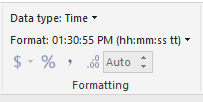- Power BI forums
- Updates
- News & Announcements
- Get Help with Power BI
- Desktop
- Service
- Report Server
- Power Query
- Mobile Apps
- Developer
- DAX Commands and Tips
- Custom Visuals Development Discussion
- Health and Life Sciences
- Power BI Spanish forums
- Translated Spanish Desktop
- Power Platform Integration - Better Together!
- Power Platform Integrations (Read-only)
- Power Platform and Dynamics 365 Integrations (Read-only)
- Training and Consulting
- Instructor Led Training
- Dashboard in a Day for Women, by Women
- Galleries
- Community Connections & How-To Videos
- COVID-19 Data Stories Gallery
- Themes Gallery
- Data Stories Gallery
- R Script Showcase
- Webinars and Video Gallery
- Quick Measures Gallery
- 2021 MSBizAppsSummit Gallery
- 2020 MSBizAppsSummit Gallery
- 2019 MSBizAppsSummit Gallery
- Events
- Ideas
- Custom Visuals Ideas
- Issues
- Issues
- Events
- Upcoming Events
- Community Blog
- Power BI Community Blog
- Custom Visuals Community Blog
- Community Support
- Community Accounts & Registration
- Using the Community
- Community Feedback
Earn a 50% discount on the DP-600 certification exam by completing the Fabric 30 Days to Learn It challenge.
- Power BI forums
- Forums
- Get Help with Power BI
- Desktop
- Re: issue timing format mm:ss.00
- Subscribe to RSS Feed
- Mark Topic as New
- Mark Topic as Read
- Float this Topic for Current User
- Bookmark
- Subscribe
- Printer Friendly Page
- Mark as New
- Bookmark
- Subscribe
- Mute
- Subscribe to RSS Feed
- Permalink
- Report Inappropriate Content
issue timing format mm:ss.00 form
Hi,
I have a problem tryng to get timing runners in power bi in mm:ss.00 format. Someone knows how can I do it?
Solved! Go to Solution.
- Mark as New
- Bookmark
- Subscribe
- Mute
- Subscribe to RSS Feed
- Permalink
- Report Inappropriate Content
Give this a whirl. I'm going to post it to the Quick Measures Gallery. It is based on the blog post that I replied with earlier.
Duration Milliseconds =
// Duration formatting
// * Based on @konstatinos and @Greg_Deckler blog post
// https://community.powerbi.com/t5/Community-Blog/Aggregating-Duration-Time/ba-p/22486 1/25/2016
// * Given a number of milliseconds, returns a format of "hh:mm:ss:000 format"
//
// We start with a duration in number of milliseconds
VAR Duration = SUM(Milliseconds[Milliseconds])
// There are 3,600,000 milliseconds in an hour
VAR Hours = INT ( Duration / 3600000)
// There are 60,000 milliseconds in a minute
VAR Minutes = INT ( MOD( Duration - ( Hours * 3600000 ),3600000 ) / 60000)
// There are 1000 milliseconds in a second
VAR Seconds = INT (MOD ( MOD( Duration - ( Hours * 3600000 ) - (Minutes * 60000),60000 ), 60000 ) / 1000)
VAR Milli = ROUNDUP(MOD(MOD ( MOD( Duration - ( Hours * 3600000 ),3600000 ), 60000 ), 1000),0)
// These intermediate variables ensure that we have leading zero's concatenated onto single digits
// Hours with leading zeros
VAR H =
IF ( LEN ( Hours ) = 1,
CONCATENATE ( "0", Hours ),
CONCATENATE ( "", Hours )
)
// Minutes with leading zeros
VAR M =
IF (
LEN ( Minutes ) = 1,
CONCATENATE ( "0", Minutes ),
CONCATENATE ( "", Minutes )
)
// Seconds with leading zeros
VAR S =
IF (
LEN ( Seconds ) = 1,
CONCATENATE ( "0", Seconds ),
CONCATENATE ( "", Seconds )
)
// MilliSeconds with leading zeros
VAR MS =
IF (
LEN ( Milli ) = 1,
CONCATENATE ( "0", Milli ),
CONCATENATE ( "", Milli )
)
// Now return hours, minutes and seconds with leading zeros in the proper format "hh:mm:ss"
RETURN
CONCATENATE (H,CONCATENATE ( ":", CONCATENATE ( M, CONCATENATE ( ":", CONCATENATE(S, CONCATENATE(":", MS ) ) ) ) ) )I believe it is correct but vet it out please. Also attaching PBIX.
@ me in replies or I'll lose your thread!!!
Instead of a Kudo, please vote for this idea
Become an expert!: Enterprise DNA
External Tools: MSHGQM
YouTube Channel!: Microsoft Hates Greg
Latest book!: The Definitive Guide to Power Query (M)
DAX is easy, CALCULATE makes DAX hard...
- Mark as New
- Bookmark
- Subscribe
- Mute
- Subscribe to RSS Feed
- Permalink
- Report Inappropriate Content
- Mark as New
- Bookmark
- Subscribe
- Mute
- Subscribe to RSS Feed
- Permalink
- Report Inappropriate Content
HI, how are you? Thanks to your answer.
I have to say that it doesn´t work. If I put that format, the data appears in a "date mode" (12:00:00 am), not the athletes records with hundredths of a second.
I think that microsft has to improve this, and we have to collect lot of votes 😞
Do you have another idea?
Thank u.
- Mark as New
- Bookmark
- Subscribe
- Mute
- Subscribe to RSS Feed
- Permalink
- Report Inappropriate Content
Give this a whirl. I'm going to post it to the Quick Measures Gallery. It is based on the blog post that I replied with earlier.
Duration Milliseconds =
// Duration formatting
// * Based on @konstatinos and @Greg_Deckler blog post
// https://community.powerbi.com/t5/Community-Blog/Aggregating-Duration-Time/ba-p/22486 1/25/2016
// * Given a number of milliseconds, returns a format of "hh:mm:ss:000 format"
//
// We start with a duration in number of milliseconds
VAR Duration = SUM(Milliseconds[Milliseconds])
// There are 3,600,000 milliseconds in an hour
VAR Hours = INT ( Duration / 3600000)
// There are 60,000 milliseconds in a minute
VAR Minutes = INT ( MOD( Duration - ( Hours * 3600000 ),3600000 ) / 60000)
// There are 1000 milliseconds in a second
VAR Seconds = INT (MOD ( MOD( Duration - ( Hours * 3600000 ) - (Minutes * 60000),60000 ), 60000 ) / 1000)
VAR Milli = ROUNDUP(MOD(MOD ( MOD( Duration - ( Hours * 3600000 ),3600000 ), 60000 ), 1000),0)
// These intermediate variables ensure that we have leading zero's concatenated onto single digits
// Hours with leading zeros
VAR H =
IF ( LEN ( Hours ) = 1,
CONCATENATE ( "0", Hours ),
CONCATENATE ( "", Hours )
)
// Minutes with leading zeros
VAR M =
IF (
LEN ( Minutes ) = 1,
CONCATENATE ( "0", Minutes ),
CONCATENATE ( "", Minutes )
)
// Seconds with leading zeros
VAR S =
IF (
LEN ( Seconds ) = 1,
CONCATENATE ( "0", Seconds ),
CONCATENATE ( "", Seconds )
)
// MilliSeconds with leading zeros
VAR MS =
IF (
LEN ( Milli ) = 1,
CONCATENATE ( "0", Milli ),
CONCATENATE ( "", Milli )
)
// Now return hours, minutes and seconds with leading zeros in the proper format "hh:mm:ss"
RETURN
CONCATENATE (H,CONCATENATE ( ":", CONCATENATE ( M, CONCATENATE ( ":", CONCATENATE(S, CONCATENATE(":", MS ) ) ) ) ) )I believe it is correct but vet it out please. Also attaching PBIX.
@ me in replies or I'll lose your thread!!!
Instead of a Kudo, please vote for this idea
Become an expert!: Enterprise DNA
External Tools: MSHGQM
YouTube Channel!: Microsoft Hates Greg
Latest book!: The Definitive Guide to Power Query (M)
DAX is easy, CALCULATE makes DAX hard...
- Mark as New
- Bookmark
- Subscribe
- Mute
- Subscribe to RSS Feed
- Permalink
- Report Inappropriate Content
I posted the solution to the Quick Measure Gallery here:
https://community.powerbi.com/t5/Quick-Measures-Gallery/Milliseconds-Duration/m-p/406698#M141
I did make one tweak to the leading zeros for milliseconds.
@ me in replies or I'll lose your thread!!!
Instead of a Kudo, please vote for this idea
Become an expert!: Enterprise DNA
External Tools: MSHGQM
YouTube Channel!: Microsoft Hates Greg
Latest book!: The Definitive Guide to Power Query (M)
DAX is easy, CALCULATE makes DAX hard...
- Mark as New
- Bookmark
- Subscribe
- Mute
- Subscribe to RSS Feed
- Permalink
- Report Inappropriate Content
https://community.powerbi.com/t5/Community-Blog/Aggregating-Duration-Time/ba-p/22486
@ me in replies or I'll lose your thread!!!
Instead of a Kudo, please vote for this idea
Become an expert!: Enterprise DNA
External Tools: MSHGQM
YouTube Channel!: Microsoft Hates Greg
Latest book!: The Definitive Guide to Power Query (M)
DAX is easy, CALCULATE makes DAX hard...
Helpful resources
| User | Count |
|---|---|
| 93 | |
| 85 | |
| 78 | |
| 68 | |
| 62 |
| User | Count |
|---|---|
| 113 | |
| 99 | |
| 96 | |
| 64 | |
| 58 |