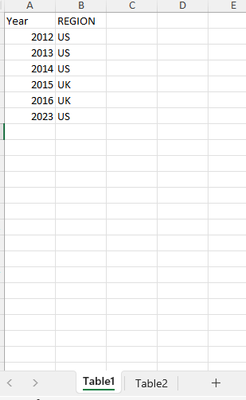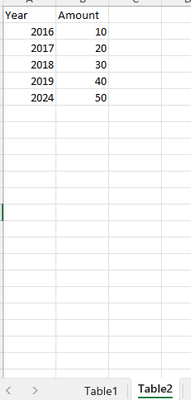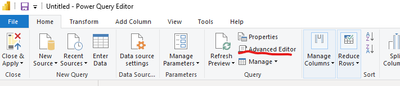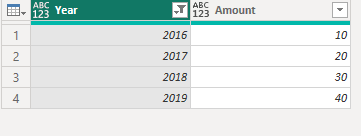- Power BI forums
- Updates
- News & Announcements
- Get Help with Power BI
- Desktop
- Service
- Report Server
- Power Query
- Mobile Apps
- Developer
- DAX Commands and Tips
- Custom Visuals Development Discussion
- Health and Life Sciences
- Power BI Spanish forums
- Translated Spanish Desktop
- Power Platform Integration - Better Together!
- Power Platform Integrations (Read-only)
- Power Platform and Dynamics 365 Integrations (Read-only)
- Training and Consulting
- Instructor Led Training
- Dashboard in a Day for Women, by Women
- Galleries
- Community Connections & How-To Videos
- COVID-19 Data Stories Gallery
- Themes Gallery
- Data Stories Gallery
- R Script Showcase
- Webinars and Video Gallery
- Quick Measures Gallery
- 2021 MSBizAppsSummit Gallery
- 2020 MSBizAppsSummit Gallery
- 2019 MSBizAppsSummit Gallery
- Events
- Ideas
- Custom Visuals Ideas
- Issues
- Issues
- Events
- Upcoming Events
- Community Blog
- Power BI Community Blog
- Custom Visuals Community Blog
- Community Support
- Community Accounts & Registration
- Using the Community
- Community Feedback
Register now to learn Fabric in free live sessions led by the best Microsoft experts. From Apr 16 to May 9, in English and Spanish.
- Power BI forums
- Forums
- Get Help with Power BI
- Desktop
- in PowerQuery can we do calculation and store it i...
- Subscribe to RSS Feed
- Mark Topic as New
- Mark Topic as Read
- Float this Topic for Current User
- Bookmark
- Subscribe
- Printer Friendly Page
- Mark as New
- Bookmark
- Subscribe
- Mute
- Subscribe to RSS Feed
- Permalink
- Report Inappropriate Content
in PowerQuery can we do calculation and store it in a variable ?
Hello,
In Power Query, I've a huge table.
I'd like to get the max year(field) with a filter (REGION='US')
is it possible to make this calculation, rhen put it in a variable (or something like it)
then be able to use this variable in a filter of another table (= Table.SelectRows(Source, each ([YEAR] < maxyear)) ?
(I need to avoid join tables)
Best regards
Solved! Go to Solution.
- Mark as New
- Bookmark
- Subscribe
- Mute
- Subscribe to RSS Feed
- Permalink
- Report Inappropriate Content
Hi @Bebs
You can create a new query and write code to get the max year and then use that in your Table.SelectRows, or you can reference the max year directly like this
= Table.SelectRows(#"Previous Step Name", each [Year] < List.Max(Table.SelectRows(TableA, each ([Region] = "US"))[Year]))
Where TableA is your table with the years and regions.
Please download this PBIX file to see examples of both methods
Regards
Phil
Did I answer your question? Then please mark my post as the solution.
If I helped you, click on the Thumbs Up to give Kudos.
Blog :: YouTube Channel :: Connect on Linkedin
Proud to be a Super User!
- Mark as New
- Bookmark
- Subscribe
- Mute
- Subscribe to RSS Feed
- Permalink
- Report Inappropriate Content
Hi @PhilipTreacy ,thanks for the quick reply.You are in the right direction. I'll add further.
Hi @Bebs ,
Please refer to the steps provided by PhilipTreacy .
The Table data is shown below:
Please follow these steps:
1.Create a Blank Query
2.Use the following code(Replace your own file paths)
let
Source = Excel.Workbook(File.Contents("C:\Users\v-zhouwenbin\Desktop\(1)2024.4.19.xlsx"), null, true),
Table1_Sheet = Source{[Item="Table1",Kind="Sheet"]}[Data],
Table2_Sheet = Source{[Item="Table2",Kind="Sheet"]}[Data],
a = Table.PromoteHeaders(Table1_Sheet, [PromoteAllScalars=true]),
b = Table.PromoteHeaders(Table2_Sheet, [PromoteAllScalars=true]),
FilteredRows = Table.SelectRows(a, each [REGION] = "US"),
maxyear = List.Max(FilteredRows[Year]),
c = Table.SelectRows(b,each [Year] < maxyear)
in
c
3.Final output
- Mark as New
- Bookmark
- Subscribe
- Mute
- Subscribe to RSS Feed
- Permalink
- Report Inappropriate Content
Hi @PhilipTreacy ,thanks for the quick reply.You are in the right direction. I'll add further.
Hi @Bebs ,
Please refer to the steps provided by PhilipTreacy .
The Table data is shown below:
Please follow these steps:
1.Create a Blank Query
2.Use the following code(Replace your own file paths)
let
Source = Excel.Workbook(File.Contents("C:\Users\v-zhouwenbin\Desktop\(1)2024.4.19.xlsx"), null, true),
Table1_Sheet = Source{[Item="Table1",Kind="Sheet"]}[Data],
Table2_Sheet = Source{[Item="Table2",Kind="Sheet"]}[Data],
a = Table.PromoteHeaders(Table1_Sheet, [PromoteAllScalars=true]),
b = Table.PromoteHeaders(Table2_Sheet, [PromoteAllScalars=true]),
FilteredRows = Table.SelectRows(a, each [REGION] = "US"),
maxyear = List.Max(FilteredRows[Year]),
c = Table.SelectRows(b,each [Year] < maxyear)
in
c
3.Final output
- Mark as New
- Bookmark
- Subscribe
- Mute
- Subscribe to RSS Feed
- Permalink
- Report Inappropriate Content
Hi @Bebs
You can create a new query and write code to get the max year and then use that in your Table.SelectRows, or you can reference the max year directly like this
= Table.SelectRows(#"Previous Step Name", each [Year] < List.Max(Table.SelectRows(TableA, each ([Region] = "US"))[Year]))
Where TableA is your table with the years and regions.
Please download this PBIX file to see examples of both methods
Regards
Phil
Did I answer your question? Then please mark my post as the solution.
If I helped you, click on the Thumbs Up to give Kudos.
Blog :: YouTube Channel :: Connect on Linkedin
Proud to be a Super User!
Helpful resources

Microsoft Fabric Learn Together
Covering the world! 9:00-10:30 AM Sydney, 4:00-5:30 PM CET (Paris/Berlin), 7:00-8:30 PM Mexico City

Power BI Monthly Update - April 2024
Check out the April 2024 Power BI update to learn about new features.

| User | Count |
|---|---|
| 106 | |
| 105 | |
| 79 | |
| 68 | |
| 61 |
| User | Count |
|---|---|
| 143 | |
| 104 | |
| 103 | |
| 82 | |
| 70 |