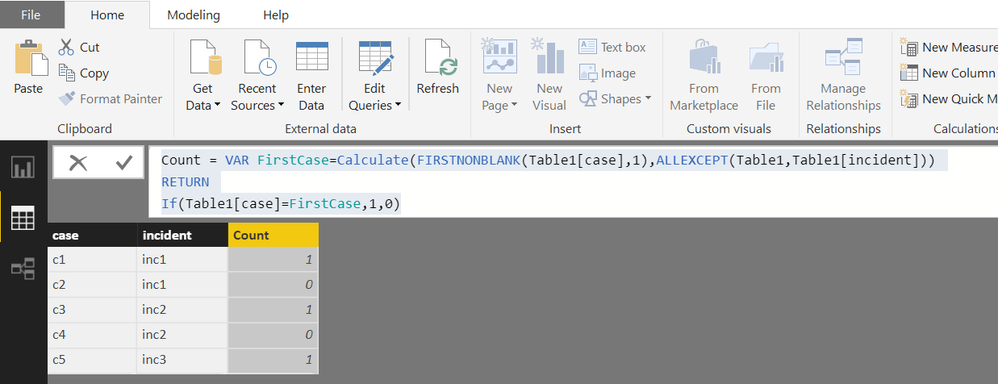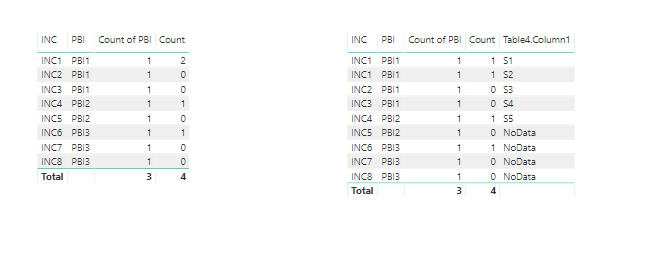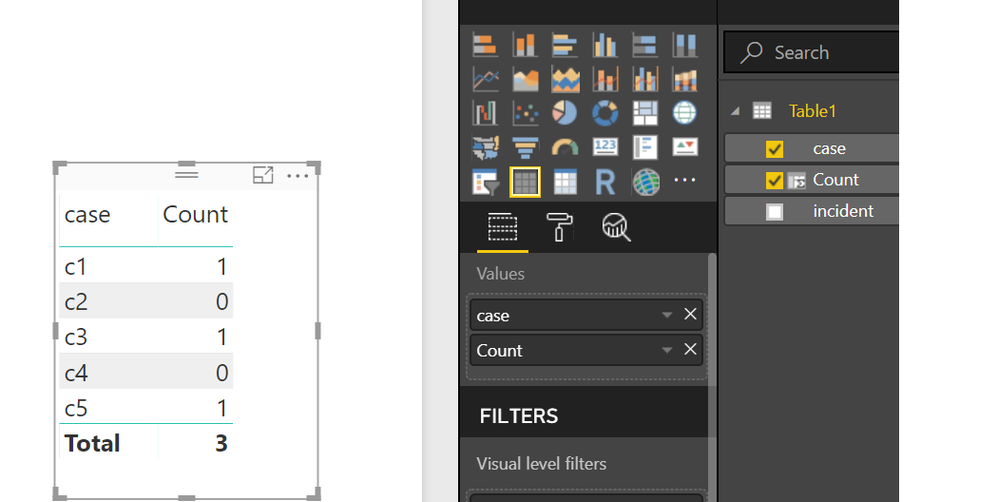- Power BI forums
- Updates
- News & Announcements
- Get Help with Power BI
- Desktop
- Service
- Report Server
- Power Query
- Mobile Apps
- Developer
- DAX Commands and Tips
- Custom Visuals Development Discussion
- Health and Life Sciences
- Power BI Spanish forums
- Translated Spanish Desktop
- Power Platform Integration - Better Together!
- Power Platform Integrations (Read-only)
- Power Platform and Dynamics 365 Integrations (Read-only)
- Training and Consulting
- Instructor Led Training
- Dashboard in a Day for Women, by Women
- Galleries
- Community Connections & How-To Videos
- COVID-19 Data Stories Gallery
- Themes Gallery
- Data Stories Gallery
- R Script Showcase
- Webinars and Video Gallery
- Quick Measures Gallery
- 2021 MSBizAppsSummit Gallery
- 2020 MSBizAppsSummit Gallery
- 2019 MSBizAppsSummit Gallery
- Events
- Ideas
- Custom Visuals Ideas
- Issues
- Issues
- Events
- Upcoming Events
- Community Blog
- Power BI Community Blog
- Custom Visuals Community Blog
- Community Support
- Community Accounts & Registration
- Using the Community
- Community Feedback
Earn a 50% discount on the DP-600 certification exam by completing the Fabric 30 Days to Learn It challenge.
- Power BI forums
- Forums
- Get Help with Power BI
- Desktop
- Re: how to get only one occurrence of distinct cou...
- Subscribe to RSS Feed
- Mark Topic as New
- Mark Topic as Read
- Float this Topic for Current User
- Bookmark
- Subscribe
- Printer Friendly Page
- Mark as New
- Bookmark
- Subscribe
- Mute
- Subscribe to RSS Feed
- Permalink
- Report Inappropriate Content
how to get only one occurrence of distinct count
Hi,
I have data like this
case | incident
----------------
c1 , inc1
c2 , inc1
c3 , inc2
c4 , inc2
c5 , inc3
when I do a matrix /table with showing distinct count(incident) I get like this
case | incident count
-----------------------
c1, 1
c2, 1
c3, 1
c4, 1
c5, 1
-----
3
what I expect is
case | incident count
-----------------------
c1, 1
c2, 0
c3, 0
c4, 1
c5, 1
-------
3
my total is correct, but each row is counting 1 because the same incident is attached to 3 cases.
please help how to get the correct count in rows as well as total.
Thanks
Krishna
Solved! Go to Solution.
- Mark as New
- Bookmark
- Subscribe
- Mute
- Subscribe to RSS Feed
- Permalink
- Report Inappropriate Content
One possible solution could be to add a calculated column assigning each incident to its first case
For example
Count =
VAR FirstCase =
CALCULATE (
FIRSTNONBLANK ( Table1[case], 1 ),
ALLEXCEPT ( Table1, Table1[incident] )
)
RETURN
IF ( Table1[case] = FirstCase, 1, 0 )Regards
Zubair
Please try my custom visuals
- Mark as New
- Bookmark
- Subscribe
- Mute
- Subscribe to RSS Feed
- Permalink
- Report Inappropriate Content
Hi,
In your base data, do you not have a date column?
Regards,
Ashish Mathur
http://www.ashishmathur.com
https://www.linkedin.com/in/excelenthusiasts/
- Mark as New
- Bookmark
- Subscribe
- Mute
- Subscribe to RSS Feed
- Permalink
- Report Inappropriate Content
Hi,
Sorry for the late reply. There are no date columns.
Here is my data.
| PBI | INC | Table4.Column1 | Table4.Column2 |
| PBI1 | INC1 | S1 | INC1 |
| PBI1 | INC1 | S2 | INC1 |
| PBI1 | INC2 | S3 | INC2 |
| PBI1 | INC3 | S4 | INC3 |
| PBI2 | INC4 | S5 | INC4 |
| PBI2 | INC5 | NoData | null |
| PBI3 | INC6 | NoData | null |
| PBI3 | INC7 | NoData | null |
| PBI3 | INC8 | NoData | null |
- Mark as New
- Bookmark
- Subscribe
- Mute
- Subscribe to RSS Feed
- Permalink
- Report Inappropriate Content
What is your expected result in this case?
Regards
Zubair
Please try my custom visuals
- Mark as New
- Bookmark
- Subscribe
- Mute
- Subscribe to RSS Feed
- Permalink
- Report Inappropriate Content
One possible solution could be to add a calculated column assigning each incident to its first case
For example
Count =
VAR FirstCase =
CALCULATE (
FIRSTNONBLANK ( Table1[case], 1 ),
ALLEXCEPT ( Table1, Table1[incident] )
)
RETURN
IF ( Table1[case] = FirstCase, 1, 0 )Regards
Zubair
Please try my custom visuals
- Mark as New
- Bookmark
- Subscribe
- Mute
- Subscribe to RSS Feed
- Permalink
- Report Inappropriate Content
Thanks, it did work but if I have 1 more field?
Suppose if I have 1 more child field that relates to same PBI number, then what would be the formula to handle?
please see the output based on your query.
- Mark as New
- Bookmark
- Subscribe
- Mute
- Subscribe to RSS Feed
- Permalink
- Report Inappropriate Content
Could you paste some data with expected outcome?
Just like you did at the beginning of the post
Regards
Zubair
Please try my custom visuals
- Mark as New
- Bookmark
- Subscribe
- Mute
- Subscribe to RSS Feed
- Permalink
- Report Inappropriate Content
Then we can use this column in a TABLE VISUAL
Please see file attached
Regards
Zubair
Please try my custom visuals
Helpful resources
| User | Count |
|---|---|
| 98 | |
| 90 | |
| 83 | |
| 70 | |
| 67 |
| User | Count |
|---|---|
| 113 | |
| 104 | |
| 101 | |
| 73 | |
| 65 |