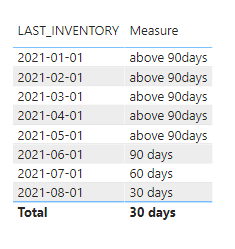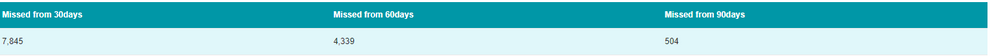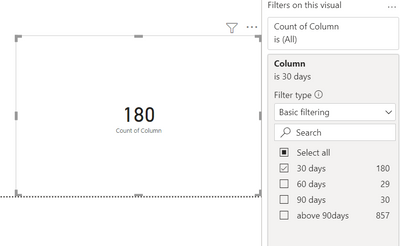- Power BI forums
- Updates
- News & Announcements
- Get Help with Power BI
- Desktop
- Service
- Report Server
- Power Query
- Mobile Apps
- Developer
- DAX Commands and Tips
- Custom Visuals Development Discussion
- Health and Life Sciences
- Power BI Spanish forums
- Translated Spanish Desktop
- Power Platform Integration - Better Together!
- Power Platform Integrations (Read-only)
- Power Platform and Dynamics 365 Integrations (Read-only)
- Training and Consulting
- Instructor Led Training
- Dashboard in a Day for Women, by Women
- Galleries
- Community Connections & How-To Videos
- COVID-19 Data Stories Gallery
- Themes Gallery
- Data Stories Gallery
- R Script Showcase
- Webinars and Video Gallery
- Quick Measures Gallery
- 2021 MSBizAppsSummit Gallery
- 2020 MSBizAppsSummit Gallery
- 2019 MSBizAppsSummit Gallery
- Events
- Ideas
- Custom Visuals Ideas
- Issues
- Issues
- Events
- Upcoming Events
- Community Blog
- Power BI Community Blog
- Custom Visuals Community Blog
- Community Support
- Community Accounts & Registration
- Using the Community
- Community Feedback
Register now to learn Fabric in free live sessions led by the best Microsoft experts. From Apr 16 to May 9, in English and Spanish.
- Power BI forums
- Forums
- Get Help with Power BI
- Desktop
- how to get data for records taht are more than
- Subscribe to RSS Feed
- Mark Topic as New
- Mark Topic as Read
- Float this Topic for Current User
- Bookmark
- Subscribe
- Printer Friendly Page
- Mark as New
- Bookmark
- Subscribe
- Mute
- Subscribe to RSS Feed
- Permalink
- Report Inappropriate Content
how to get data for records taht are more than
I'm new to powerBI so please forgive me if this question of mine is silly to ask.
I created a measure with the following which kind of returns the data incorrect.
IF( DATEDIFF(AllDevices[LAST_INVENTORY], TODAY(), DAY) <= 30, "30 days",
IF(DATEDIFF(AllDevices[LAST_INVENTORY], TODAY(), DAY) < 60, "60 days",
IF(DATEDIFF(AllDevices[LAST_INVENTORY], TODAY(), DAY) < 90, "90 days", "above 90days"
)))
by my sql statement on the appliance gives it correct.
Select FORMAT(COUNT(m.ID), 'S') as 'Total Devices',
FORMAT(COUNT(CASE
WHEN LAST_INVENTORY <= now() - INTERVAL 30 day
THEN 1
END), 'S') AS 'Missed from 30days',
FORMAT(COUNT(CASE
WHEN LAST_INVENTORY < now() - INTERVAL 60 day
THEN 1
END), 'S') AS 'Missed from 60days',
FORMAT(COUNT(CASE
WHEN LAST_INVENTORY < now() - INTERVAL 90 day
THEN 1
END), 'S') AS 'Missed from 90days'
FROM MACHINE m
Am I doing anything wrong?
Faster answer is much appreciated. 😛
Solved! Go to Solution.
- Mark as New
- Bookmark
- Subscribe
- Mute
- Subscribe to RSS Feed
- Permalink
- Report Inappropriate Content
The dax formula you provided is a bit problematic in notation .I make some changes .
Measure = IF( DATEDIFF(SELECTEDVALUE(AllDevices[LAST_INVENTORY]), TODAY(), DAY) <= 30, "30 days",
IF(DATEDIFF(SELECTEDVALUE(AllDevices[LAST_INVENTORY]), TODAY(), DAY) < 60, "60 days",
IF(DATEDIFF(SELECTEDVALUE(AllDevices[LAST_INVENTORY]), TODAY(), DAY) < 90, "90 days", "above 90days"
)))
And the result is as shown :
Best Regards
Community Support Team _ Ailsa Tao
If this post helps, then please consider Accept it as the solution to help the other members find it more quickly.
- Mark as New
- Bookmark
- Subscribe
- Mute
- Subscribe to RSS Feed
- Permalink
- Report Inappropriate Content
The dax formula you provided is a bit problematic in notation .I make some changes .
Measure = IF( DATEDIFF(SELECTEDVALUE(AllDevices[LAST_INVENTORY]), TODAY(), DAY) <= 30, "30 days",
IF(DATEDIFF(SELECTEDVALUE(AllDevices[LAST_INVENTORY]), TODAY(), DAY) < 60, "60 days",
IF(DATEDIFF(SELECTEDVALUE(AllDevices[LAST_INVENTORY]), TODAY(), DAY) < 90, "90 days", "above 90days"
)))
And the result is as shown :
Best Regards
Community Support Team _ Ailsa Tao
If this post helps, then please consider Accept it as the solution to help the other members find it more quickly.
- Mark as New
- Bookmark
- Subscribe
- Mute
- Subscribe to RSS Feed
- Permalink
- Report Inappropriate Content
Hi @Samarth_18
Thank you for your response.
I cannot provide you sample data.
Insead, I can try to explain in details that what I'm doing.
from the sql query I get the data ready in a table like below:
Since I want to visualize it in a cards in powerBI, I'm trying to created a column MissingDeviceSince that can populate with 30days/60days/90days per the date column reference. that gives me this data:
Missing 30Days: 9800+
Missing 60Days: 5000+
Missing 90days: 4000+
So, if you notice, the numbers does not match.
But, my question is does the DAX query I have mentioned above looks correct to you?
- Mark as New
- Bookmark
- Subscribe
- Mute
- Subscribe to RSS Feed
- Permalink
- Report Inappropriate Content
Dax code looks fine.
Hope you have created your card visual like below.
Taking count of your new column and add that column again as filter and select the required days.
And more thing to check, if you are using import mode then make sure your Power BI report is having latest data as compare to SQL.
Thanks,
Samarth
Best Regards,
Samarth
If this post helps, please consider accepting it as the solution to help the other members find it more quickly.
Appreciate your Kudos!!
Connect on Linkedin
- Mark as New
- Bookmark
- Subscribe
- Mute
- Subscribe to RSS Feed
- Permalink
- Report Inappropriate Content
@Samarth_18,
Yes, I used the cards and visualization is fine except the numbers does not match though.
Also yes, import mode with latest data.
- Mark as New
- Bookmark
- Subscribe
- Mute
- Subscribe to RSS Feed
- Permalink
- Report Inappropriate Content
It would be helpful if you could share some sample data with expected output and what output/errors you are getting?
You can refer below article to get your answer quickly 🙂
Thanks,
Samarth
Best Regards,
Samarth
If this post helps, please consider accepting it as the solution to help the other members find it more quickly.
Appreciate your Kudos!!
Connect on Linkedin
Helpful resources

Microsoft Fabric Learn Together
Covering the world! 9:00-10:30 AM Sydney, 4:00-5:30 PM CET (Paris/Berlin), 7:00-8:30 PM Mexico City

Power BI Monthly Update - April 2024
Check out the April 2024 Power BI update to learn about new features.

| User | Count |
|---|---|
| 108 | |
| 98 | |
| 81 | |
| 65 | |
| 62 |
| User | Count |
|---|---|
| 147 | |
| 116 | |
| 104 | |
| 88 | |
| 65 |