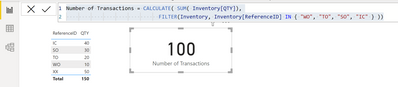- Power BI forums
- Updates
- News & Announcements
- Get Help with Power BI
- Desktop
- Service
- Report Server
- Power Query
- Mobile Apps
- Developer
- DAX Commands and Tips
- Custom Visuals Development Discussion
- Health and Life Sciences
- Power BI Spanish forums
- Translated Spanish Desktop
- Power Platform Integration - Better Together!
- Power Platform Integrations (Read-only)
- Power Platform and Dynamics 365 Integrations (Read-only)
- Training and Consulting
- Instructor Led Training
- Dashboard in a Day for Women, by Women
- Galleries
- Community Connections & How-To Videos
- COVID-19 Data Stories Gallery
- Themes Gallery
- Data Stories Gallery
- R Script Showcase
- Webinars and Video Gallery
- Quick Measures Gallery
- 2021 MSBizAppsSummit Gallery
- 2020 MSBizAppsSummit Gallery
- 2019 MSBizAppsSummit Gallery
- Events
- Ideas
- Custom Visuals Ideas
- Issues
- Issues
- Events
- Upcoming Events
- Community Blog
- Power BI Community Blog
- Custom Visuals Community Blog
- Community Support
- Community Accounts & Registration
- Using the Community
- Community Feedback
Register now to learn Fabric in free live sessions led by the best Microsoft experts. From Apr 16 to May 9, in English and Spanish.
- Power BI forums
- Forums
- Get Help with Power BI
- Desktop
- Re: how to combine multiple FIND requirements
- Subscribe to RSS Feed
- Mark Topic as New
- Mark Topic as Read
- Float this Topic for Current User
- Bookmark
- Subscribe
- Printer Friendly Page
- Mark as New
- Bookmark
- Subscribe
- Mute
- Subscribe to RSS Feed
- Permalink
- Report Inappropriate Content
how to combine multiple FIND requirements
Dear community,
I have a dataset with a column that contains different types of transactions. I only need to calculate with values that contain WO, TO, SO or IC. I tried to solve it with a if and contain function but that didn't work. I've now solved it by creating a calculated column for each type but I think there should be an easier way in DAX. This is my calculated column now:
- Mark as New
- Bookmark
- Subscribe
- Mute
- Subscribe to RSS Feed
- Permalink
- Report Inappropriate Content
Hi @DLU ,
Has the problem be solved?
Please consider to mark the reply as solution if it's helpful.
If this post helps, then please consider Accept it as the solution to help the other members find it.
- Mark as New
- Bookmark
- Subscribe
- Mute
- Subscribe to RSS Feed
- Permalink
- Report Inappropriate Content
No unfortunately my problem wasn't solved. I've now solved it by adjusting my SQL query and already filtering that, so I can't accept any responses with the solution
- Mark as New
- Bookmark
- Subscribe
- Mute
- Subscribe to RSS Feed
- Permalink
- Report Inappropriate Content
@DLU ,
Appears to me, you want to make use of the IN function in DAX. So something like this:
Number of Transactions = CALCULATE( SUM( Inventory[QTY]),
FILTER(Inventory, Inventory[ReferenceID] IN { "WO", "TO", "SO", "IC" } ))Not sure if you need to use SUM or SUMX depending on your specific purpose.
Hope this gives you some ideas to simplify your DAX.
Regards,
- Mark as New
- Bookmark
- Subscribe
- Mute
- Subscribe to RSS Feed
- Permalink
- Report Inappropriate Content
Dear rsbin,
I've tried and I'm not getting an error but I'm not getting any data either. Just for your information. The referenceID is never only WO or SO etc. The WO is part of a bigger number like WO-001 or TXN-WO001. Could that now be the problem?
Regards, Diana
- Mark as New
- Bookmark
- Subscribe
- Mute
- Subscribe to RSS Feed
- Permalink
- Report Inappropriate Content
@DLU ,
Yes, that is the problem. Based on your description, I assumed the Column value was simply the 2 character code. I would suggest you create another Calculated Column isolating the codes you are searching for. There are a number of DAX Text functions similar to those in Excel that can be used to extract these codes from the bigger number.
https://learn.microsoft.com/en-us/dax/text-functions-dax
Hope you are able to carry forward. If not, please post sample data as a table (not an image) and I will try to find some time to assist.
Regards,
Helpful resources

Microsoft Fabric Learn Together
Covering the world! 9:00-10:30 AM Sydney, 4:00-5:30 PM CET (Paris/Berlin), 7:00-8:30 PM Mexico City

Power BI Monthly Update - April 2024
Check out the April 2024 Power BI update to learn about new features.

| User | Count |
|---|---|
| 107 | |
| 100 | |
| 85 | |
| 77 | |
| 66 |
| User | Count |
|---|---|
| 120 | |
| 112 | |
| 94 | |
| 84 | |
| 75 |