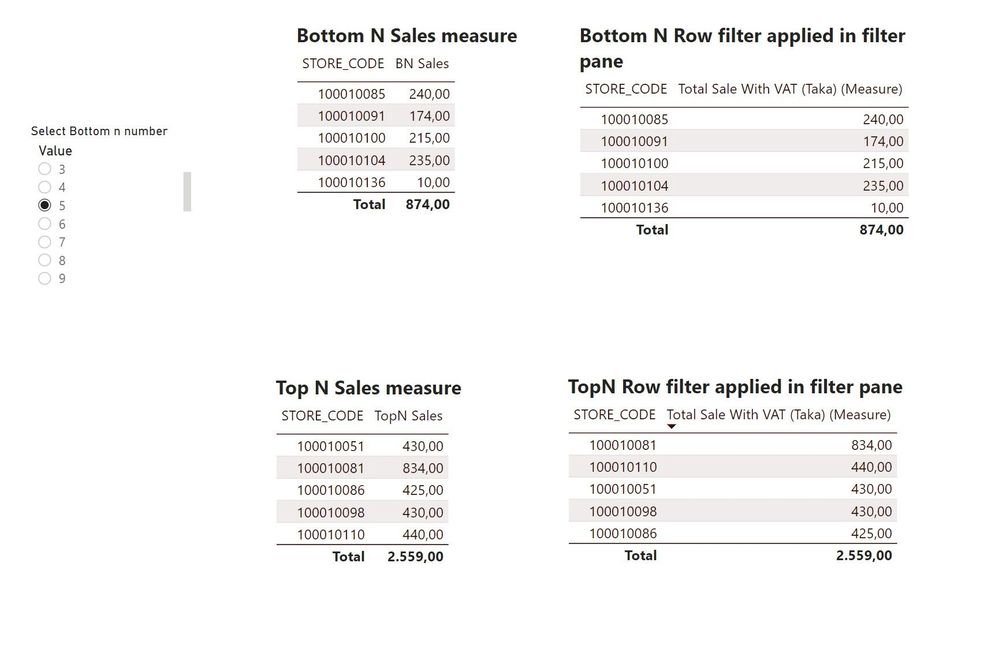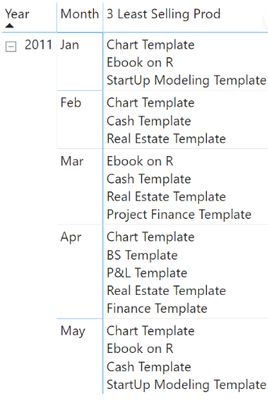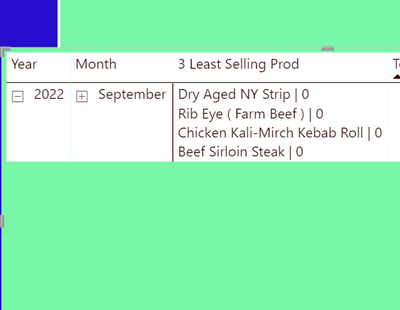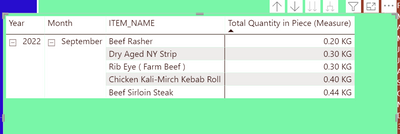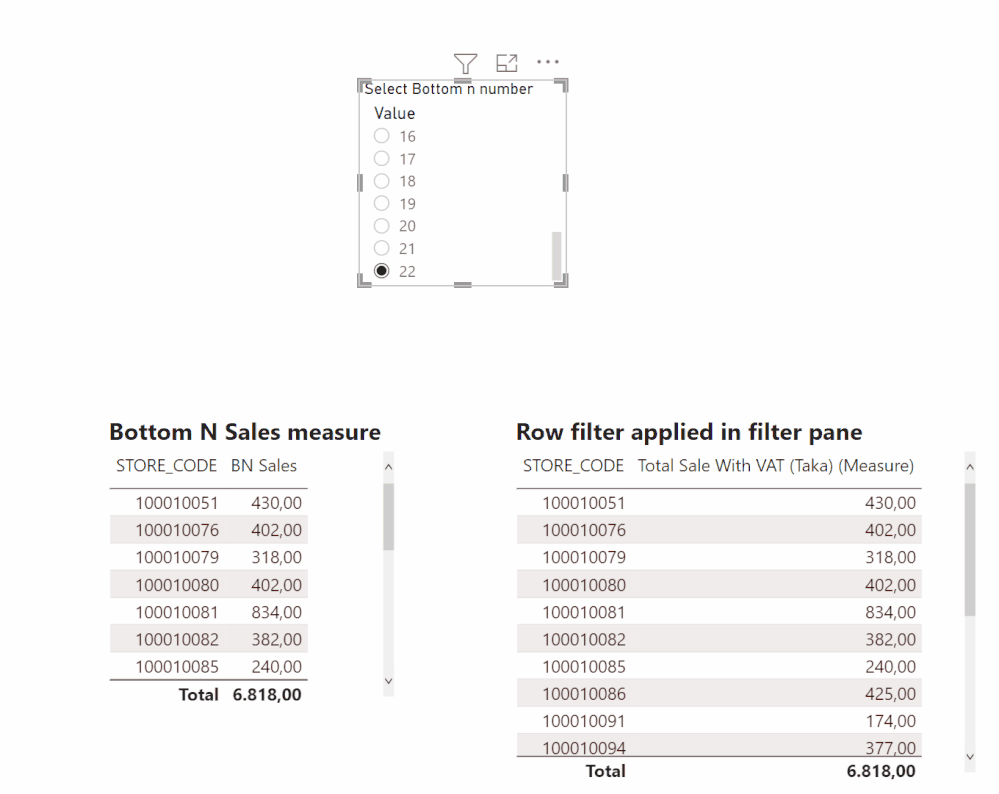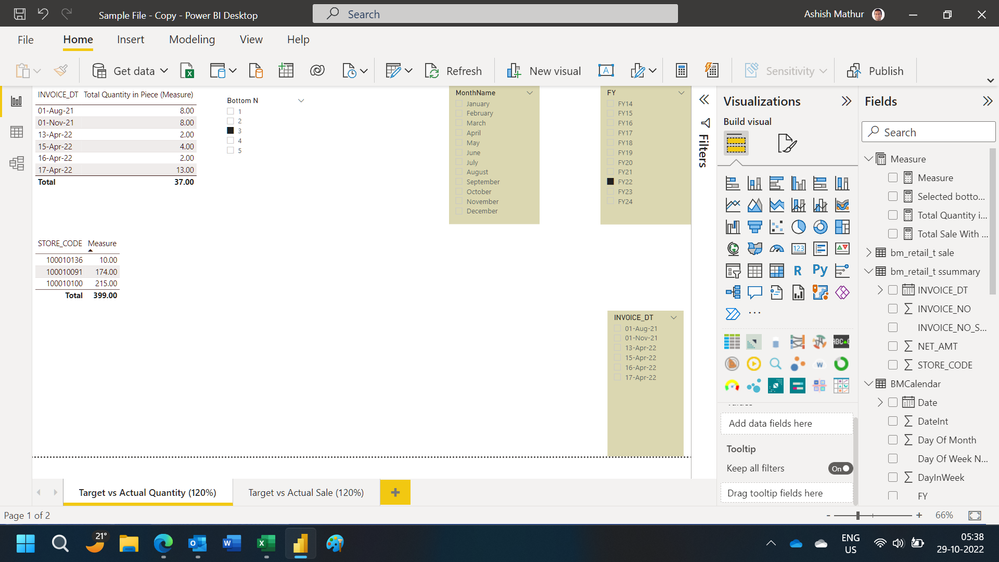- Power BI forums
- Updates
- News & Announcements
- Get Help with Power BI
- Desktop
- Service
- Report Server
- Power Query
- Mobile Apps
- Developer
- DAX Commands and Tips
- Custom Visuals Development Discussion
- Health and Life Sciences
- Power BI Spanish forums
- Translated Spanish Desktop
- Power Platform Integration - Better Together!
- Power Platform Integrations (Read-only)
- Power Platform and Dynamics 365 Integrations (Read-only)
- Training and Consulting
- Instructor Led Training
- Dashboard in a Day for Women, by Women
- Galleries
- Community Connections & How-To Videos
- COVID-19 Data Stories Gallery
- Themes Gallery
- Data Stories Gallery
- R Script Showcase
- Webinars and Video Gallery
- Quick Measures Gallery
- 2021 MSBizAppsSummit Gallery
- 2020 MSBizAppsSummit Gallery
- 2019 MSBizAppsSummit Gallery
- Events
- Ideas
- Custom Visuals Ideas
- Issues
- Issues
- Events
- Upcoming Events
- Community Blog
- Power BI Community Blog
- Custom Visuals Community Blog
- Community Support
- Community Accounts & Registration
- Using the Community
- Community Feedback
Register now to learn Fabric in free live sessions led by the best Microsoft experts. From Apr 16 to May 9, in English and Spanish.
- Subscribe to RSS Feed
- Mark Topic as New
- Mark Topic as Read
- Float this Topic for Current User
- Bookmark
- Subscribe
- Printer Friendly Page
- Mark as New
- Bookmark
- Subscribe
- Mute
- Subscribe to RSS Feed
- Permalink
- Report Inappropriate Content
hi
Hi,
How can i make a measure to find buttom N items
I know in power bi filter pane there is TOPN drop down and change and select buttom option but i want measure rather this pre filed selection as i can not use cell element to make data bar colour
please help me creating button N DAX measure
thanks
Solved! Go to Solution.
- Mark as New
- Bookmark
- Subscribe
- Mute
- Subscribe to RSS Feed
- Permalink
- Report Inappropriate Content
Sure! Just create a new measure using the same code and change the expression in the RANKX code from ASC to DESC (and do the same if you are using the [BN Sales] measure in the TOPN code: change from ASC to DESC)
TopN Sales =
VAR _Rank =
RANKX (
FILTER (
ALLSELECTED ( 'bm_retail_t ssummary'[STORE_CODE] ),
NOT ISBLANK ( [Total Sale With VAT (Taka) (Measure)] )
),
[Total Sale With VAT (Taka) (Measure)],
,
DESC
)
VAR _RowSales =
CALCULATE (
[Total Sale With VAT (Taka) (Measure)],
FILTER (
VALUES ( 'bm_retail_t ssummary'[STORE_CODE] ),
_Rank <= SELECTEDVALUE ( 'Select Bottom n'[Value] )
)
)
VAR _BNsalesTotal =
CALCULATE (
[Total Sale With VAT (Taka) (Measure)],
TOPN (
SELECTEDVALUE ( 'Select Bottom n'[Value] ),
VALUES ( 'bm_retail_t ssummary'[STORE_CODE] ),
[Total Sale With VAT (Taka) (Measure)], DESC
)
)
RETURN
IF (
ISINSCOPE ( 'bm_retail_t ssummary'[STORE_CODE] ),
_RowSales,
_BNsalesTotal
)
Filter Top n rows =
VAR _Rank =
RANKX (
FILTER (
ALLSELECTED ( 'bm_retail_t ssummary'[STORE_CODE] ),
NOT ISBLANK ( [Total Sale With VAT (Taka) (Measure)] )
),
[Total Sale With VAT (Taka) (Measure)],
,
DESC
)
RETURN
COUNTROWS (
FILTER (
VALUES ( 'bm_retail_t ssummary'[STORE_CODE] ),
_Rank <= SELECTEDVALUE ( 'Select Bottom n'[Value] )
)
)
New file attached
Did I answer your question? Mark my post as a solution!
In doing so, you are also helping me. Thank you!
Proud to be a Super User!
Paul on Linkedin.
- Mark as New
- Bookmark
- Subscribe
- Mute
- Subscribe to RSS Feed
- Permalink
- Report Inappropriate Content
Do you have any sample data?
Did I answer your question? Mark my post as a solution!
In doing so, you are also helping me. Thank you!
Proud to be a Super User!
Paul on Linkedin.
- Mark as New
- Bookmark
- Subscribe
- Mute
- Subscribe to RSS Feed
- Permalink
- Report Inappropriate Content
Hi,
Do you mean that you want to show ascending order, instead of descending order?
Please check the link down below. I hope it helps.
If this post helps, then please consider accepting it as the solution to help other members find it faster, and give a big thumbs up.
- Mark as New
- Bookmark
- Subscribe
- Mute
- Subscribe to RSS Feed
- Permalink
- Report Inappropriate Content
I want to show items that are sold lowest. so management can push them to sale
- Mark as New
- Bookmark
- Subscribe
- Mute
- Subscribe to RSS Feed
- Permalink
- Report Inappropriate Content
i need helo for creating this button or least N item as per sale value. can some one help me please
need measure
thanks
- Mark as New
- Bookmark
- Subscribe
- Mute
- Subscribe to RSS Feed
- Permalink
- Report Inappropriate Content
Hi @abc_777 ,
Please review the following links and check if they are what you want.
If the above ones can't help you get the desired result, please provide some sample data in your tables (exclude sensitive data) with Text format and your expected result with backend logic and special examples. It is better if you can share a simplified pbix file. You can refer the following link to upload the file to the community. Thank you.
How to upload PBI in Community
Best Regards
Best Regards
If this post helps, then please consider Accept it as the solution to help the other members find it more quickly.
- Mark as New
- Bookmark
- Subscribe
- Mute
- Subscribe to RSS Feed
- Permalink
- Report Inappropriate Content
hi,
as per above link or measure its comes like
but i want like this, item name and with lowest lowest saling item quantity
I did it from power bi filter pane there is TOPN drop down and change and select buttom option but i want measure rather this pre filed selection as i can not use cell element to make data bar colour
thanks
- Mark as New
- Bookmark
- Subscribe
- Mute
- Subscribe to RSS Feed
- Permalink
- Report Inappropriate Content
can anyone has this solution?
please help
- Mark as New
- Bookmark
- Subscribe
- Mute
- Subscribe to RSS Feed
- Permalink
- Report Inappropriate Content
- Mark as New
- Bookmark
- Subscribe
- Mute
- Subscribe to RSS Feed
- Permalink
- Report Inappropriate Content
Thank you for the file. Ok, so which field do you need the bottom n for? The store? the User?....
Is the n fixed (like bottom 10) or is it to be dynamic based on a slicer?
Did I answer your question? Mark my post as a solution!
In doing so, you are also helping me. Thank you!
Proud to be a Super User!
Paul on Linkedin.
- Mark as New
- Bookmark
- Subscribe
- Mute
- Subscribe to RSS Feed
- Permalink
- Report Inappropriate Content
Assuming you need this to be dynamic and that you need to show the bottom n stores by sales, you can:
Create a new unrelated table to use as the slicer to select the bottom n number using:
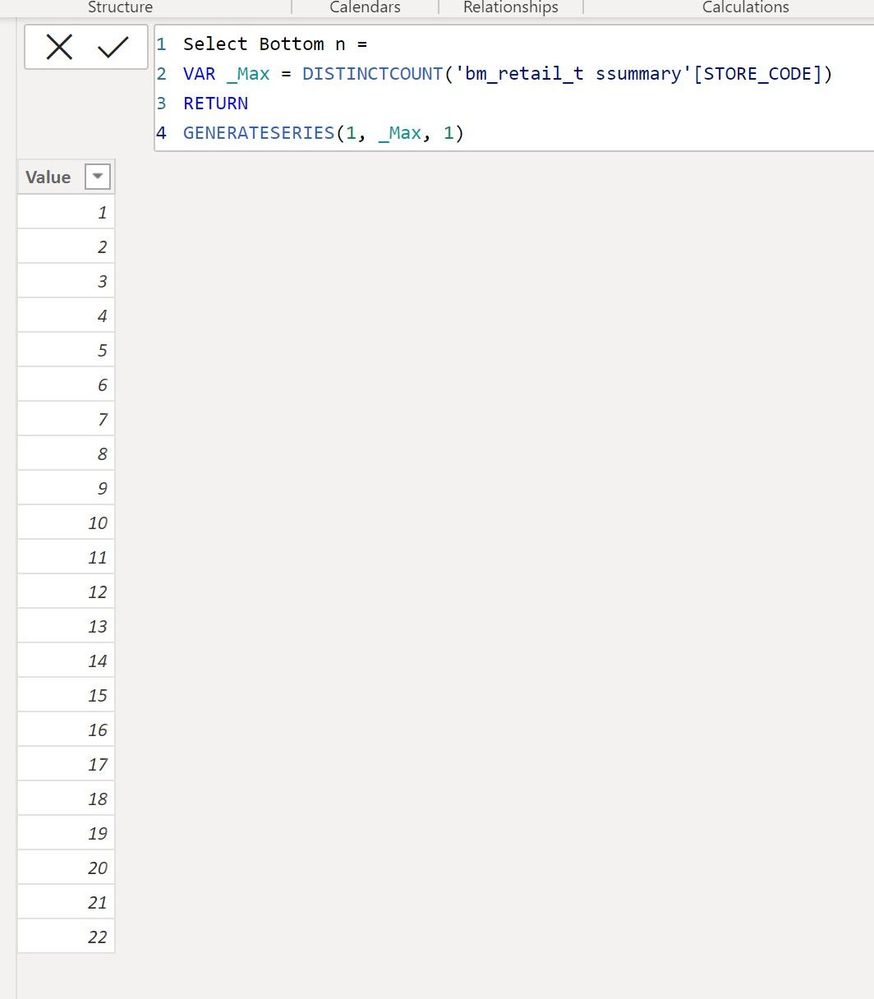
Filter Bottom n rows =
VAR _Rank =
RANKX (
FILTER (
ALLSELECTED ( 'bm_retail_t ssummary'[STORE_CODE] ),
NOT ISBLANK ( [Total Sale With VAT (Taka) (Measure)] )
),
[Total Sale With VAT (Taka) (Measure)],
,
ASC
)
RETURN
COUNTROWS (
FILTER (
VALUES ( 'bm_retail_t ssummary'[STORE_CODE] ),
_Rank <= SELECTEDVALUE ( 'Select Bottom n'[Value] )
)
)
or if you prefer a measure to deliver the actual sales for the bottom n, you can use:
BN Sales =
VAR _Rank =
RANKX (
FILTER (
ALLSELECTED ( 'bm_retail_t ssummary'[STORE_CODE] ),
NOT ISBLANK ( [Total Sale With VAT (Taka) (Measure)] )
),
[Total Sale With VAT (Taka) (Measure)],
,
ASC
)
VAR _RowSales =
CALCULATE (
[Total Sale With VAT (Taka) (Measure)],
FILTER (
VALUES ( 'bm_retail_t ssummary'[STORE_CODE] ),
_Rank <= SELECTEDVALUE ( 'Select Bottom n'[Value] )
)
)
VAR _BNsalesTotal =
CALCULATE (
[Total Sale With VAT (Taka) (Measure)],
TOPN (
SELECTEDVALUE ( 'Select Bottom n'[Value] ),
VALUES ( 'bm_retail_t ssummary'[STORE_CODE] ),
[Total Sale With VAT (Taka) (Measure)], ASC
)
)
RETURN
IF (
ISINSCOPE ( 'bm_retail_t ssummary'[STORE_CODE] ),
_RowSales,
_BNsalesTotal
)
to get
Sample file attached
Did I answer your question? Mark my post as a solution!
In doing so, you are also helping me. Thank you!
Proud to be a Super User!
Paul on Linkedin.
- Mark as New
- Bookmark
- Subscribe
- Mute
- Subscribe to RSS Feed
- Permalink
- Report Inappropriate Content
Hi @PaulDBrown ,
you are really a genius. It works man, Thank you so much for your help
But you made me greedy with this awsome solution
How can I use this dynamic Bottom N measure same way for TOP N but I want to keep unrelated table only only
when I select 1,2,3...... from unrelated table in one PBI matrix table one for Bottom N and Other PBI matrix show TOP N
is it possible with one single unrelated table??
thanks
- Mark as New
- Bookmark
- Subscribe
- Mute
- Subscribe to RSS Feed
- Permalink
- Report Inappropriate Content
Hi,
You may download my PBI file from here.
Hope this helps.
Regards,
Ashish Mathur
http://www.ashishmathur.com
https://www.linkedin.com/in/excelenthusiasts/
- Mark as New
- Bookmark
- Subscribe
- Mute
- Subscribe to RSS Feed
- Permalink
- Report Inappropriate Content
Sure! Just create a new measure using the same code and change the expression in the RANKX code from ASC to DESC (and do the same if you are using the [BN Sales] measure in the TOPN code: change from ASC to DESC)
TopN Sales =
VAR _Rank =
RANKX (
FILTER (
ALLSELECTED ( 'bm_retail_t ssummary'[STORE_CODE] ),
NOT ISBLANK ( [Total Sale With VAT (Taka) (Measure)] )
),
[Total Sale With VAT (Taka) (Measure)],
,
DESC
)
VAR _RowSales =
CALCULATE (
[Total Sale With VAT (Taka) (Measure)],
FILTER (
VALUES ( 'bm_retail_t ssummary'[STORE_CODE] ),
_Rank <= SELECTEDVALUE ( 'Select Bottom n'[Value] )
)
)
VAR _BNsalesTotal =
CALCULATE (
[Total Sale With VAT (Taka) (Measure)],
TOPN (
SELECTEDVALUE ( 'Select Bottom n'[Value] ),
VALUES ( 'bm_retail_t ssummary'[STORE_CODE] ),
[Total Sale With VAT (Taka) (Measure)], DESC
)
)
RETURN
IF (
ISINSCOPE ( 'bm_retail_t ssummary'[STORE_CODE] ),
_RowSales,
_BNsalesTotal
)
Filter Top n rows =
VAR _Rank =
RANKX (
FILTER (
ALLSELECTED ( 'bm_retail_t ssummary'[STORE_CODE] ),
NOT ISBLANK ( [Total Sale With VAT (Taka) (Measure)] )
),
[Total Sale With VAT (Taka) (Measure)],
,
DESC
)
RETURN
COUNTROWS (
FILTER (
VALUES ( 'bm_retail_t ssummary'[STORE_CODE] ),
_Rank <= SELECTEDVALUE ( 'Select Bottom n'[Value] )
)
)
New file attached
Did I answer your question? Mark my post as a solution!
In doing so, you are also helping me. Thank you!
Proud to be a Super User!
Paul on Linkedin.
- Mark as New
- Bookmark
- Subscribe
- Mute
- Subscribe to RSS Feed
- Permalink
- Report Inappropriate Content
great man
thank you so much for your time and effort and help. take care
Helpful resources

Microsoft Fabric Learn Together
Covering the world! 9:00-10:30 AM Sydney, 4:00-5:30 PM CET (Paris/Berlin), 7:00-8:30 PM Mexico City

Power BI Monthly Update - April 2024
Check out the April 2024 Power BI update to learn about new features.

| User | Count |
|---|---|
| 102 | |
| 101 | |
| 78 | |
| 70 | |
| 63 |
| User | Count |
|---|---|
| 141 | |
| 106 | |
| 101 | |
| 85 | |
| 72 |