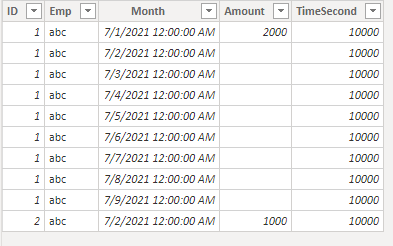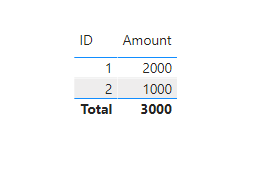- Power BI forums
- Updates
- News & Announcements
- Get Help with Power BI
- Desktop
- Service
- Report Server
- Power Query
- Mobile Apps
- Developer
- DAX Commands and Tips
- Custom Visuals Development Discussion
- Health and Life Sciences
- Power BI Spanish forums
- Translated Spanish Desktop
- Power Platform Integration - Better Together!
- Power Platform Integrations (Read-only)
- Power Platform and Dynamics 365 Integrations (Read-only)
- Training and Consulting
- Instructor Led Training
- Dashboard in a Day for Women, by Women
- Galleries
- Community Connections & How-To Videos
- COVID-19 Data Stories Gallery
- Themes Gallery
- Data Stories Gallery
- R Script Showcase
- Webinars and Video Gallery
- Quick Measures Gallery
- 2021 MSBizAppsSummit Gallery
- 2020 MSBizAppsSummit Gallery
- 2019 MSBizAppsSummit Gallery
- Events
- Ideas
- Custom Visuals Ideas
- Issues
- Issues
- Events
- Upcoming Events
- Community Blog
- Power BI Community Blog
- Custom Visuals Community Blog
- Community Support
- Community Accounts & Registration
- Using the Community
- Community Feedback
Register now to learn Fabric in free live sessions led by the best Microsoft experts. From Apr 16 to May 9, in English and Spanish.
- Power BI forums
- Forums
- Get Help with Power BI
- Desktop
- get sum of distinct values from joined table in DA...
- Subscribe to RSS Feed
- Mark Topic as New
- Mark Topic as Read
- Float this Topic for Current User
- Bookmark
- Subscribe
- Printer Friendly Page
- Mark as New
- Bookmark
- Subscribe
- Mute
- Subscribe to RSS Feed
- Permalink
- Report Inappropriate Content
get sum of distinct values from joined table in DAX
Hello Experts
I have two tables that have a common field ID,
Table1 has 2 records
ID Emp Amount Month
1 abc 2000 01-July-2021
2 abc 1000 02-July-2021
Table 2 has 9 records
ID Emp Time (Seconds) Month
1 abc 10000 01-July-2021
1 abc 10000 02-July-2021
1 abc 10000 03-July-2021
1 abc 10000 04-July-2021
1 abc 10000 05-July-2021
1 abc 10000 06-July-2021
1 abc 10000 07-July-2021
1 abc 10000 08-July-2021
1 abc 10000 09-July-2021
When I join (Inner join) on both tables result set is 18 records, means data is getting duplocated.
Here when I take sum of amount I should get 3000 but I am getting 27000 (Everything is multiplied by 9) same is case with duration.
Unable to develop a DAX formula to get 3000 for amount, Looking for help from experts.
Solved! Go to Solution.
- Mark as New
- Bookmark
- Subscribe
- Mute
- Subscribe to RSS Feed
- Permalink
- Report Inappropriate Content
Hi @siva_powerbi ,
First create a Union table as below:
union table =
var _tabl=SELECTCOLUMNS('Table1',"ID",'Table1'[ID],"Emp",'Table1'[Emp],"Month",'Table1'[Month],"Amount",'Table1'[Amount])
var _tab2=SELECTCOLUMNS('Table2',"ID",'Table2'[ID],"Emp",'Table2'[Emp],"Month",'Table2'[Month])
var _tab3=ADDCOLUMNS(_tab2,"Amount",CALCULATE(MAX('Table1'[Amount]),FILTER('Table1','Table1'[ID]=EARLIER([ID])&&'Table1'[Emp]=EARLIER([Emp])&&'Table1'[Month]=EARLIER([Month]))),"TimeSecond",CALCULATE(MAX('Table2'[Time (Seconds) ]),FILTER('Table2','Table2'[ID]=EARLIER([ID])&&'Table2'[Emp]=EARLIER([Emp])&&'Table2'[Month]=EARLIER([Month]))))
var _tab4=ADDCOLUMNS(_tabl,"TimeSecond",CALCULATE(CALCULATE(MAX('Table2'[Time (Seconds) ]),FILTER('Table2','Table2'[ID]=[ID]&&'Table2'[Emp]=[Emp]&&'Table2'[Month]=[Month]))))
Return
DISTINCT(UNION(_tab3,_tab4))The Union table is shown as below:
Then you could get the sum of individual employees simply by a table visual,such as below:
For the related .pbix file,pls see attached.
Best Regards,
Kelly
Did I answer your question? Mark my post as a solution!
- Mark as New
- Bookmark
- Subscribe
- Mute
- Subscribe to RSS Feed
- Permalink
- Report Inappropriate Content
@siva_powerbi , Try a measure like
Sumx(summarize(Table1,Table1[Emp], Table[Amount]), [Amount])
Microsoft Power BI Learning Resources, 2023 !!
Learn Power BI - Full Course with Dec-2022, with Window, Index, Offset, 100+ Topics !!
Did I answer your question? Mark my post as a solution! Appreciate your Kudos !! Proud to be a Super User! !!
- Mark as New
- Bookmark
- Subscribe
- Mute
- Subscribe to RSS Feed
- Permalink
- Report Inappropriate Content
I have tried this approach but I am getting sum of amount for table not for individual employees, I need to get sum for individual employees. Any idea on how to do this?
- Mark as New
- Bookmark
- Subscribe
- Mute
- Subscribe to RSS Feed
- Permalink
- Report Inappropriate Content
Hi @siva_powerbi ,
First create a Union table as below:
union table =
var _tabl=SELECTCOLUMNS('Table1',"ID",'Table1'[ID],"Emp",'Table1'[Emp],"Month",'Table1'[Month],"Amount",'Table1'[Amount])
var _tab2=SELECTCOLUMNS('Table2',"ID",'Table2'[ID],"Emp",'Table2'[Emp],"Month",'Table2'[Month])
var _tab3=ADDCOLUMNS(_tab2,"Amount",CALCULATE(MAX('Table1'[Amount]),FILTER('Table1','Table1'[ID]=EARLIER([ID])&&'Table1'[Emp]=EARLIER([Emp])&&'Table1'[Month]=EARLIER([Month]))),"TimeSecond",CALCULATE(MAX('Table2'[Time (Seconds) ]),FILTER('Table2','Table2'[ID]=EARLIER([ID])&&'Table2'[Emp]=EARLIER([Emp])&&'Table2'[Month]=EARLIER([Month]))))
var _tab4=ADDCOLUMNS(_tabl,"TimeSecond",CALCULATE(CALCULATE(MAX('Table2'[Time (Seconds) ]),FILTER('Table2','Table2'[ID]=[ID]&&'Table2'[Emp]=[Emp]&&'Table2'[Month]=[Month]))))
Return
DISTINCT(UNION(_tab3,_tab4))The Union table is shown as below:
Then you could get the sum of individual employees simply by a table visual,such as below:
For the related .pbix file,pls see attached.
Best Regards,
Kelly
Did I answer your question? Mark my post as a solution!
- Mark as New
- Bookmark
- Subscribe
- Mute
- Subscribe to RSS Feed
- Permalink
- Report Inappropriate Content
Thanks for the approach, though didn't follow the same route but used the idea and got the result.
- Mark as New
- Bookmark
- Subscribe
- Mute
- Subscribe to RSS Feed
- Permalink
- Report Inappropriate Content
Thanks for the answer, will try and let you know,
One more query do I need to write this measure in Table1 or resultant table after joining table1 and table2?
Helpful resources

Microsoft Fabric Learn Together
Covering the world! 9:00-10:30 AM Sydney, 4:00-5:30 PM CET (Paris/Berlin), 7:00-8:30 PM Mexico City

Power BI Monthly Update - April 2024
Check out the April 2024 Power BI update to learn about new features.

| User | Count |
|---|---|
| 108 | |
| 106 | |
| 87 | |
| 77 | |
| 69 |
| User | Count |
|---|---|
| 124 | |
| 112 | |
| 94 | |
| 84 | |
| 75 |