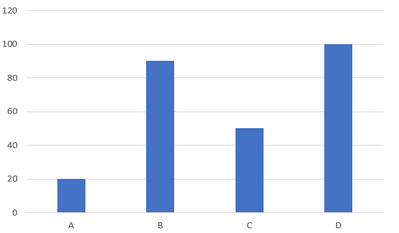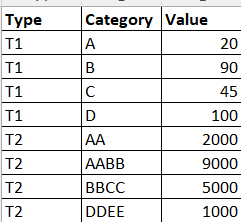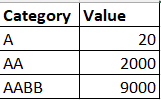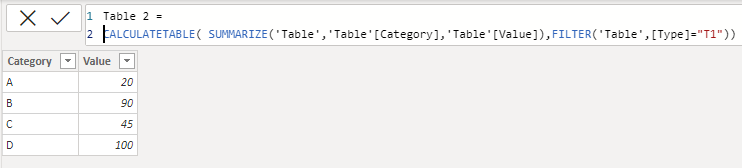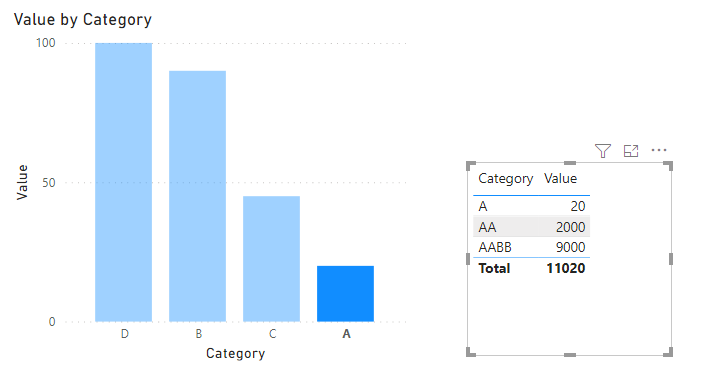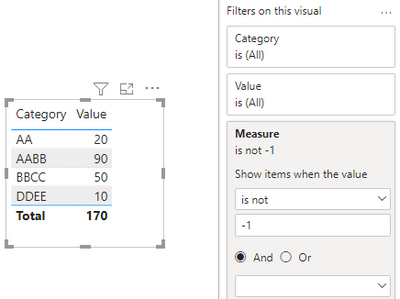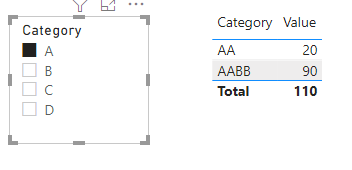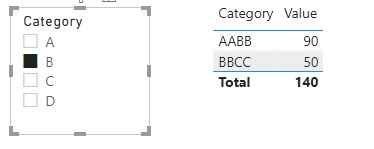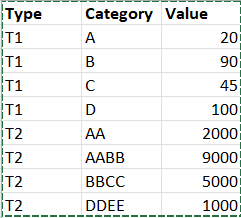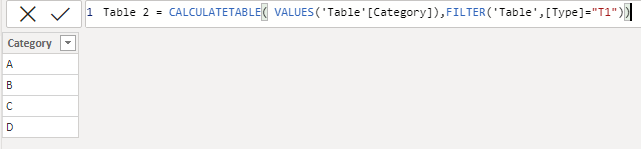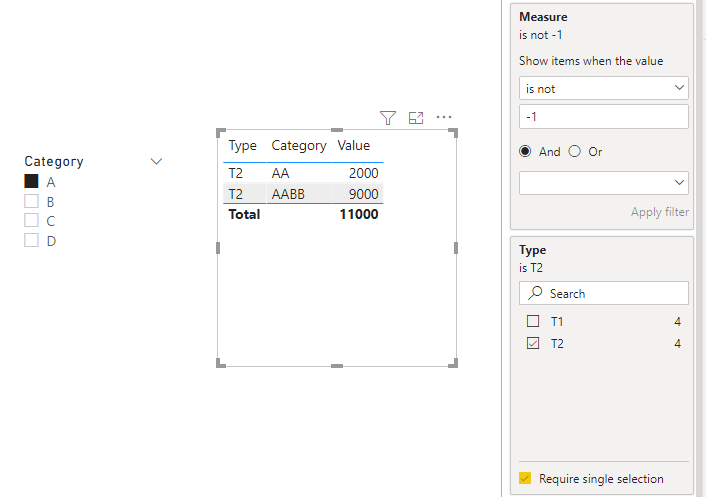- Power BI forums
- Updates
- News & Announcements
- Get Help with Power BI
- Desktop
- Service
- Report Server
- Power Query
- Mobile Apps
- Developer
- DAX Commands and Tips
- Custom Visuals Development Discussion
- Health and Life Sciences
- Power BI Spanish forums
- Translated Spanish Desktop
- Power Platform Integration - Better Together!
- Power Platform Integrations (Read-only)
- Power Platform and Dynamics 365 Integrations (Read-only)
- Training and Consulting
- Instructor Led Training
- Dashboard in a Day for Women, by Women
- Galleries
- Community Connections & How-To Videos
- COVID-19 Data Stories Gallery
- Themes Gallery
- Data Stories Gallery
- R Script Showcase
- Webinars and Video Gallery
- Quick Measures Gallery
- 2021 MSBizAppsSummit Gallery
- 2020 MSBizAppsSummit Gallery
- 2019 MSBizAppsSummit Gallery
- Events
- Ideas
- Custom Visuals Ideas
- Issues
- Issues
- Events
- Upcoming Events
- Community Blog
- Power BI Community Blog
- Custom Visuals Community Blog
- Community Support
- Community Accounts & Registration
- Using the Community
- Community Feedback
Register now to learn Fabric in free live sessions led by the best Microsoft experts. From Apr 16 to May 9, in English and Spanish.
- Power BI forums
- Forums
- Get Help with Power BI
- Desktop
- Re: filter table based on selected value using con...
- Subscribe to RSS Feed
- Mark Topic as New
- Mark Topic as Read
- Float this Topic for Current User
- Bookmark
- Subscribe
- Printer Friendly Page
- Mark as New
- Bookmark
- Subscribe
- Mute
- Subscribe to RSS Feed
- Permalink
- Report Inappropriate Content
filter table based on selected value using contains
Hi,
I am trying to filter the table in which column of the table contains the selected value(like substring). I am getting the selected value in the card when I select a bin of bar charts and using the same selected value to filter the table but I am getting blank rows.
Here's the bar chart by setting up the filter of Type to T1:
Here's the table data:
so if I click any of the bars of the above chart(e.g clicking "A"), I should get the below results:
I am trying to achieve this by using the below measure:
If(CONTAINS(MAX(category_table[Category]),SELECTEDVALUE(category_table[Category])),1,0)
After this, I'll set this measure to 1 to filter out the table.
Let me what I need to do here or what I am doing wrong.
Solved! Go to Solution.
- Mark as New
- Bookmark
- Subscribe
- Mute
- Subscribe to RSS Feed
- Permalink
- Report Inappropriate Content
Hi, @HIMANSHU_SINGH
You can try the following methods.
Table 2 =
CALCULATETABLE( SUMMARIZE('Table','Table'[Category],'Table'[Value]),FILTER('Table',[Type]="T1"))The view on the left is obtained from Table 2. Other settings remain unchanged.
This is the relevant document, hope to help you:
https://docs.microsoft.com/dax/search-function-dax#example-error-handling-with-search
Best Regards,
Community Support Team _Charlotte
If this post helps, then please consider Accept it as the solution to help the other members find it more quickly.
- Mark as New
- Bookmark
- Subscribe
- Mute
- Subscribe to RSS Feed
- Permalink
- Report Inappropriate Content
Hi, @HIMANSHU_SINGH
Please check the following methods.
Measure = IFERROR(SEARCH(SELECTEDVALUE(Category[Category]),SELECTEDVALUE('Table'[Category])),-1)Put Measure in Fliters and set not equal to -1.
Is this the result you expect?
Best Regards,
Community Support Team _Charlotte
If this post helps, then please consider Accept it as the solution to help the other members find it more quickly.
- Mark as New
- Bookmark
- Subscribe
- Mute
- Subscribe to RSS Feed
- Permalink
- Report Inappropriate Content
Hi @v-zhangti
Thank you for your reply. But I don't have any category table.
Is it possible to create the category table on the run and then use the above measure?
- Mark as New
- Bookmark
- Subscribe
- Mute
- Subscribe to RSS Feed
- Permalink
- Report Inappropriate Content
- Mark as New
- Bookmark
- Subscribe
- Mute
- Subscribe to RSS Feed
- Permalink
- Report Inappropriate Content
Here's my main sample dataset:
I am using this to create a chart by setting up the Type filter to T1.
- Mark as New
- Bookmark
- Subscribe
- Mute
- Subscribe to RSS Feed
- Permalink
- Report Inappropriate Content
Hi, @HIMANSHU_SINGH
You try the following methods.
Table:
Table 2 = CALCULATETABLE( VALUES('Table'[Category]),FILTER('Table',[Type]="T1"))Measure = IFERROR(SEARCH(SELECTEDVALUE('Table 2'[Category]),SELECTEDVALUE('Table'[Category])),-1)Please check whether the result of this time meets your expectation?
Best Regards,
Community Support Team _Charlotte
If this post helps, then please consider Accept it as the solution to help the other members find it more quickly.
- Mark as New
- Bookmark
- Subscribe
- Mute
- Subscribe to RSS Feed
- Permalink
- Report Inappropriate Content
Hi @v-zhangti ,
Thanks for your solution. It's near to complete. I want to show these categories in the bar chart along with their values as I mentioned in the post.
- Mark as New
- Bookmark
- Subscribe
- Mute
- Subscribe to RSS Feed
- Permalink
- Report Inappropriate Content
Hi, @HIMANSHU_SINGH
You can try the following methods.
Table 2 =
CALCULATETABLE( SUMMARIZE('Table','Table'[Category],'Table'[Value]),FILTER('Table',[Type]="T1"))The view on the left is obtained from Table 2. Other settings remain unchanged.
This is the relevant document, hope to help you:
https://docs.microsoft.com/dax/search-function-dax#example-error-handling-with-search
Best Regards,
Community Support Team _Charlotte
If this post helps, then please consider Accept it as the solution to help the other members find it more quickly.
- Mark as New
- Bookmark
- Subscribe
- Mute
- Subscribe to RSS Feed
- Permalink
- Report Inappropriate Content
Hi,
In the Data Table itself, you should have a Master Category column with values of A,B,C and D. Now create your visual/slicers.
Regards,
Ashish Mathur
http://www.ashishmathur.com
https://www.linkedin.com/in/excelenthusiasts/
- Mark as New
- Bookmark
- Subscribe
- Mute
- Subscribe to RSS Feed
- Permalink
- Report Inappropriate Content
- Mark as New
- Bookmark
- Subscribe
- Mute
- Subscribe to RSS Feed
- Permalink
- Report Inappropriate Content
So if they are in another table then one can always bring them over into your table by using the RELATED() or LOOKUPVALUE() funcion.
Regards,
Ashish Mathur
http://www.ashishmathur.com
https://www.linkedin.com/in/excelenthusiasts/
- Mark as New
- Bookmark
- Subscribe
- Mute
- Subscribe to RSS Feed
- Permalink
- Report Inappropriate Content
Yes.
- Mark as New
- Bookmark
- Subscribe
- Mute
- Subscribe to RSS Feed
- Permalink
- Report Inappropriate Content
Is the data source for your column chart a disconnected table?
- Mark as New
- Bookmark
- Subscribe
- Mute
- Subscribe to RSS Feed
- Permalink
- Report Inappropriate Content
I am using the same data source for both tables.
- Mark as New
- Bookmark
- Subscribe
- Mute
- Subscribe to RSS Feed
- Permalink
- Report Inappropriate Content
Please provide sanitized sample data that fully covers your issue. If you paste the data into a table in your post or use one of the file services it will be easier to work with. Please show the expected outcome based on the sample data you provided.
Helpful resources

Microsoft Fabric Learn Together
Covering the world! 9:00-10:30 AM Sydney, 4:00-5:30 PM CET (Paris/Berlin), 7:00-8:30 PM Mexico City

Power BI Monthly Update - April 2024
Check out the April 2024 Power BI update to learn about new features.

| User | Count |
|---|---|
| 98 | |
| 97 | |
| 75 | |
| 71 | |
| 64 |
| User | Count |
|---|---|
| 143 | |
| 109 | |
| 103 | |
| 82 | |
| 74 |