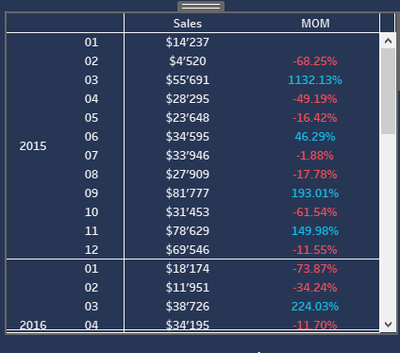- Power BI forums
- Updates
- News & Announcements
- Get Help with Power BI
- Desktop
- Service
- Report Server
- Power Query
- Mobile Apps
- Developer
- DAX Commands and Tips
- Custom Visuals Development Discussion
- Health and Life Sciences
- Power BI Spanish forums
- Translated Spanish Desktop
- Power Platform Integration - Better Together!
- Power Platform Integrations (Read-only)
- Power Platform and Dynamics 365 Integrations (Read-only)
- Training and Consulting
- Instructor Led Training
- Dashboard in a Day for Women, by Women
- Galleries
- Community Connections & How-To Videos
- COVID-19 Data Stories Gallery
- Themes Gallery
- Data Stories Gallery
- R Script Showcase
- Webinars and Video Gallery
- Quick Measures Gallery
- 2021 MSBizAppsSummit Gallery
- 2020 MSBizAppsSummit Gallery
- 2019 MSBizAppsSummit Gallery
- Events
- Ideas
- Custom Visuals Ideas
- Issues
- Issues
- Events
- Upcoming Events
- Community Blog
- Power BI Community Blog
- Custom Visuals Community Blog
- Community Support
- Community Accounts & Registration
- Using the Community
- Community Feedback
Earn a 50% discount on the DP-600 certification exam by completing the Fabric 30 Days to Learn It challenge.
- Power BI forums
- Forums
- Get Help with Power BI
- Desktop
- Re: difference %
- Subscribe to RSS Feed
- Mark Topic as New
- Mark Topic as Read
- Float this Topic for Current User
- Bookmark
- Subscribe
- Printer Friendly Page
- Mark as New
- Bookmark
- Subscribe
- Mute
- Subscribe to RSS Feed
- Permalink
- Report Inappropriate Content
difference %
Hi all
I'm trying to recreate this table in power BI but no matter how I try I can not calculate the diffence between two months ( and after I will need to calcualte the %).
so for exemple I need to do: "sale of jan"- "sale of feb)
thank you for the help
- Mark as New
- Bookmark
- Subscribe
- Mute
- Subscribe to RSS Feed
- Permalink
- Report Inappropriate Content
do you have a proper dimdate table ?
if yes,
you can simply use time intelligence functions .
like example :
p_month =
calculate ( sum(table_name[ col_name]) , previousmonth(dimdate[date]) )
or
calculate ( sum(table_name[ col_name]) , dateadd(dimdate[date],-1,month) )
if no,
you need to use window function, . offset DAX function will do the trick.
f my answer helped sort things out for you, i would appreciate a thumbs up 👍 and mark it as the solution !✅
It makes a difference and might help someone else too. Thanks for spreading the good vibes! 🤠
- Mark as New
- Bookmark
- Subscribe
- Mute
- Subscribe to RSS Feed
- Permalink
- Report Inappropriate Content
i tried this calculations but they are not showing anything.. maybe an issue with the date? sorry I'm a rather new user
- Mark as New
- Bookmark
- Subscribe
- Mute
- Subscribe to RSS Feed
- Permalink
- Report Inappropriate Content
you need to have a proper dimdate
and you need to set it as date table .
create proper dimdate : https://radacad.com/all-in-one-script-to-create-date-dimension-in-power-bi-using-power-query
datetime intelligence functions : https://dax.guide/dateadd/
or try the following code :
measure =
var current_value = sum( table_name[sales_col_name])
var datasoure =
offset(
-1,
calculatetable(
summarize (
tbl,
tbl[year],
tbl[month]
),
removefilters ( tbl[month] )
),
orderby( tbl_name[year_col] , asc , tbl_name[month_col] , asc )
)
var prev_month =
calculate (
sum( table_name[sales_col_name]),
datasoure
)
return
(current_value - prev_month) / prev_month
let me know if this works for you .
if my answer helped sort things out for you, i would appreciate a thumbs up 👍 and mark it as the solution !✅
It makes a difference and might help someone else too. Thanks for spreading the good vibes! 🤠
- Mark as New
- Bookmark
- Subscribe
- Mute
- Subscribe to RSS Feed
- Permalink
- Report Inappropriate Content
Try something like this, dont forget to apply necessary changes like column names
SalesDifference =
VAR CurrentMonthSales = CALCULATE(SUM('YourTable'[Sales]),
FILTER(ALL('YourTable'[Month]),
'YourTable'[Month] = MAX('YourTable'[Month])))
VAR NextMonthSales = CALCULATE(SUM('YourTable'[Sales]),
FILTER(ALL('YourTable'[Month]),
'YourTable'[Month] = MAX('YourTable'[Month]) + 1))
RETURN
NextMonthSales - CurrentMonthSales
- Mark as New
- Bookmark
- Subscribe
- Mute
- Subscribe to RSS Feed
- Permalink
- Report Inappropriate Content
Hello @Raffa , can you please share the measure that you are using for this. You have to use PREVIOUS MONTH DAX function to achieve the same.
Better create a calendar table and connect it with the fact table.
>> From Calendar table get dates.
>> From fact table get the values
>> From measure using CALCULATE(SUM(VALUES),PREVIOUSMONTH('DATE TABLE'[DATE_COLUMNS])) calculate MOM
If this post helps, then please consider accepting it as the solution to help other members find it more quickly. Thank You!!