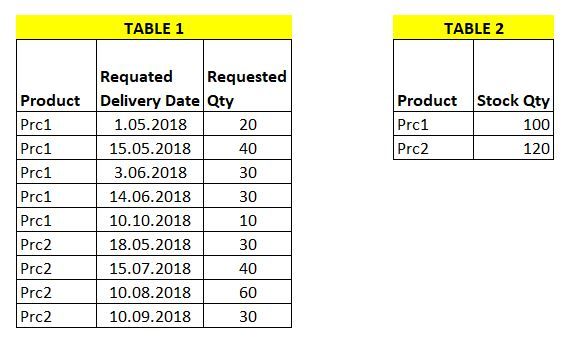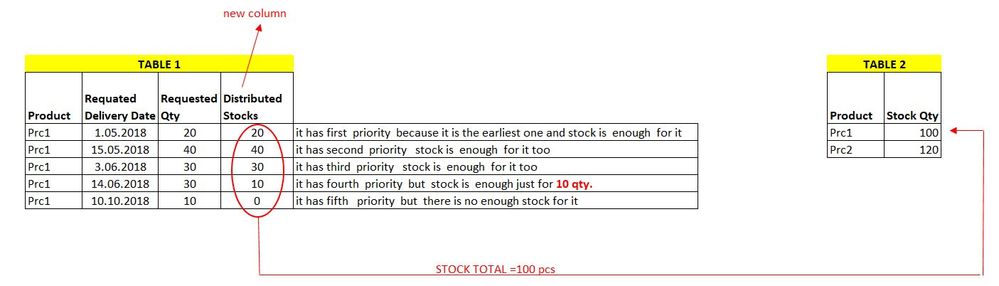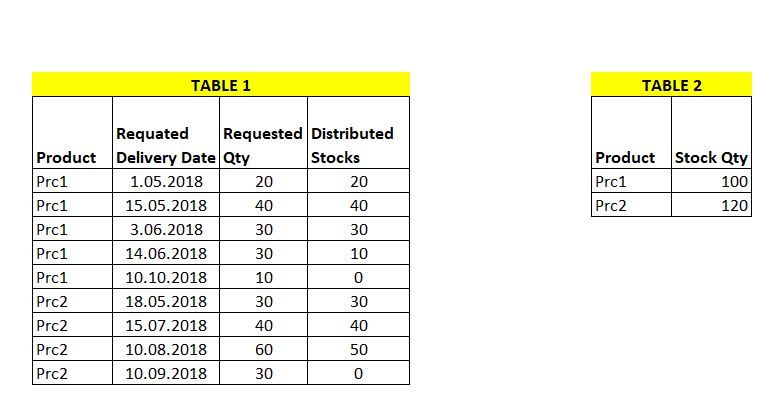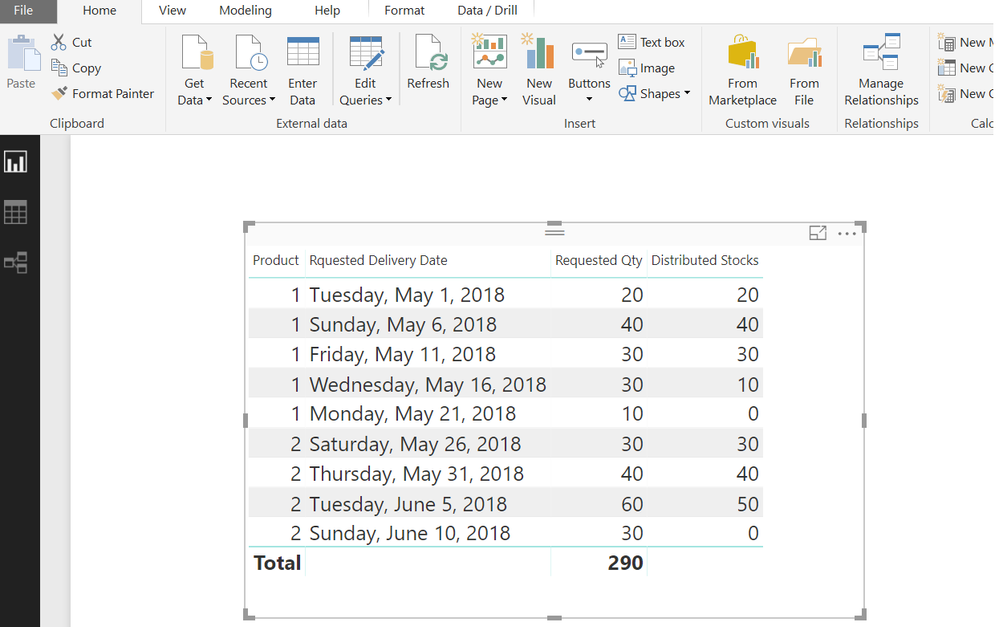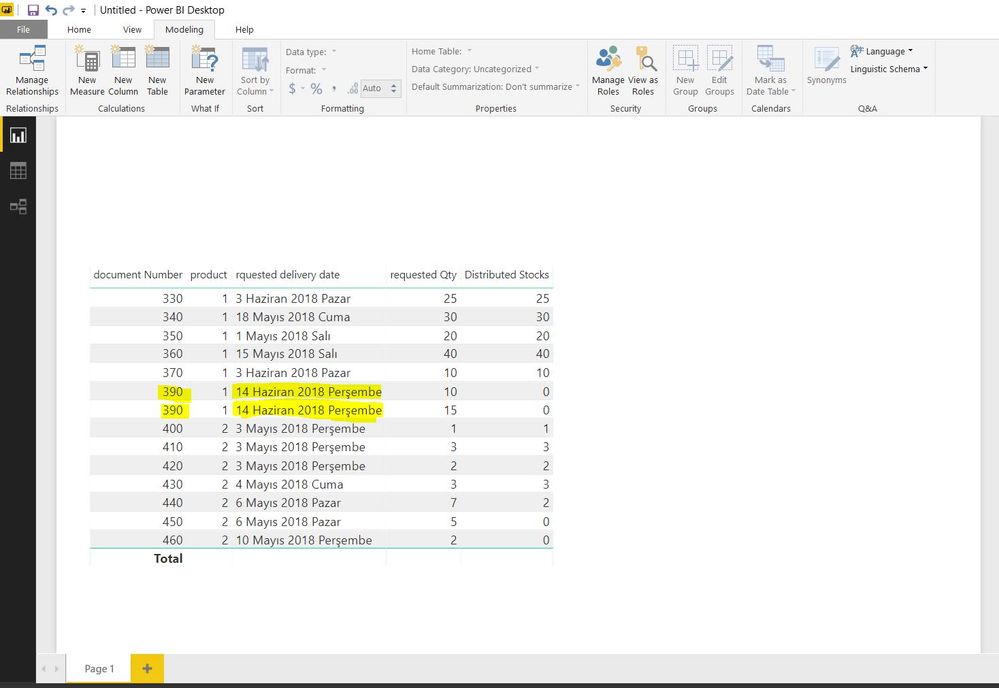- Power BI forums
- Updates
- News & Announcements
- Get Help with Power BI
- Desktop
- Service
- Report Server
- Power Query
- Mobile Apps
- Developer
- DAX Commands and Tips
- Custom Visuals Development Discussion
- Health and Life Sciences
- Power BI Spanish forums
- Translated Spanish Desktop
- Power Platform Integration - Better Together!
- Power Platform Integrations (Read-only)
- Power Platform and Dynamics 365 Integrations (Read-only)
- Training and Consulting
- Instructor Led Training
- Dashboard in a Day for Women, by Women
- Galleries
- Community Connections & How-To Videos
- COVID-19 Data Stories Gallery
- Themes Gallery
- Data Stories Gallery
- R Script Showcase
- Webinars and Video Gallery
- Quick Measures Gallery
- 2021 MSBizAppsSummit Gallery
- 2020 MSBizAppsSummit Gallery
- 2019 MSBizAppsSummit Gallery
- Events
- Ideas
- Custom Visuals Ideas
- Issues
- Issues
- Events
- Upcoming Events
- Community Blog
- Power BI Community Blog
- Custom Visuals Community Blog
- Community Support
- Community Accounts & Registration
- Using the Community
- Community Feedback
Register now to learn Fabric in free live sessions led by the best Microsoft experts. From Apr 16 to May 9, in English and Spanish.
- Power BI forums
- Forums
- Get Help with Power BI
- Desktop
- Re: dax formula help (Distribution)
- Subscribe to RSS Feed
- Mark Topic as New
- Mark Topic as Read
- Float this Topic for Current User
- Bookmark
- Subscribe
- Printer Friendly Page
- Mark as New
- Bookmark
- Subscribe
- Mute
- Subscribe to RSS Feed
- Permalink
- Report Inappropriate Content
dax formula help (Distribution)
Hi dear Power BI Family ;
İ am happy to be here to take always support from you , so thanks in advance to everybody.
İ need your helps one more time to create a formula about below situation .
İ have two tables as below .
Table 1 : contains product , request delivery date, and requested quantities .
Table 2 : contains the stock quantities of the products.
As you see i have different delivery dates with different quantities.İ just want to distrubute the stock quantities based on delivery dates..İ would like to show you to step by step ( based on only one product ) .İ want to tell like that because the issue has some interesting details so just i want to tell correctly
For Product PRC1 distribution:
For Product PRC2 distribution:
and the finally whole new table 1 will be as below :
I hope it is possible to make distrubition like that
İf it is possible could you help me pls about this issue
Thanks
Erhan
Solved! Go to Solution.
- Mark as New
- Bookmark
- Subscribe
- Mute
- Subscribe to RSS Feed
- Permalink
- Report Inappropriate Content
HI @erhang
Try this MEASURE
Distributed Stocks =
VAR stock_to_distirubute =
CALCULATE (
SUM ( Table2[Stock Qty] ),
CROSSFILTER ( Table2[Product], Table1[Product], BOTH )
)
VAR Cumulativestock =
CALCULATE (
SUM ( Table1[Requested Qty] ),
FILTER (
ALLEXCEPT ( Table1, Table1[Product] ),
Table1[Rquested Delivery Date]
<= SELECTEDVALUE ( Table1[Rquested Delivery Date] )
)
)
VAR myqty =
IF (
Cumulativestock > stock_to_distirubute,
SELECTEDVALUE ( Table1[Requested Qty] )
- ( Cumulativestock - stock_to_distirubute ),
SELECTEDVALUE ( Table1[Requested Qty] )
)
RETURN
IF ( myqty < 0, 0, myqty )
Regards
Zubair
Please try my custom visuals
- Mark as New
- Bookmark
- Subscribe
- Mute
- Subscribe to RSS Feed
- Permalink
- Report Inappropriate Content
Hi @erhang
To solve this situation, first add a calculated column as follows
Adjusted Delivery Date =
Table1[Rquested Delivery Date]
+ Table1[Document Number] / 10000Now you can revise the original measure by replacing Requested Delivery Date with Adjsuted Delivery Date
i.e.
Distributed Stocks =
VAR stock_to_distirubute =
CALCULATE (
SUM ( Table2[Stock Qty] ),
CROSSFILTER ( Table2[Product], Table1[Product], BOTH )
)
VAR Cumulativestock =
CALCULATE (
SUM ( Table1[Requested Qty] ),
FILTER (
ALLEXCEPT ( Table1, Table1[Product] ),
Table1[Adjusted Delivery Date]
<= SELECTEDVALUE ( Table1[Adjusted Delivery Date] )
)
)
VAR myqty =
IF (
Cumulativestock > stock_to_distirubute,
SELECTEDVALUE ( Table1[Requested Qty] )
- ( Cumulativestock - stock_to_distirubute ),
SELECTEDVALUE ( Table1[Requested Qty] )
)
RETURN
IF ( myqty < 0, 0, myqty )
Regards
Zubair
Please try my custom visuals
- Mark as New
- Bookmark
- Subscribe
- Mute
- Subscribe to RSS Feed
- Permalink
- Report Inappropriate Content
Hello,
Thanks for the answer to the original post. I wanted to know if it is possible to add a bit more complexity to the problem by adding another column to table 2.
Given the image below, and the algorithm already given, how can i include the idea that the stock is not already available at the beginning ? i receive a bit of stock every week (hence my week column in table 2).
Also, how can i simulate the fact that i might have to distribute the stock during two weeks because not enough stock (see example in grey )? How can i display the week when the distribution occured ?
Thanks a lot in advance.
- Mark as New
- Bookmark
- Subscribe
- Mute
- Subscribe to RSS Feed
- Permalink
- Report Inappropriate Content
HI @erhang
Try this MEASURE
Distributed Stocks =
VAR stock_to_distirubute =
CALCULATE (
SUM ( Table2[Stock Qty] ),
CROSSFILTER ( Table2[Product], Table1[Product], BOTH )
)
VAR Cumulativestock =
CALCULATE (
SUM ( Table1[Requested Qty] ),
FILTER (
ALLEXCEPT ( Table1, Table1[Product] ),
Table1[Rquested Delivery Date]
<= SELECTEDVALUE ( Table1[Rquested Delivery Date] )
)
)
VAR myqty =
IF (
Cumulativestock > stock_to_distirubute,
SELECTEDVALUE ( Table1[Requested Qty] )
- ( Cumulativestock - stock_to_distirubute ),
SELECTEDVALUE ( Table1[Requested Qty] )
)
RETURN
IF ( myqty < 0, 0, myqty )
Regards
Zubair
Please try my custom visuals
- Mark as New
- Bookmark
- Subscribe
- Mute
- Subscribe to RSS Feed
- Permalink
- Report Inappropriate Content
Please see attached file
Regards
Zubair
Please try my custom visuals
- Mark as New
- Bookmark
- Subscribe
- Mute
- Subscribe to RSS Feed
- Permalink
- Report Inappropriate Content
Thank you very very much dear muhammed .
- Mark as New
- Bookmark
- Subscribe
- Mute
- Subscribe to RSS Feed
- Permalink
- Report Inappropriate Content
Hi there
İ forgot to tell you that sometimes "requested delivery date" can be same day. also the products are different.
when it is same day , the formula that our friend gave me last day on above is not working.
So i added new column to my sample "Document Number "
is it possible to work this formula in this rule pls ?
when the requested delivery days are different , the distribution will be based on day as we designed firstly as above .
But when the requested delivery dates are same , formula will check document number , and will distrubate based on smallest document number .
Note : Document number can be smaller also it has the latest requested delivery date .
İ hope i could told you dear friends
Thanks for your supports
New Table1
Table2
- Mark as New
- Bookmark
- Subscribe
- Mute
- Subscribe to RSS Feed
- Permalink
- Report Inappropriate Content
Hi there ,
is there anybody who can help about this issue.
i can not use the formula that was given to me when the "requested delivery dates " are same .So for second condition i want use Document numbers .
- Mark as New
- Bookmark
- Subscribe
- Mute
- Subscribe to RSS Feed
- Permalink
- Report Inappropriate Content
Hi @erhang
To solve this situation, first add a calculated column as follows
Adjusted Delivery Date =
Table1[Rquested Delivery Date]
+ Table1[Document Number] / 10000Now you can revise the original measure by replacing Requested Delivery Date with Adjsuted Delivery Date
i.e.
Distributed Stocks =
VAR stock_to_distirubute =
CALCULATE (
SUM ( Table2[Stock Qty] ),
CROSSFILTER ( Table2[Product], Table1[Product], BOTH )
)
VAR Cumulativestock =
CALCULATE (
SUM ( Table1[Requested Qty] ),
FILTER (
ALLEXCEPT ( Table1, Table1[Product] ),
Table1[Adjusted Delivery Date]
<= SELECTEDVALUE ( Table1[Adjusted Delivery Date] )
)
)
VAR myqty =
IF (
Cumulativestock > stock_to_distirubute,
SELECTEDVALUE ( Table1[Requested Qty] )
- ( Cumulativestock - stock_to_distirubute ),
SELECTEDVALUE ( Table1[Requested Qty] )
)
RETURN
IF ( myqty < 0, 0, myqty )
Regards
Zubair
Please try my custom visuals
- Mark as New
- Bookmark
- Subscribe
- Mute
- Subscribe to RSS Feed
- Permalink
- Report Inappropriate Content
Please see attached file
Regards
Zubair
Please try my custom visuals
- Mark as New
- Bookmark
- Subscribe
- Mute
- Subscribe to RSS Feed
- Permalink
- Report Inappropriate Content
- Mark as New
- Bookmark
- Subscribe
- Mute
- Subscribe to RSS Feed
- Permalink
- Report Inappropriate Content
dear @Zubair_Muhammad ;
İ noticed that sometimes in my report , "document number" and "request delivery date" can be same too.
but when it happens your formula is not distributing .
in below example ;
- İ have 130 pcs stock for product "1"
- but system stop to distribute when comes to same document number and same delivery date .
- Till 14.06.2018 , we need 125 spcs , ok it is distiributing but i have 130 pcs stock so it can give 5 pcs more the lines taht i marked yellow , but it does not distirubate
how can we solve this situation , thanks for your supports
Helpful resources

Microsoft Fabric Learn Together
Covering the world! 9:00-10:30 AM Sydney, 4:00-5:30 PM CET (Paris/Berlin), 7:00-8:30 PM Mexico City

Power BI Monthly Update - April 2024
Check out the April 2024 Power BI update to learn about new features.

| User | Count |
|---|---|
| 99 | |
| 97 | |
| 85 | |
| 70 | |
| 67 |
| User | Count |
|---|---|
| 116 | |
| 109 | |
| 94 | |
| 79 | |
| 72 |