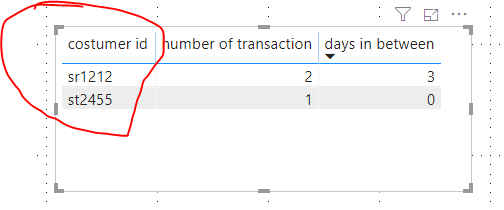- Power BI forums
- Updates
- News & Announcements
- Get Help with Power BI
- Desktop
- Service
- Report Server
- Power Query
- Mobile Apps
- Developer
- DAX Commands and Tips
- Custom Visuals Development Discussion
- Health and Life Sciences
- Power BI Spanish forums
- Translated Spanish Desktop
- Power Platform Integration - Better Together!
- Power Platform Integrations (Read-only)
- Power Platform and Dynamics 365 Integrations (Read-only)
- Training and Consulting
- Instructor Led Training
- Dashboard in a Day for Women, by Women
- Galleries
- Community Connections & How-To Videos
- COVID-19 Data Stories Gallery
- Themes Gallery
- Data Stories Gallery
- R Script Showcase
- Webinars and Video Gallery
- Quick Measures Gallery
- 2021 MSBizAppsSummit Gallery
- 2020 MSBizAppsSummit Gallery
- 2019 MSBizAppsSummit Gallery
- Events
- Ideas
- Custom Visuals Ideas
- Issues
- Issues
- Events
- Upcoming Events
- Community Blog
- Power BI Community Blog
- Custom Visuals Community Blog
- Community Support
- Community Accounts & Registration
- Using the Community
- Community Feedback
Earn a 50% discount on the DP-600 certification exam by completing the Fabric 30 Days to Learn It challenge.
- Subscribe to RSS Feed
- Mark Topic as New
- Mark Topic as Read
- Float this Topic for Current User
- Bookmark
- Subscribe
- Printer Friendly Page
- Mark as New
- Bookmark
- Subscribe
- Mute
- Subscribe to RSS Feed
- Permalink
- Report Inappropriate Content
date
Hello,
I need to manage some date.
I need to calculate the difference (in terms o number days) among dates.
so, I have for each costumer the date related to each transaction they make and I need to know how many days are in between those days. So i would need to do something like:
4/4/2019 - 7/4/2019 = 3 days
and this calculation has to be done for an entire coloumn.
My table look like something about:
| costumer id | transaction amount | date |
| sr1212 | 1111 | 4/4/2020 |
| st2455 | 1223 | 5/4/2020 |
| sr1212 | 4321 | 7/4/2020 |
so my result should be:
| costumer id | number of transaction | days in between |
| sr1212 | 2 | 3 |
| st2455 | 1 | 0 |
Can you help me?
Thank you so much
Solved! Go to Solution.
- Mark as New
- Bookmark
- Subscribe
- Mute
- Subscribe to RSS Feed
- Permalink
- Report Inappropriate Content
Hi @carol_mar ,
//Measures
number of transaction =
COUNT(Sheet7[transaction amount])
days in between =
VAR x = MAX(Sheet7[date])
VAR y = MIN(Sheet7[date])
RETURN
DATEDIFF(y,x,DAY)
You must add [costumer id] column into the table chart or the matrix chart, doing this is equivalent to using ALLEXCEPT() function.
Best regards,
Lionel Chen
If this post helps, then please consider Accept it as the solution to help the other members find it more quickly.
- Mark as New
- Bookmark
- Subscribe
- Mute
- Subscribe to RSS Feed
- Permalink
- Report Inappropriate Content
Hi @carol_mar ,
//Measures
number of transaction =
COUNT(Sheet7[transaction amount])
days in between =
VAR x = MAX(Sheet7[date])
VAR y = MIN(Sheet7[date])
RETURN
DATEDIFF(y,x,DAY)
You must add [costumer id] column into the table chart or the matrix chart, doing this is equivalent to using ALLEXCEPT() function.
Best regards,
Lionel Chen
If this post helps, then please consider Accept it as the solution to help the other members find it more quickly.
- Mark as New
- Bookmark
- Subscribe
- Mute
- Subscribe to RSS Feed
- Permalink
- Report Inappropriate Content
Try
days diff =
datediff(MIN(Table[date]),MIN(Table[date]), DAY)
or
calculate(days diff =
datediff(MIN(Table[date]),MIN(Table[date]), DAY),values(Table[costumer id]))
number of trasactions = CALCULATE(count(Table[costumer id]))
Microsoft Power BI Learning Resources, 2023 !!
Learn Power BI - Full Course with Dec-2022, with Window, Index, Offset, 100+ Topics !!
Did I answer your question? Mark my post as a solution! Appreciate your Kudos !! Proud to be a Super User! !!
- Mark as New
- Bookmark
- Subscribe
- Mute
- Subscribe to RSS Feed
- Permalink
- Report Inappropriate Content
Hi @carol_mar
try
days in between =
CALCULATE(MAX(Table[date]), ALLEXCEPT(Table, Table[costumer id])) -
CALCULATE(MIN(Table[date]), ALLEXCEPT(Table, Table[costumer id]))and
number of transaction =
CALCULATE(Countrows(Table), ALLEXCEPT(Table, Table[costumer id])) do not hesitate to give a kudo to useful posts and mark solutions as solution
- Mark as New
- Bookmark
- Subscribe
- Mute
- Subscribe to RSS Feed
- Permalink
- Report Inappropriate Content
no, it doesn't work, gives me error
- Mark as New
- Bookmark
- Subscribe
- Mute
- Subscribe to RSS Feed
- Permalink
- Report Inappropriate Content
which solution you tried and what error you got.
Microsoft Power BI Learning Resources, 2023 !!
Learn Power BI - Full Course with Dec-2022, with Window, Index, Offset, 100+ Topics !!
Did I answer your question? Mark my post as a solution! Appreciate your Kudos !! Proud to be a Super User! !!
- Mark as New
- Bookmark
- Subscribe
- Mute
- Subscribe to RSS Feed
- Permalink
- Report Inappropriate Content
😪
this one, why??
- Mark as New
- Bookmark
- Subscribe
- Mute
- Subscribe to RSS Feed
- Permalink
- Report Inappropriate Content
One ) should be before ;Day
Microsoft Power BI Learning Resources, 2023 !!
Learn Power BI - Full Course with Dec-2022, with Window, Index, Offset, 100+ Topics !!
Did I answer your question? Mark my post as a solution! Appreciate your Kudos !! Proud to be a Super User! !!
- Mark as New
- Bookmark
- Subscribe
- Mute
- Subscribe to RSS Feed
- Permalink
- Report Inappropriate Content
yes sorry, but still it gives all 0
- Mark as New
- Bookmark
- Subscribe
- Mute
- Subscribe to RSS Feed
- Permalink
- Report Inappropriate Content
one correct , one is max, and you need view data by client'
days diff =
datediff(MIN(Table[date]),MAX(Table[date]), DAY)
Microsoft Power BI Learning Resources, 2023 !!
Learn Power BI - Full Course with Dec-2022, with Window, Index, Offset, 100+ Topics !!
Did I answer your question? Mark my post as a solution! Appreciate your Kudos !! Proud to be a Super User! !!
- Mark as New
- Bookmark
- Subscribe
- Mute
- Subscribe to RSS Feed
- Permalink
- Report Inappropriate Content
and now.. 30 everywhere😪
- Mark as New
- Bookmark
- Subscribe
- Mute
- Subscribe to RSS Feed
- Permalink
- Report Inappropriate Content
I hope you created it as a measure and using with customer id.
If you want to get that in the table as a column, then you can get a diff from the last date
datediff = datediff(table[date],maxx(filter(table[cust_id]=earlier(table[cust_id]) && table[date]<earlier(table[date])),table[date]),DAY)
Microsoft Power BI Learning Resources, 2023 !!
Learn Power BI - Full Course with Dec-2022, with Window, Index, Offset, 100+ Topics !!
Did I answer your question? Mark my post as a solution! Appreciate your Kudos !! Proud to be a Super User! !!
- Mark as New
- Bookmark
- Subscribe
- Mute
- Subscribe to RSS Feed
- Permalink
- Report Inappropriate Content
when does the "filter ends?" it says too many arguments passed to the filter function and also.. the first argument of the filter should be a table while in your expression is a column. Am I wrong?
Thank you for helping
- Mark as New
- Bookmark
- Subscribe
- Mute
- Subscribe to RSS Feed
- Permalink
- Report Inappropriate Content
also, trying to modify something it says now "DAX comparison operations do not support comparing values of ytpe Date with values of type Text. Consider using the VALUE or FORMAT function to convert one of the values."
- Mark as New
- Bookmark
- Subscribe
- Mute
- Subscribe to RSS Feed
- Permalink
- Report Inappropriate Content
I formatted it, Table name was missing after filter
datediff(table[date]
,maxx(filter(table,
table[cust_id]=earlier(table[cust_id])
&& table[date]<earlier(table[date])
)
,table[date]
)
,DAY
)Microsoft Power BI Learning Resources, 2023 !!
Learn Power BI - Full Course with Dec-2022, with Window, Index, Offset, 100+ Topics !!
Did I answer your question? Mark my post as a solution! Appreciate your Kudos !! Proud to be a Super User! !!
- Mark as New
- Bookmark
- Subscribe
- Mute
- Subscribe to RSS Feed
- Permalink
- Report Inappropriate Content
unfortunatly doesn't give any reasonable result. It goes from 0 to negative numbers...
Helpful resources
| User | Count |
|---|---|
| 102 | |
| 91 | |
| 87 | |
| 79 | |
| 71 |
| User | Count |
|---|---|
| 113 | |
| 105 | |
| 101 | |
| 73 | |
| 65 |