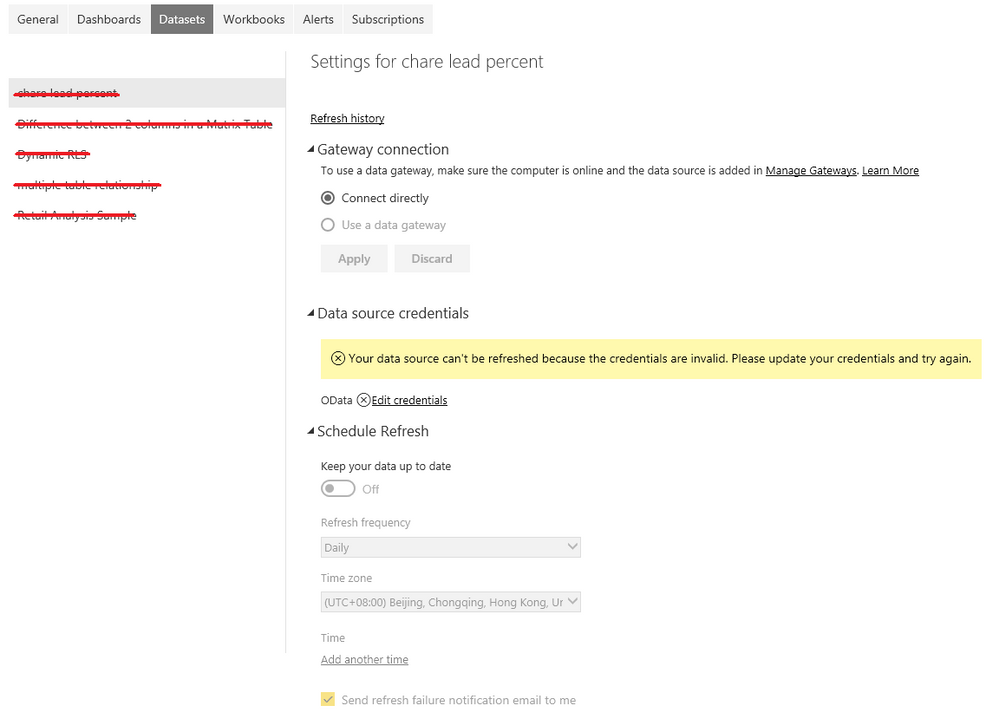- Power BI forums
- Updates
- News & Announcements
- Get Help with Power BI
- Desktop
- Service
- Report Server
- Power Query
- Mobile Apps
- Developer
- DAX Commands and Tips
- Custom Visuals Development Discussion
- Health and Life Sciences
- Power BI Spanish forums
- Translated Spanish Desktop
- Power Platform Integration - Better Together!
- Power Platform Integrations (Read-only)
- Power Platform and Dynamics 365 Integrations (Read-only)
- Training and Consulting
- Instructor Led Training
- Dashboard in a Day for Women, by Women
- Galleries
- Community Connections & How-To Videos
- COVID-19 Data Stories Gallery
- Themes Gallery
- Data Stories Gallery
- R Script Showcase
- Webinars and Video Gallery
- Quick Measures Gallery
- 2021 MSBizAppsSummit Gallery
- 2020 MSBizAppsSummit Gallery
- 2019 MSBizAppsSummit Gallery
- Events
- Ideas
- Custom Visuals Ideas
- Issues
- Issues
- Events
- Upcoming Events
- Community Blog
- Power BI Community Blog
- Custom Visuals Community Blog
- Community Support
- Community Accounts & Registration
- Using the Community
- Community Feedback
Earn a 50% discount on the DP-600 certification exam by completing the Fabric 30 Days to Learn It challenge.
- Power BI forums
- Forums
- Get Help with Power BI
- Desktop
- Re: data refresh in power BI on report built in De...
- Subscribe to RSS Feed
- Mark Topic as New
- Mark Topic as Read
- Float this Topic for Current User
- Bookmark
- Subscribe
- Printer Friendly Page
- Mark as New
- Bookmark
- Subscribe
- Mute
- Subscribe to RSS Feed
- Permalink
- Report Inappropriate Content
data refresh in power BI on report built in Desktop
Hello,
So I am having an issue with refreshing my data in Power BI.
My data is stored in Azure SQL from an Access Web App. I pulled the data and generated a report in the Desktop then published it to a workgroup. When I go to Power BI online and hit refresh to see new data I get an error saying my refresh failed.
Any thoughts? Am I doing ths right?
Thank you
Solved! Go to Solution.
- Mark as New
- Bookmark
- Subscribe
- Mute
- Subscribe to RSS Feed
- Permalink
- Report Inappropriate Content
Hi @goaltender36,
Sorry for slow response, I think the issue may related to dataset, you can check its connection state at "Setting" -> "Datasets".
Regards,
Xiaoxin Sheng
If this post helps, please consider accept as solution to help other members find it more quickly.
- Mark as New
- Bookmark
- Subscribe
- Mute
- Subscribe to RSS Feed
- Permalink
- Report Inappropriate Content
Hi @goaltender36,
Can you share us some detail information to help us to reproduce your issue?
For example: Publish steps, screenshots, detail error log, refresh type, dataset connect state...
Regards,
Xiaoxin sheng
If this post helps, please consider accept as solution to help other members find it more quickly.
- Mark as New
- Bookmark
- Subscribe
- Mute
- Subscribe to RSS Feed
- Permalink
- Report Inappropriate Content
Hey @v-shex-msft
I built an Access Web App on a SharePoint and then opened Power BI Desktop and did an Import of the data, created some visuals and published it to a WorkGroup I created in Power BI. (It was when I refreshed the data source online in Power BI I got the error)
I then created a new connecting in Power BI Desktop and this time as DirectQuery and then uploaded to the workgroup. Now I do not get the error.
Is this because of where the data is being queried?
- Mark as New
- Bookmark
- Subscribe
- Mute
- Subscribe to RSS Feed
- Permalink
- Report Inappropriate Content
Hi @goaltender36,
Sorry for slow response, I think the issue may related to dataset, you can check its connection state at "Setting" -> "Datasets".
Regards,
Xiaoxin Sheng
If this post helps, please consider accept as solution to help other members find it more quickly.
- Mark as New
- Bookmark
- Subscribe
- Mute
- Subscribe to RSS Feed
- Permalink
- Report Inappropriate Content
What is your error saying?
@ me in replies or I'll lose your thread!!!
Instead of a Kudo, please vote for this idea
Become an expert!: Enterprise DNA
External Tools: MSHGQM
YouTube Channel!: Microsoft Hates Greg
Latest book!: The Definitive Guide to Power Query (M)
DAX is easy, CALCULATE makes DAX hard...
- Mark as New
- Bookmark
- Subscribe
- Mute
- Subscribe to RSS Feed
- Permalink
- Report Inappropriate Content
Thank you for your help on this.
This was the error:
Data source error:
Unable to cast object of type 'ComDataConvert' to type 'ComDataConvert'.. The exception was raised by the IDataReader interface.
Do you think it could because I did an import from the Azure SQL DB instead of DirectQuery?
- Mark as New
- Bookmark
- Subscribe
- Mute
- Subscribe to RSS Feed
- Permalink
- Report Inappropriate Content
Hi @goaltender36, it would appear that there is a possible data type change in one of the columns? Where potentially it was a Whole Number, and now that particular column has a text value, causing the Whole Number data type to be invalidated or wrong?
It is a guess but something to look at.
Has the data ever been able to refresh successfully?
- Mark as New
- Bookmark
- Subscribe
- Mute
- Subscribe to RSS Feed
- Permalink
- Report Inappropriate Content
Hey @GilbertQ I tried yesterday reconnecting as a Direct Query and I think that worked. I haven't gotten the error since even after entering new data into the Access Web App and then clicking refresh.
Helpful resources
| User | Count |
|---|---|
| 103 | |
| 90 | |
| 78 | |
| 72 | |
| 68 |
| User | Count |
|---|---|
| 108 | |
| 96 | |
| 95 | |
| 74 | |
| 71 |